Home > Integrated Products > vSAN Ready Nodes > Guides > Validation Guide—SAP HANA on Dell EMC PowerEdge for VMware vSAN Hyperconverged Infrastructure > High availability
High availability
-
Enable automatic restart of SAP HANA VMs
If one of the hosts in the cluster fails, the vSphere HA feature restarts a VM on another host that has enough free resources. Dell EMC strongly recommends that you enable this feature in a vSphere cluster with SAP HANA. The SAP HANA service autostart feature must be enabled in the SAP HANA software. You can enable the autostart feature at the time of SAP HANA installation or by setting the autostart option to 1 in the /hana/shared/<SID>/profile/<SID>_HDB<InstNo>_<hostname> file.
The minimum vSphere HA settings must be in place, as shown in the following figure:
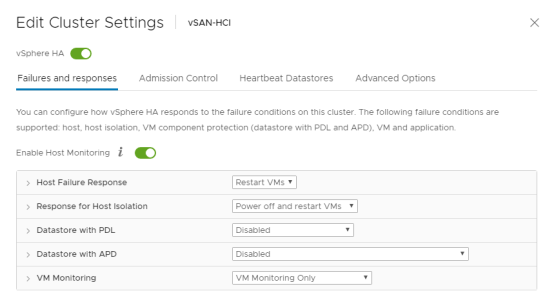
Figure 9. vSAN cluster HA settings
Enable vSphere HA monitoring for SAP HANA VMs
The SAP HANA service auto-restart watchdog function monitors the SAP HANA application and the associated services within a VM. The auto-restart function automatically detects a failure and restarts the corresponding SAP HANA process: nameserver, indexserver, and so on.
The vSphere HA VM heartbeat monitoring feature restarts the guest OS of the VM as well as SAP HANA on the same host. The monitoring feature handles operating system crashes when the SAP HANA autostart options are enabled.
Enable the heartbeat monitoring feature after vSphere HA is enabled. Set VM monitoring sensitivity to High, as shown in the following figure:
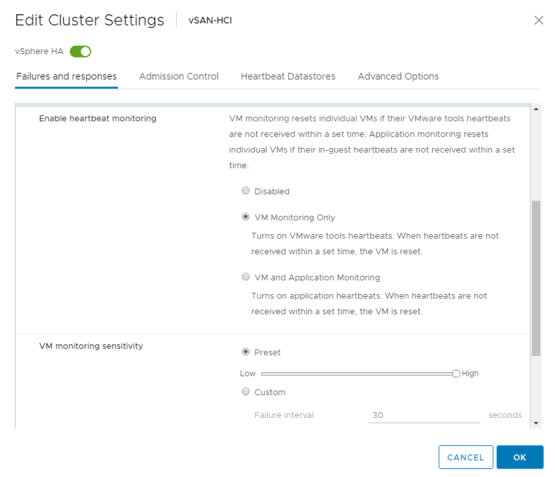
Figure 10. vSphere settings for VM monitoring
VMware Tools must be installed and running in the VM. You can install VMware Tools as part of the operating system open-vm-tools or by using vSphere Web Client and selecting Guest OS > Install VMware Tools in the VM context menu.
