Home > Data Protection > PowerProtect DD Series Appliances > White Papers > Smart Scale for PowerProtect Appliances > Deployment
Deployment
-
DDMC can be deployed from an OVF file by providing all required information such as hostname, IP address, storage, and so on. To manage DDRs, add them to the DDMC.
To enable the Smart Scale service for a data center, the administrator can use the DDMC UI to deploy the DDNVM. One DDNVM can be deployed for each data center.
The following figure shows that Advanced Services are not deployed in the data center Santa Clara North. By clicking Deploy Services, it creates a DDNVM for this data center after providing the information, such as where the DDNVM needs to be deployed, vCenter credentials, name, and IP with network details of the DDNVM and the port numbers.
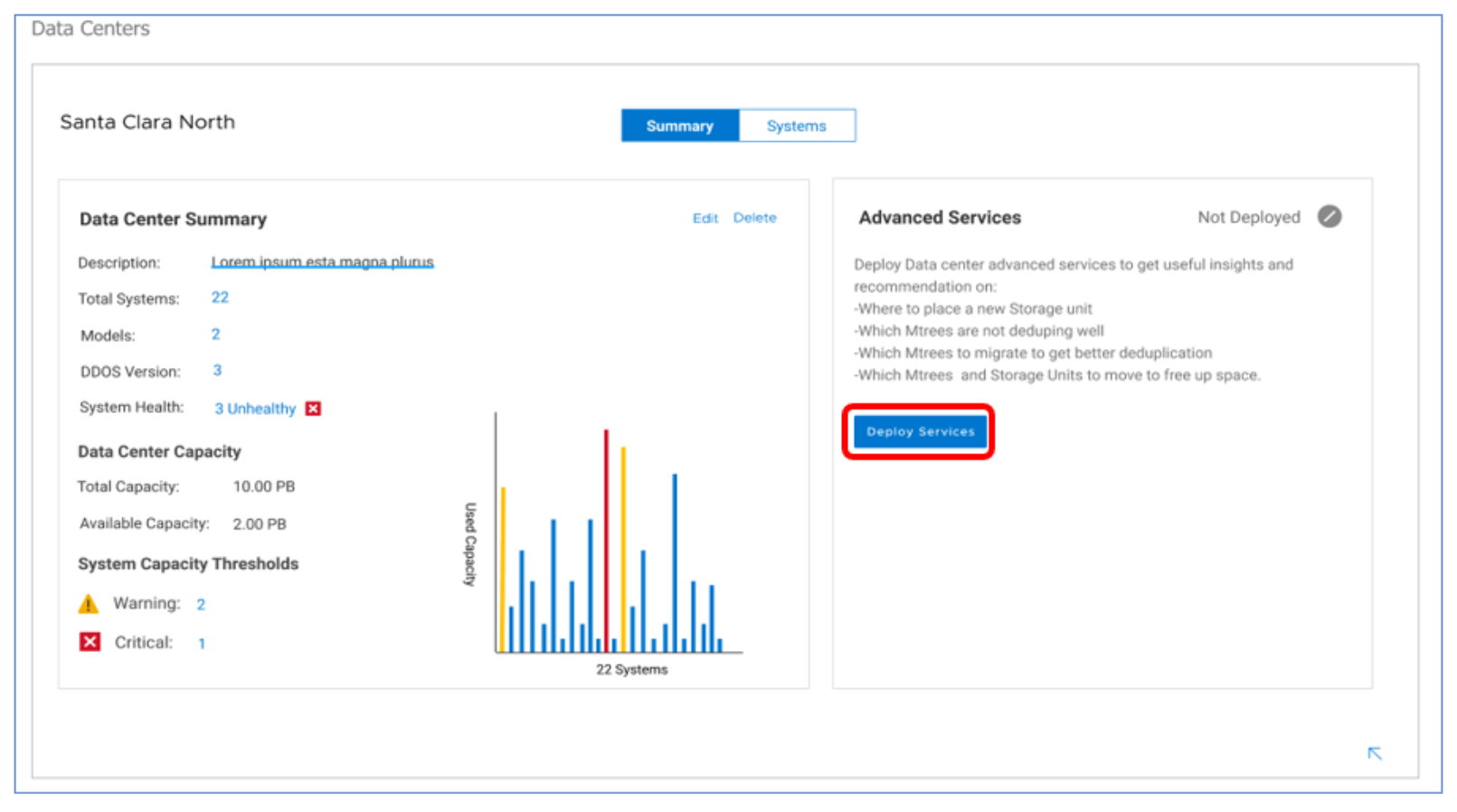
Figure 4. Deploy Service
The following table lists the resource requirements for deploying the DDMC and the DDNVM.
Table 3. Resource requirements
The following table provides a list of port numbers that are used by default. These can be changed if required. Use the default port numbers and make sure that the ports are not used by any other applications. Deploying a DDNVM normally takes 15 to 20 minutes.
Table 4. Default port numbers
Port
Protocol
Service
TCP
DD Namespace redirection service agent
10002
TCP
Pre-Shared Key for SSL/TLS handshake
10003
TCP
SSH Daemon
10004
TCP
DD Namespace redirection DB Manager
2053
TCP
DD Namespace redirection service
The following is a summary of the services that run on the DDMC and the DDNVM.
