Home > Data Protection > PowerProtect DD Series Appliances > White Papers > Smart Scale for PowerProtect Appliances > Backup workflow
Backup workflow
-
After deploying the DDMC and adding DDRs to it, navigate to Infrastructure then Data Center to create the Data Center. The Data Center is where one or more DDRs are grouped together. Once the Data Center is created, enable the Smart Scale service by deploying the DDNVM from the DDMC UI. The DDNVM provides various services, including the DD Namespace Redirection Service.
After enabling the Smart Scale service, you can create system pools. These are enabled with a pool access IP. Clients in the backup policy will talk to the DDNVM after the backup is initiated. The DDNVM maintains a database of MSU location and MBU credential information, populated by DDMC's Management and Placement Service. The Namespace Redirection Service on the DDNVM queries this database and returns the location details to the client. The client disconnects the connection with DDNVM, connects to the DDR, and writes the data.
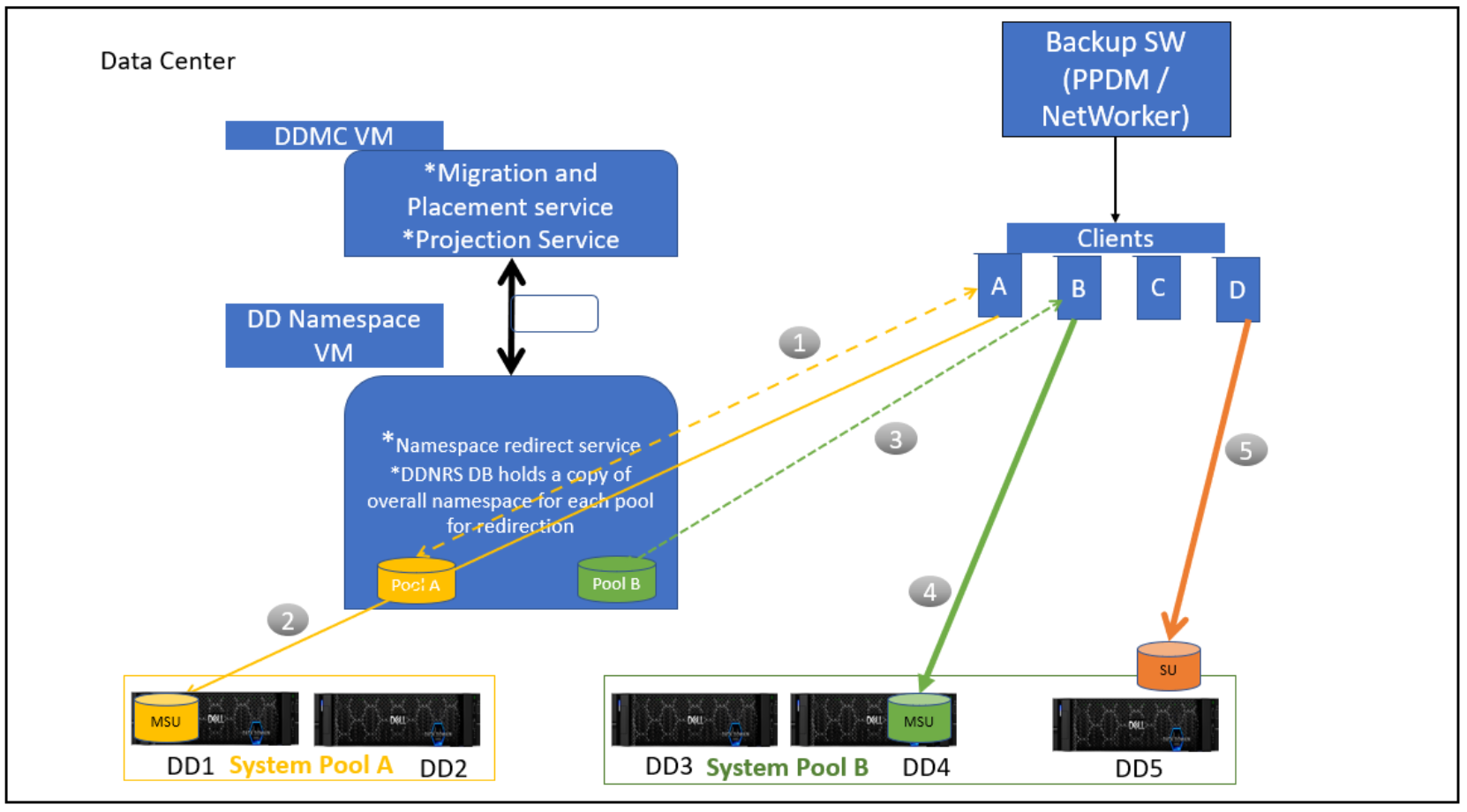
Figure 5. Backup workflow
- Client A uses a pool access IP to connect to the DD Namespace VM. Services on the DDNVM retrieve the IP of the DDR where the MSU resides from the NRS DB.
- When the client receives the DDR IP, it starts sending the data to the mobile storage unit on the DDR. In this figure, Client A is redirected to DD1, where the MSU resides. It was placed there at the time of creation of the backup policy, because this system had the most available space.
- Client B is configured to backup data to System Pool B. It connects to the DDNVM using the configured Pool Access IP. Services on the DDNVM retrieve the DDR IP of the MSU to which Client B is backing up.
- When the client receives the DDR IP, it starts sending the data to the mobile storage unit on the DDR. In this figure, the MSU that Client B is using was originally placed on DD4 at the time the backup policy was created, because it had the most available capacity in System Pool B.
- Client D is configured to use a Storage Unit as opposed to a Mobile Storage Unit residing in a pool. Client D connects directly to DD5.
