Home > Storage > PowerScale (Isilon) > Product Documentation > Data Protection > PowerScale: AntiVirus Solutions > On-access scans
On-access scans
-
You can configure OneFS to send files to be scanned before they are opened, after they are closed, or both. This can be done through file access protocols such as SMB, NFS, and SSH. Sending files to be scanned after they are closed is faster but less secure, whereas sending files to be scanned before they are opened is slower but more secure.
If scanned after files are closed, the following applies:
- When a user creates or modifies a file on the cluster, OneFS queues the file to be scanned. OneFS sends the file to an ICAP server to be scanned when convenient.
- In this configuration, users can always access files without any delay.
If scanning before files are opened, the following applies:
- When a user attempts to download a file from the cluster, OneFS first sends the file to an ICAP server to be scanned. The file is not sent to the user until the scan is complete.
- Scanning files before they are opened is more secure than scanning files after they are closed because users can access only scanned files. However, scanning files before they are opened requires users to wait for files to be scanned.
- It is recommended to also configure OneFS to ensure that files are scanned after they are closed. Scanning files as they are both opened and closed provides more security checks and better performance.
Figure 4 shows an example of the performance impact using different on-access scanning options. In this example, seven files are modified simultaneously, and the performance impact is tracked in four scenarios: no scan (baseline), scan on open, scan on open and close, and scan on close.
The results show that scanning on open and close provides much better performance than only scanning on open. Furthermore, it provides better protection since the file is scanned twice.
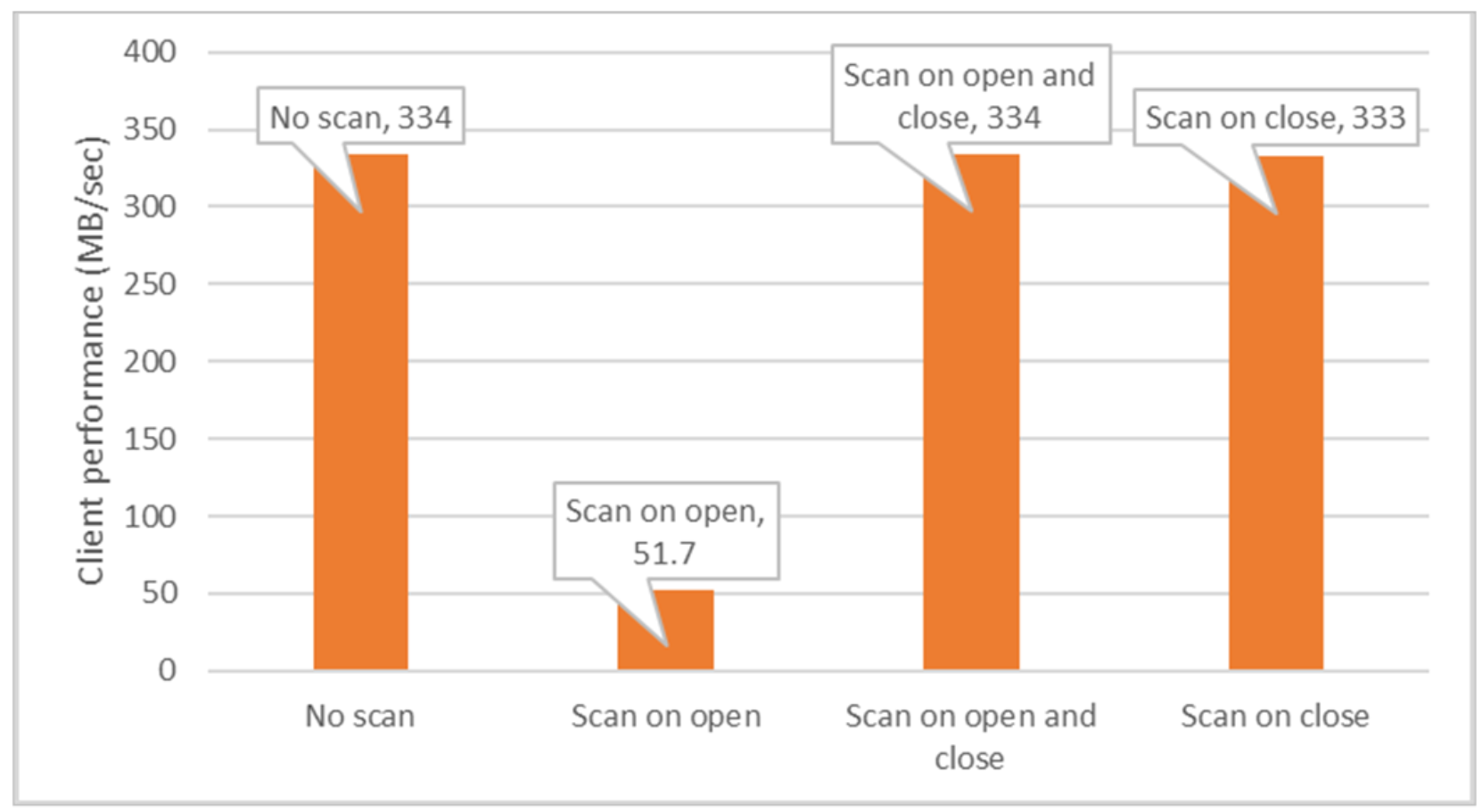
Figure 4. Client performance per scan method
The following figure shows an example of how scanning on both open and close provides optimal performance. After the file has been modified and closed, it is scanned upon close. Because the file is not modified again after close, the next time it is opened, the scan on open is skipped.
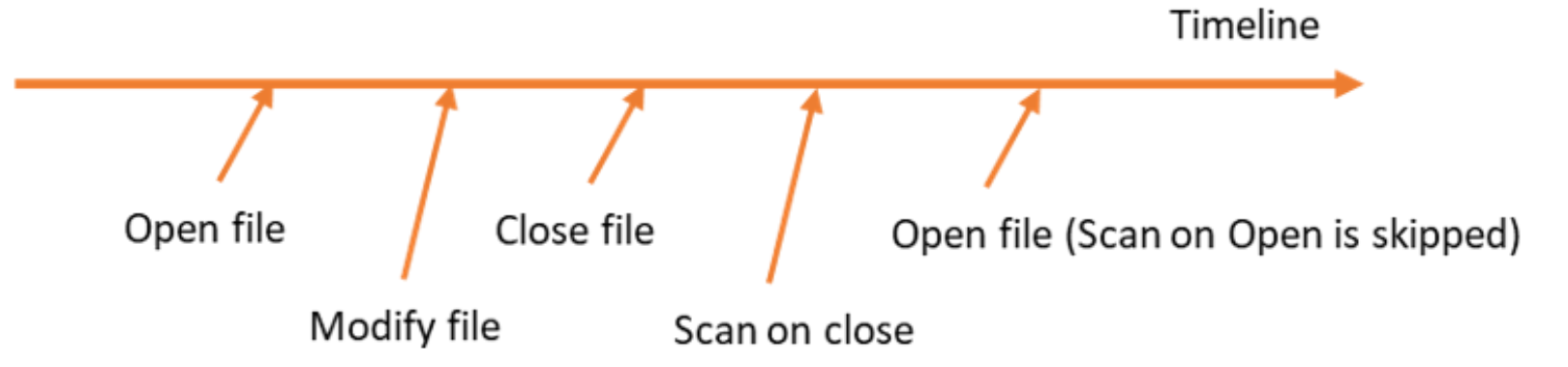
Figure 5. Timeline for file open and modify
However, in some marginal scenarios, scan on open will not be skipped which provides a better level of protection. In the example shown in the following figure, after the file is closed, the definition file for the antivirus software is updated, which makes the previous scan (scan on close) invalid. The next time the file is opened, the scan on open is not skipped.
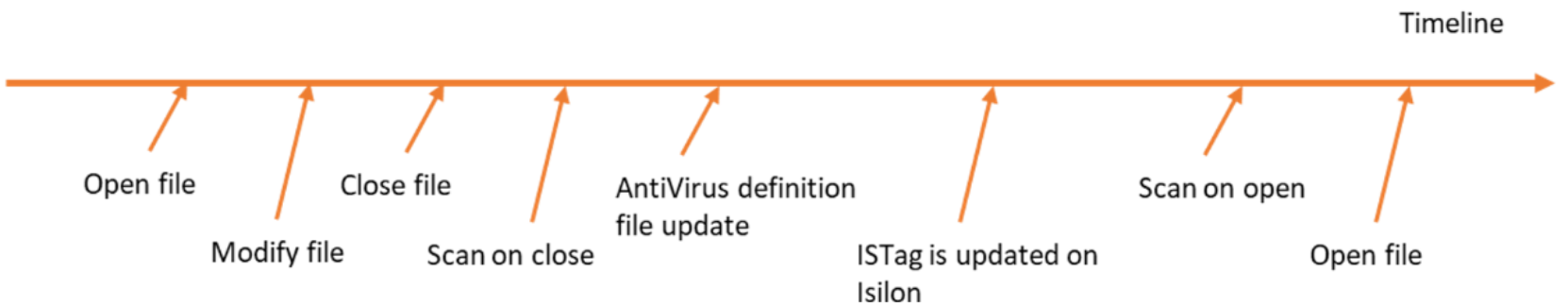
Figure 6. Timeline for file modify and antivirus definition file update
For more information on how updating the antivirus definition file can trigger the change of ISTag, refer to Updating the virus definition file.
