Home > Integrated Products > VxRail > Guides > Planning Guide—VMware Cloud Foundation 5.1 on VxRail > VxRail cluster network planning
VxRail cluster network planning
-
There are options and design decisions to be considered when integrating the VxRail cluster physical and virtual networks with your data center networks. The decisions made regarding VxRail networking cannot be easily modified after the cluster is deployed and supporting Cloud Foundation, and should be decided before deploying a VxRail cluster.
Each VxRail node has an onboard, integrated network card. Depending on the VxRail models selected and supported options, you can configure the onboard Ethernet ports as either 2x10Gb, 4x10Gb, 2x25Gb, 4x10Gb, or 4x25Gb. You can choose to support your Cloud Foundation on VxRail workload using only the onboard Ethernet ports, or deploy with both onboard Ethernet ports and with Ethernet ports from PCIe adapter cards. If NIC-level redundancy is a business requirement, you can decide to install optional Ethernet adapter cards into each VxRail node for this purpose. Depending on the VxRail nodes selected for the cluster, the adapter cards can support 10 Gb, 25 Gb, and 100 Gb ports.
Selecting a VxRail network profile
VxRail supports both predefined network profiles and custom network profiles when deploying the cluster to support Cloud Foundation VI workload domains. The best practice is to select the network profile that aligns with the number of onboard ports and expansion ports being selected per node to support Cloud Foundation on VxRail networking. This ensures that VxRail and CloudBuilder will configure the supporting virtual networks by following the guidance designed into these network profiles.
If VCF on VxRail networking will be configured on two node ports, you must decide whether to add an expansion card into each VxRail node to eliminate the onboard port as a single point of failure:
- If only the onboard ports are present, the first two ports on each VxRail node will be reserved to support VCF on VxRail networking using a predefined network profile.
- If both onboard and expansion ports are present, you can configure a custom network profile, with the option to select an onboard port and expansion port to reserve for VCF on VxRail networking.
In both two-port instances, the NSX and VxRail networks are configured to share the bandwidth capacity of the two Ethernet ports.
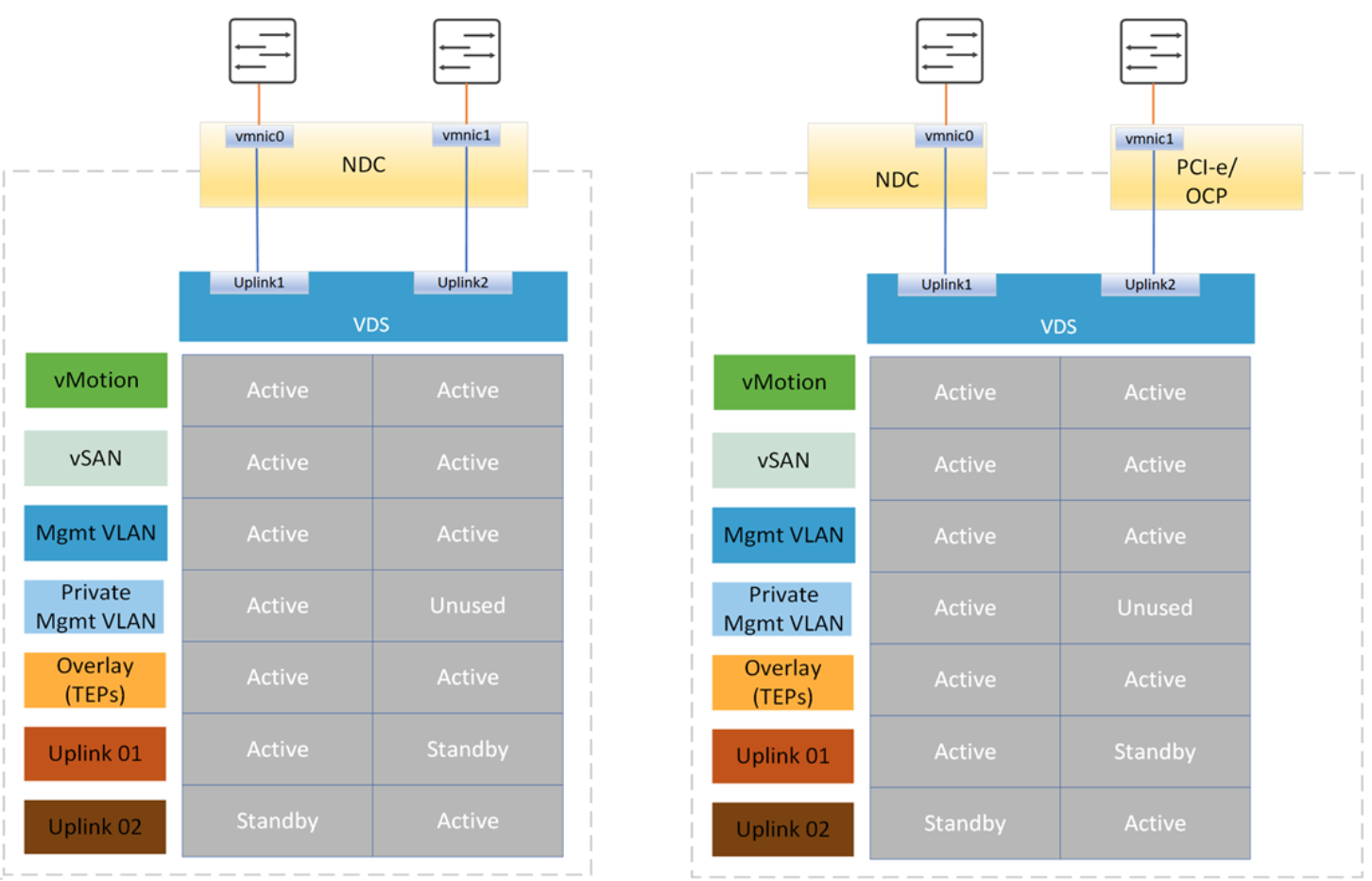
Figure 29. Two ports reserved for VCF on VxRail networking
If VCF on VxRail networking is configured with four ports, either all four onboard ports can be used, or the workload can be spread across onboard and expansion ports. The option to use only onboard ports uses a predefined network profile, with automatic assignment of the VMnics to the uplinks. Configuring with both onboard and expansion ports is preferred because it enables resiliency across the node devices and across the pair of switches.
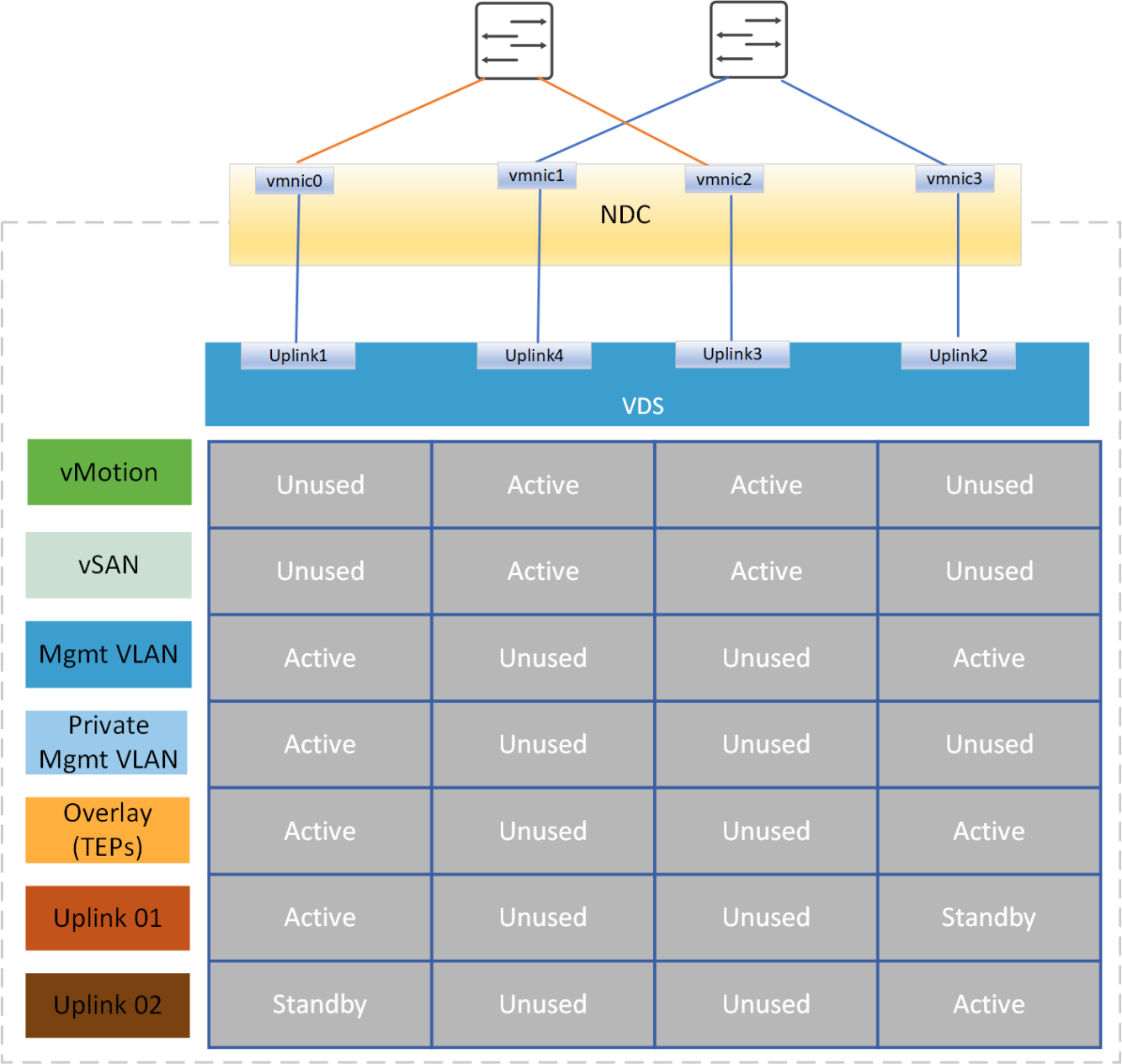
Figure 30. Four ports reserved for VCF on VxRail networking in a predefined network profile
A custom network profile offers more flexibility and choice than a predefined network profile, and should take precedence for Cloud Foundation on VxRail deployments.
Table 2. Network Profile
Network Profile
Pre-Defined
Custom
Assign any NDC/OPC/PCIe NIC to any VxRail network
No
Yes
Custom MTU
No
Yes
Custom teaming and failover policy
No
Yes
Configure more than one Virtual Distributed Switch
No
Yes
Assign two, four, six, or eight NICs to support VxRail networking
No
Yes
- A custom network profile enables resiliency by assigning an Ethernet port from the NDC/OCP card and an Ethernet port from a PCIe card to a Cloud Foundation on VxRail network. A predefined network profile does not support this selection process.
- A custom network profile will support configuring an MTU larger than the 1500 default to any VxRail network. A predefined network profile configures the default MTU of 1500 to all VxRail networks.
- A custom network will support configuring either active/standby ports or active/active ports in the teaming and failover policy for a VxRail network. The teaming and failover policies are preset in a predefined network profile. The initial deployment of Cloud Foundation on VxRail sets the teaming and failover policies to active/active as a best practice, but those policies can be updated post-deployment.
- A custom network profile will support configuring one or two virtual distributed switches for VxRail clusters, while a predefined network profile deploys just a single virtual distributed switch.
- A custom network profile supports selecting two, four, six, or eight NICs per VxRail node for assignment to VxRail networks. A predefined network profile only supports two or four NICs.
