VMware Cloud Foundation on VxRail network and workload planning
Home > Integrated Products > VxRail > Guides > Planning Guide—VMware Cloud Foundation 3.x on VxRail > VMware Cloud Foundation on VxRail network and workload planning
VMware Cloud Foundation on VxRail network and workload planning
-
During the next phase, the work effort transitions to a professional services engagement. The planning and design phase will commence while awaiting equipment delivery from Dell Technologies manufacturing to your site locations. The assigned solutions architect will capture the detailed design and configuration settings for the initial deployment of Cloud Foundation on VxRail. This will include the network settings for the planned VxRail clusters and the Cloud Foundation Cloud Builder virtual appliance. The solutions architect will also perform a validation of the data center environment to make sure all prerequisites are met.
If Dell Technologies is responsible for the configuration of the supporting network infrastructure, that service will be performed after the physical hardware is installed and cabled in the data center. The VxRail clusters and VCF are dependent on the supporting network infrastructure to be properly configured, and for all required network services to be properly configured before moving to the next phase.
If a requirement is the future deployment of the vRealize management software to support workload and application requirements, a decision must be made at this juncture for the planned placement of vRealize Lifecycle Manager, which is required to deploy the vRealize management software after initial cloud foundation deployment is complete. VCF will support the automatic deployment of an Application Virtual Network (AVN) for this purpose, or a traditional Layer 2 VLAN can be selected instead.
The Application Virtual Network (AVN) option requires NSX, and the configuration of NSX Services Gateways to peer with routing services in the upstream network using Border Gateway Protocol. To enable the Application Virtual Network method, the following pre-requisites must be understood:
- The adjacent Ethernet switches to the VxRail nodes must support Layer 3 networking
- Border Gateway Protocol must be configured on the adjacent Ethernet switches
- The appropriate licenses for NSX must be provided for Cloud Foundation on VxRail
- Additional configuration settings for the Application Virtual Network must be captured before performing the initial deployment of Cloud Foundation
- Additional resources are required in the Cloud Foundation management domain to support the NSX virtual appliances.
Dell Technologies will next deploy the VxRail cluster targeted for the Cloud Foundation management workload domain using the information captured in the planning and design phase, and deploy the Cloud Foundation Cloud Builder virtual appliance on the VxRail cluster. The configuration settings captured from the planning and design phase are fed into the Cloud Builder virtual appliance, which automates the deployment of the Cloud Foundation software onto the VxRail cluster and creates the Cloud Foundation management workload domain.
.
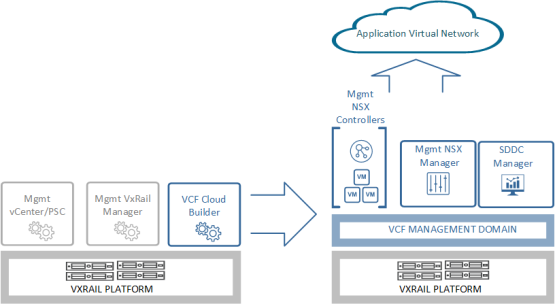
Figure 6 Overview of Cloud Builder automatic deployment of the Cloud Foundation management workload domain and the optional Application Virtual Network (AVN)
After the base deployment of the VI management domain and management components is completed, CloudBuilder will create the Application Virtual Network, which is a multi-region virtual network environment, provided this option was selected. CloudBuilder will create two regions within the Application Virtual Network during the deployment process, named ‘Region A’ and ‘xRegion’, The Log Insight virtual components are deployed into ‘Region A’, with the deployment of the vRealize management software suite is performed after completion of all CloudBuilder tasks. CloudBuilder will then integrate the Application Virtual Network with the upstream network by peering with Border Gateway Protocol (BGP). Upon completion of all automated deployment tasks, the management workload domain for the Cloud Foundation on VxRail and the base deployment of the Application Virtual Network is complete, and the Cloud Builder appliance is removed.
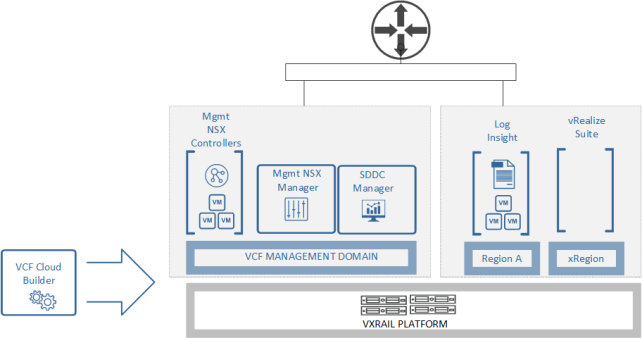
Figure 7 Overview of Cloud Builder automatic deployment of the optional Application Virtual Network (AVN) regions
The next phase is the deployment of the Cloud Foundation VI workload domains. For this phase, the VI workload domain is initialized using SDDC Manager. The underlying VxRail clusters are deployed and then assigned to the VI workload domain.
The initialization of a VI workload domain using SDDC Manager lays down the basic foundation for the future deployment of virtual machines and their network interconnections. At this stage, a decision must be made as to whether the virtual network supporting the VI workload domain will be based on NSX-V or NSX-T, as the deployment process will differ based on this decision. Once completed, the virtual network design for the VI workload domain can move from the planning stage to the deployment stage for supporting applications.
Dell Technologies recommends the selection of NSX-T wherever feasible over NSX-V for VI workload domains due to the VMware’s future plans and directions for both NSX product editions.
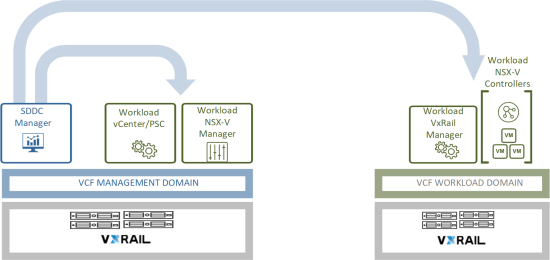
Figure 8 Overview of initial deployment of NSX-V based VI workload by SDDC Manager
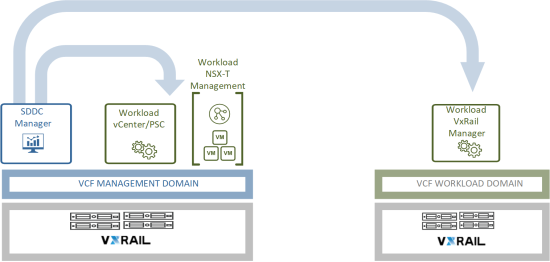
Figure 9 Overview of initial deployment of NSX-T based VI workload by SDDC Manager
If the requirements for Cloud Foundation on VxRail Include leveraging the vRealize software to support any workload domains, and the Application Virtual Network was configured during initial deployment, the software can download to the Application Virtual Network xRegion after the deployment of the Cloud Foundation management domain is complete.
