Home > Integrated Products > VxRail > Guides > Planning Guide—VMware Cloud Foundation 3.x on VxRail > Physical networking
Physical networking
-
You can either bundle a Dell network infrastructure with your Cloud Foundation on VxRail for a single source solution, or select, implement, and configure your own supporting network. If you choose a network infrastructure based on Dell network switches, your Dell Technologies specialist will work with you to design the network that meets the requirements for your specific Cloud Foundation on VxRail deployment. Regardless of which option you choose, your network infrastructure must support certain requirements for Cloud Foundation on VxRail.
Switch port capacity
To support NSX-T in Cloud Foundation workload domains will require four connections per node to your supporting physical network. If your requirements do not include NSX-T, and will depend on NSX-V only, each node deployed to support Cloud Foundation on VxRail will require a minimum of two connections to your supporting physical network. For fault protection, each node port connects to a separate physical switch.

Figure 10 VxRail node physical network connections
Support for two-port node configurations is introduced with NSX-T 3.0 and vSphere 7. This option is not available with this version of Cloud Foundation on VxRail.
Switch port type
VxRail nodes can support either SFP+ or RJ45 network connections. The ports on the physical switch supporting your Cloud Foundation on VxRail cloud platform must match the network type on the VxRail nodes.
Jumbo frames
Both NSX-V and NSX-T depend on extending the standard Ethernet frame beyond the default 1500 bytes to support the tunneling of virtual machine traffic over the physical network in Cloud Foundation on VxRail. While NSX-V is based on the VXLAN (Virtual Extensible LAN) standard, and NSX-T depends on the GENEVE (GEneric NEtwork Virtualization) standard, both depend on an MTU size of 1600 or higher to support the encapsulation of virtual machine traffic and provide the additional required header space. The physical network supporting Cloud Foundation on VxRail must support the ability to increase the MTU size to support tunneling.
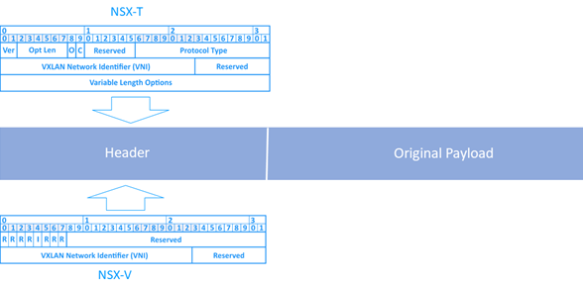
Figure 11 NSX-V and NSX-T extended frames
Multicast
NSX-V depends on multicast to support replication requirements for your VXLAN networks. Cloud Foundation on VxRail enables hybrid replication by default to use multicasting only when required. In addition, the physical switch must support IGMP snooping and snooping querier to optimize multicast traffic.
Border Gateway Protocol
For any VI workload domains where NSX is a requirement, Cloud Foundation on VxRail will position NSX edge gateways at the boundary between the physical and virtual networks. This gateway is the passageway for traffic external to the data center to communicate with the virtual workload running on Cloud Foundation on VxRail. To enable routing between this boundary, the gateway at the edge must be able to peer with upstream routing services in the physical network that support Border Gateway Protocol.
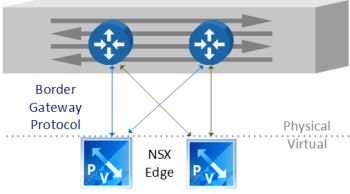
Figure 12 Physical and virtual route peering with Border Gateway Protocol
Note that only the network devices that define your Layer 2 and Layer 3 boundaries with Cloud Foundation on VxRail require support for Border Gateway Protocol.
Hardware VTEP (Tunnel endpoint)
Dell Technologies strongly recommends selecting network switches that support hardware-based VTEP (Virtual Tunnel Endpoints). This feature is beneficial for customers expecting to deploy VxRail over multiple racks. The feature, when enabled on the switch, supports the bridging of Layer 2 network traffic from a logical vSphere switch between physical Ethernet ports on the VxRail nodes through packet encapsulation and decapsulation on a Layer 3 overlay network. While this feature is not required for a single-rack deployment, it is required if you expand into a multi-rack deployment of Cloud Foundation on VxRail.
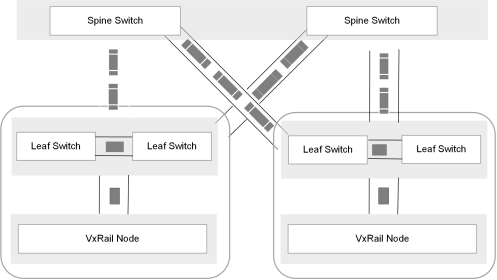
Figure 13 Sample VTEP tunnel network supporting multi-rack deployment
