Home > Storage > ObjectScale and ECS > Industry Solutions and Verticals > Integrate Dell ECS with FileCloud Enterprise Server > Upload files from the User Portal
Upload files from the User Portal
-
User One would like to upload a file from their system to FileCloud, so they click the Upload Files link after logging into the User Portal.
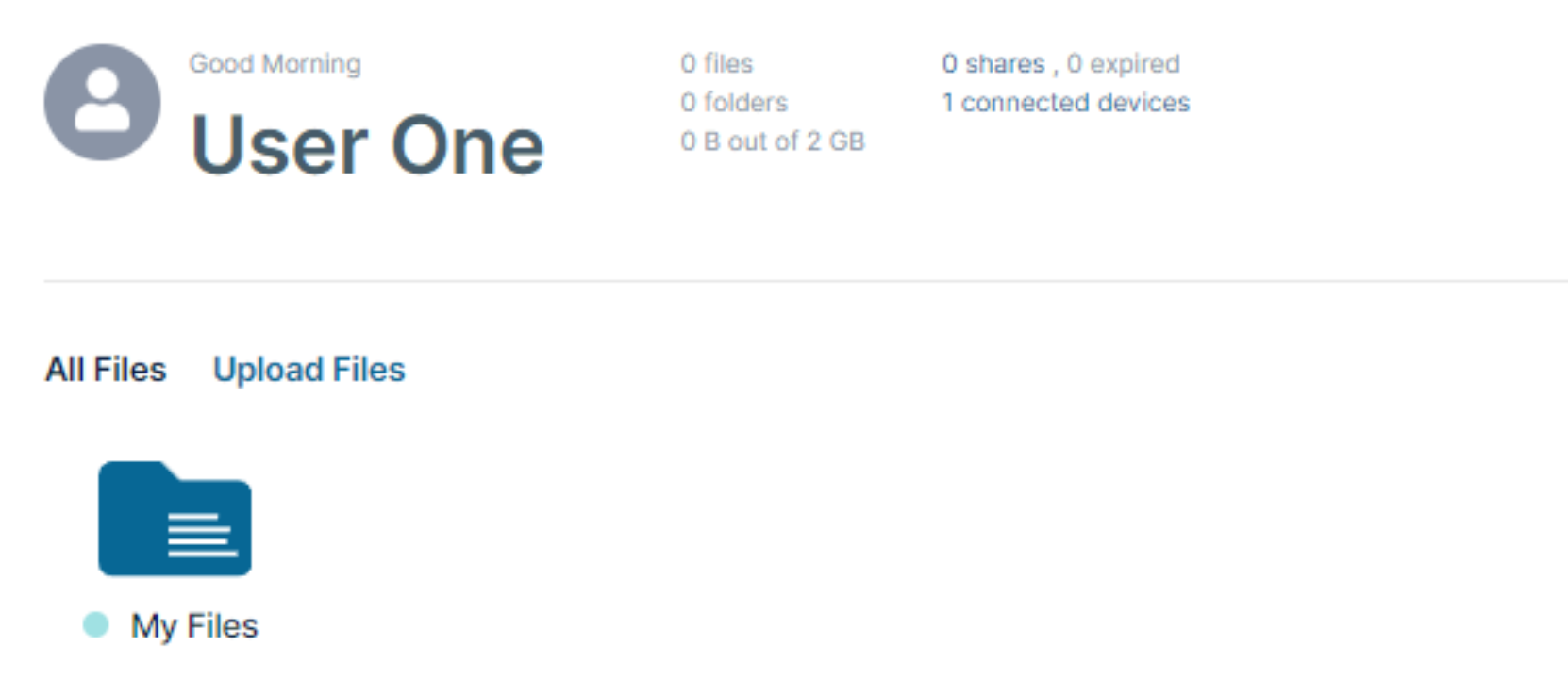
Figure 5. Upload Files from the User Portal
Then User One selects the file to upload from their local file system. Here we can see that the file was successfully uploaded.
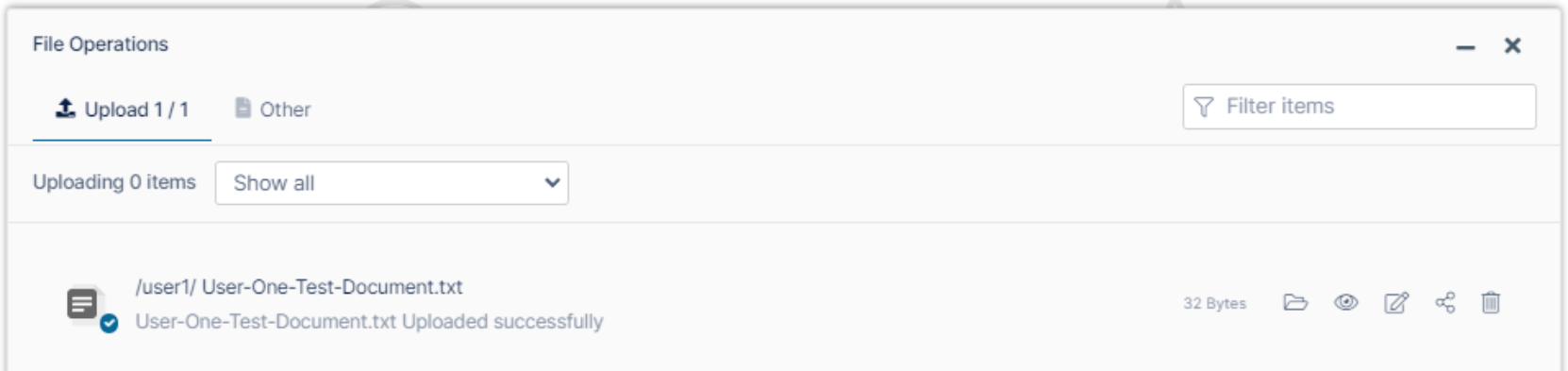
Figure 6. File successfully uploaded to FileCloud
When we list the files in the ECS bucket, we see that an object now exists, which is 32 bytes in size.
aws --profile filecloud --endpoint-url https://s3.example.com s3 ls s3://filecloud
2023-11-09 10:57:14 32 654d2b79957c0801641753
