Home > Edge > Manufacturing Edge > Guides > Dell Validated Design for Manufacturing Edge - Design Guide with XMPro > XMPro tasks
XMPro tasks
-
XMPro security tasks
Create an SMTP server
Using h-mail as third-party SMTP server, perform the following steps.
- Run through the installer, accept the defaults, and enter a password.
Figure 104. Hmail Admin home window
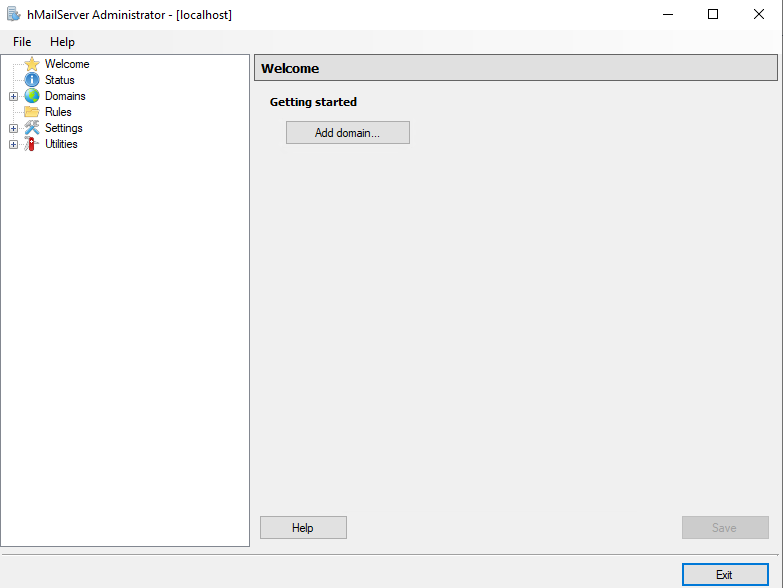
Figure 105. Saving the domain name of your email server
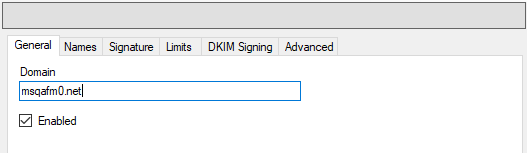
- Go to Accounts. Add two users and their passwords.
Figure 106. Enter usernames and include password for each
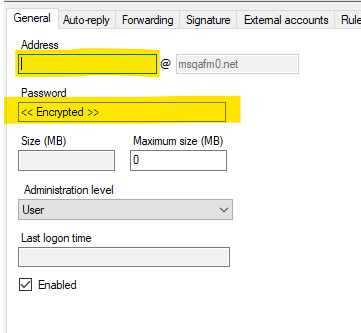
Figure 107. Usernames and email status displayed in the Accounts tab
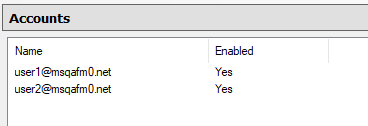
Enable SSL/TLS for SMTP
- Go to SMTP server Settings > SSL Certificates.
- Click ADD to add a certificate.
- If you do not have them already, create three certificates (.key, .csr, and .crt) using OpenSSL or however you typically create certificates.
- Add the .crt to the Certificate File.
- Add the .key to the Private Key File.
Figure 108. Input the Private key file and server certificate into Hmail 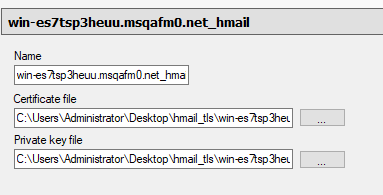
- Click Save.
- Go to Hmail > Settings > Protocols > SMTP > Delivery of e-mail.
- Change Connection security to STARTTLS (optional) and change the port to 587.
Figure 109. Configuration of Hmail to deliver email via TLS 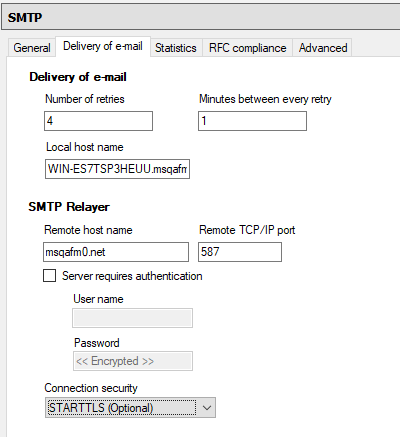
- Change Connection security to STARTTLS (optional) and change the port to 587.
- Go to Settings > Advanced > TCP/IP ports
- Add new connection security ports to SSL/TLS and add the SSL certificate.
- For SMTP, add 587.
- For POP3, add 995.
Figure 110. Add new security ports to the default ones (POP3) 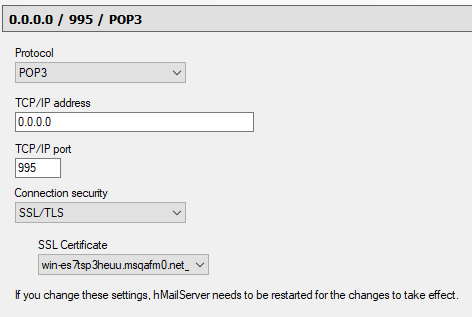
- Change 587 to STARTTLS (optional).
Figure 111. Adding new security ports to the default ones (SMTP) 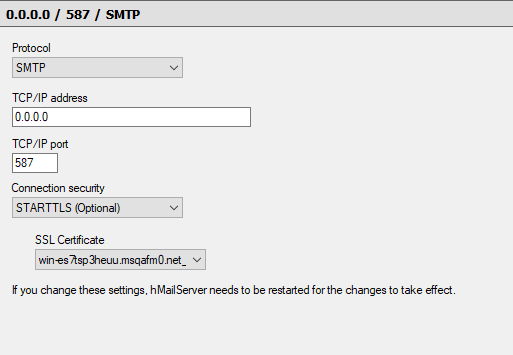
- Go into Thunderbird and change the SMTP server security to STARTTLS as well.
- Go to SM installer (upgrade if its already installed) and check the box for Enable SSL.
- Change port to 587.
Figure 112. Configure SMTP settings on XMPro client 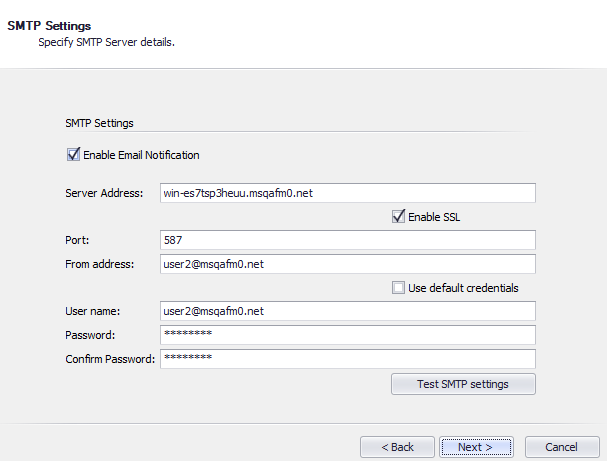
- Change port to 587.
Use Mosquitto as an MQTT Broker
Note: Mosquitto was installed on ubuntu 20.04
- Install Mosquitto and mosquitto-clients:
Sudo apt-get install mosquitto mosquitto-clients- Open a new terminal tab and run the command to subscribe to the local broker:
mosquitto_sub -t "test" -h 127.0.0.1 - Open another terminal tab and run the command to publish locally:
mosquitto_pub -m "message" -t "test" - Verify that the message was outputted to the subscription tab.
- Open a new terminal tab and run the command to subscribe to the local broker:
- Set username and password:
Sudo mosquitto_passwd -c /etc/mosquitto/passwd
<username>- Enter the password at the prompt.
- Edit the /etc/mosquitto/conf.d/default.conf file.
- Copy or enter in the following line:
allow_anonymous falsepassword_file /etc/mosquito/passwd - Save the changes.
- Duplicate edits to the /etc/mosquitto/mosquitto.conf file (this may be where your host is searching).
- Restart mosquito.
- Copy or enter in the following line:
- In the Subscription tab:
mosquitto_sub -t "test" -u <username> -P <password>
-h 127.0.0.1- In the Publish tab:
mosquitto_pub -t "test" -m "message from mosquitto_pub "client"
-u <username> -P <password>
- In the Publish tab:
Enable SSL/TLS (Openssl with Easy-RSA)
Helpful Links: Full Config guidelines (Skip Steps 2-4) and use Mosquitto SSL Configuration -MQTT TLS Security for inputting certificates. If you already have a root CA cert and a server certificate signed by that CA, use those as your certificates instead. Use Creating a Self-Signed Certificate to learn how to create your own CA and sign your own server certs via OpenSSL.
- In OpenSSL, the server certificate signed by the CA is easyrsa/pki/issued.
- Take it out of this location and change permissions.
- Once you have your server and root (CA) cert available, find the private key:
- Copy over CA certificate (which is the Easy-RSA CA in this example). Add the newly verified or signed server certificate and the private key from earlier to the MQTT host.
- Place the CA certificate under /etc/mosquitto/ca_certificates.
- Place the server certificate under /etc/mosquitto/certs.
- Place the private key under /etc/mosquitto/certs.
- Create a certs directory in /etc/mosquitto if one does not already exist.
- Edit the /etc/mosquitto/conf.d/default.conf file.
- Duplicate edits to the /etc/mosquitto/mosquitto.conf file.
- Add these lines to the conf file:
listener 1883
listener 8883
allow_anonymous true
password_file /etc/mosquitto/passwd
certfile /etc/mosquitto/certs/<server certificate>.crt
keyfile /etc/mosquitto/certs/<private keyfile>.key
cafile /etc/mosquitto/ca_certificates/<CA certificate>.crtFigure 113. Secure configuration file for MQTT Mosquitto example
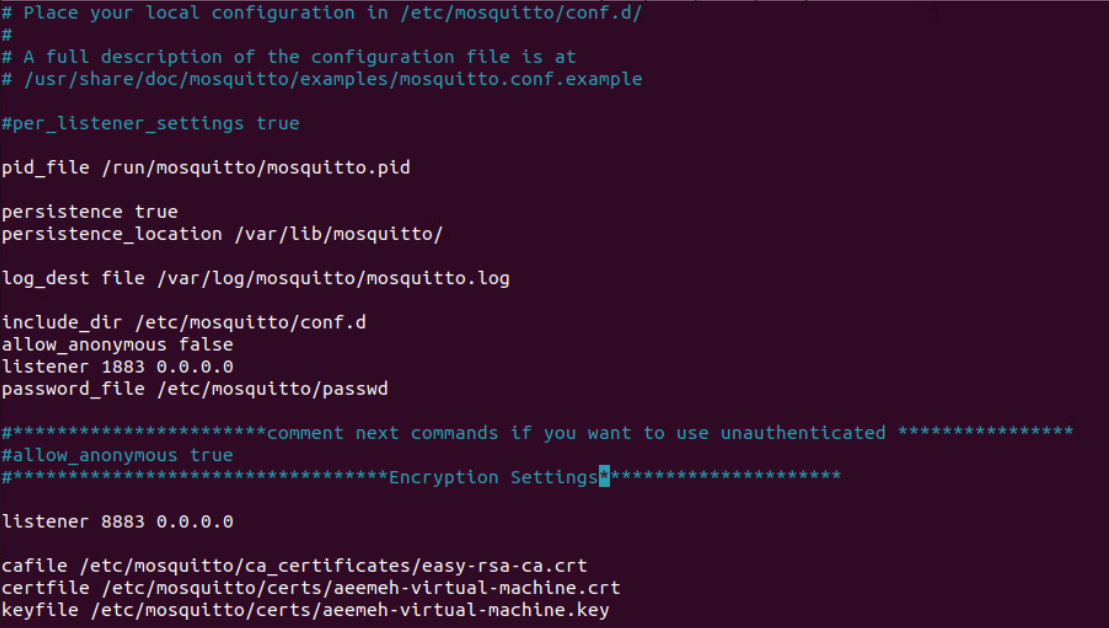
- Duplicate edits in mosquitto.conf.
- Restart mosquitto and make sure there are no errors
- If it fails to restart, it is most likely an error with the .conf files.
Test MQTT over TLS/SSL
- Pub: First test by publishing a message.
- Getting a TLS Error at this stage is expected.
mosquitto_pub -h <FQDN/hostname used in certificate> -t
<topic name> --cafile <full path to ca that is used for
broker in config> -m “message” -p 8883 -u
“<username>” -P “password”> - Sub: Now that you know publishing messages over TLS is working, substitute with the following command and publish again on another terminal to confirm full functionality:
mosquitto_sub -h <FQDN/hostname used in certificate> -t
<topic name> --cafile <full path to ca that is used for
broker in config> -p 8883 -u “<username>” -P
“<password>” - Test MQTT locally with validating client certificates.
- The broker checks the client's certificate and makes sure it is ok to talk to this client (signed by a trusted CA).
- Transfer certificate files to the host where you access the XMPro web application.
Troubleshooting tips
Subscription Manager installation issues
Issue 1: Error: https is not enabled
During on-premise installation of Subscription manager, https is not enabled on the IIS manager by default.
To fix this, enable https bindings to the IIS manager by performing the following steps.
- By default, http is selected in IIS Manager. Go to IIS Manager > Default Web Site > Bindings.
- Add https binding for the default website and xmprosubscriptionmanager.
Figure 114. Site Bindings 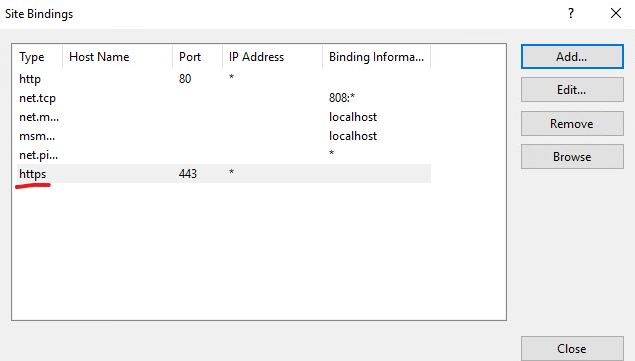
Issue 2: Server Error in '/xmprosubscriptionmanager' Application
Specifically for self-signed certificates, the remote certificate is invalid according to the validation procedure. Add the cert to a trusted CA How to manage Trusted Root Certificates in Windows 11/10.Figure 115. Server Error in '/xmprosubscriptionmanager' Application 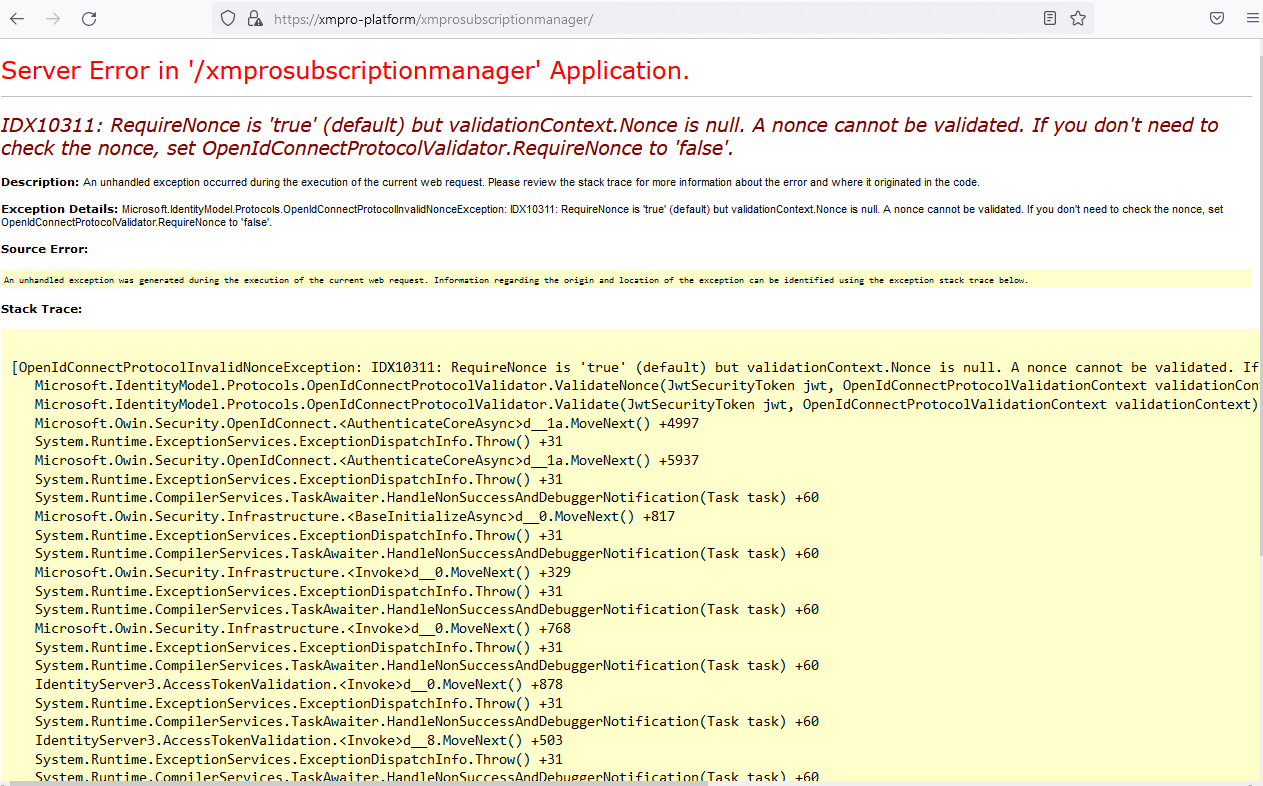
Issue 3: Browser Error in '/xmprosubscriptionmanager' Application
Some Browsers like Firefox may encounter this issue when using self-signed certificates. The following steps, detailed here, provide a solution. - Enable Network.Stricttransportsecurity.Preloadlist.
- Clear the SSL State.
- Click Accept the Risk and Continue while ignoring the error.
- Run through the installer, accept the defaults, and enter a password.
