This section provides a high-level overview of a Dell VxRail cluster. A VxRail system based on PowerEdge servers uses a modular, distributed system architecture that can be configured with as few as two nodes and can scale up to 64 nodes. The VxRail software layers use VMware technology for server virtualization and software-defined storage. VxRail nodes are configured as ESXi hosts, and VMs and services communicate using the virtual switches for logical networking. The following components make up a VxRail configuration:
- Compute—Dell PowerEdge servers
- Storage—VMware vSAN
- Hypervisor—VMware vSphere
- VxRail Manager—Plug-in for VMware vCenter
VxRail systems are optimized for VMware vSAN software. vSAN is integrated into the kernel of vSphere and provides the software-defined storage layer. A vSphere cluster is a collection of ESXi hosts configured to share resources. vSAN creates distributed shared storage by aggregating locally attached disks from the hosts that form the vSphere cluster. The following figure shows the vSAN high-level architecture:
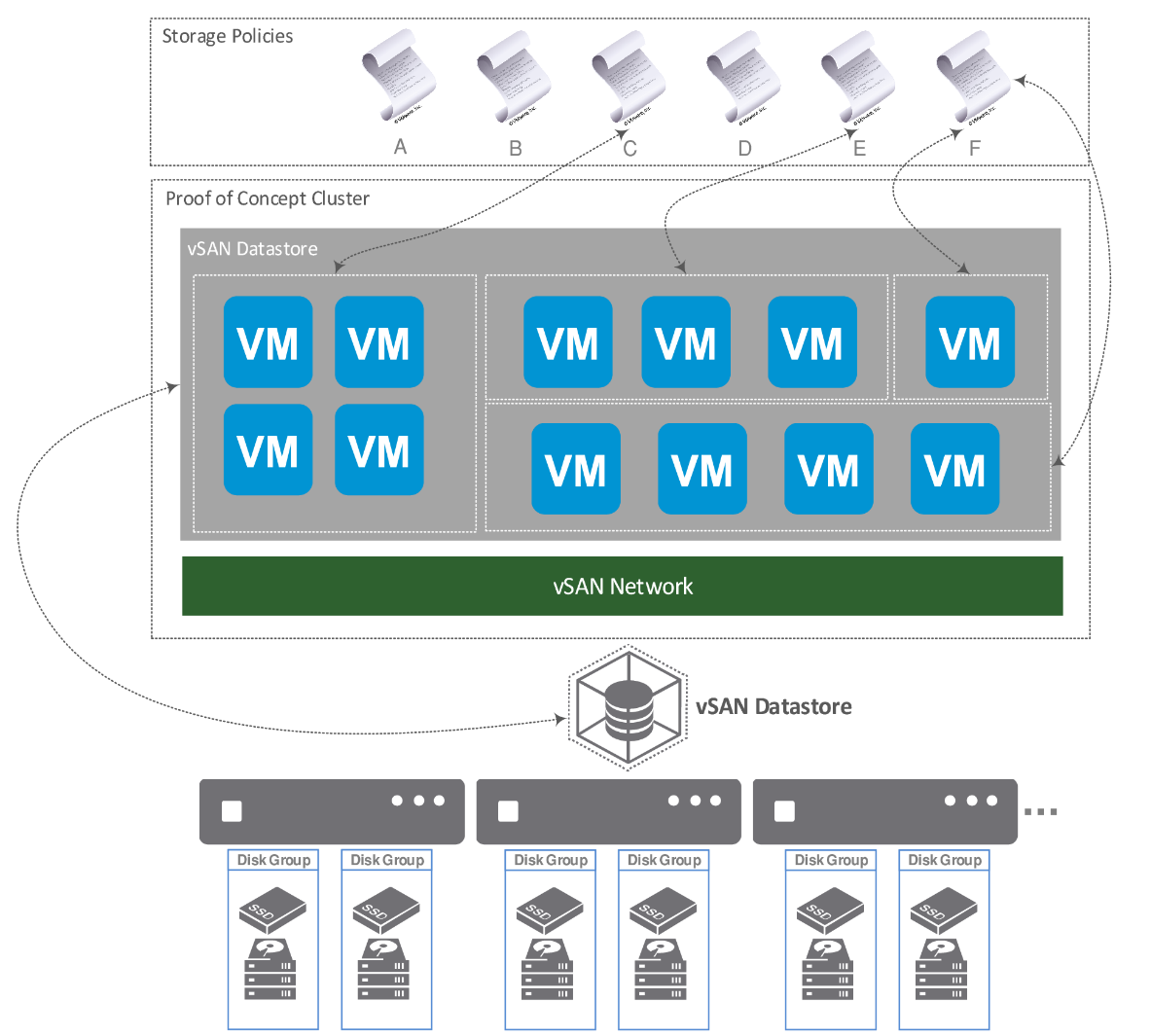
(Source: Developing a Hyper-Converged Storage Strategy)
vSphere is VMware’s server virtualization product, and it consists of the following main components:
- VMware ESXi—hypervisor
- vCenter Server—server management software that provides a centralized platform for controlling vSphere environments
- VMware vSphere Client—allows access to connect remotely to vCenter or directly to an ESXi host
VxRail Manager is a plug-in for VMware vCenter that provides the software stack for managing compute, storage, and networking in a VxRail environment. It is an extension of VMware vCenter, providing information, upgrade automation, adding or removing of nodes, and drive replacement. It includes the following functionalities:
- VxRail Dashboard
- System health
- Support
- Community activity
- Knowledge base content
- VxRail monitoring
- Appliances (physical view)
- Last configuration data sent
- VxRail configuration
- System updates
- Adding or removing VxRail nodes
- Node configuration
- Health monitoring
- Support
- Networking
- Troubleshooting
For detailed VxRail information, see the Dell VxRail System Tech Book.
