Home > Edge > Manufacturing Edge > Guides > Dell Validated Design for Manufacturing Edge - Design Guide with Cognex > HA and DR with Cognex
HA and DR with Cognex
-
Designer backup and recovery
Cognex Designer operates on a project basis, so starting up the Designer application prompts the user to either start a New Project or open an existing one. The default location for saving a project is Documents\Cognex Designer\Projects\{Project Name}.
Cognex Designer automatically backs up the previous version of your project every time you save it, with the file name of <ProjectName>_yyyyMMdd_hhmm_0.cdp. The timestamp in the backup file indicates when the original project .cdp file was saved.
To make backing up easier, keep all database files, sample images, and so on in the Project Folder. This allows you to move the project from computer to computer more easily.- Project Files—Located in the Projects folder, with a .vsp file extension (Libraries > Documents > Cognex Designer > Projects).
- Sample Files—Located in the Samples folder (Libraries > Documents > Cognex Designer > Samples).
- Persistent Tags—Located in the Data folder and given the name runtime.db3 (RunTime > "ProjectName" > Data).
- Database—Dependent upon where the database is saved (best practice is to keep it located in Project Folder\Data).
Restore a project from a backup
To restore a project based on a backup, instead of the current cdp project file, do the following:- Identify the backup file that you want to use from the list of backup files in the Project folder, using its timestamp.
- Move the original .cdp file and all of the other backup files, except the one that you want to use, from the Project folder.
- When you next start Designer, a dialog window alerts you that the .cdp project file cannot be found, and asks if you want to use the backup file instead:
Figure 41. Cognex Designer backup file prompt 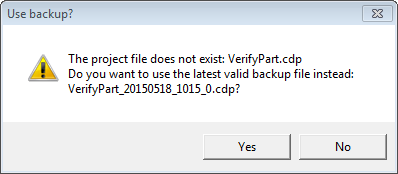
- Press Yes to continue, and the backup file becomes the cdp project file.
Any changes that you made to a database or recipe after the backup was created are not restored and need to be recreated in the new project.
Licensing
Cognex Vision applications require a valid security license to operate. These licenses come in the form of a USB dongle that is connected to the edge compute platform. The Cognex Security Service runs at startup time and verifies the presence of the security license for intended operation. In the event of an outage requiring edge compute hardware replacement, the USB either needs to be moved to the new device or the new device needs to have its own USB dongle in place.
High availability
There are a few aspects that need to be considered when approaching High Availability of compute resources in an industrial environment. Criticality of the applications housed on the platform as they relate to production downtime is a driving factor, as is cost to recovery.
For the Cognex Vision system, the two components to be considered are the ViDi Deep Learning application (with ML Models) and the Cognex runtime output from the Designer (deployed to factory floor platforms). The specific location of each of these applications can vary depending on whether the runtime and ViDi applications are co-resident or separate.- For co-residency, both the runtime and ViDi applications are located on the far edge, typically near the factory floor production line. This likely takes the form of a ruggedized PowerEdge platform (XR11 or XR12) that is specialized for use in industrial environments. The XR11 or XR12 may be a bare metal server running Windows, or it may be virtualized running ESXi.
- Running the server on ESXi has the benefit of leveraging virtual machine (VM) technology. This provides software resiliency and the ability to recover from a failure more quickly. ESXi can also provide residency for other operating systems (Ubuntu) to allow other applications to share the hardware resources.
- If Windows is running directly on the server, then a documented backup routine should be in place to allow the Vision System software and machine learning models the ability to be recovered.
- When the runtime alone is located at the far edge, then a backup of that runtime deployment application resides with the Cognex Designer environment where it was developed (likely in a separate development environment). In this scenario, there is the option to have an identical standby edge platform co-located near the factory floor station. During an outage, the standby edge device can be moved into production, updated with the latest runtime model (as needed), and placed into production. Ensure that a valid Cognex USB license is present on the replacement platform.
- The third scenario involves the development environment where ViDi Deep Learning and Cognex Designer reside on the back end for training and testing. This separate environment may be running ESXi or in bare metal Windows. Backup utilities (or VM redundancy) can be used to maintain copies of the Vision system environment in the event that recovery is needed.
