Home > Storage > Unity XT > Storage Admin > Dell Unity: NAS Capabilities > File system attributes
File system attributes
-
All file systems have the following properties related to capacity:
- Size: The provisioned capacity of the file system that is exposed to the client. For example, a newly created 256 TB thin file system has a client visible size of 256 TB, even though very little space is being consumed from the pool at this point.
- Used space: The amount of capacity consumed on the file system by clients. Prior to OE version 4.5, the number reported by Unisphere and the number seen on the client may be slightly different. In OE version 4.5 and later, the values in Unisphere will match what’s seen on the client.
- Allocated space: The amount of space consumed from the pool for just the file system.
- Total pool space used: The total capacity consumed from the pool for the file system including the allocated space, snapshot allocation, metadata, and other overhead. Prior to OE version 4.5, this attribute was only displayed in the Pool Properties page. Starting in OE version 4.5, this attribute is also available in the File System Properties page.
- Preallocated: The amount of space that has been reserved for the file system but has not been used or reclaimed. Examples of preallocated include space reserved for new incoming data or space to be reclaimed after deleting a snapshot. Prior to OE version 4.5, the preallocated space was included in the Total Pool Space Used number. Starting with OE version 4.5, the preallocated space is displayed separately and is no longer part of the Total Pool Space Used number.
Prior to OE version 4.5, the size and used space reported by Unisphere did not always match exactly what was displayed on the client. Starting with OE version 4.5, an enhancement was added to ensure that Size and Used Space are consistent between Unisphere and the client.
Total pool space used should be used as the reference point when tracking pool capacity utilization and planning for future expansion. Size and total pool space used are related to overprovisioning. The sum of the sizes of all file systems in a pool may exceed the actual size of the pool, if the sum of the total pool space used does not exceed the space available in the pool. For example, a 10 TB pool may contain six 2 TB file systems, if the sum of the file systems’ total pool space used does not exceed 10 TB.
Used space is the actual capacity consumed by the clients on the file system. For example, a 2 TB file system has 500 GB of files residing on it. The file system may have 600 GB allocated to it and consume a total of 625 GB of space from the storage pool after accounting for preallocation, snapshots, metadata, and overhead. In this case, size = 2 TB, Allocated space = 600 GB, Total pool space used = 625 GB, and used space = 500 GB. This is shown in the figure below.
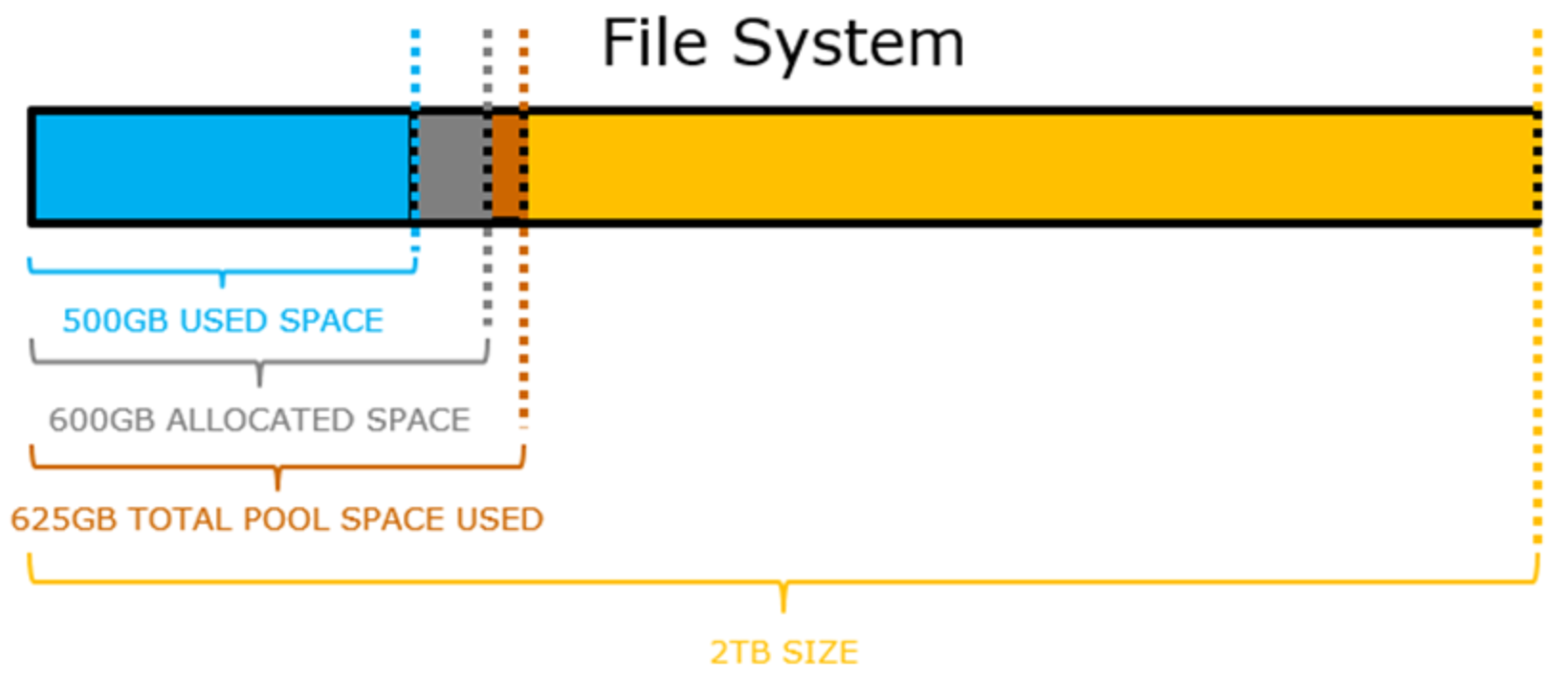
Figure 11. File system space
Generally, size ≥ allocated space ≥ used space. However, if the file system contains sparse files or if data reduction is enabled, it is possible for used space to be greater than allocated space. Data reduction reduces the amount of physical storage needed to store the client data on the storage pool. For example, a file system can have size = 2 TB, allocated space = 100 GB, total pool space used = 125 GB, used space = 500 GB, and data reduction savings = 350 GB. In this case, the file system reports 25% full since 500 GB / 2 TB is used on the file system, but only 125 GB is consumed from the pool due to the data reduction savings. The client does not see any difference from the host point of view on the file system, but the saved storage can be used for other resources on the system.
The numbers shown in these examples are for illustration purposes only. The actual amount of capacity used and saved will vary depending on the configuration and workload. For more information about on data reduction works, reference the Dell Unity: Data Reduction white paper on Dell Technologies Info Hub.
As capacity is consumed on the file system, additional capacity is allocated from the pool. This continuously happens until the size is reached and the file system becomes full. Capacity information is shown in Unisphere on the file system properties page to illustrate file system space utilization. The figure below shows how file systems might appear in Unisphere, where the size is shown as a numeric value while the allocated and used space are shown using bars like those on the previous figure.
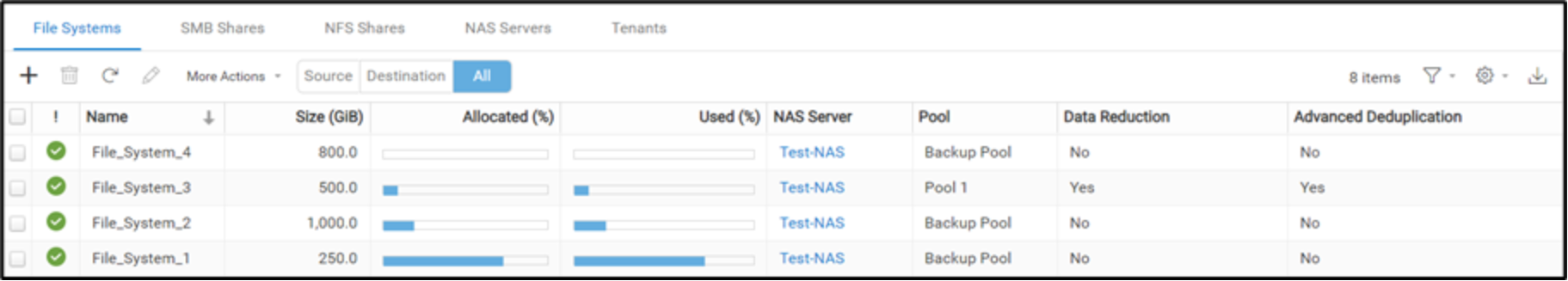
Figure 12. Unisphere file system space
The figure below shows the total pool space used for this system. This figure also shows the non-base allocated space, which is the amount of pool space used for the snapshot and thin clones, if applicable.
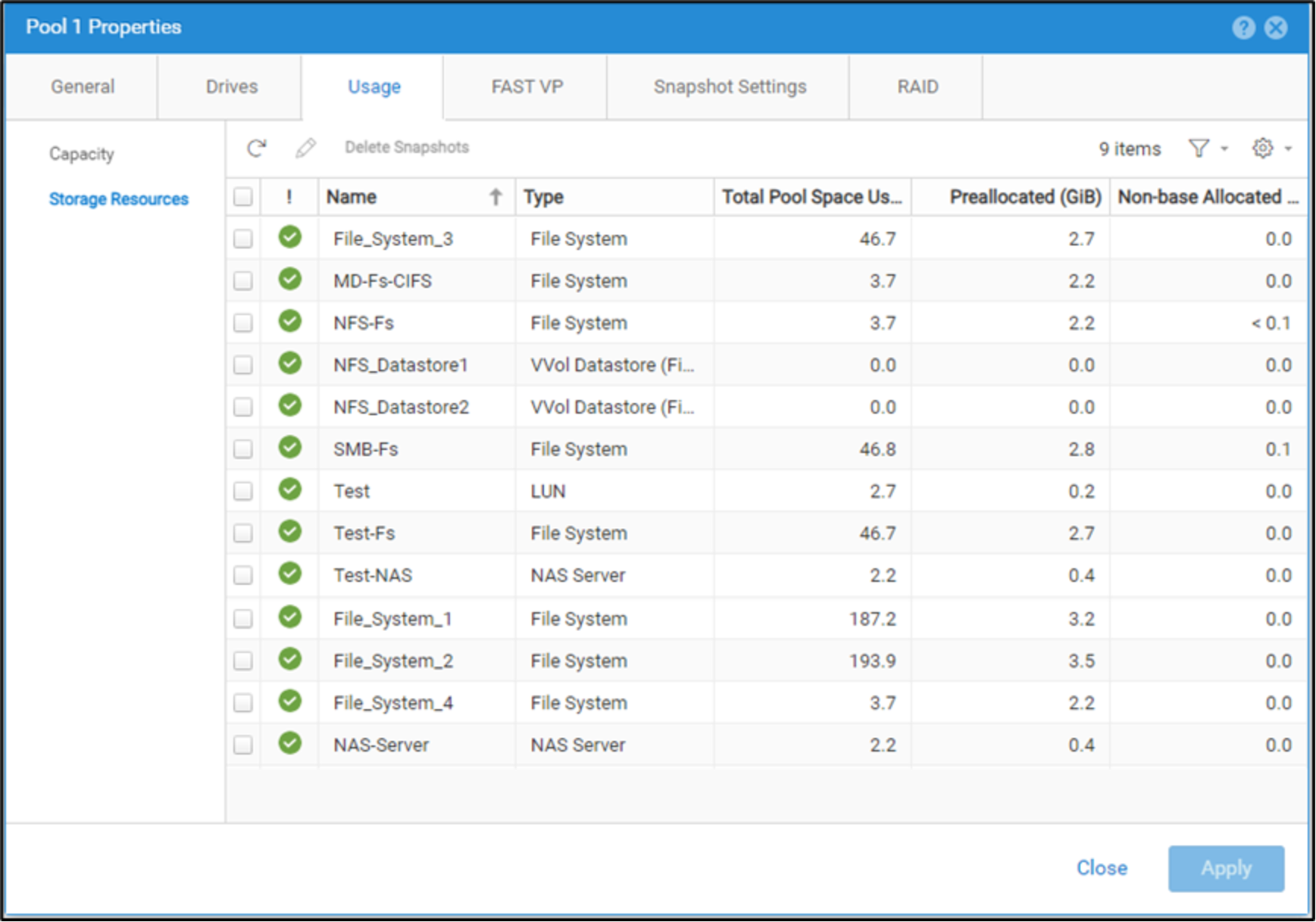
Figure 13. Figure 13 Unisphere total pool space used
With an understanding of these different values and how they apply to file systems on Dell Unity, we will take a look at the various extend and shrink operations that can be performed on file systems and how each operation affects file system space.
