Home > Workload Solutions > High Performance Computing > White Papers > Dell Technologies Validated Design for SIMULIA Abaqus® FEA with 3rd Generation Intel Xeon Scalable Processors > Storage
Storage
-
Dell EMC offers a wide range of general-purpose and HPC storage solutions. For a general overview of the Dell EMC HPC solution portfolio, go to www.dellemc.com/hpc. There are typically three tiers of storage for HPC, which differ in terms of size, performance, and persistence: scratch storage, operational storage, and archival storage.
Scratch storage usually persists for the duration of a single simulation. It may be used to hold temporary data, which is unable to reside in the compute system’s main memory due to insufficient physical memory capacity. HPC applications can be considered “I/O bound” if access to storage impedes the progress of the simulation. For these HPC workloads, the most cost-effective solution is normally to provide sufficient direct-attached local storage on the compute nodes. For situations where the application might require a shared file system across the compute cluster, a high-performance shared file system is better suited than relying on local direct-attached storage. Using direct-attached local storage usually provides the best performance for the price and is considered best practice for most HPC systems used for CAE. For this reason, local storage is included in the recommended configurations with appropriate performance and capacity for a wide range of production workloads. If anticipated workload requirements exceed the performance and capacity provided by the recommended local storage configurations, then the scratch storage configuration must be sized appropriately based on the workload.
Operational storage is storage that is used to maintain results and other data, such as home directories, over the duration of a project. The data is expected to be accessed daily for an extended period. Typically, this data consists of simulation input and results files. Since this data may persist for an extended period, some or all of it may be backed up at a regular interval. The chosen interval is based on the balance of the cost to either archive the data or regenerate it if need be. Archival data is assumed to be persistent for a long time, and data integrity is considered critical. For many modest HPC systems, the use of existing enterprise archival data storage might make the most sense, as the performance aspect of archival data tends not to impede HPC activities. Our experience with customers indicates that there is no ‘one size fits all’ operational and archival storage solution. Many customers rely on their corporate enterprise storage for archival purposes and instantiate a high-performance operational storage system dedicated to their HPC environment.
Operational storage is typically sized based on the number of expected users. For fewer than 30 users, a single NFS storage server, such as the Dell PowerEdge R740xd server is an appropriate choice. A suitably equipped storage server might be:
- Dell EMC PowerEdge R740xd server
- Dual Intel Xeon Silver 4210 processors
- 96 GB of memory, 12 x 8 GB 2666 MTps DIMMS
- PERC H740P RAID controller
- 2 x 480 GB Mixed-use SATA SSD in RAID 1 (for operating system)
- 12 x 12 TB 3.5: NLSAS HDDs in RAID 6 (for data)
- Dell EMC iDRAC9 Express
- 2 x 750 W power supply units (PSUs)
- ConnectX-6 HDR100 InfiniBand Adapter
- Site specific high-speed Ethernet Adapter (optional)
This server configuration provides 144 TB of raw storage. For customers expecting between 25 to 100 users, an operational storage solution such as the Dell EMC Isilon A200 scale-out NAS might be appropriate.
For customers wanting a shared high-performance parallel file system, the Dell Technologies Validated Design for PixStor Storage solution shown in the following figure is appropriate. This solution can scale up to multiple petabytes of storage.
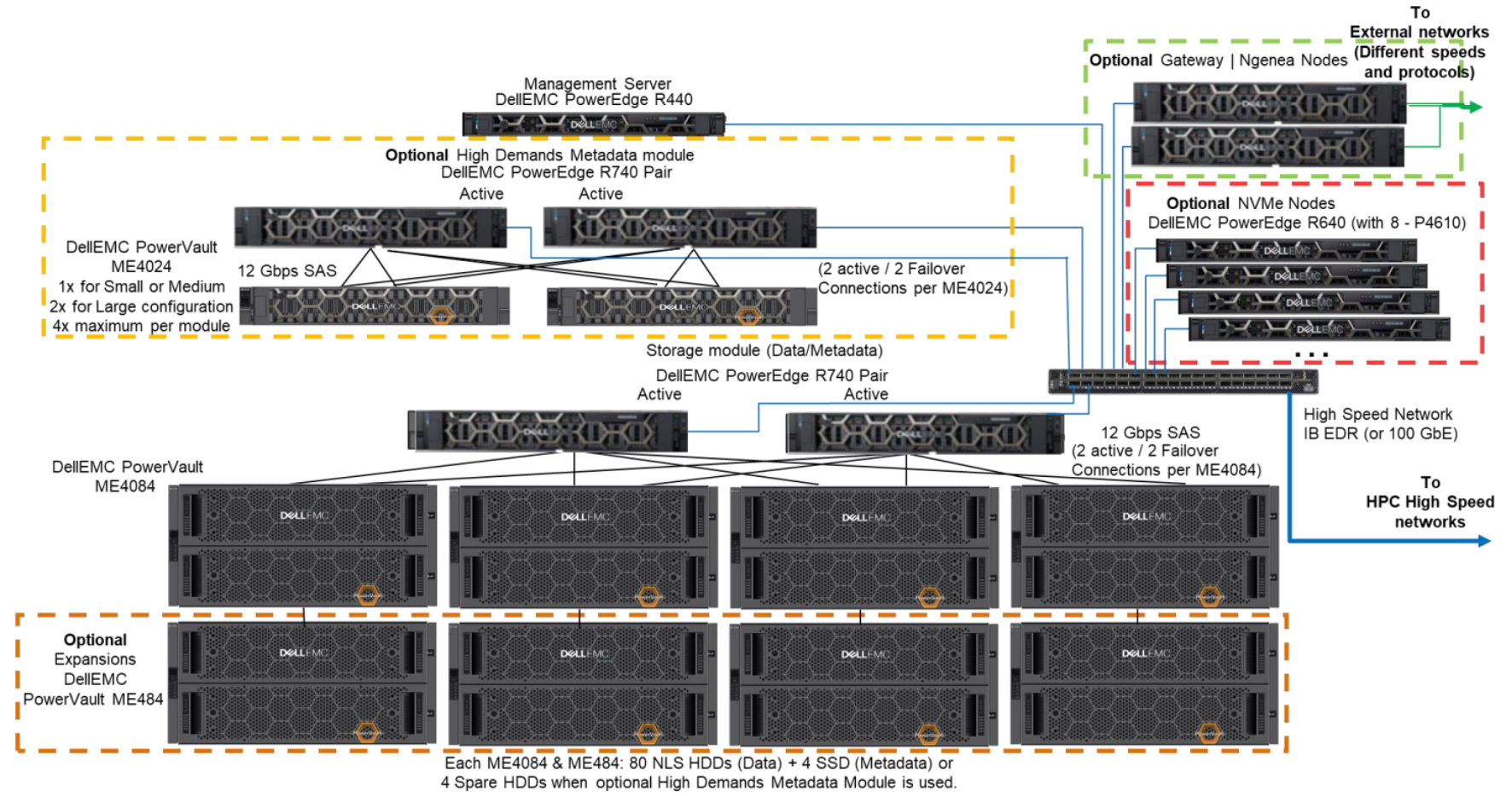
Figure 2. Dell Technologies Validated Design for PixStor Storage
