Home > Storage > PowerStore > Virtualization and Cloud > Dell Storage with VMware Cloud Foundation > VMware Cloud Foundation network pool configuration
VMware Cloud Foundation network pool configuration
-
Before creating the NFS share, a dedicated storage IP networking pool must be created for NFS traffic.
- From the SDDC Manager dashboard, in the left pane, expand Administration and click Network Settings.
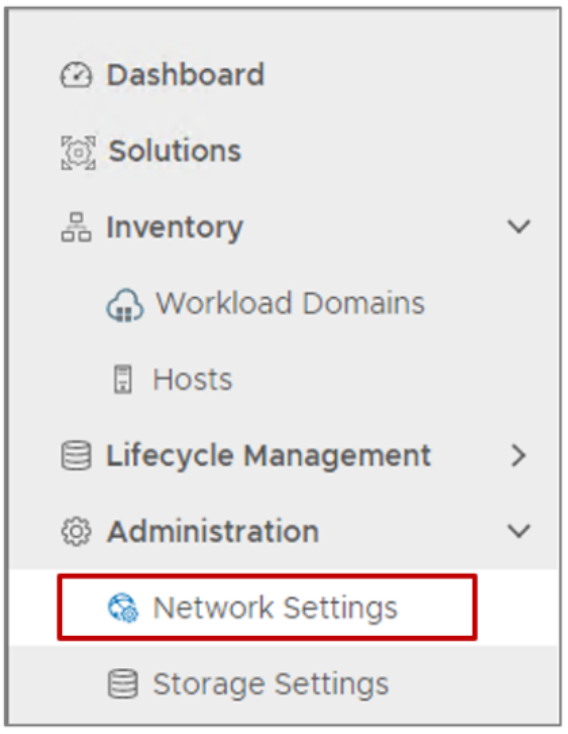
- In the upper-right side of the page, click Create Network Pool.

- Create the network pool.
- Specify a Network Pool Name.
- For Network Type, select NFS.
- Enter the IP storage network information.
- When finished adding IP address ranges, click Save.
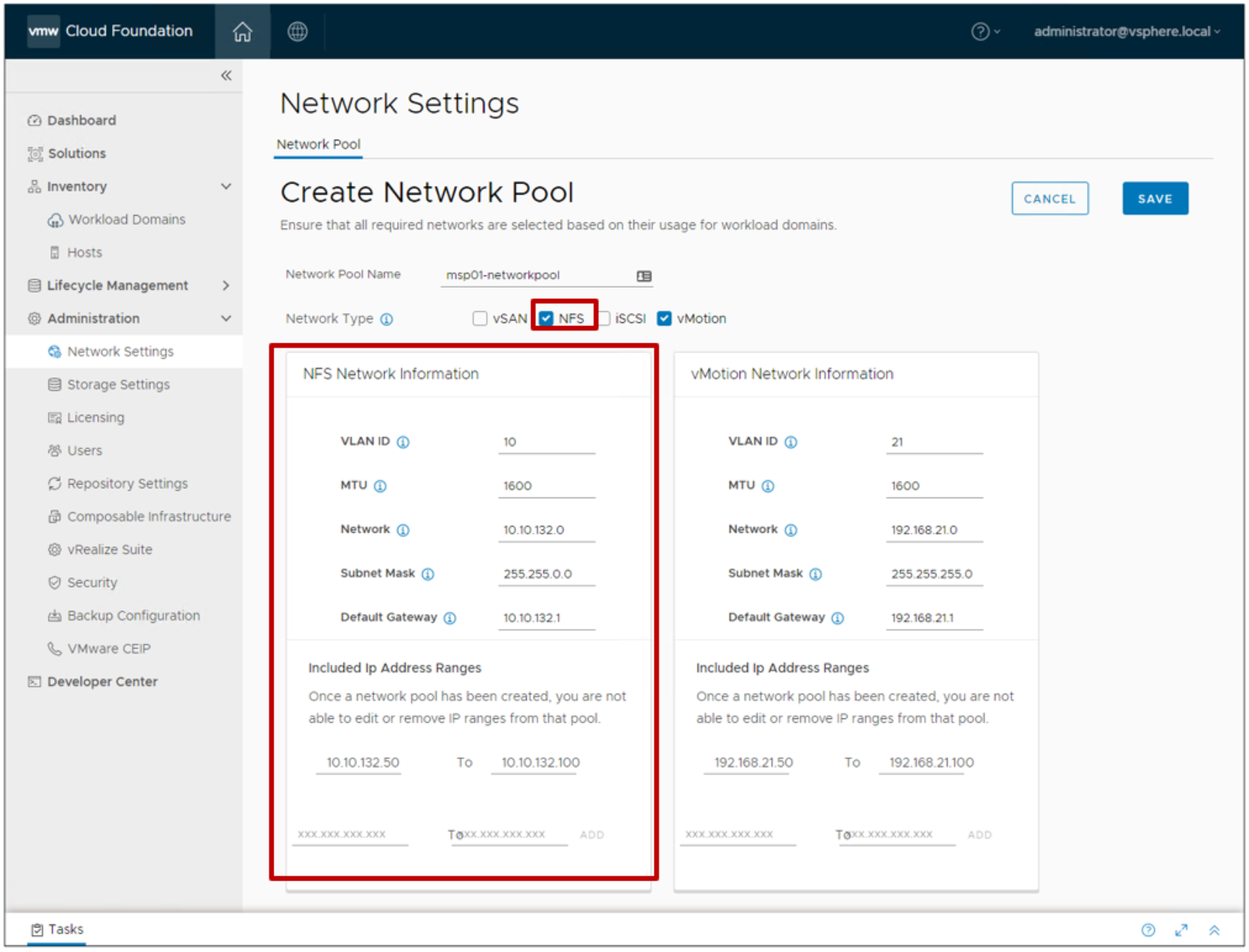
- Make note of the Included IP Address Ranges for later use when assigning host access permissions on the NFS share.
