Home > Storage > PowerStore > Virtualization and Cloud > Dell PowerStore: Virtualization Integration > vRealize Orchestrator
vRealize Orchestrator
-
VMware vRealize Orchestrator (vRO) enables creating automation workflows to streamline VMware and PowerStore tasks. The PowerStore plug-in includes many workflows such as provisioning storage, managing hosts, configuring protection, and viewing the details of the resources.
The vRO framework allows individual workflows to be put together to build a custom workflow. For example, you can create a custom vRO workflow that connects an ESXi host to the iSCSI target on the PowerStore appliance and then registers the host on the appliance. The vRO workflow engine can be used with vRealize Automation to create a policy-based self-service environment.
The following figure shows some of the workflows available in vRO with the PowerStore plug-in:
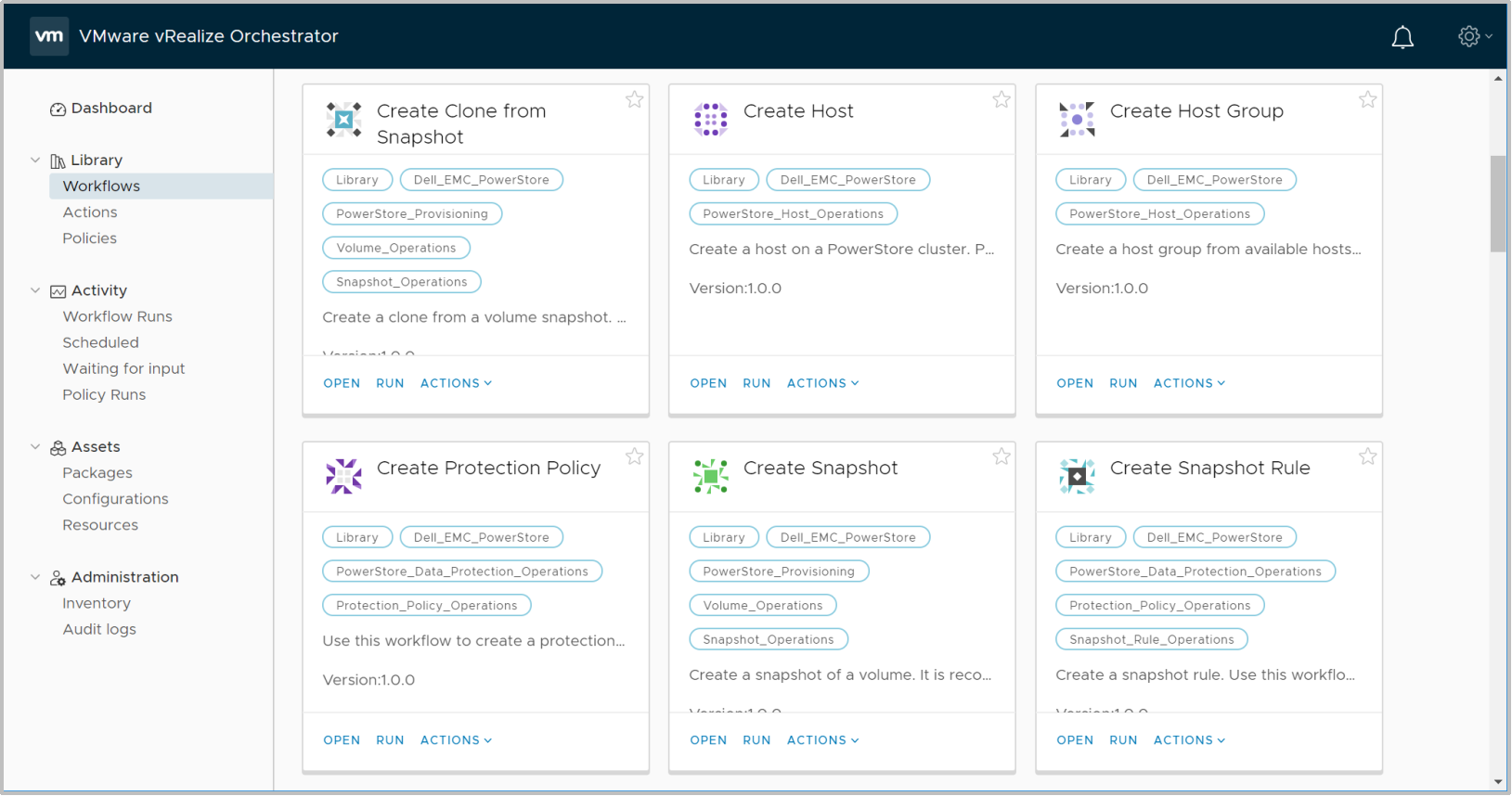
Figure 28. vRealize Orchestrator
