Home > Storage > PowerStore > Databases and Data Analytics > Dell PowerStore: Elastic Stack > Scanning for and identifying LUNs
Scanning for and identifying LUNs
-
We recommend installing packages sg3_utils and lsscsi on the Linux servers. These packages provide useful capacities for managing and listing LUNs.
Scanning LUNs
To scan for LUNs, perform the following:
/usr/bin/rescan-scsi-bus.sh -a
Querying WWNs using scsi_id command
To query the WWN on a Linux operating system, run the following commands against the device.
Oracle Linux or Red Hat Enterprise Linux 7.x and 8.x:
# /usr/lib/udev/scsi_id --page=0x83 --whitelisted --device=<device>
Querying WWNs using multipath command
If the system has Linux device-mapper multipath software enabled, command
multipath -ll displays the multipath device properties including the WWN. For example:# multipath -ll
mpatha (36006016010e0420093a88859586140a5) dm-0 DellEMC ,PowerStore
Identifying volume WWNs and LUN IDs in PowerStore
Perform the following to view the WWN and LUN ID information in PowerStore Manager:
- In PowerStore Manager, click Compute > Hosts Information.
- Select the link of the host.
- Select MAPPED VOLUMES. The WWN and Logical Unit Number (LUN ID) appear in the list of volumes that PowerStore Manager returns.
If columns WWN and Logical Unit Number are not displayed, use the field selector to add them to the displayed data.
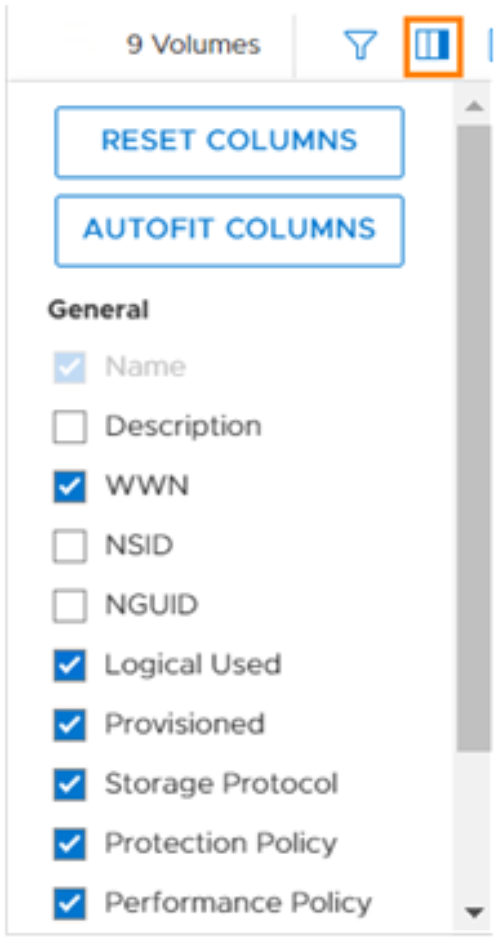
Figure 9. Select WWN and Logical Unit Number columns
