Home > Storage > PowerStore > Databases and Data Analytics > Dell PowerStore: Elastic Stack > Provisioning volumes
Provisioning volumes
-
This section illustrates creating a volume on PowerStore T that uses FC and NVMe over the FC transport layer.
Perform the following steps to create a volume:
- In PowerStore Manager, click Storage > Volumes. Click + CREATE.
- PowerStore Manager will display the Create Volumes wizard. Complete the form. Select an appropriate volume name and size. Set Category to Big data & Analytics and Application to ElasticSearch.
Note: Volume Performance Policy specifies the I/O performance requirements that PowerStore uses for the volume. PowerStore uses share-based QoS. When there is contention at the system level, a high-performance policy handles more IOPS than other performance policies. For critical Elastic Stack applications, an option is to consider using the High performance policy so Elastic Stack does not compete for I/O against less-critical applications.

- Click NEXT.
- To use NVMe of FC transport layer, click NVMe, and click the check box of the target host. Otherwise, if using FC transport layer, click SCSI and go to step 8.
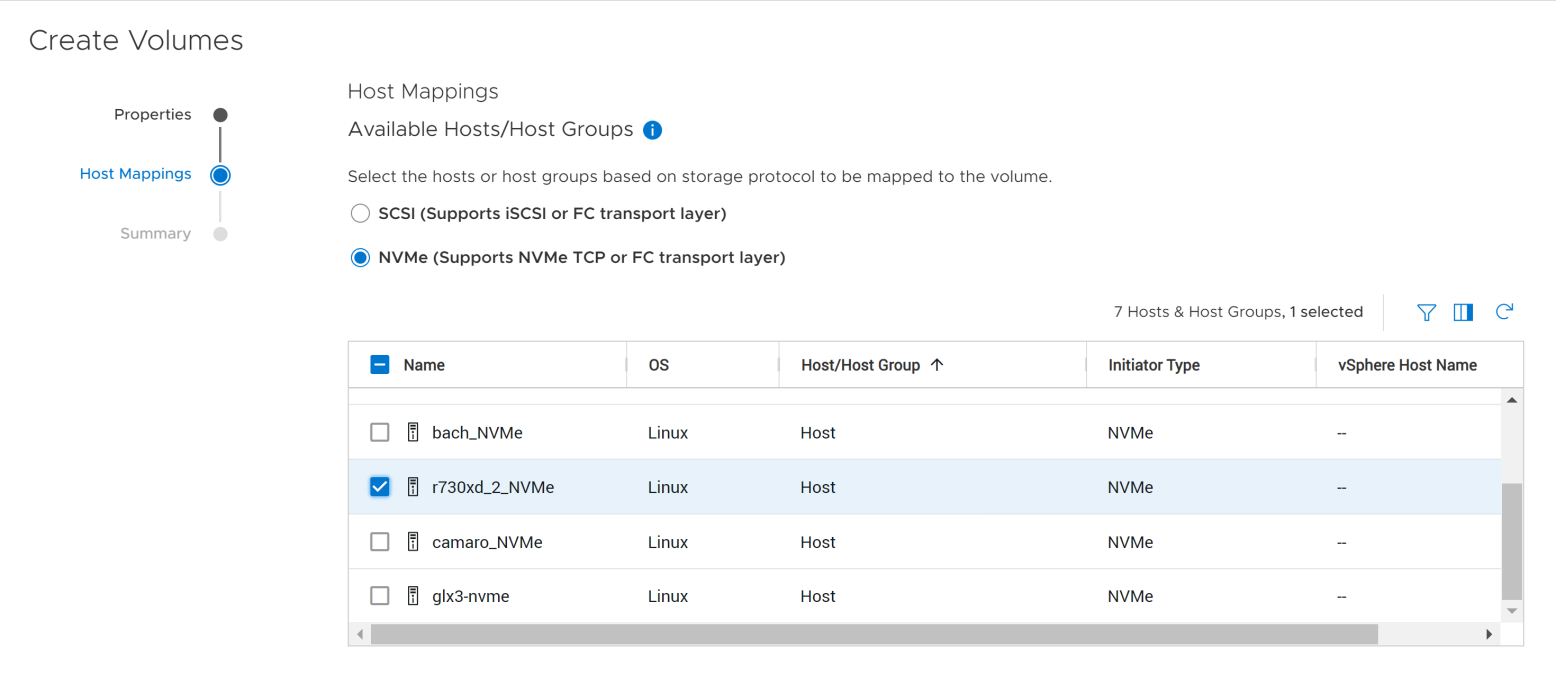
- Click NEXT.
- Review the summary information for correctness, and click CREATE.
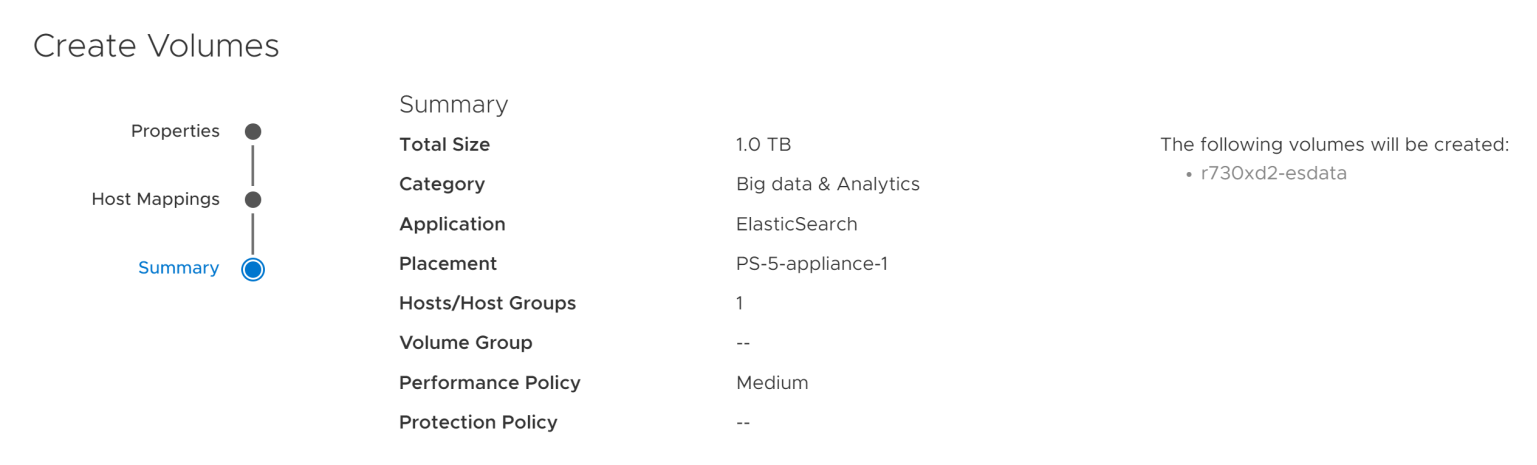
- Log in to the target host where the storage was provisioned and perform a nvme list to verify the volume was provisioned.
[root@r730xd-2 ~]# nvme list
Node SN Model Namespace Usage Format FW Rev
--------------------- -------------------- ---------------------------------------- --------- -------------------------- ---------------- --------
/dev/nvme0n1 84JYX23 dellemc-powerstore 47 0.00 B / 1.10 TB 512 B + 0 B 3.0.0.0
[root@r730xd-2 ~]#
- Click NEXT and set the Logical Unit Number.
- Click Provide a Logical Unit Number.
- Enter the LUN ID in field Logical Unit Number. Consider using the same LUN ID for all Elastic Stack like volumes in all Elastic Stack nodes. Consistent LUN ID assignments help create an environment that is easier to manage.
- Click NEXT.

- Review the summary information, and click CREATE.
