Home > Storage > PowerStore > Data Protection > Dell PowerStore: Clustering and High Availability > Link Aggregation Control Protocol (LACP)
Link Aggregation Control Protocol (LACP)
-
Link loss can be caused by many environmental factors, such as cable or switch port failure. Configure high availability on the ports to protect against these types of failure scenarios.
Link aggregation combines multiple network connections into one logical link. This provides increased throughput by distributing traffic across multiple connections, and provides redundancy in case one connection fails. If connection loss is detected, the link is immediately disabled, and traffic is automatically moved to the surviving links in the aggregation to avoid disruption. The switch should be properly configured to add the ports back to the aggregation when the connection is restored. Although link aggregations provide more overall bandwidth, each individual client still runs through a single port. Dell PowerStore systems use the Link Aggregation Control Protocol (LACP) IEEE 802.3ad standard.
NAS Servers include one or more network interfaces that are created on the Ethernet ports for client access. On PowerStoreOS versions prior to 3.0, LACP is only available through the System Bond ports, which are ports 0 and 1 on the 4-port card of the embedded module. In PowerStoreOS 3.0 and later, link aggregations can be configured on PowerStore T systems with two to four ports from different I/O Modules and between I/O Modules and Ethernet ports on the embedded module. The same is true for the PowerStore 3200Q model with PowerStoreOS 4.0 and later. All ports within the aggregation must have the same speed, duplex settings, and MTU size. Link aggregations are created from the Hardware > Appliance > Ports page in PowerStore Manager (Figure 39).
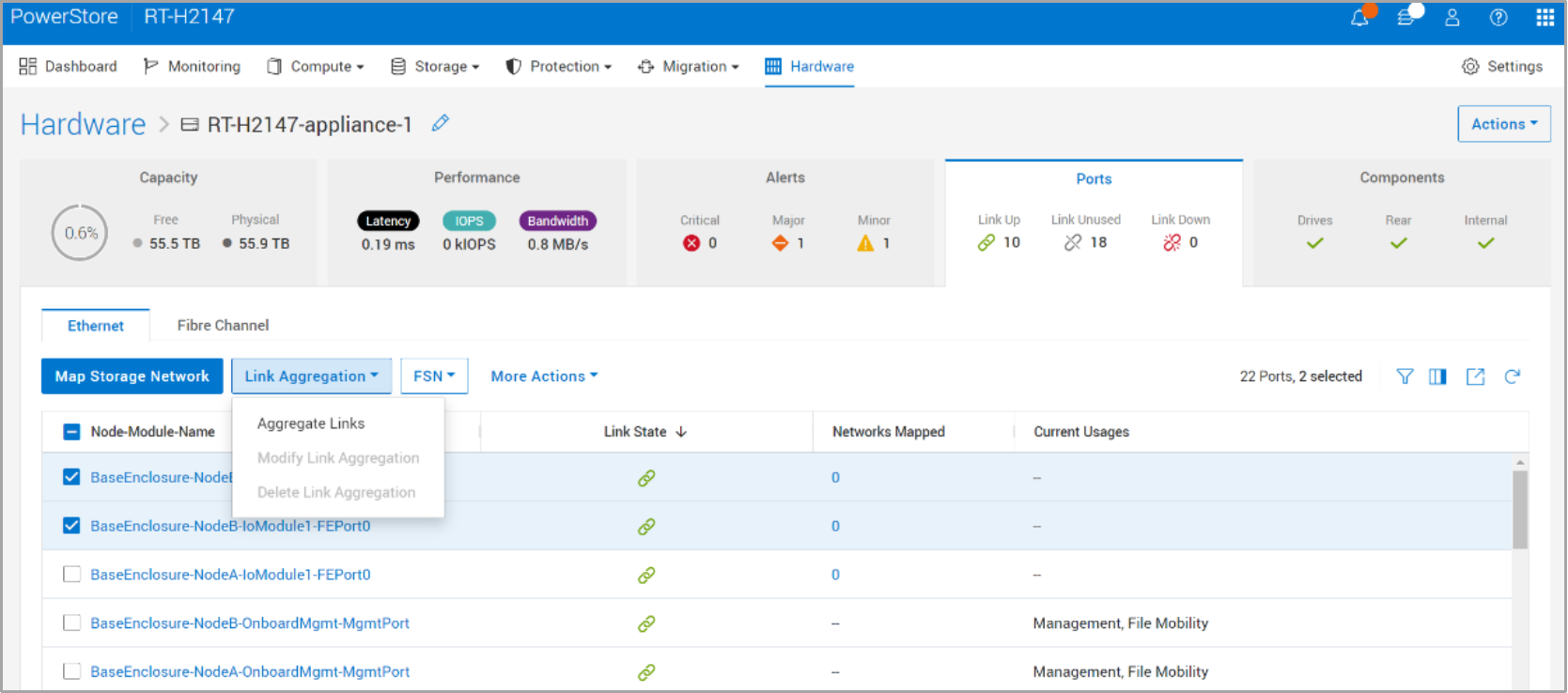
Figure 39. Creating Link Aggregation
PowerStoreOS 4.0 and later allows users to also map iSCSI and replication networks to their user defined link aggregated ports. The User Defined Link Aggregation section has more details. PowerStore supports the sharing of protocols on the same interfaces, so it is possible to have link aggregation across multiple ports while also using the same individual ports for iSCSI, replication, and import traffic.
When configuring link aggregation, ensure that the same ports are cabled on both nodes of the system. This is necessary because in case of failover, the peer node uses the same ports. Also, ensure that the appropriate switch ports connected to the nodes are configured for link aggregation. If the switch is not properly configured or if the cabling does not match, communication issues might occur.
A single link aggregation can be used for PowerStore ports connecting to the same switch or different switches. For switches that are stacked, link aggregation provides multiple paths to multiple switches for redundancy purposes. Figure 40 shows a cabling diagram for the default System Bond LACP configuration on the first two ports of the system (4-port card ports 0 and 1). Each port on node A connects to a different Dell switch, and the configuration is mirrored on node B. For switches that are stacked, VLT or an equivalent technology for a different switch vendor must be configured. A link aggregation group is then configured on the blue paths in the example below, and separately for the green paths.
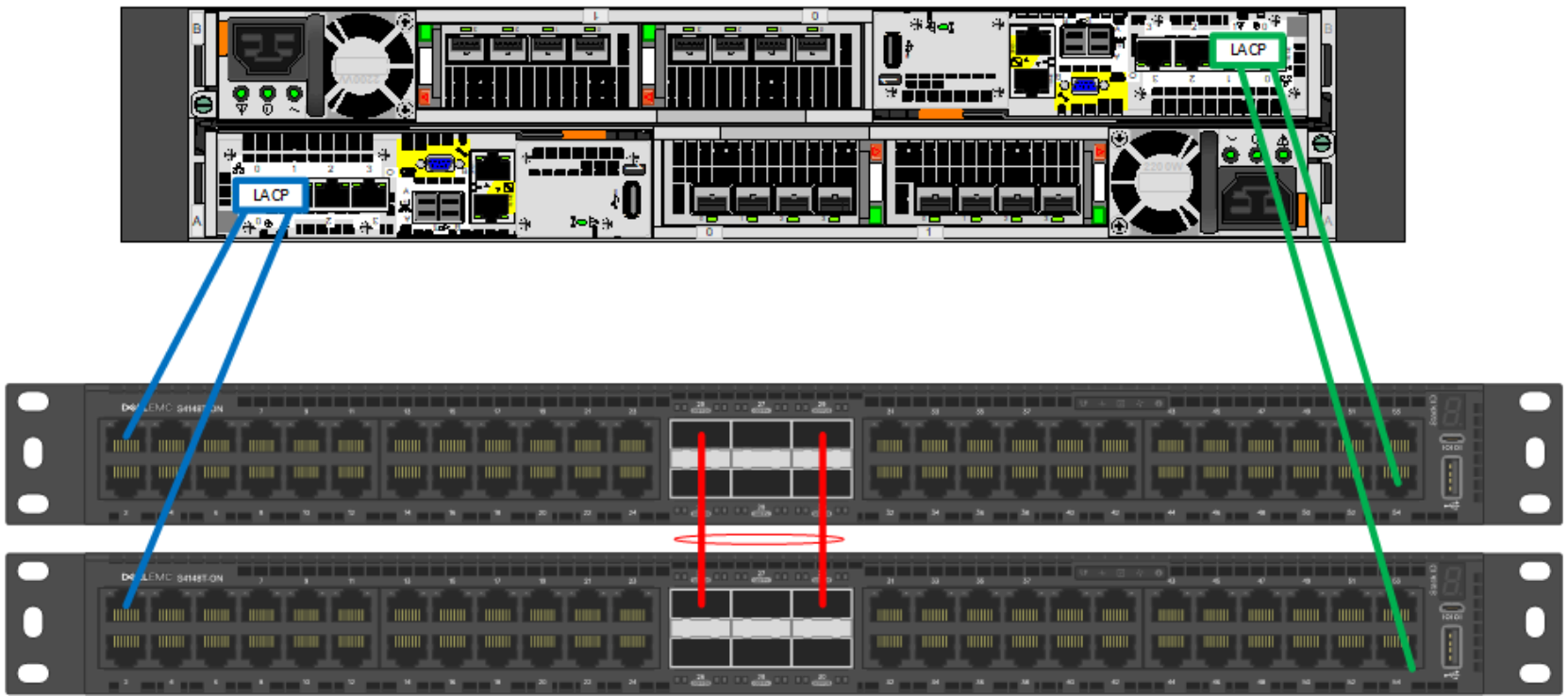
Figure 40. Link aggregation example 1
For networks that contain switches that are not interconnected, a single link aggregation can be used to provide redundancy to one network switch, while a second aggregation can be used for redundancy to another. In Figure 41, the first link aggregation is created on ports 0 and 1 on the 4-port card, shown in blue, and connects to the top switch. A second link aggregation is created on ports 2 and 3 of the 4-port card, shown in green, and connects to the bottom switch. A link aggregation group then needs to be configured for each of the four groups of cables. On node A, a link aggregation group would be configured on the blue cables to the top switch, and separately on the green paths to the bottom switch. This is then repeated for the ports on node B.

Figure 41. Link aggregation example 2
When replicating from one system to another, it is recommended to configure link aggregations the same way on both systems. If a link aggregation with the same name is not found on the destination system, the interfaces on the destination NAS Server are created without a port assignment and the user must manually assign a port in this case. Alternatively, if a nonmatching configuration is wanted, you can override the interfaces on the destination NAS Server to assign them to a valid port. Otherwise, data access becomes unavailable in the event of a failover.
Link aggregation should also be configured at the host level/client level to provide resiliency against port or cable failures. Depending on the vendor, this might also be referred to as trunking, bonding, or NIC teaming. See the vendor’s documentation for more information.
