Home > Storage > PowerScale (Isilon) > Product Documentation > Data Protection > Dell PowerScale SmartSync > Dataset creation policy
Dataset creation policy
-
A dataset must be available before a copy or repeat-copy data replication policy runs, as shown in Figure 6. The dataset creation step is required for SmartSync cluster replication and for cloud copy. If a dataset is unavailable, the copy or repeat-copy replication policy fails. For more information about the copy and repeat-copy policies, see Replication policies.
The steps in this section assume a traditional push dataset creation that is defined and initiated on the source cluster. After reviewing this section, see Pull dataset creation policy to define a pull dataset.
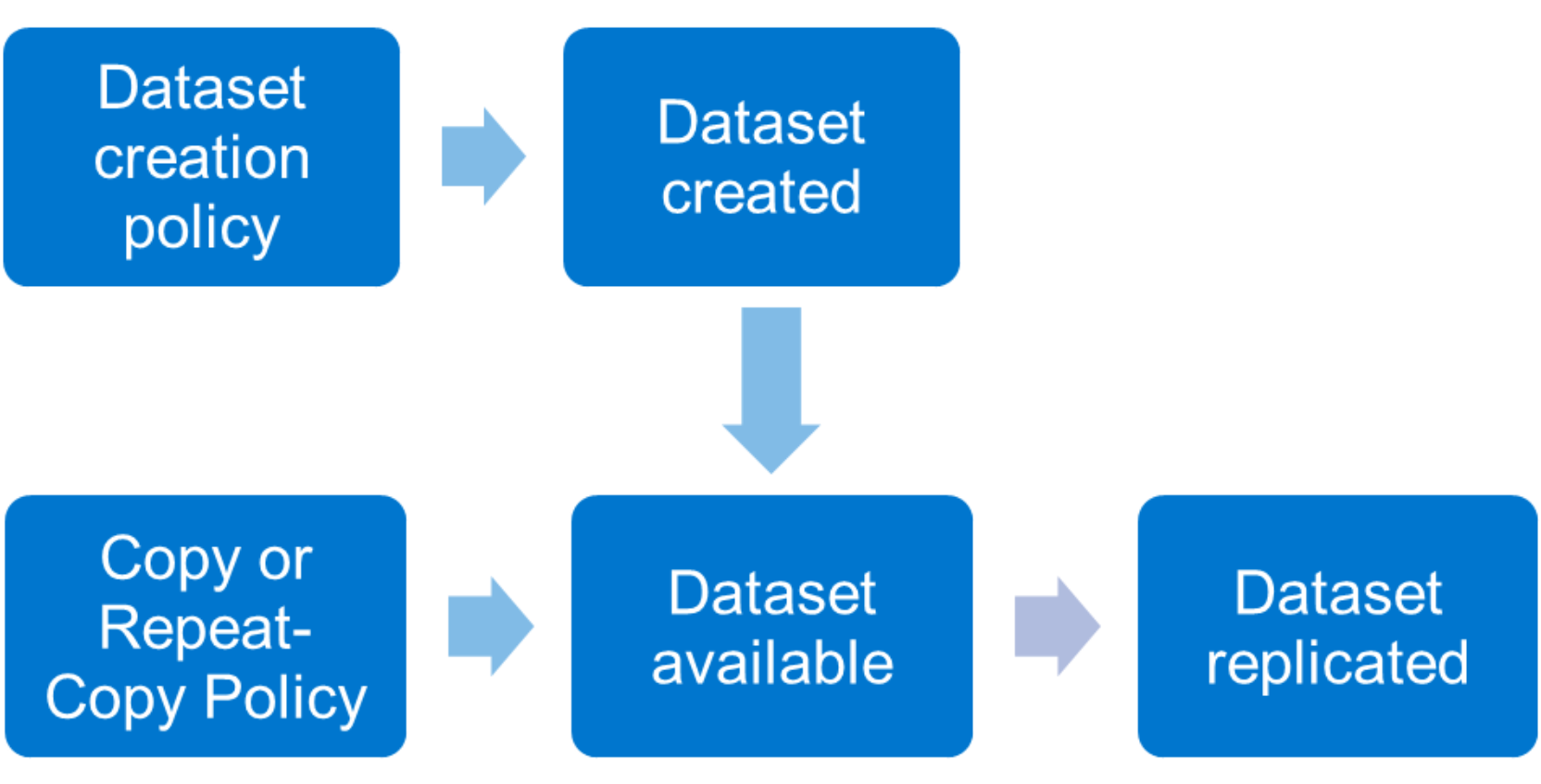
Figure 6. Datasets and replication policies
To create a dataset, run the isi dm policies create command with the CREATION policy option. For example:
isi dm policies create [Policy Name] NORMAL true CREATION --creation-account-id=[DM local account] --creation-base-path= --creation-dataset-retention-period= --creation-dataset-reserve= --creation-dataset-expiry-action=DELETE ––recurrence=”cron expression” --start-time="YYYY-MM-DD HH:MM:SS"
In this example:
- The CREATION option specifies the policy is only to create the dataset. For data replication policies, see Replication policies.
- The NORMAL option assigns a normal priority to this policy. The other options are Low and High.
- The true field specifies that the policy is enabled.
- In the creation-account-id field, enter the DM local account ID specified in the isi dm accounts list command.
- In the creation-base-path field, for SmartSync specify the directory path or file for the dataset. For cloud copy, this field specifies the object store key prefix.
- In the creation-dataset-retention-period field, specify in seconds how long the dataset is retained before expiration.
- In the creation-dataset-reserve field, specify how many datasets to keep in reserve and protected from expiration, irrespective of the creation-dataset-retention-period specified.
- In the creation-dataset-expiry-action, specify what happens with the dataset after expiration. In the current release, the only expiration option is DELETE.
- In the recurrence field, optionally specify a cron expression within the quotation marks to specify how often the policy runs.
- In the start-time field, specify a date and time when the policy runs. If you specify a past date, the policy runs immediately after the command runs.
For more options on dataset creation, see the CLI Administration Guide on Dell Support.
Check the dataset creation policy's status by running isi dm jobs list and isi dm historical-jobs list. For more information about options for a running policy, see Troubleshooting. Once the dataset is created, it is listed under isi dm datasets list. The dataset creation uses a SnapshotIQ snapshot. It is displayed under isi snapshot list, with an isi_dm preceding the snapshot name.
Pull dataset creation policy
A pull dataset creation policy is defined and initiated on the target cluster. To perform a pull dataset creation on the source cluster, run the isi dm policies create command on the target cluster. However, the --creation-account-id is updated to the source cluster’s account, found under isi dm accounts list on the target cluster. All other fields in the command remain as previously described.
