Home > Storage > PowerScale (Isilon) > Product Documentation > Data Protection > Dell PowerScale OneFS: Writable Snapshots > Overview
Overview
-
When a writable snapshot is created, any existing hard links and symbolic links (symlinks) that reference files within the snapshot’s namespace will continue to work as expected. However, existing hard links with a file external to the snapshot’s domain will disappear from the writable snapshot, including the link count.
Link type
Supported
Details
Existing external hard link
No
Old external hard links will fail.
Existing internal hard link
Yes
Existing hard links within the snapshot domain will work as expected.
External hard link
No
New external hard links will fail.
New internal hard link
Yes
Existing hard links will work as expected.
External symbolic link
Yes
External symbolic links will work as expected.
Internal symbolic link
Yes
Internal symbolic links will work as expected.
Be aware that any attempt to create a hard link to another file outside of the writable snapshot boundary will fail.
# ln /ifs/test/file1 /ifs/test/wsnap1/file1
ln: /ifs/test/wsnap1/file1: Operation not permitted
However, symbolic links will work as expected. OneFS hard-link and symbolic-link actions and expectations regarding writable snapshots are illustrated in the following diagram:
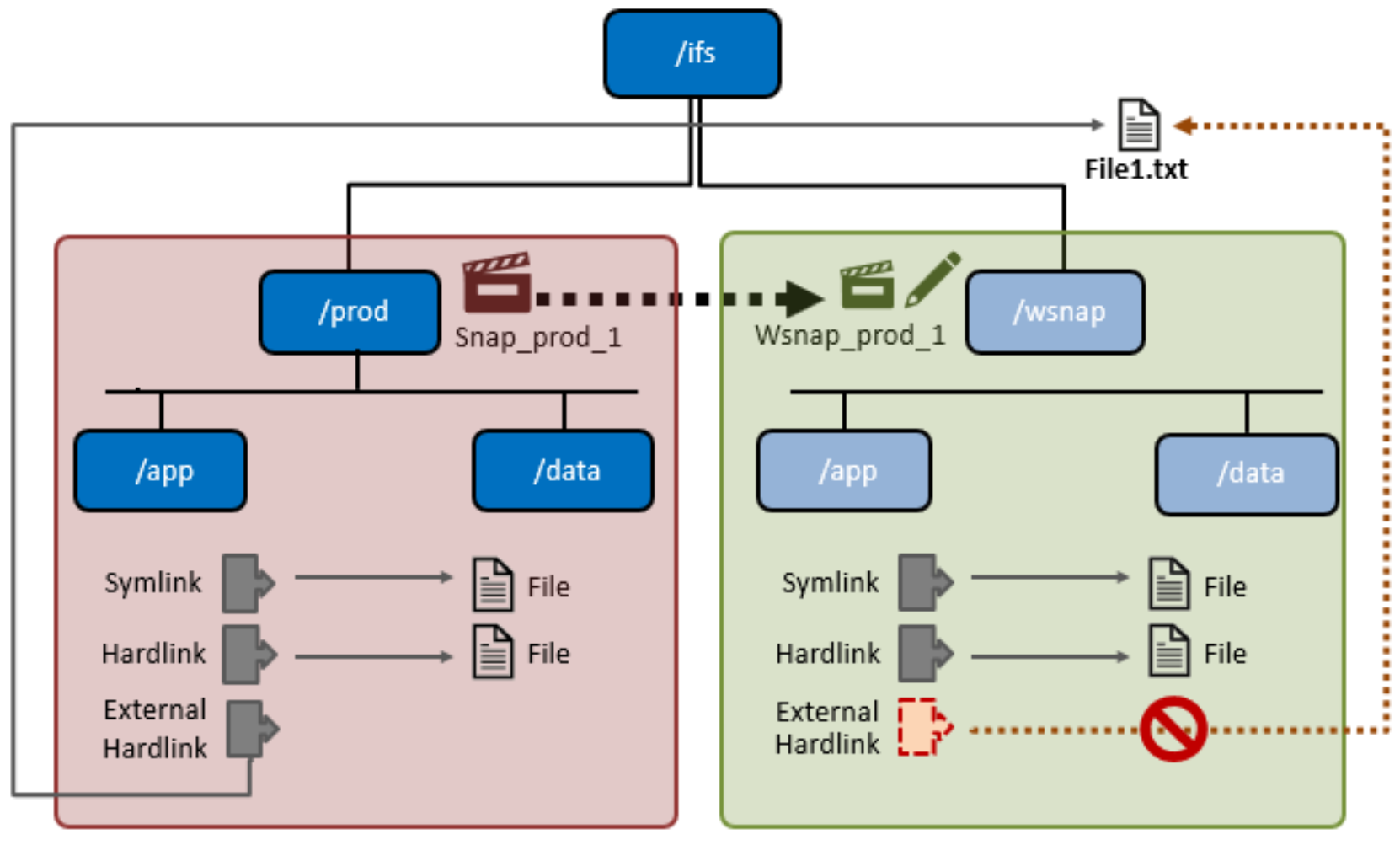
Figure 5. Writable snapshots, hard links, and symbolic links
