Home > Storage > PowerScale (Isilon) > Product Documentation > Data Protection > Dell PowerScale OneFS: Writable Snapshots > Overview
Overview
-
In general, the ‘isi writable snapshots’ CLI syntax looks and feels similar to regular, read-only snapshots under OneFS. The currently available writable snapshots on a cluster can be easily viewed from the CLI with the ‘isi snapshot writable list’ command. For example:
# isi snapshot writable list
Path Src Path Src Snapshot
----------------------------------------------
/ifs/test/wsnap1 /ifs/test/prod prod1
/ifs/test/wsnap2 /ifs/test/snap2 s73736
----------------------------------------------
The properties of a particular writable snapshot, including both its logical and physical size, can be viewed using the ‘isi snapshot writable view’ CLI command. For example:
# isi snapshot writable view /ifs/test/wsnap1
Path: /ifs/test/wsnap1
Src Path: /ifs/test/prod
Src Snapshot: s73735
Created: 2021-06-11T19:10:25
Logical Size: 100.00
Physical Size: 32.00k
State: active
OneFS SmartQuotas provides the capacity resource accounting for writable snapshots. The physical, logical, and application logical-space usage is retrieved from a directory quota on the writable snapshot’s root. This usage can be viewed directly from the OneFS CLI as follows:
# isi quota quotas list
Type AppliesTo Path Snap Hard Soft Adv Used Reduction Efficiency
-----------------------------------------------------------------------------------------
directory DEFAULT /ifs/test/wsnap1 No - - - 76.00 - 0.00 : 1
-----------------------------------------------------------------------------------------
Or from the OneFS WebUI by going to File system > SmartQuotas > Quotas and usage:
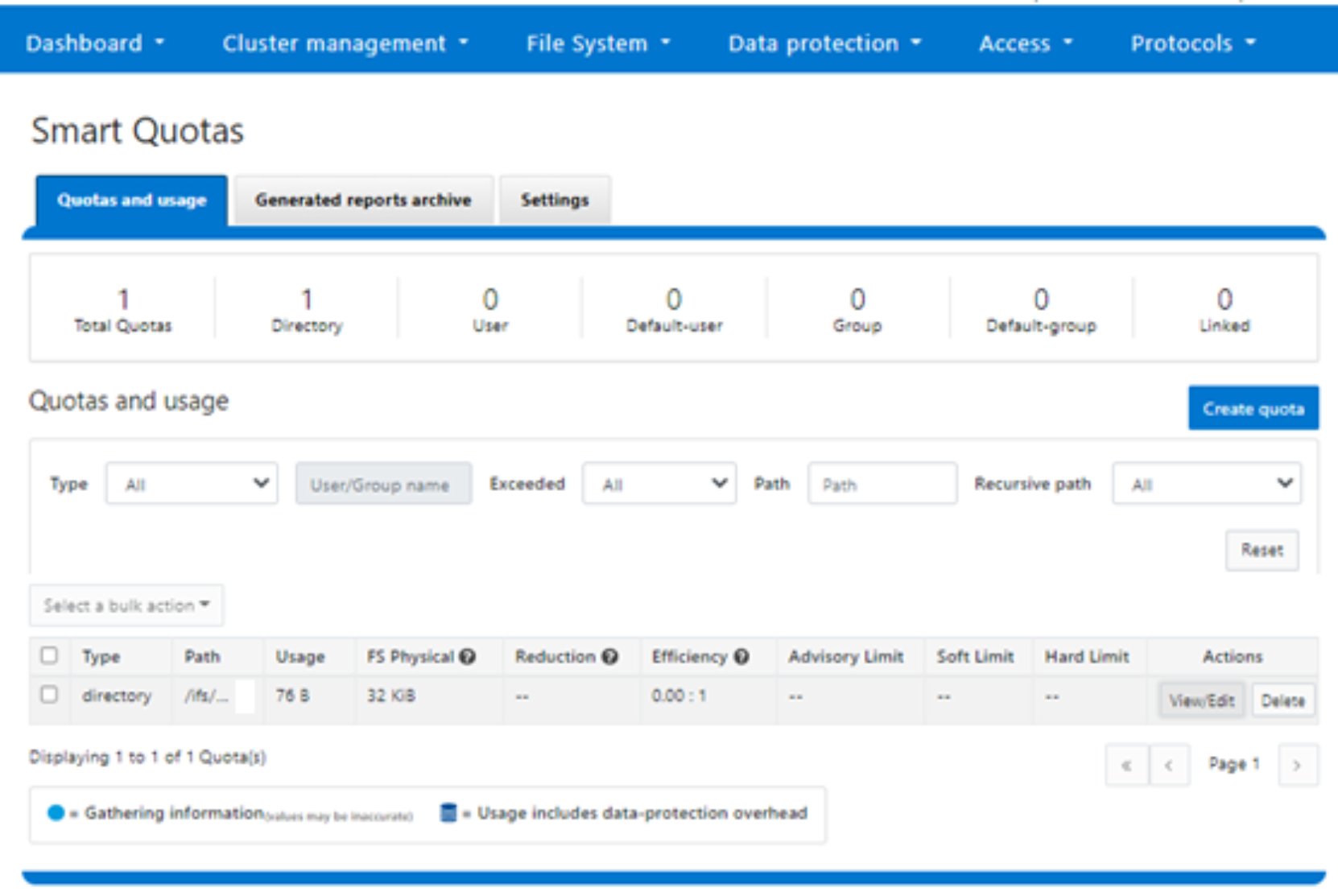
Figure 3. OneFS SmartQuotas WebUI usage dashboard
