Home > Storage > PowerScale (Isilon) > Product Documentation > Data Protection > Dell PowerScale: Backup Using Commvault > PowerScale storage configuration
PowerScale storage configuration
-
The sections that follow provide configuration guidance and best practices for configuring the PowerScale cluster.
Basic
This section describes the basic requirements for configuring NDMP on the PowerScale cluster.
Enable and configure NDMP: WebUI
For complete configuration procedures, see the PowerScale OneFS Web Administration Guide.
Overview:
- Enable the NDMP service, set the DMA Vendor to Commvault, adjust the Port Number if needed, and add an NDMP Administrator (see Figure 18)
Set up a user account with Backup and Restore privileges (see Figure 19).
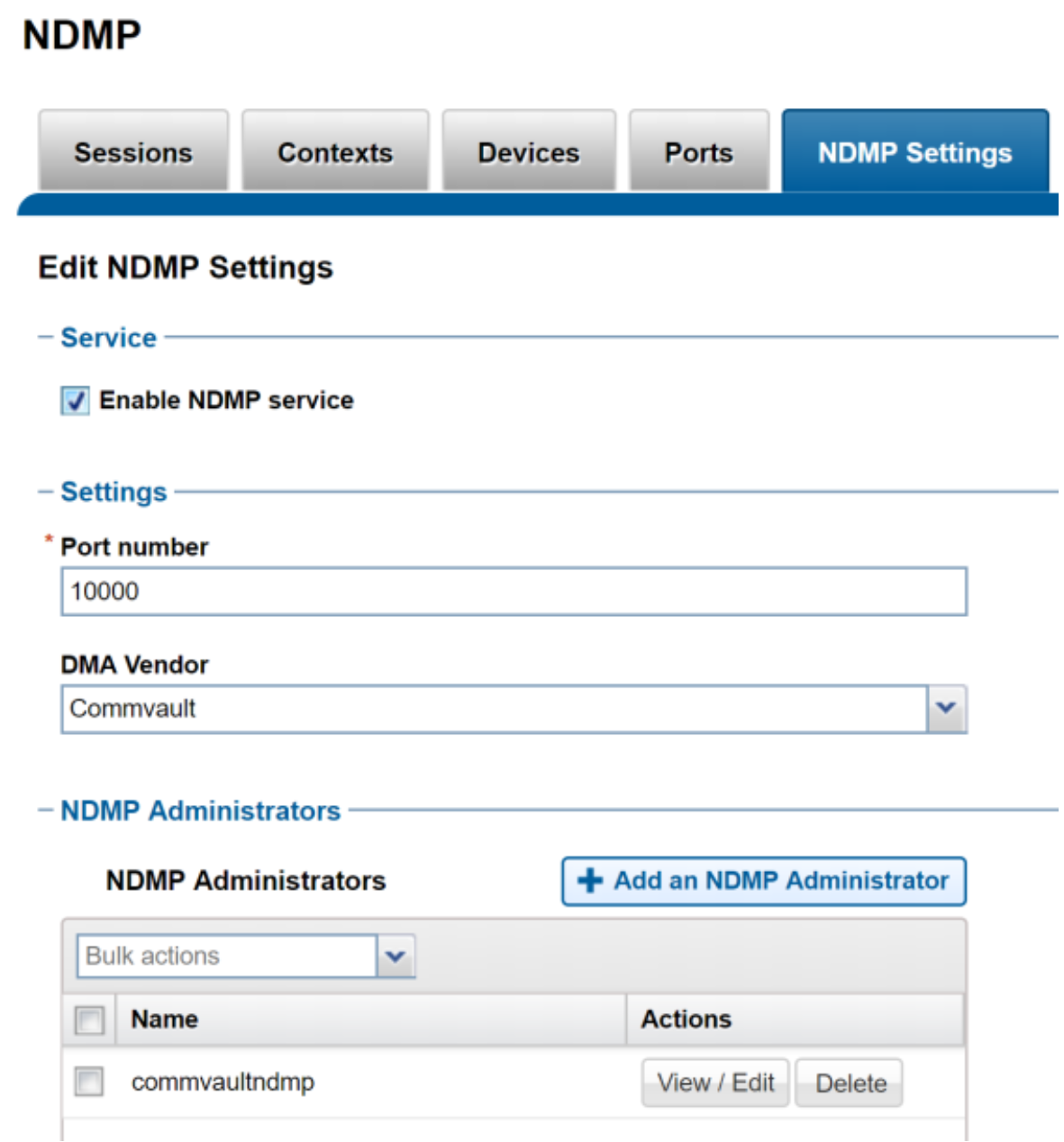
Figure 18. PowerScale NDMP WebUI
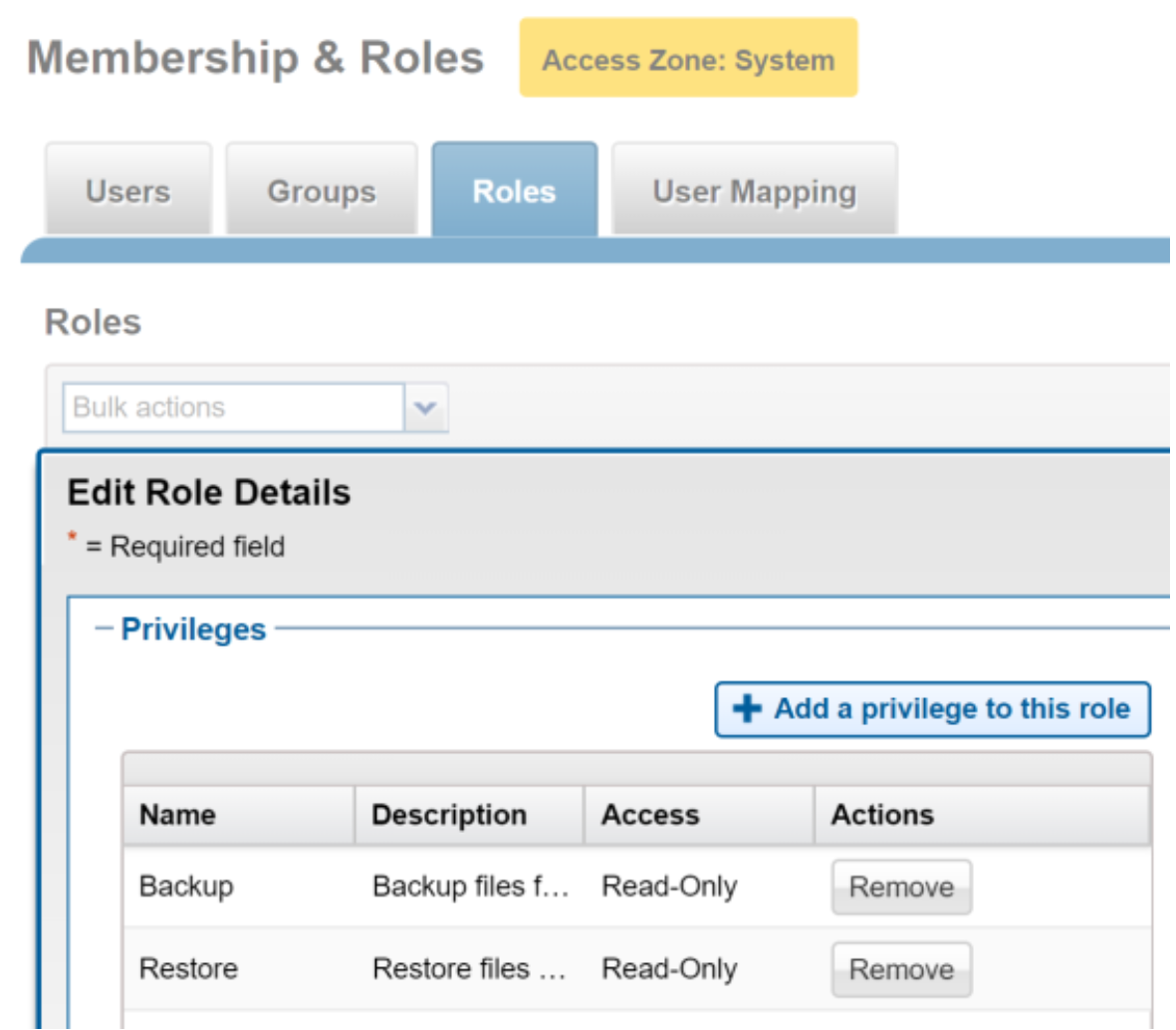
Figure 19. PowerScale roles and privileges WebUI
Advanced
This section includes a CLI example.
Enable and configure NDMP: CLI
For complete configuration procedures, see the PowerScale OneFS CLI Administration Guide.
The following CLI example creates the NDMP Administrator, enables the NDMP service with the default port 10000, and configures the DMA Vendor to Commvault.
PowerScale-1# isi ndmp users create --name=commvaultndmp --password=[ENTER PASSWORD]
PowerScale-1# isi ndmp users list
PowerScale-1# isi ndmp settings global modify --dma=commvault --service=true
PowerScale-1# isi ndmp settings global view
The following CLI example creates a user and role and adds the Backup and Restore privileges.
PowerScale-1# isi auth users create isicommvaultadmin --gecos=isicommvaultadmin --password=[ENTER PASSWORD] --password-expires=no --enabled=yes --shell="/sbin/nologin"
PowerScale-1# isi auth roles create CommvaultAdmins --description="Enable Commvault admins with the required privileges to manage the integrated features."
PowerScale-1# isi auth roles modify CommvaultAdmins --add-priv=ISI_PRIV_IFS_BACKUP, ISI_PRIV_IFS_RESTORE
PowerScale-1# isi auth roles list
PowerScale-1# isi auth roles view CommvaultAdmins
