Home > Data Protection > PowerProtect Data Manager > Dell PowerProtect Data Manager: Disaster Recovery for Windows > Windows disaster recovery asset discovery
Windows disaster recovery asset discovery
-
After you install the file system agent on the Windows file system host and it is approved in the PowerProtect Data Manager UI, the disaster recovery asset is discovered along with the other file system assets.
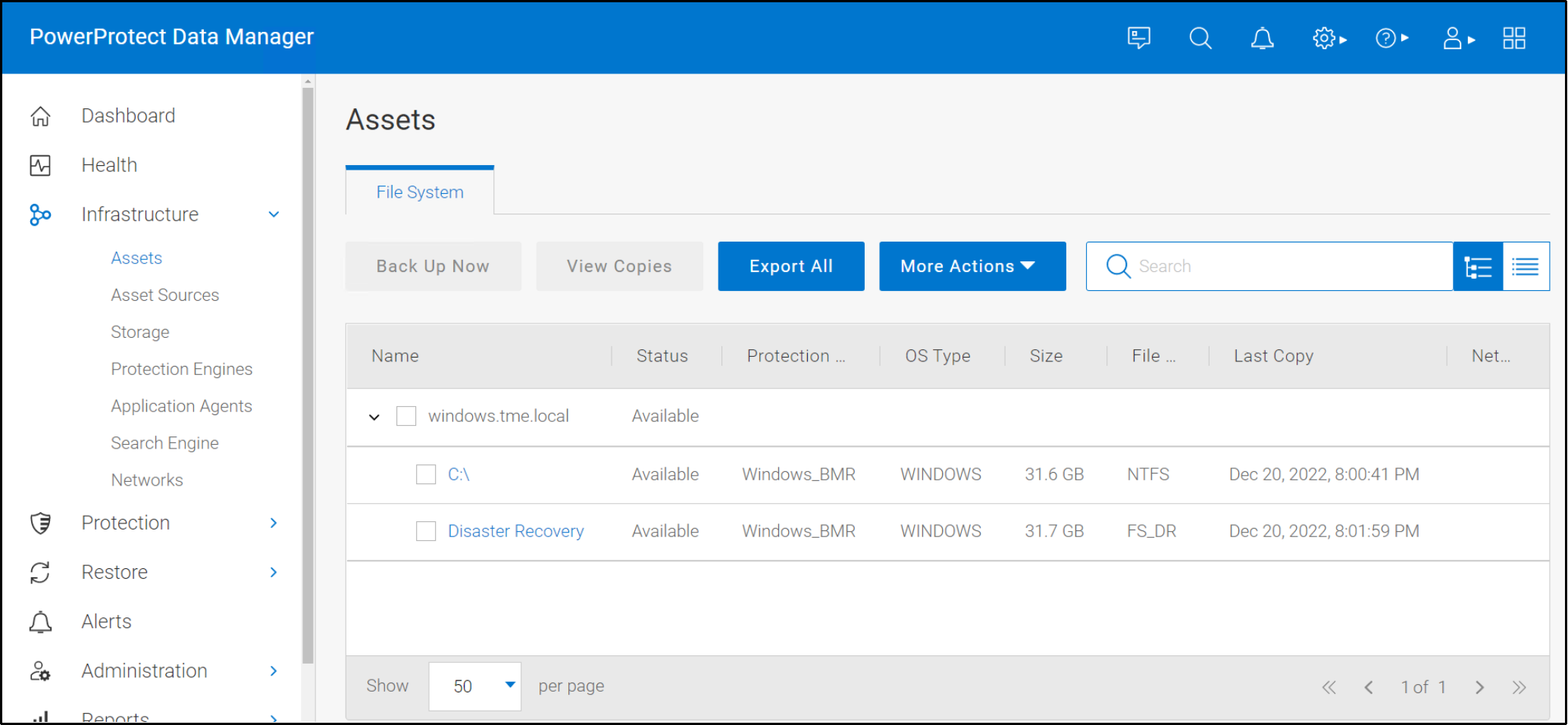
Figure 2. Disaster recovery asset discovery
Note: If some application assets are not discovered, you can perform an immediate full discovery of application asset sources by using the on-demand discovery feature in the Data Manager UI.
To ensure discovery of all disaster recovery assets, ensure the clocks on both the host and PowerProtect Data Manager are synchronized to the local Network Time Protocol (NTP) server.
