- Turn on Cloud Builder VM. The VM must finish booting up and load the application stack.Note: You can monitor the progress of Cloud Builder VM from a VM console session.
- Using a web browser, go to the Cloud Builder web interface at https://<Cloud Builder IP Address>.
Figure 23. Cloud Builder web interface 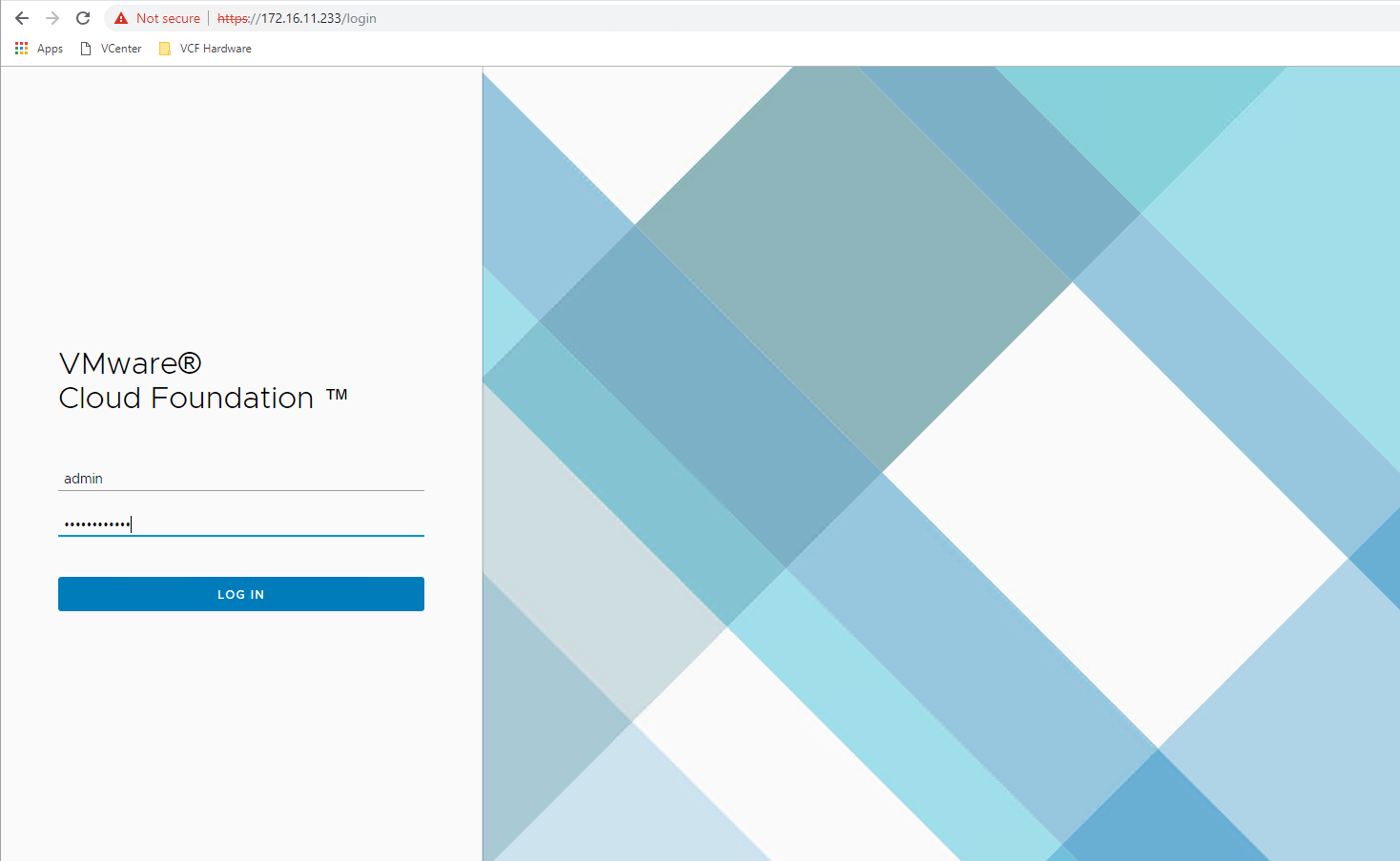
- Log in using the credentials that you specified during OVA deployment.
- Click Check All to review the checklist of pre-bring-up steps and confirm that all the steps that are completed, and then click Next.
- Review the EULA, and if you agree, click Agree to End User License Agreement, and then click Next.
- If you have not obtained and completed the Cloud Foundation Information Spreadsheet, click Download Deployment Parameter Sheet.
Dell PowerEdge MX Deployment with VMware Cloud Foundation Deployment Guide
Notes, cautions, and warnings
Audience and Scope
Overview
Hardware Overview
Validated Components
Physical Layout
Pre-deployment Requirements
Networking Requirements
SmartFabric Network Configuration
VMware Cloud Foundation and SDDC Design Considerations
Deploy VMware ESXi to Cluster Nodes
VMware Cloud Builder and SDDC Deployment
VMware Virtual Cloud Foundation Deployment Using Cloud Builder
VMware VCF Post-installation Validation
Troubleshooting - VMware ESXi and VCF
VMware ESXi CLI Commands
Manual Switch Configuration (Optional)
Versions Used in This Guide
References
Home > Networking Solutions > Modular/Blade Switches > MX-Series Modular Switches (PowerEdge MX) > Guides > Dell PowerEdge MX Deployment with VMware Cloud Foundation Deployment Guide > Launch Cloud Builder web interface
Launch Cloud Builder web interface
-
Complete the following steps to launch the Cloud Builder web interface:
