Home > Data Protection > PowerProtect Data Manager > Cloud Disaster Recovery Best Practices > Uninstall
Uninstall
-
There is no automated uninstall process for Cloud DR. The following procedure describes the steps to manually remove the Cloud DR deployment from the on-premises and from the cloud. The on-premises steps should be completed first.
On-prem
Avamar and PowerProtect DP deployments:
Avamar server can be connected only to a single Cloud DR Add-on instance.
When configuring the Cloud DR Add-on and Avamar connection from the Cloud DR Add-on deployment wizard, the Cloud DR Add-on registers itself to the Avamar server. If the Avamar server is already connected to a Cloud DR Add-on, another Cloud DR Add-on cannot be connected to the same Avamar server.
There is no Avamar user interface that supports changing the registered Cloud DR Add-on, therefore, when planning to delete the Cloud DR Add-on, it is recommended to manually remove the Avamar registration first using the Cloud DR Add-on UI. (If you deleted the Cloud DR Add-on without removing the Avamar registration, you could contact Dell support to manually override the Avamar internal DB and remove that configuration)
Log in to the Cloud DR Add-on configuration page and remove the PowerProtect DD systems and Avamar servers.
Power off and delete the Cloud DR Add-on virtual machine using the vSphere client.
RecoverPoint for VMs deployments:
Delete the consistency groups that are replicating to the cloud.
Follow the uninstall steps described in the RecoverPoint for VMs installation and deployment guide.
PowerProtect Data Manager deployments:
Edit the protection policies that are configured for cloud backup and disable the Cloud DR option.
Optional – disable the cdr service on the PowerProtect Data Manager VM.
Cloud
AWS
- Open the AWS CloudFormation service using the AWS management console on the region you deployed your CDRS.
- Delete all the not-nested stacks that start with “CDRS-“; first remove the RDS stack, then the CDRS-deployment one.
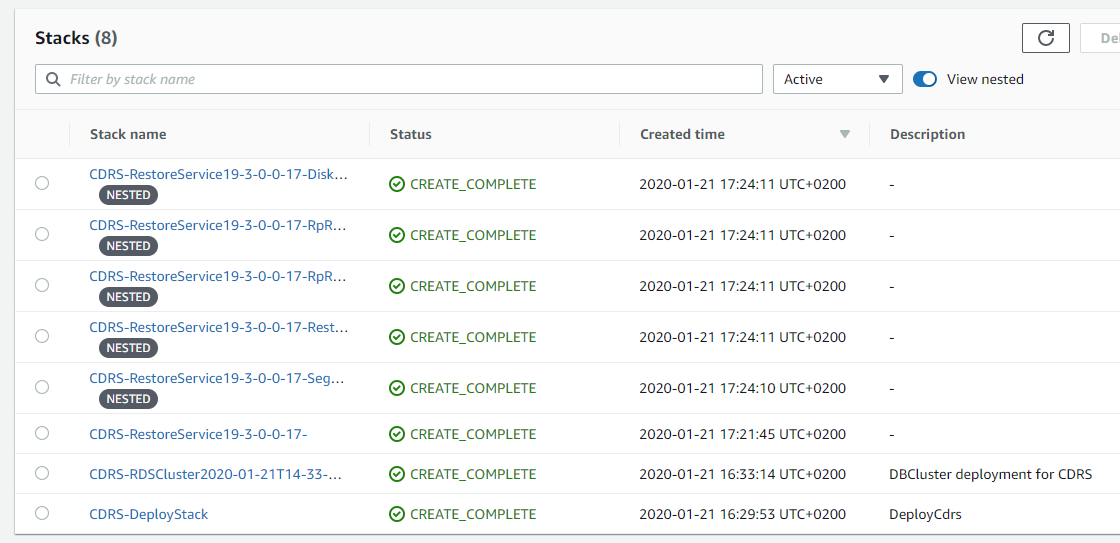
- Delete the S3 buckets that were used as cloud DR targets.
- Delete the IAM role CDRS-Role.
- There might be some leftovers from Rapid Recovery, so verify the following are removed:
- AMIs or snapshots that were created by the Cloud DR Server for Rapid Recovery (they have a tag name of “Created By” and tag value of “CDRS”)
- SQS service queues were deleted: (CDRS-RestoreService<version>-Events, CDRS-RestoreService<version>-Responses).
These queues are available only in case a recovery operation was initiated during the runtime of the Cloud DR Server, make sure to check all regions that you had recovery activities on.
Azure
- Delete the entire CDRS-ResourceGroup resource group and its contents.
- Delete all other resource groups that their name starts with “CDRS-“ (that were used for recovery).
