Home > Data Protection > PowerProtect Data Manager > Cloud Disaster Recovery Best Practices > REST API
REST API
-
The Cloud DR Server and the Cloud DR Add-on support REST API over HTTPS. The REST functionality documentation is available using the Swagger UI tool, which can be accessed from the Cloud DR Add-on and the Cloud DR Server using the following URLs:
- Cloud DR Server: https://cloud-dr-server-address/api-doc
- Cloud DR Add-on: https:/cloud-dr-add-on-address/api-doc
The Swagger user interface contains a list of all available REST API calls, a description of each call and what it does, the call type, the expected HTTP response body and response code. It also provides an example of a working request body in a JSON format, that will allow you to easily understand the expected values and how to use the REST call.
Before you can start working with the REST API on the Cloud DR Add-on, you will need to change the default password of the admin user.
In order to run REST calls, you will need to authorize with the admin user and its password.
The following section explains how to work with the Swagger user interface, which is similar in the Cloud DR Add-on and the Cloud DR Server:
- Log in to Swagger user interface using the URL as described above
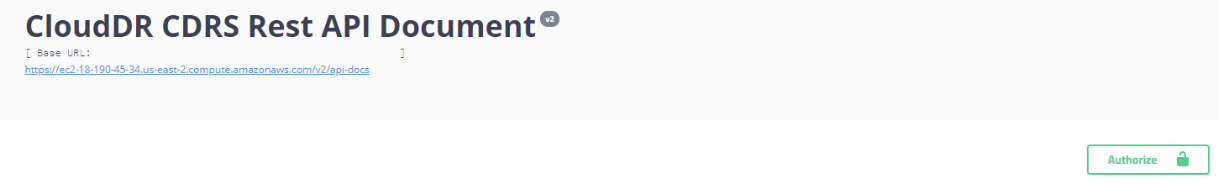
- Click the Authorize button.
- In the popup window use the admin username and its password and click the Authorize button. The other information is not required.
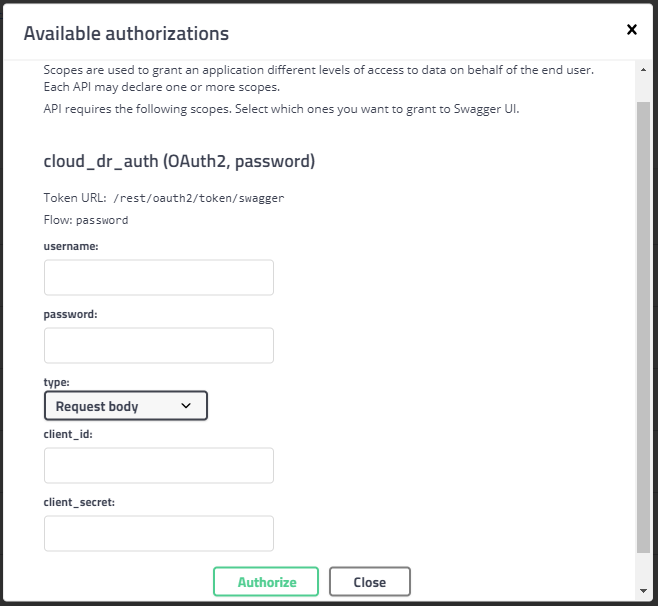
- If the credentials you provided are correct, you will get a confirmation. Close the pop up to continue.
- You can click any logical function in order to expand it, relevant REST calls are displayed there. For example: CDR Version. Clicking on it will expand the list and will show the available calls:
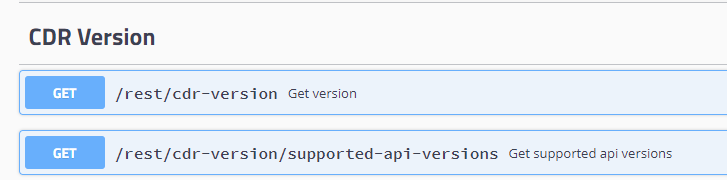
There are 2 calls you can use. Their type is displayed, their description is displayed on the right. The path to use the REST call is also displayed.
- Clicking on any call will show more information, the expected HTTP response code and the body content, for example:
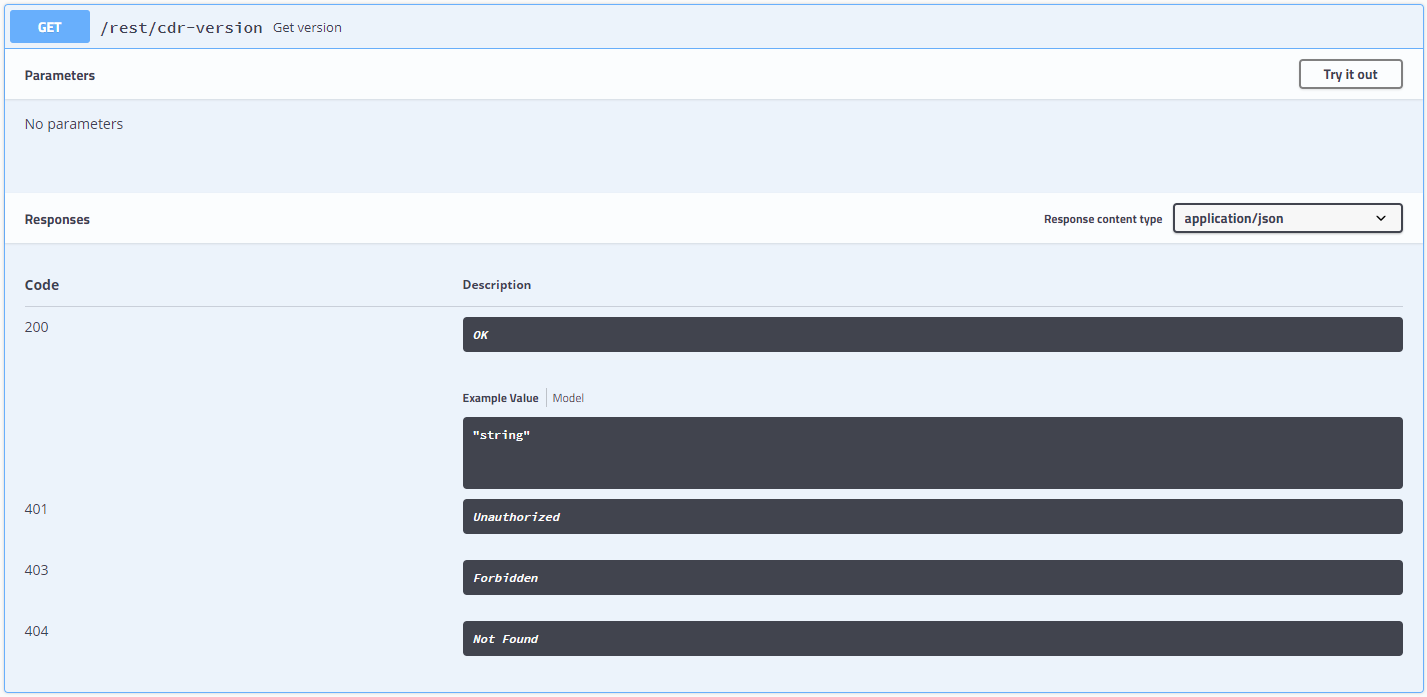
Clicking the Try it out button and then the Execute button that will appear will run this REST call and display the HTTP response.
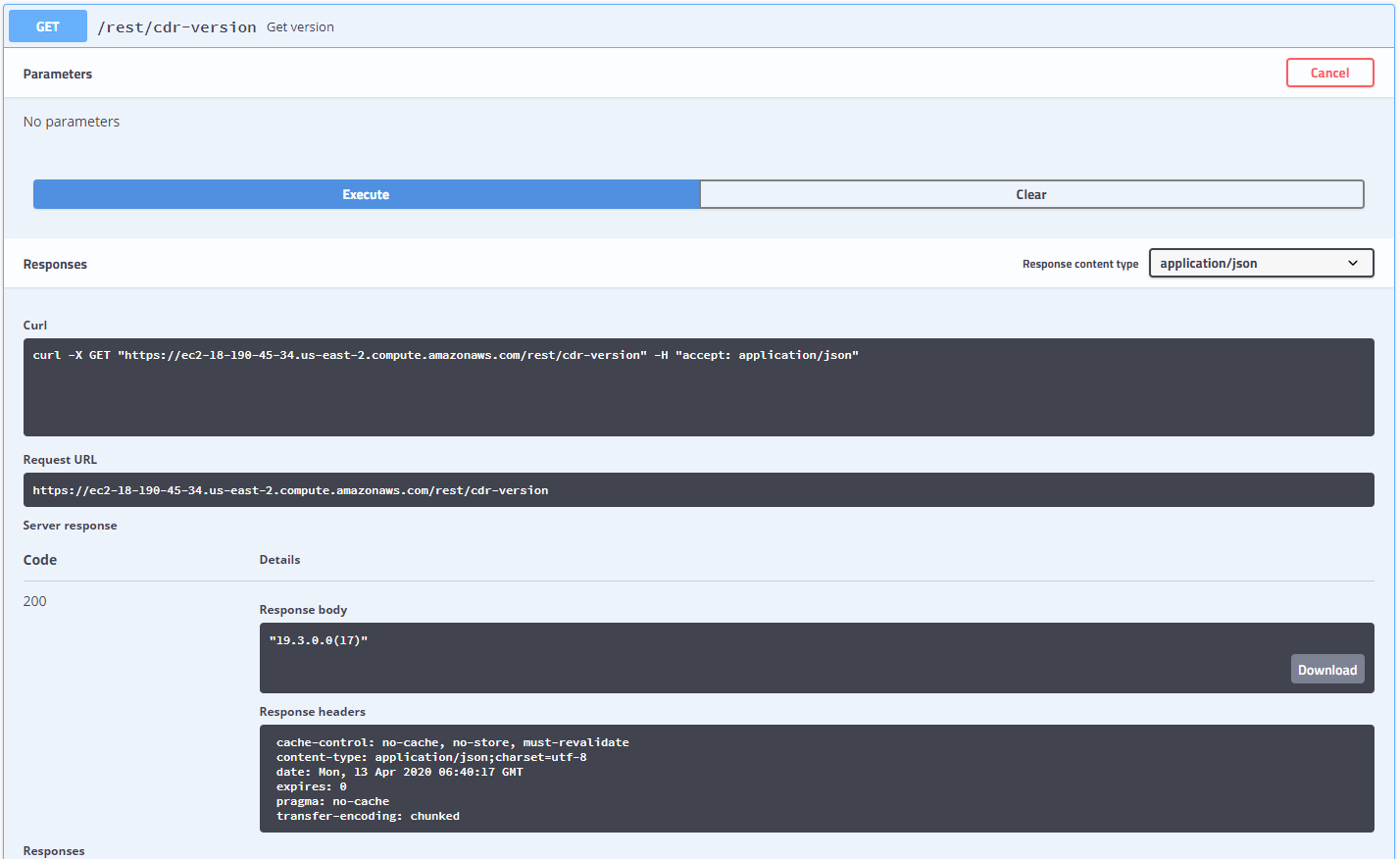
- You can use the Try it out button to run other REST calls other than HTTP GET, calls that can delete or update information. In These calls you might need to provide a body value in JSON format in the text area.
