

Optimize and Streamline Data Center Operations with VxRail
Fri, 31 Mar 2023 19:07:36 -0000
|Read Time: 0 minutes
Winter will soon be coming to an end, and Spring will be right behind. More outdoor life will resume as the season of refreshment and renewal approaches. In that spirit, I want to reseed the VxRail field of knowledge. One of the most critical areas of improvement that VxRail offers is in lifecycle management; just like how an attentive gardener can improve a plant’s life and fruit output, so too can VxRail improve and enhance the lifecycle management of clusters. We’ll take a look at how VxRail accomplishes this objective within this blog and the linked videos.
VxRail Manager is an on-cluster virtual machine that makes cluster management more accessible than ever through VMware vCenter. Much like how the tractor transformed harvesting wheat, VxRail Manager transforms how we manage clusters. Both cases enable people to accomplish much more. This virtual machine enables VxRail functionality in customer environments, providing automation solutions built by our VxRail team and support for customer-built scripts through an API. We’ll discuss some of these automation features later in this blog. These features are update prechecks, cluster update cycles, compliance checks, and cluster expansion. These functions, as well as many, many others, are also available by API call, which enables customers to craft their own automation solutions in addition to what VxRail already provides. The automation features that VxRail comes included with, such as a cluster shutdown, are readily consumed within vCenter, eliminating the need for administrators to familiarize themselves with yet another interface.
Enhanced update prechecks
The first significant part of the VxRail HCI System Software we’ll cover in this blog is update prechecks. The VxRail update precheck massively assists administrators by helping to confirm that a cluster is healthy enough to upgrade. This precheck script performs hundreds of tasks, but, as an example, let’s focus on just a couple of them.
Updates can halt for a variety of reasons. For example, if a cluster has insufficient storage, the whole cluster will fail to update. If a node was left in maintenance mode, it would not update. By running the optional VxRail update precheck, these headaches can be avoided. To get a look at the precheck, check out the video to the right. Just like how a tractor will till a field to prepare it for more successful seeding, the precheck also helps prepare clusters for more successful upgrades. VxRail Manager identifies issues like storage availability with this check, but it doesn’t stop there. VxRail Manager then provides administrators with a solution recommendation through a link to a Dell Knowledge Base article. Running the precheck takes a fraction of the time an update requires and has the potential to save massive amounts of labor and time by avoiding problems both large and small. So, while the precheck is optional, I’d recommend running it before every update cycle. The ability to prevent most issues from taking root is one everyone can appreciate.
Prechecks aren’t the only improvement, however. Now that VxRail Manager has confirmed that our clusters are healthy, we would want to apply an update. This is where we discuss some of the most critical enhancements a VxRail solution provides.
Easier updates
Updating a traditional non VxRail cluster is a process with a significant number of steps. Administrators need to create baseline images for each cluster and add any drivers, firmware, or other vendor add-ons each time. The difference in VxRail comes with implementing what we’ve come to call “Continuously Validated States.” Continuously Validated States make the LCM experience so much better. This is done in several ways, the first of which is that it removes the need to create baselines and cluster profiles. A video overview of the update process is here to the left, but Continuously Validated States handles this process. The VxRail team assembles the majority of the components needed in an update cycle, requiring only devices like GPUs, Fibre Channel controllers, and additional VMware software components, like NSX-T, to be added to the update packages. This helps administrators save time and effort, but it also provides massive long-term stability benefits. VxRail doesn’t just throw a bunch of component updates into a zip file and call it a day. These update packages undergo extensive testing in a multimillion-dollar VxRail testing facility for over 100,000 hours to help clusters reach as high as 99.9999 percent uptime in some cases. Administrators can then use the update packages created by the VxRail team to move their clusters from one Continuously Validated State to the next, keeping their VxRail environment in a known-good, happy state as it moves through the cluster lifecycle.
The update packages created by VxRail can be used in two different ways. Clusters with Internet access can pull these files through the network using the Internet Update button in the UI. Air-gapped clusters can move between Continuously Validated States through the Offline Update option, which uses local bundle files downloaded from the Dell support site. Returning to our gardening and cultivation analogies, you can certainly till a plot with a garden hoe, but you can do much more much easier with a rotary tiller. Similarly, administrators can manage a DIY HCI environment manually, but it will be significantly more difficult.
If you’d like to know about the new VxRail 8.0.000 release, you can read an article on it on the Info Hub Blog page.
Confirming the cluster state
Update automation ensures that VxRail clusters remain in a Continuously Validated State during update cycles, but clusters spend most of their lives completing business operations. VxRail Manager includes a compliance checker tool that helps ensure that clusters continue to adhere to their Continuously Validated State and identify any installed versions that drift away from it. This check is available on demand within the update interface of the UI. The compliance checker tool examines each node in a cluster, collects the current version set, and then displays the output in a way that calls out problem items specifically. When you consider that a significant part of the value that VxRail brings to the table is based on using and adhering to Continuously Validated States, it’s easy to see how helpful an automated inspection tool can be.
Easier and faster growth
Moving along, VxRail also enhances cluster growth. VxRail provides heterogeneous hardware support, which means customers can add different nodes as needed to best address their resource demands. As an example, this could be like adding different node models or even different hardware generations to a cluster. There are software improvements as well. When an administrator goes to add their new node or nodes, VxRail Manager scans the hosts available on the network for their software and firmware versions and confirm compatibility with the rest of the cluster. You can view the check in the video to the right, but it’s powered by the same concept behind VxRail updates, that being Continuously Validated States and the certainty their use provides. Clusters aren’t static environments—updates happen, and different versions in the environment could make compatibility checks a new hurdle! VxRail alleviates this pinch point with the use of the node image management tool. This tool, also known as NIM, is much like an enhanced Rapid Appliance Self-Recovery, or RASR, operation. Where a RASR will reimage a particular node with several steps, NIM allows for multiple node reimaging operations in parallel. The tool and instructions for its use can be found with SolVe online procedures.
Managing an HCI environment takes a lot of work with many tasks to accomplish. VxRail automates many of these tasks, particularly when it comes to lifecycle management. The automation enhancements don’t stop with what has been engineered into the software. VxRail also features an API that exposes the same calls and features used in the UI for script automation. Our API features over 100 calls, providing the toolkit necessary to create all kinds of special-purpose automation solutions. If VxRail is our tractor, the API toolkit helps customers create their own cultivators, levellers, hay bailers, and more! The precheck, updates, and compliance check enhancements we talked about earlier in this blog are all examples of actions that the API can take. As environments grow larger, management options need to grow with them. The VxRail API offers an expansive toolkit for developers to build the tools that businesses need.
Conclusion
Enhancing cluster lifecycle management and enabling administrators to manage more infrastructure are core parts of the VxRail offering. We covered how VxRail improves lifecycle management and empowers administrators with the update precheck that ensures clusters are ready to upgrade safely. We also covered the improved cluster update process with reduced labor time, compliance checks that ensure that cluster nodes adhere to their Continuously Validated States between upgrade cycles, and the cluster expansion tool with image control. The VxRail API can interface with these processes, enabling custom automation solutions within customer data centers. Just like how the humble tractor provided productivity that was previously unimaginable, VxRail provides the automation to maintain data centers more efficiently than ever. For more information about VxRail, visit the VxRail Info Hub.
Author: Dylan Jackson, Engineering Technologist
Related Blog Posts
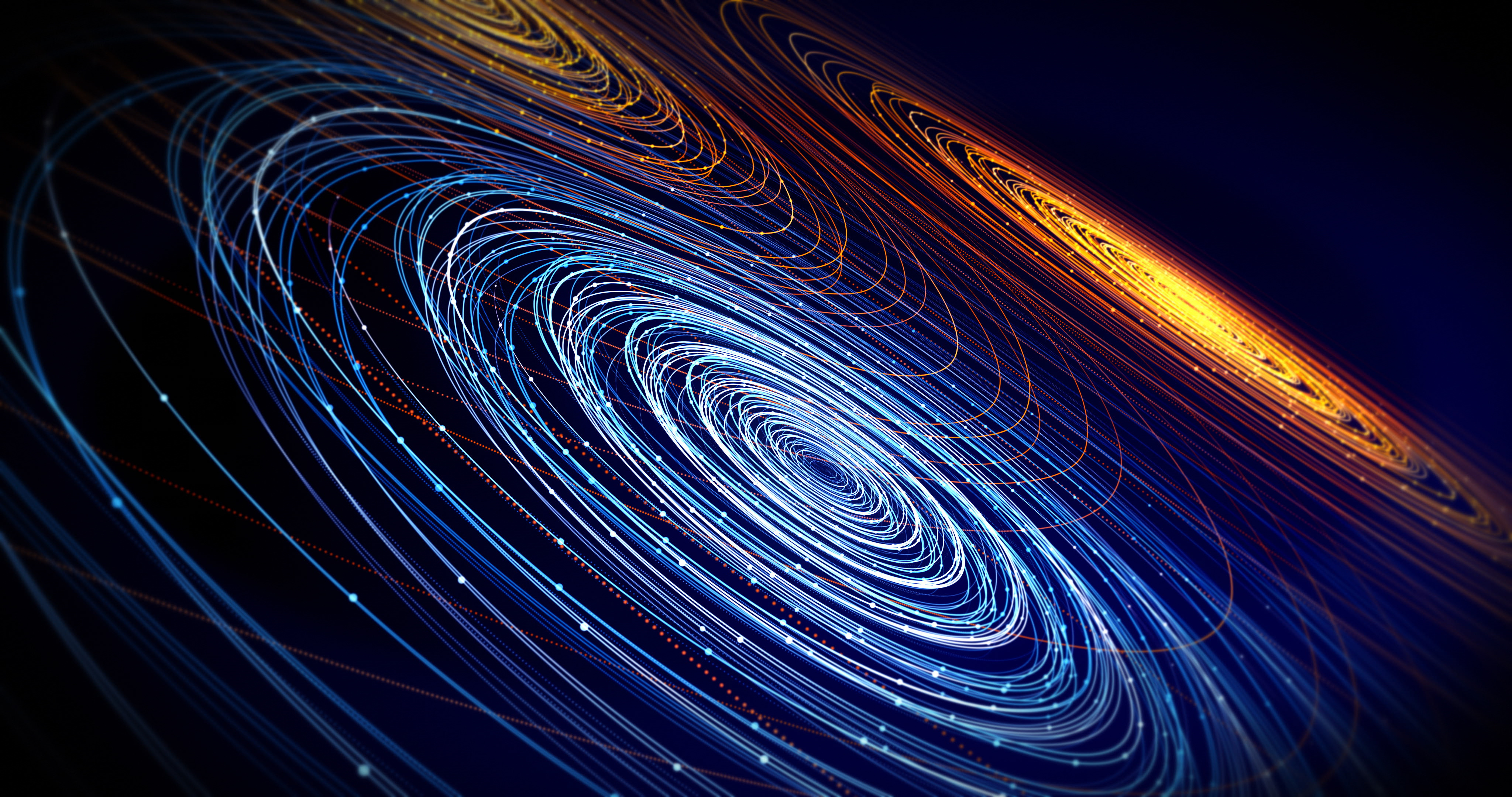
A Closer Look at New Features Brought with VxRail 7.0.480
Sat, 17 Feb 2024 23:57:31 -0000
|Read Time: 0 minutes
The landscape of VxRail software is ever-evolving. As software releases become available, so too do new features and functions. These new features and functions create a more robust ecosystem, focusing on simplifying regular tasks that appear mundane but are critical to maintaining a secure, up-to-date, and healthy IT environment. VxRail 7.0.480 brought several new and enhanced capabilities to administrators, continuing to build on the streamlined infrastructure management experience that VxRail offers. Many of these improvements are part of the LCM experience. Let’s take a moment to discuss some of these new software improvements and what they can do for infrastructure staff. These include expanded storage of update advisor reports from one report to thirty reports, the ability to export compliance reports to preservable files, automated node reboots for clusters, and extended ADC bundle and installer metadata upload functionality for improved prechecking and update advisor reporting.
Extended update advisor report availability
Administrative teams have likely seen various update advisor reports. These reports have been part of the VxRail LCM experience for the past few releases and present a look at the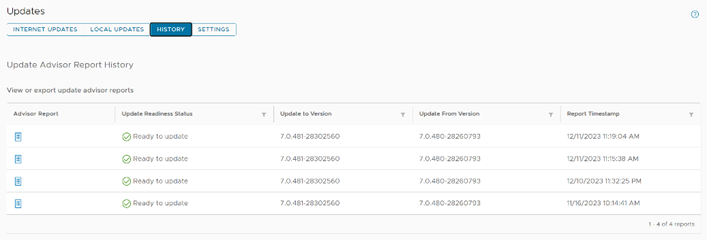 Figure 1. A view of the pane showing multiple update advisor reports available for review cluster as it is at the moment. That said, storing multiple reports helps provide a documented history of the cluster. VxRail 7.0.480 has taken these singular reports and extended their storage to hold up to thirty reports, granting administrators the information and reporting to review up to the last thirty updates.
Figure 1. A view of the pane showing multiple update advisor reports available for review cluster as it is at the moment. That said, storing multiple reports helps provide a documented history of the cluster. VxRail 7.0.480 has taken these singular reports and extended their storage to hold up to thirty reports, granting administrators the information and reporting to review up to the last thirty updates.
Imagine that you have a large cluster. Different nodes could need different remediating actions. The ability to maintain multiple reports would enable administrators to address issues raised in a report while also creating a documentation trail for when corrective actions take multiple administrative cycles spanning extended lengths of time, possibly exceeding a day.
Export of compliance drift reports
Compliance drift reports are another reporting element of the LCM process, helping administrators to ensure that clusters conform with a Continuously Validated State (CVS) on a daily basis. This frees up administrators to attend to business-specific tasks, while ensuring that the more mundane work of gathering software versions for review is automated. This is a critical task that helps prevent time-intensive infrastructure issues that IT teams need to dedicate resources to correcting. Additionally, these reports ensure that LCM updates are successful by identifying any components that may have drifted from what is defined by the current Continuously 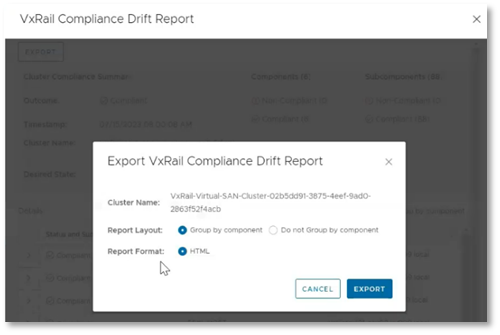 Figure 2. The option to export a drift report to a local HTML fileValidated State.
Figure 2. The option to export a drift report to a local HTML fileValidated State.
These compliance drift reports, demonstrated to the right, can now be exported, aiding administrators in creating and maintaining a documented history of their clusters' adherence to Continuously Validated States. Each report can be grouped by components and is saved to an HTML file, preserving the original view that VxRail administrators have come to know.
Sequential node reboot
Our next new feature automates the sequential reboot of nodes within a cluster, a task that many customers engage in manually. The automatic node reboot function is found within the Hosts submenu in the Configure tab. As shown in the following demonstration, administrators simply select the nodes they want to reboot, click the reboot button, and then complete the wizard. The wizard offers the options to begin rebooting immediately or schedule them for a later time. Once this selection is made, the wizard will run a precheck, and the reboot cycles can begin. While this feature most benefits larger clusters, clusters of any size are advantaged by automating infrastructure tasks. Node reboots can help further improve update cycle success rates by clearing issues like memory utilization or restarting any potentially hung processes.
As an example, let’s consider memory utilization again. If there were an issue with the balloon driver making memory available, the update precheck would detect it, however rebooting the node would restart the service and force the memory to be made available once again. We’ve also observed cases where larger clusters are updated less often compared to smaller clusters due to longer maintenance windows. This can lead to longer times between reboots for larger clusters. The sequential reboot of nodes within a cluster eases the difficulty in restarting larger clusters through automation and orchestration, leading to restarts with minimal administrator activity. This can clear a variety of issues that could halt an upgrade.
That said, manually rebooting each node within a cluster can require a significant time investment. Imagine for a moment that we have a 20-node cluster. If it took just 10 minutes per node to migrate workloads away from a node, restart the host, bring it back online physically and relaunch software services, and finally bring workload back, cycling through all 20 nodes would still take over three hours of an administrator's undivided attention and time. In reality, this reboot cycle would likely take longer. Automating these actions allows clusters to benefit from these actions while freeing IT staff up to focus on other critical business tasks.
ADC bundle and installer metadata upload
VxRail 7.0.480 brings the ability to use the adaptive data collector (ADC) bundle and installer metadata, shown being uploaded in the following demonstration, to update the LCM precheck and update advisor functions VxRail Manager provides. This is helpful because the precheck routinely welcomes new developments, leading to a more robust precheck and more successful LCM update cycles. For example, one of the more recent precheck developments involves an additional check on memory utilization. The LCM precheck examines CPU and memory utilization of the vCenter Server appliance. If either CPU or memory utilization exceeds an 80% threshold, a warning will appear in the precheck report. If the check occurs as part of an upgrade cycle, then the warning appears in the update progress dashboard. The update advisor metadata file includes all the version information related to the target VxRail release version. This allows the update advisor to create reports showing the current, expected, and target software versions for each LCM cycle. These packages are pulled by VxRail Manager automatically over the network for clusters using a Secure Connect Gateway connection and are also available to offline dark sites using the Local Updates tab.
Conclusion
The VxRail engineering team routinely delivers new features and functions to our customers. In this blog, we reviewed the enhancements for expanded update advisor report storage, the ability to export drift reports to local HTML files, automated cluster node reboot cycles, and the enhanced LCM precheck and update advisor with the ADC bundle and installer metadata file uploads. As we move forward, we continue to enhance LCM operations and minimize the time required to manage VxRail. As such, VxRail is a fantastic choice to run your virtualized workloads and will continue to become a more robust and administration-friendly platform.
Author: Dylan Jackson, Engineering Technologist

Empowering Cloud-based Multi-cluster Management Using VxRail with CloudIQ
Fri, 18 Aug 2023 23:01:25 -0000
|Read Time: 0 minutes
Introduction
In today's digital landscape, organizations across various industries are generating and accumulating amazing sums of data. To harness the potential of this explosive data growth, businesses heavily rely on cluster computing. Managing these clusters effectively is critical to optimizing performance and ensuring continuous operations. VxRail clusters provide massive amounts of automation right out-of-the-box, which helps administrators accomplish significantly more.
But as the number of clusters grows, a centralized management interface becomes more and more valuable. That’s why I wanted to talk to you about CloudIQ today and introduce three exciting new features:
- Support for 2-node and stretched vSAN clusters
- DPU monitoring
- Performance anomaly detection with historical seasonality
These advancements revolutionize cluster management because they offer enhanced efficiency, flexibility, and performance to meet the evolving needs of modern enterprises.
The evolution of cloud-based cluster management
Traditional on-premises cluster management frequently presents challenges with hardware maintenance, scalability issues, and costly infrastructure investments. Cluster management with CloudIQ has proved to be a game-changer, allowing businesses to centralize the management of hardware and infrastructure to a single cloud-based tool.
By combining VxRail automation with CloudIQ, enterprises can focus on optimizing their applications and workflows while more easily handling cluster provisioning, scaling, and maintenance. This paradigm shift not only improves resource allocation and utilization. It also enables organizations to adapt more quickly to dynamic workloads.
2-Node and stretched vSAN cluster support for CloudIQ
In response to diverse business needs, CloudIQ now supports two additional cluster deployment types: the 2-node and stretched vSAN clusters.
2-Node Clusters
Traditionally, clusters required a minimum of three nodes to maintain high availability, because having an odd number of nodes helped avoid split-brain scenarios. However, 2-node clusters can also address this challenge and ensure fault tolerance and high availability.
2-node clusters use advanced quorum mechanisms, allowing them to make decisions efficiently despite the lack of a third node. The nodes in the cluster communicate with each other and decide on quorum, based on various factors like network connectivity, storage health, and other cluster components. This setup significantly reduces infrastructure costs and is ideal for small to medium-sized businesses that require robust cluster management without the expense of additional nodes. 2-node clusters populate in the same location in CloudIQ as the rest of your clusters. They can be found by selecting the Systems option under the Monitor tab. After you select Systems, select the HCI inventory option and your enrolled VxRail clusters will populate there.
Stretched vSAN clusters
Businesses often want to deploy clusters across multiple geographically distributed data centers to improve disaster recovery and enhance business continuity. Stretched VxRail clusters with vSAN provide an excellent solution by extending vSAN technology across multiple data centers.
Key benefits of stretched VxRail clusters with vSAN include:
- Disaster Recovery: By replicating data between data centers, these clusters protect against site-wide outages, ensuring that operations continue seamlessly in case of a data center failure.
- Load Balancing: Stretched clusters intelligently distribute workloads across different data centers, based on demand, to optimize resource utilization and performance.
- Data Locality: Organizations can maintain data locality to comply with regional data regulations and reduce data access latency for end-users across different geographical regions.
Data Processing Unit Reporting
In a clustered environment, data processing units (DPUs) can become critical for efficient resource management. DPUs are hardware accelerators designed to handle specific data processing tasks, like NSX and other tasks handled by the vSphere Distributed Services Engine, to enhance overall cluster performance for specific workloads.
The Data Processing Unit Reporting feature provides insight into the details of DPUs within the cluster. Cluster administrators can view the hardware information for each DPU, including: the host name of each server with a DPU, the model, the OS version running on the host, the slot the DPU is installed in, each DPU’s serial number, and their manufacturer.
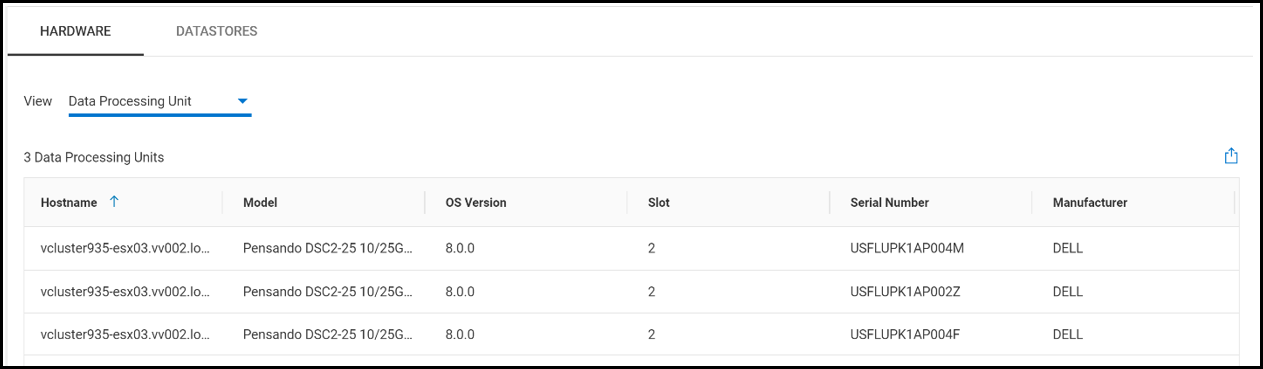
Performance Anomaly Detection
Unanticipated performance fluctuations can significantly impact application responsiveness and overall user experience. To address this concern, CloudIQ now integrates Performance Anomaly Detection—an intelligent monitoring feature that proactively identifies performance issues as they develop.
How does Performance Anomaly Detection work?
This feature uses machine learning algorithms to establish baseline performance patterns for various cluster metrics, including CPU utilization, memory utilization, power consumption, and networking.
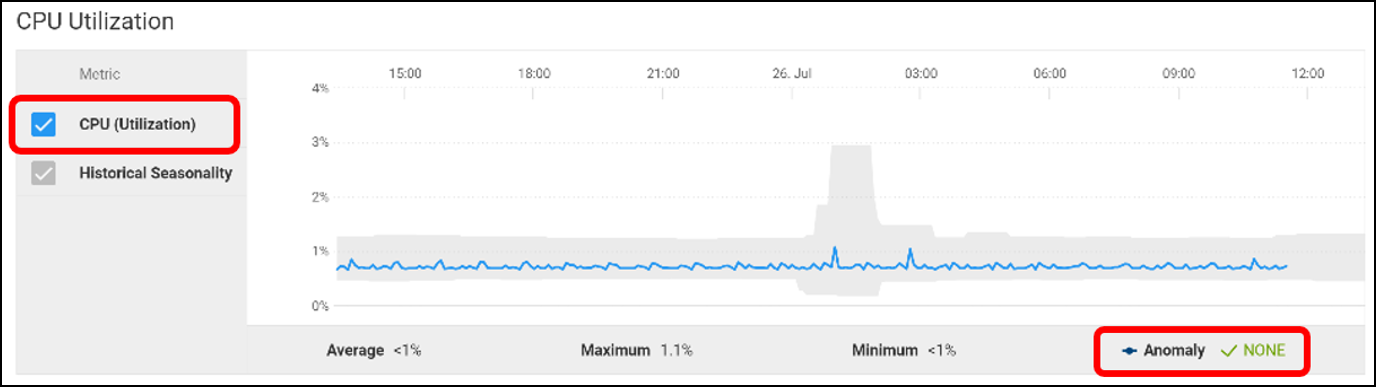
When configured, the system continuously monitors real-time performance metrics and compares them to the baseline.
When CloudIQ detects any deviations from the expected behavior, it can raise alerts, enabling administrators to investigate and rectify potential problems immediately. This proactive approach ensures that performance issues are addressed before they affect critical operations, reducing downtime and enhancing user satisfaction.
Conclusion
As the demand for efficient data processing and storage continues to grow, cloud-based cluster management becomes vital for modern enterprises. The introduction of 2-node and stretched vSAN cluster support, data processing unit reporting, and performance anomaly detection takes cluster management to new heights. By leveraging the cutting-edge features of CloudIQ with VxRail, business organizations can unlock unparalleled efficiency, scalability, and performance, gaining a competitive advantage in today's fast-paced digital landscape. Embracing cloud-based cluster management with CloudIQ and its new features will undoubtedly pave the way for a bright and productive future for organizations and industries of all sizes.
Author: Dylan Jackson


