Home > Storage > PowerFlex > Guides > Dell EMC PowerFlex Add-on and App for Splunk User Guide > Disable Dell EMC PowerFlex App and Add-on
Disable Dell EMC PowerFlex App and Add-on
-
- Log in as an administrator.
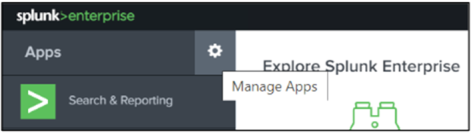
- Click Apps > Manage App. The Apps page is displayed.
- Enter Dell EMC PowerFlex in the search box and click Search. The Apps page displays Dell EMC PowerFlex App and Add-on in the list.
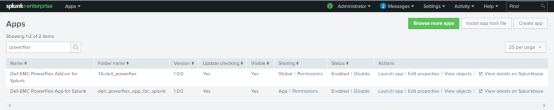
- Select either App or Add-on and click Disable in the Status column.
