
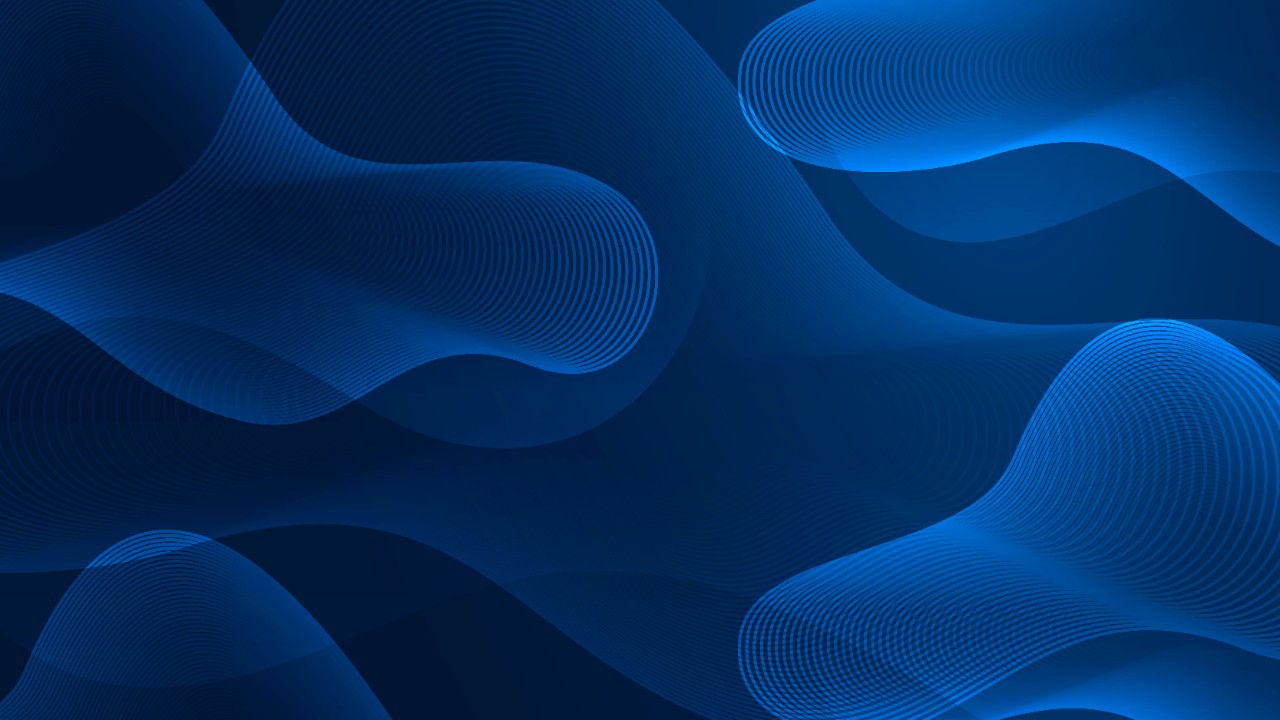
Virtualize Demanding Applications with a Dell EMC Integrated System for Microsoft Azure Stack HCI
Thu, 14 Oct 2021 14:52:42 -0000
|Read Time: 0 minutes
Break through performance barriers
If your organization is on the road to infrastructure modernization, chances are good that your underlying legacy virtualization clusters are being stretched to their limits. This could mean suboptimal performance and resiliency, which can make it difficult to scale clusters and meet service-level agreements (SLAs).
In addition, with overtaxed and aging clusters, you can’t virtualize applications that you would like to because of performance requirements, which can mean a larger data center footprint and higher corresponding power and cooling costs.
If you’re thinking about refreshing and modernizing your legacy virtualization environments, you might want to consider a Dell EMC Integrated System for Microsoft Azure Stack HCI.
Solution overview
This all-in-one validated hyperconverged infrastructure (HCI) solution includes full-stack lifecycle management, native integration into Microsoft Azure, flexible consumption models and solution-level enterprise support and services expertise. Dell EMC Integrated System for Azure Stack HCI is available in a broad range of configurations, and it include engineering-validated AX nodes and networking topologies with Dell EMC PowerSwitch network switches. This design and validation can help ensure that every component—including firmware and driver versions—is optimized for demanding workloads.
Dell Technologies performed synthetic workload testing on one of these systems to see how it performed with highly demanding real-world application profiles. The cluster included four AX-7525 nodes, each populated with two 64-core AMD EPYC™ 7742 processors, 24 NVM Express (NVMe) drives (PCIe Gen4) and 100 gigabit Ethernet (GbE) remote direct memory access (RDMA) networking. Dell Technologies tested workloads under these conditions:
- Healthy cluster running 64 virtual machines (VMs) per node
- Healthy cluster running 32 VMs per node
- Degraded cluster with one node failed
- Degraded cluster with two nodes failed
The configuration delivered outstanding results in all tested scenarios, even when the cluster was in a degraded condition. This means that end users will not notice reduced response times, even if it takes IT longer to return the cluster to its fully operational state. You’ll find all the testing details and results in this white paper.
Reasons to believe
When you modernize your virtualization clusters by deploying Dell EMC Integrated System for Azure Stack HCI, you can:
- Virtualize demanding applications that historically needed to remain on physical servers because of their performance requirements.
- Take advantage of a performant, modernized infrastructure that can support the most demanding business services.
- Save precious real estate in the data center by minimizing the cluster size required to deliver performance SLAs.
- Accelerate online transaction processing (OLTP) workloads and improve end-user response times for database applications.
- Achieve fast times to insight with exceptional online analytical processing (OLAP) performance.
- Deliver high throughput at low latency, which means outstanding performance for applications like Microsoft SQL Server.
- Monitor and manage many aspects of the cluster with Dell EMC OpenManage Integration with Microsoft Windows Admin Center. This tool includes one-click, full-stack lifecycle management with Cluster-Aware Updating, dynamic CPU core management, automated cluster creation and cluster expansion.
To see our full test environment details and results and to learn more about Dell EMC Integrated System for Azure Stack HCI, download the white paper, Crash Through Workload Performance Boundaries with Azure Stack HCI.
Related Blog Posts

It’s Time to Expect Flexible Disaster Recovery
Thu, 14 Oct 2021 14:52:42 -0000
|Read Time: 0 minutes
Rigid and complex disaster recovery (DR) can be a thing of the past with Dell EMC Integrated System for Microsoft Azure Stack HCI.
When data Is currency, DR is non-negotiable
If your organization is like many others—of any size—it relies increasingly on data to thrive. This is particularly true for businesses that are on track to modernize their infrastructure and application architectures. For those organizations, data and the workloads that process it are truly the lifeblood of the business.
When business relies on data to function, recovery-point objectives (RPOs) and recovery-time objectives (RTOs) must be as low as possible. However, legacy disaster recovery (DR) solutions are complex to design and maintain, and they might require manual intervention during a DR scenario. These solutions can also be costly, especially if you must maintain a dedicated DR site. That’s why a flexible and performant DR solution is a crucial part of infrastructure modernization.
Stretch clustering could be the answer
Today, enterprise organizations are consolidating, refreshing, and modernizing their aging virtualization platforms with hyperconverged infrastructure (HCI). HCI architectures help customers achieve a highly automated and orchestrated cloud-operations experience. The architectures are designed to deliver high levels of performance and scalability with software-defined compute, storage and networking. HCI solutions are also designed to simplify the implementation of high availability and DR for workloads running in virtual machines (VMs) and containers.
What if you could stretch a single HCI cluster across two locations as a DR solution? That would simplify and accelerate DR. Such a solution is now within reach using Microsoft Azure Stack HCI, version 20H2 or later. Azure Stack HCI includes built-in stretch clustering capabilities, which use Storage Replica for volume replication. Stretch clustering allows organizations to split a single HCI cluster across two locations, whether they be rooms, buildings, cities or regions. It provides automatic failover of Microsoft Hyper-V VMs if a site failure occurs.
In general, stretch clustering on Azure Stack HCI is an ideal DR solution for scenarios like these:
- Introducing automatic failover with orchestration for recovery of a web-based application’s front-end server tier after a disaster at a hosting location
- Distributing primary and secondary instances of an infrastructure’s core services, such as Microsoft Active Directory, across two physical locations
- Hosting applications with lower write input/output (I/O) performance characteristics
- Running file-system-based services and other business services that can tolerate being hosted on crash-consistent volumes
- Running database workloads such as Microsoft SQL Server, which often cannot sustain the loss of even a single transaction, where using application-layer recoverability solutions such as SQL Always On availability groups might be more appropriate
Putting the solution to the test
Dell Technologies engineers conducted proof-of-concept (PoC) tests to show how Dell EMC Integrated System for Azure Stack HCI with stretch clustering can handle VM and volume placement. We also wanted to observe the impact of a real running application (Dell EMC OpenManage Enterprise) during failover scenarios. Each of the four nodes (two per site) in our testing environment included two Intel® Xeon® Gold 6230R processors and 384 GB of memory, running Azure Stack HCI, version 20H2.
We tested the following scenarios and observed the outcomes listed. For full details, read the white paper, Adding Flexibility to DR Plans with Stretch Clustering for Azure Stack HCI.
- Unplanned cluster-node failure: All VMs fully restarted on the second node at the same site in about 5 minutes.
- Unplanned site failure: Affected VMs moved and came fully back online in 15–20 minutes.
- Planned site failover: The OpenManage Enterprise application was reachable from the client device within 3 minutes of the live migration to site 2.
- Lifecycle management: Applying the BIOS, firmware and driver updates to the stretched cluster took approximately three hours, and the process had no impact on the Dell EMC OpenManage Enterprise (OME) application.
An accelerated path to simple DR
Dell Technologies offers a broad portfolio of solution configurations designed to meet the requirements of any workload. The solution for DR built on Dell EMC Integrated System for Azure Stack HCI features intelligently designed AX nodes from Dell Technologies configurations. Dell engineers validate every component of these configurations, including firmware and driver versions. Additionally, Dell ProSupport technicians know the entire solution, from hardware to operating system to Microsoft Storage Spaces Direct to networking. They can help keep the cluster operating at peak performance and availability.
To see the full details of our tests and to learn more about the stretch clustering capability in Azure Stack HCI, read the white paper, Adding Flexibility to DR Plans with Stretch Clustering for Azure Stack HCI.

Exclusive Preview of Dell Azure Stack HCI Arc Integrated Configuration Compliance
Tue, 01 Mar 2022 20:39:03 -0000
|Read Time: 0 minutes
Who doesn’t enjoy VIP treatment? Exciting opportunities to feel like royalty include winning box seats at a sporting event or getting invited to attend opening night at a new restaurant. I received an unexpected upgrade to business class on a flight a couple years ago and remember texting every celebratory meme I could find to friends and family! These are the moments in life to really savor.

In my line of work as a technical marketing engineer, I relish any situation where VIP stands for Very Important Person rather than Virtual IP address. Private previews of the latest technology often provide both flavors of VIP.
I consider myself fortunate to be among the first to experience cutting-edge solutions with the potential to solve today’s most vexing business challenges. I also get direct access to the best minds in the software and hardware industry. They welcome my feedback, and there’s no better feeling than knowing that I’ve made a meaningful contribution to a product that will benefit the broader community! Now it’s your turn to feel the thrill of gaining early access to long-awaited new software capabilities for Azure Stack HCI.
Your official preview invitation has arrived.
You are cordially invited to participate in an exclusive VIP preview of Azure Stack HCI Configuration and Policy Compliance Visibility from Dell Technologies, integrated with Azure Arc.
The Azure Arc portfolio demonstrates the unique Microsoft approach to delivering hybrid cloud by extending Azure platform services and management capabilities to data center, edge, and multi-cloud environments. Dell Technologies uses the Azure Policy guest configuration feature and Azure Arc-enabled servers to audit software and hardware settings in Dell Integrated System for Microsoft Azure Stack HCI.
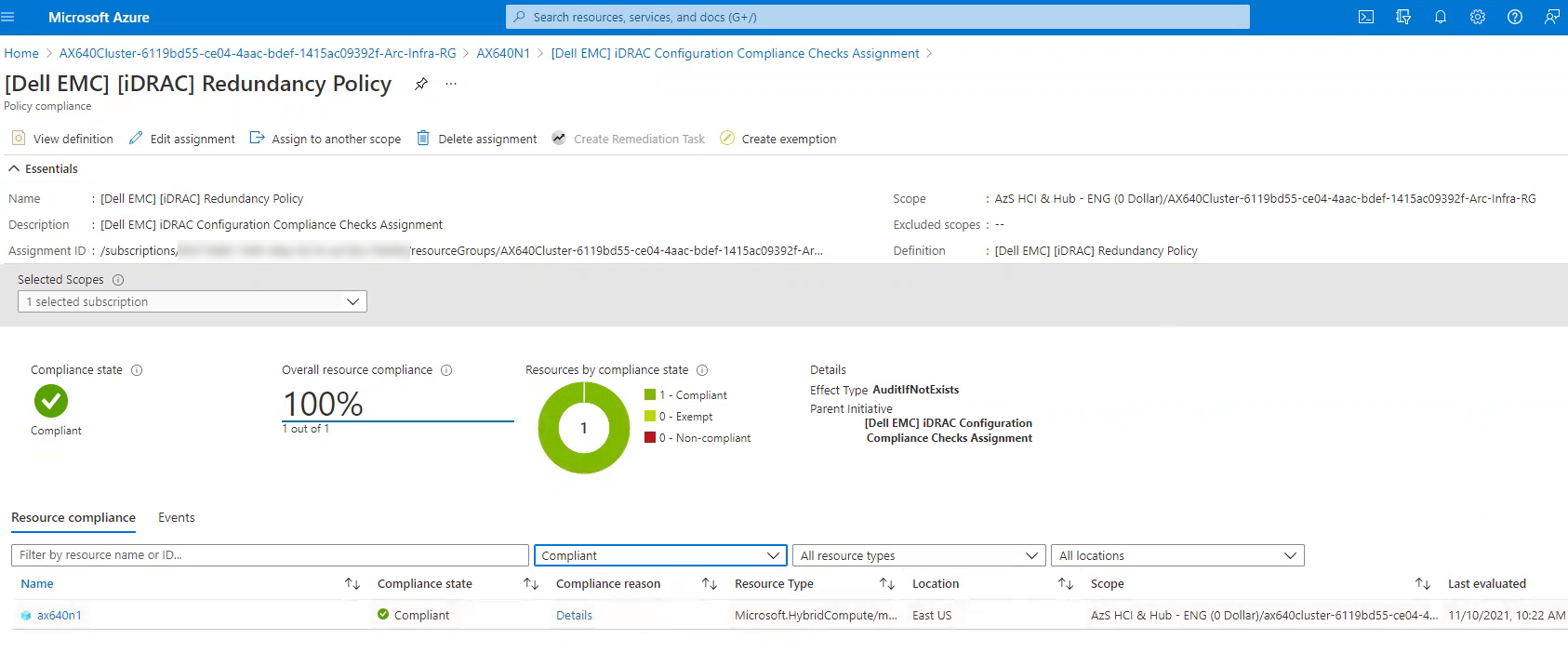
Our engineering-validated integrated system is Azure hybrid by design and delivers efficient operations using our Dell OpenManage Integration with Microsoft Windows Admin Center extension and snap-ins.
When we first developed our extension, we delivered deep hardware monitoring, inventory, and troubleshooting capabilities. Over the last few years, we have collected valuable feedback from preview programs to drive further investment and innovation into our extension. Customer experience has helped us shape new features including:
- One-click full stack lifecycle management using Cluster-Aware Updating
- Automated cluster creation and expansion
- Dynamic CPU core management
- Intrinsic infrastructure security management
The Azure Arc integration from Dell Technologies complements Windows Admin Center and our OpenManage extension by applying robust governance services to the integrated system. Our Azure Arc integration creates software and hardware compliance policies for near real-time detection of infrastructure configuration drift at-scale. It protects clusters in the data center or geographically dispersed to ROBO and edge locations from malicious threats and inadvertent changes to operating system, BIOS, iDRAC, and network adapter settings on AX nodes from Dell Technologies. Without this visibility, you leave yourself vulnerable to security breaches, costly downtime, and degraded application performance.
All we need now is your experience and valuable feedback to help us fine-tune this critical capability!
Consider Azure Portal your observation deck.
Intentionally selected AX node attributes and values targeted by our Azure Arc integration are routinely checked for compliance against pre-defined business rules. Then, compliance results are visualized in the Policy blade of the Azure portal as shown in the following screen shots.
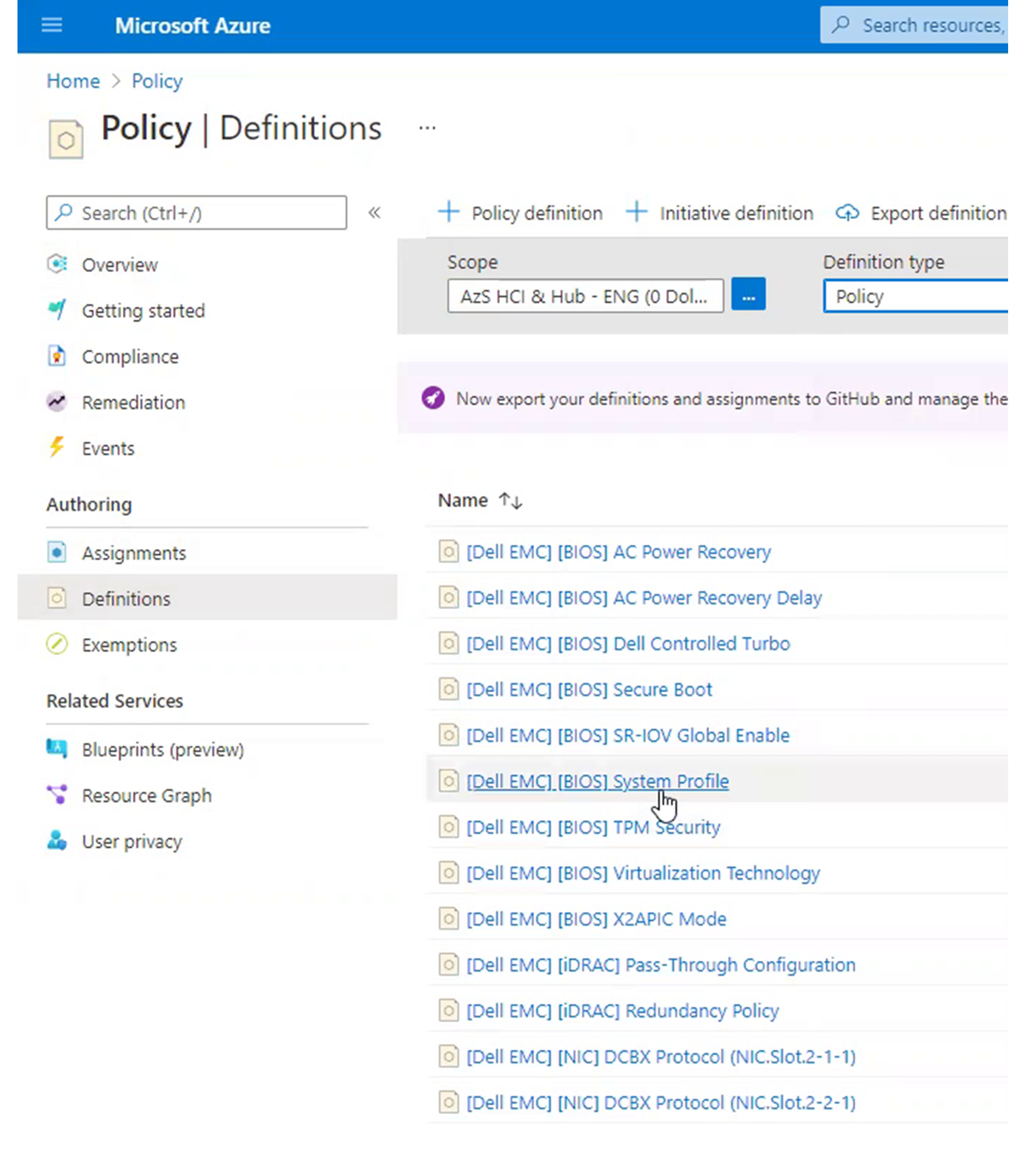
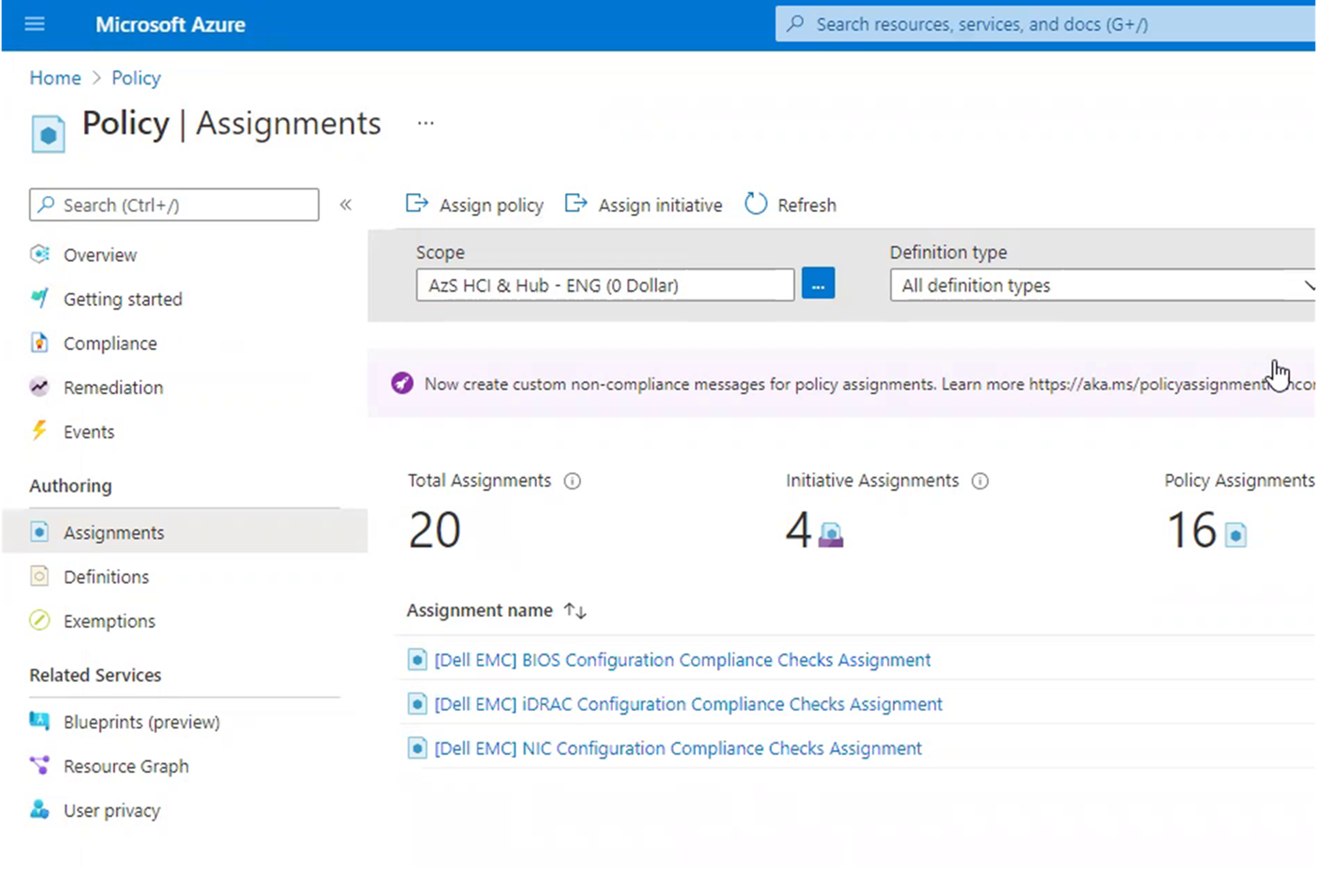
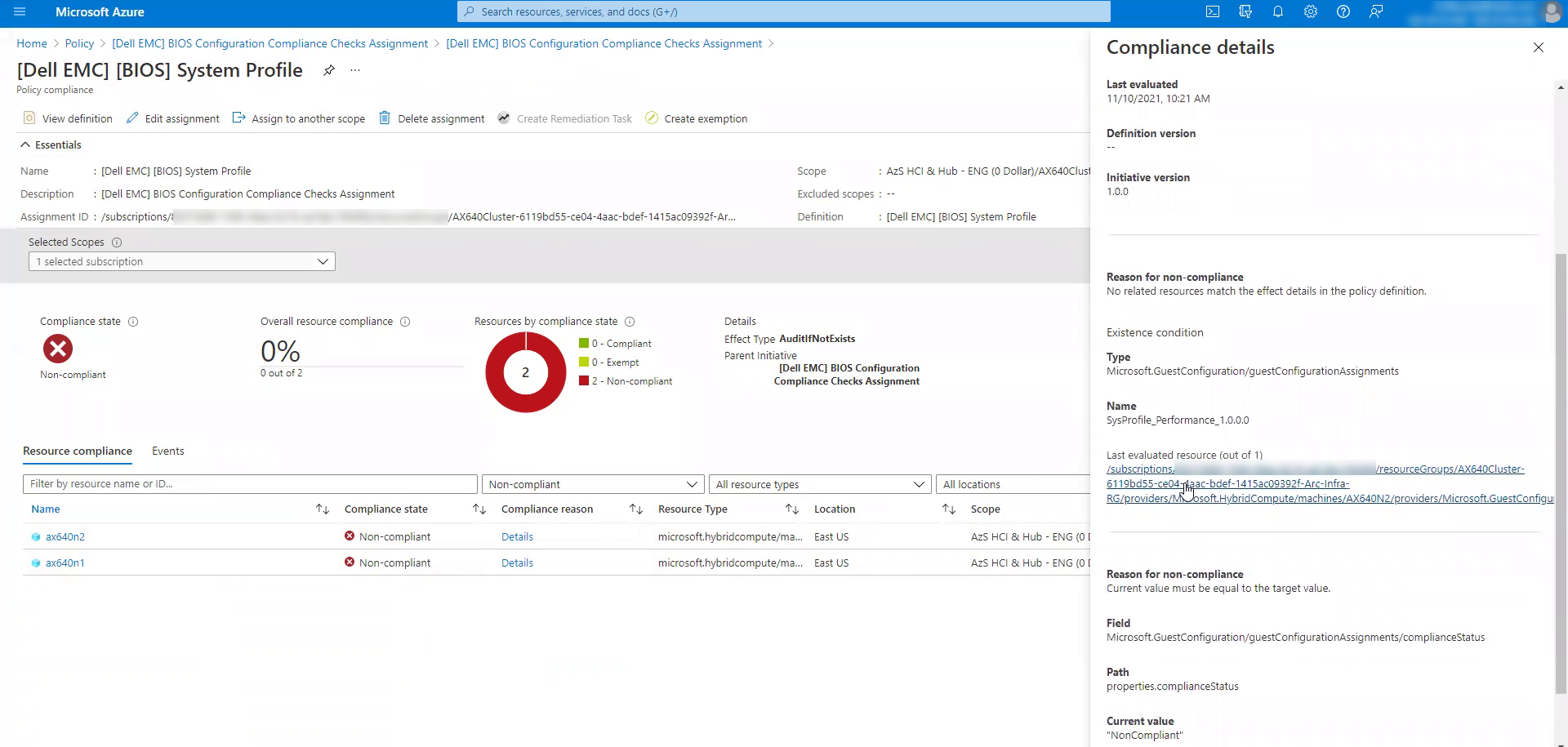
Help prevent costly business setbacks.
This guided preview is checking select OS-level, cluster-level, BIOS, iDRAC, and network adapter attributes that optimize Azure Stack HCI. If an unapproved change to these attribute values goes undetected, the integrated system may experience degradation to performance, availability, and security. The abnormal behavior of the system may not be readily traced back to the modified OS and hardware setting – delaying Mean Time to Repair (MTTR). The longer the incident takes to resolve, the greater the consequences to your business in the form of decreased productivity, lost revenue, or tarnished reputation.
Ready for your sneak peek?
Here are just some of the preview benefits in store:
Playing with the newest toys in your own sandbox and directly with the engineers creating the solution
Helping to make a cutting-edge technology even better with a vendor who is listening and responding to your feedback
Achieving superhero status at your business by automating routine administrative tasks that strengthen infrastructure integrity and improve operational efficiency
Availability is limited for this guided preview. To claim your spot, please contact your account manager right away. They will coordinate with the internal teams at Dell Technologies and schedule further conversations with you. A professional services engagement is required to install the Azure Arc integration during the preview phase. We will work together to prepare the Azure artifacts and run the required scripts. Over time, Dell Technologies intends to expand this compliance visibility to a much larger set of attributes in an extensible, user-friendly framework.
I hope you’re as excited as I am to deliver this configuration and policy compliance visibility using Azure Arc to Dell Integrated System for Microsoft Azure Stack HCI. The technical previews that I’ve been a part of have been some of the most memorable and rewarding experiences of my career. An unexpected upgrade to business class is nice but contributing to the success of a technology that will help my industry peers for years to come? Priceless.
Author: Michael Lamia
Twitter: @Evolving_Techie
LinkedIn: https://www.linkedin.com/in/michaellamia/


