

PowerEdge MX Validate Baseline to Improve Operational Efficiency
Download PDFMon, 16 Jan 2023 21:29:16 -0000
|Read Time: 0 minutes
Summary
Modern compute platforms consist of many components requiring multiple firmware elements. This can lead to complexity and risk when updating these components. To eliminate this problem for MX customers, Dell produces a biennial firmware baseline and validates the complete end-to-end stack with testing built on real customer use cases. Dell OpenManage system management orchestration then offers a simple route to update, at scale, live environments to this desired state.
This Direct from Development (DfD) tech note describes at a high level the Dell methodology for applying updates with no disruption in service. This enables lowering risk, streamlining the update process, and saving time for organizations.
Market positioning
The PowerEdge MX is a scalable modular platform comprising compute, networking, and storage elements, and designed for data center consolidation with easy deployment and rich integrated management. PowerEdge MX features an industry- leading no midplane design and scalable network fabric, within a chassis architecture to support today’s emerging processor technologies, new storage technologies, and new connectivity innovations well into the future.
PowerEdge MX firmware baseline
Reduce complexity and simplify operations by leveraging Dell’s MX validated solution infrastructure firmware baseline. This is a set of system and component firmware for
the MX platform that is rigorously tested as “one release” in a number of configurations, using the most popular operating system environments based on real world customer use cases. When the updates have passed this testing as a group, a validated solution stack firmware catalog that details the release versions is published. Several solutions in the OpenManage portfolio can then consume the catalog as an update blueprint.
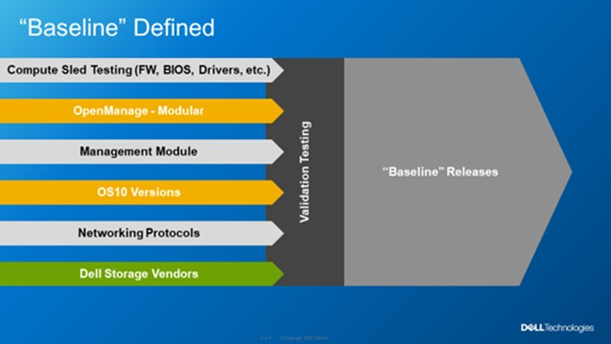 Figure 1. MX Baseline Components
Figure 1. MX Baseline Components
Dell MX firmware baselines offer customers an elegant and automated method for platform wide updates. Advantages for customers include:
- Aggregates multiple releases into one consolidated update
- Dell end-to-end validation helps eliminate the risk of element incompatibility
- Reduces the number of maintenance windows and the amount downtime required for updating
Anatomy of the PowerEdge MX baseline
The PowerEdge MX validated solution baseline consists of many elements, including system BIOS, iDRAC, NICs, CNAs, fibre channel adapters, HBAs and other critical updates. In addition, the stack extends into the chassis to include network switch code and management controller software “OME-M”. The MX platform baseline testing includes the Chassis I/O Modules such as MX9116n, MX7116n, MX5108, and MXG610 capabilities in all forms with scaled VLANs. It also includes testing with different configurations, protocols, and workloads. For Fiber Channel and FCoE, baseline testing also includes testing scenarios in NPIV Proxy Gateway, FIP Snooping Bridge, and Direct Attached mode. An example end-to-end stack test is VMWare ESXi running on the compute sleds connected to a PowerStore storage array using FCoE Ethernet and testing updating from an old baseline to the new baseline. When the Dell updates pass evaluation, a validated solution stack of the platform firmware catalog file containing details of the tested versions is published online ready to be consumed by Dell update mechanisms, such as the update manager integrated into OME. Think of the validated baseline as a recipe for success.
When it comes to apply updates, Dell’s OpenManage system management automation provides a timesaving centralized process with intelligent safeguards to eliminate downtime. The benefits of using OME-M to perform updates using the catalog include: automatically identifying components that require updates, downloading the updates from the Dell support site, creating and scheduling update jobs, correctly ordering tasks, and reporting. The following example shows a sample catalog, highlighting the non-compliant elements. An administrator needs only to click the “Make Compliance” to start the task to update multiple elements in the MX environment.
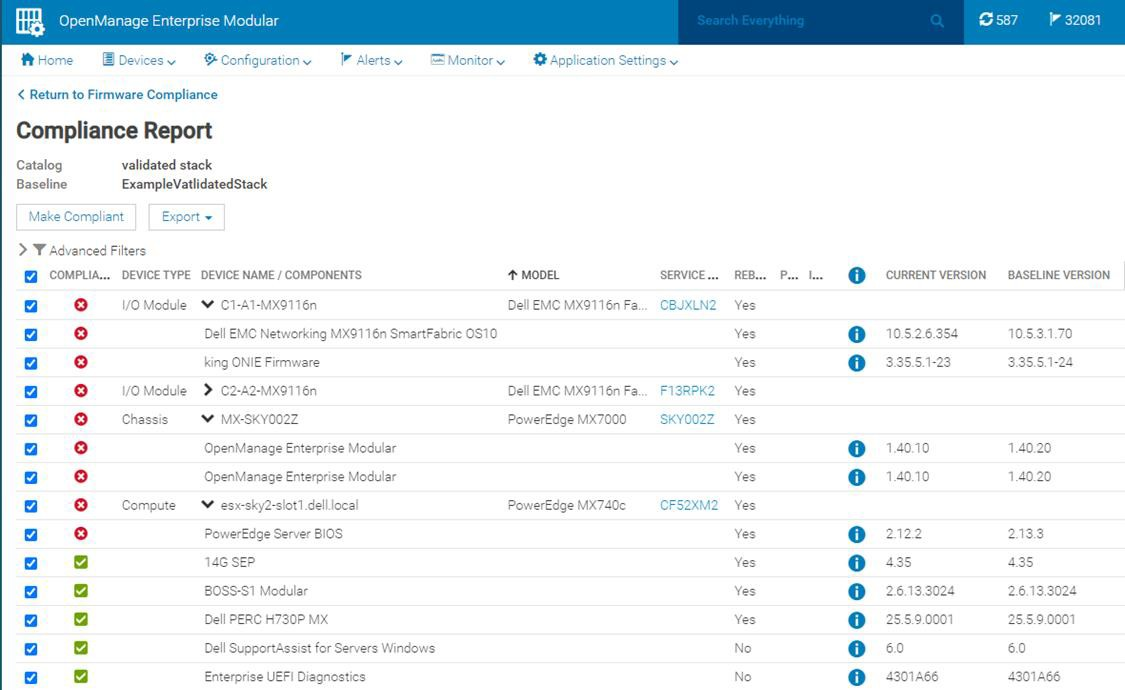
Figure 2. Detailed view of a firmware update
VMware enhancement
For customers running their VMware environment on PowerEdge MX platform, this firmware update process can be enhanced using OMEVV (OpenManage Enterprise plugin for VMware vCenter) to be “VMware cluster” aware, in order to safeguard services from outages. Cluster aware updates mean intelligent rules that allow patching only one member of a VMware cluster at a time. Leveraging ESXi maintenance mode, DRS, and vMotion, before patching a physical host,
virtual machines are systematically migrated “hot” to other ESXi hosts, ensuring that workloads and services running on the cluster are kept online at all times. After applying the updates, the host restarts and re-joins the cluster. DRS can then live migrate virtual machines back to the newly updated host. This sequence is repeated for each host in the cluster, offering a controlled rolling upgrade for the entire cluster.

Figure 3. OMEVV/VMware host rolling updates
OMEVV also includes a scheduling engine to manage timed updates during quiet periods or to set maintenance windows. Larger customers can run parallel updates on up to 15 clusters simultaneously from a single console.
IOMs
If a customer is using an MX environment with MX9116n/MX7116n network switches in SmartFabric mode, they simply select “make compliant” from the OME-M GUI. No searching for the correct switch code, no manual upload code to the switch, it is all taken care of as part of the catalog. OME-M interfaces with switches to upload the new code. If the switches are configured as a pair, the update runs automatically on one switch at a time to ensure problem free connectivity during the updates.
RESTful API
The OpenManage Enterprise APIs enable the customer to integrate with other management products such as Ansible play books or build tools based on common programming and scripting languages, including Python and PowerShell. These APIs are fully documented. Dell posts many examples on GitHub code repository for administrators / developers to download and use for free.
In Conclusion
Customers who rely on Dell PowerEdge MX for their compute needs can streamline the update process, saving time and ensuring firmware compliance, by leveraging MX validated solution stack firmware baselines. In addition, for VMware environments, intelligent rolling firmware updates for hosts offer updating with zero service outages, and no end user downtime.
References
To learn more, see:




