

OpenManage Enterprise Integration for VMware Virtual Center Overview
Download PDFMon, 29 Apr 2024 19:17:32 -0000
|Read Time: 0 minutes
Summary
OpenManage Enterprise Integration for VMware vCenter (OMEVV) offers extensive functionality to manage Dell PowerEdge server hardware and firmware from within VMware vCenter. Delivered as a simple virtual appliance, OpenManage Enterprise, with its integration for VMware vCenter plugin architecture, has no dependence on local software agent installations on the managed hosts. This tech note highlights the key features of the plugin which provides deep level details for inventory, monitoring, firmware updating, and deployment of Dell servers, all from within the vCenter console GUI.
IT administrators face many challenges managing physical servers in VMware environments. This process can be complex and time-consuming. VMware vCenter provides a scalable platform that forms the foundation for VMware software management of these environments. The addition of OpenManage Enterprise Integration for VMware vCenter allows IT administrators to manage both their virtual and physical infrastructure from within vCenter, thus dramatically simplifying overall management. Additional PowerEdge menu options are added in vCenter, alongside Dell server data, to monitor and manage physical servers. These options also include semi-automated updates of server firmware and bare-metal deployment of ESXi hypervisor on Dell PowerEdge servers, including modular systems.
OpenManage integration architecture
OpenManage Enterprise Integration for VMware vCenter is a plugin to the OpenManage Enterprise virtual appliance for server management. The OpenManage Enterprise virtual appliance is a virtual machine image that can be deployed easily containing Dell’s server management software. It can be installed on any ESXi, Microsoft Hyper-V, or Red Hat Linux KVM host.
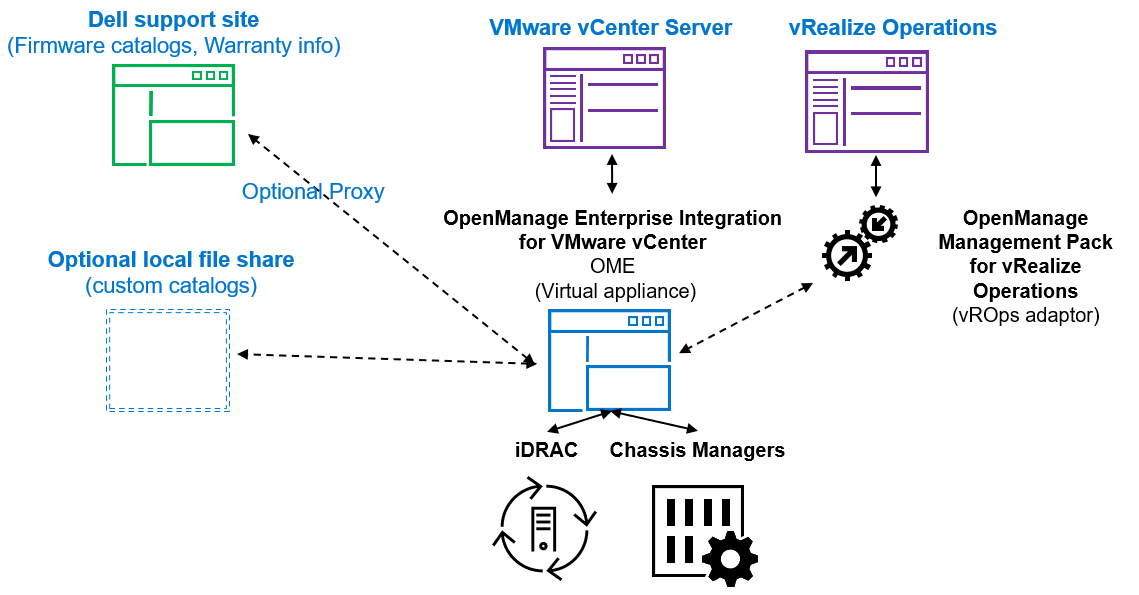
Figure 1. High level architecture (vRealize Aria, previously known as vROps or vRealize Operations, integration is expected to be released 2nd half 2023)
The OpenManage integration provides native integration into the vCenter Server console interface. It helps make the vCenter console the single pane of glass to manage both the virtual and physical environments. The integration goes beyond a simple “link and launch” to existing Dell system management tools. Instead, it brings server management tasks and server data natively into the vCenter console. An API interface is also supported for customers who want to automate or integrate with additional tools. VMware administrators do not need to learn to use additional tools for many of the PowerEdge management tasks because these are integrated into the menus that they are already familiar with within vCenter.
Managing Dell hosts
OpenManage Integration provides deep level details for inventory, monitoring, and alerting of Dell hosts (that is, physical servers) within vCenter and recommends or performs vCenter actions based on Dell hardware events. From the OpenManage Enterprise Plugin, administrators can view details of managed servers.
The dashboard view provides the health status of the monitored clusters and physical servers alongside host information, including warranty status. It also provides appliance information, such as the number of vCenters monitored, baseline compliance status, and OMEVV job status.
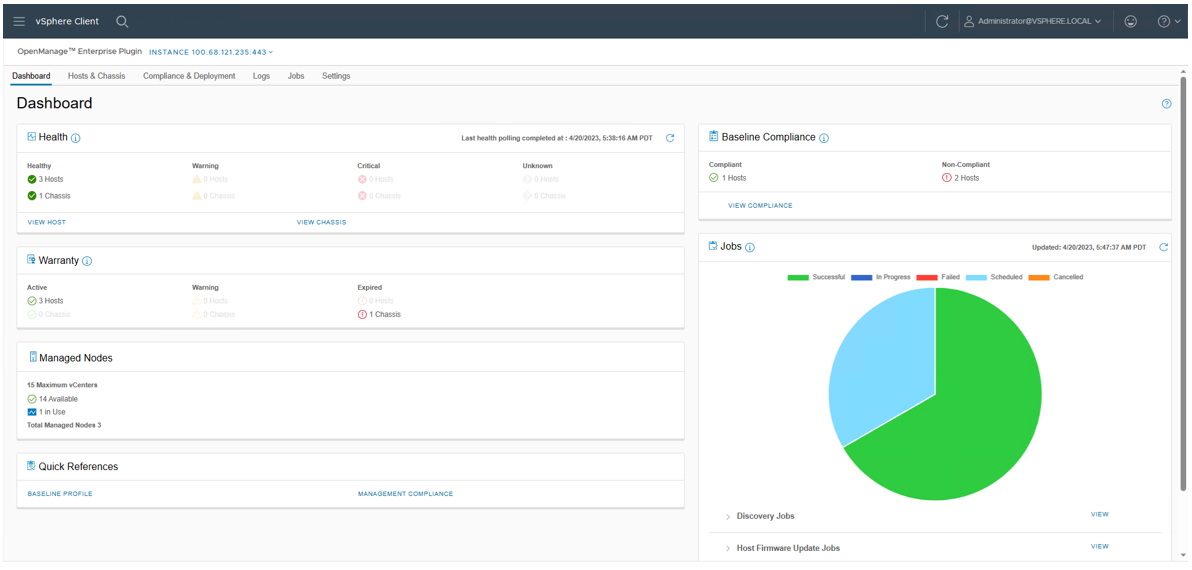
Figure 2. OMEVV Dashboard
At the Hosts & Chassis level, the view provides the health status of the physical server. It also displays server details including power status, iDRAC IP, model name, service tag, asset tag, warranty data, last inventory scan, ESXi Hypervisor version, and core firmware versions.
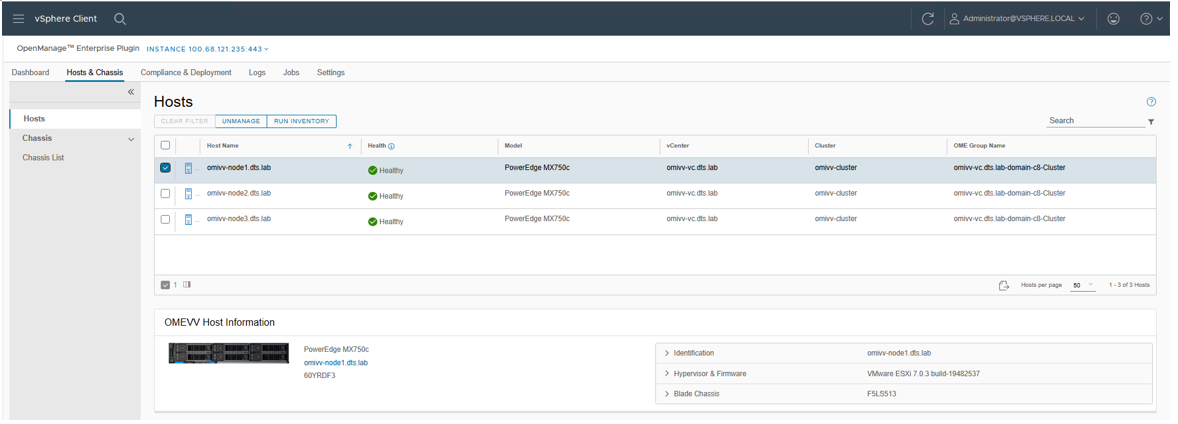
Figure 3. OMEVV list of managed hosts
The vSphere inventory view provides additional details. At the host level, the OMEVV host information view provides deeper server and component details, along with data, about local storage. It also includes server information, such as comprehensive firmware version reporting, power usage data, iDRAC IP address, Service Console IP, warranty type with expiration information, and recent system event log entries. The System Event Log (SEL) provides details such as iDRAC login events, firmware update jobs, and server reboots. Host subsystem health is displayed in the host summary area; detailed component health is available in OpenManage Enterprise.
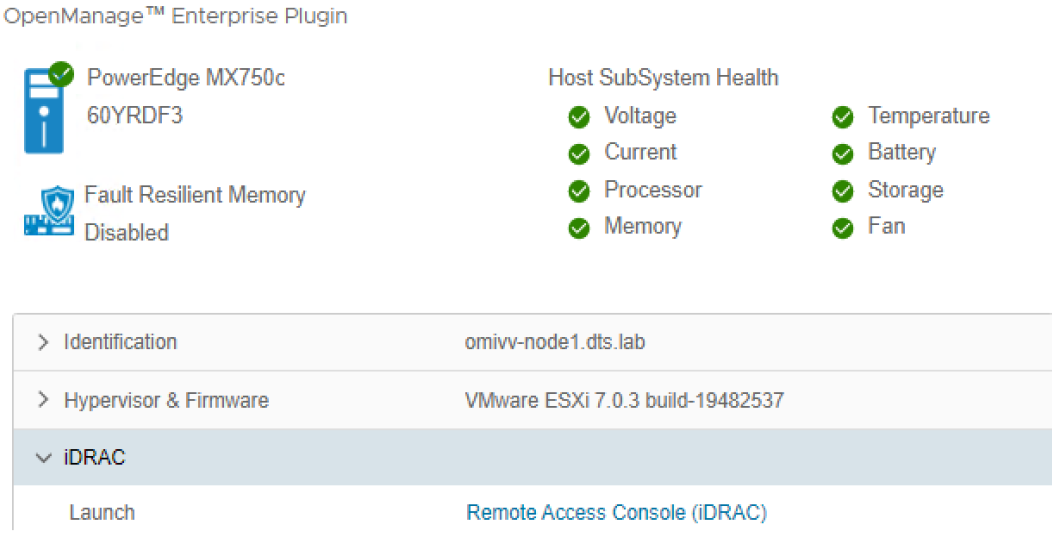
Figure 4. OMEVV server and component health
There are a few prerequisites to meet for a Dell server to be managed by OMEVV, such as licensing requirements and minimum firmware versions. The OMEVV management compliance wizard ensures that the hosts have met these requirements. After it is discovered and selected as a managed host, a server will appear in the OpenManage Enterprise plugin group for OMEVV and in the list of managed hosts in the OMEVV plugin (see Figure 5).
For detailed steps about how to use the configuration wizard, see the OpenManage Integration User Guide. Although VxRail monitoring is supported by the core OME console, and the power manager plugin will manage VxRail power and thermal data, OMEVV does not support VxRail because VxRail has its own life cycle management solution. For more information about supported server models and iDRAC versions, see the OMEVV support matrix and the OpenManage Enterprise support matrix.
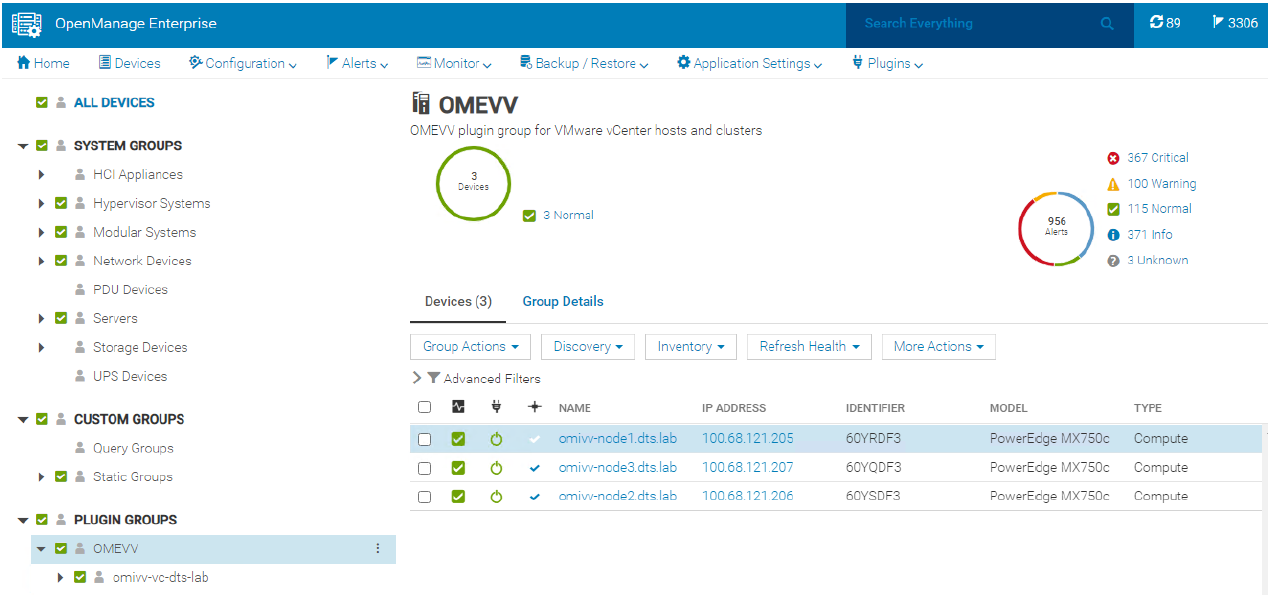
Figure 5. OMEVV managed server group in OME
Proactive automated actions to hardware alerts
The OpenManage Integration contains a predefined list of hardware events with recommended actions within vCenter which are triggered by Dell hardware events. Critical hardware alarms, such as loss of redundant power, can be enabled to put the affected host into VMware maintenance mode. If VMware DRS is configured, the VMs are evacuated by vMotion to another VMware host in the cluster. (Note: By default, all Dell alarms are disabled.) This is called VMware proactive High Availability (PHA) and is a vCenter feature that works with OMEVV. Customers can override the default severity assigned by Dell for these events to allow them to be tailored.
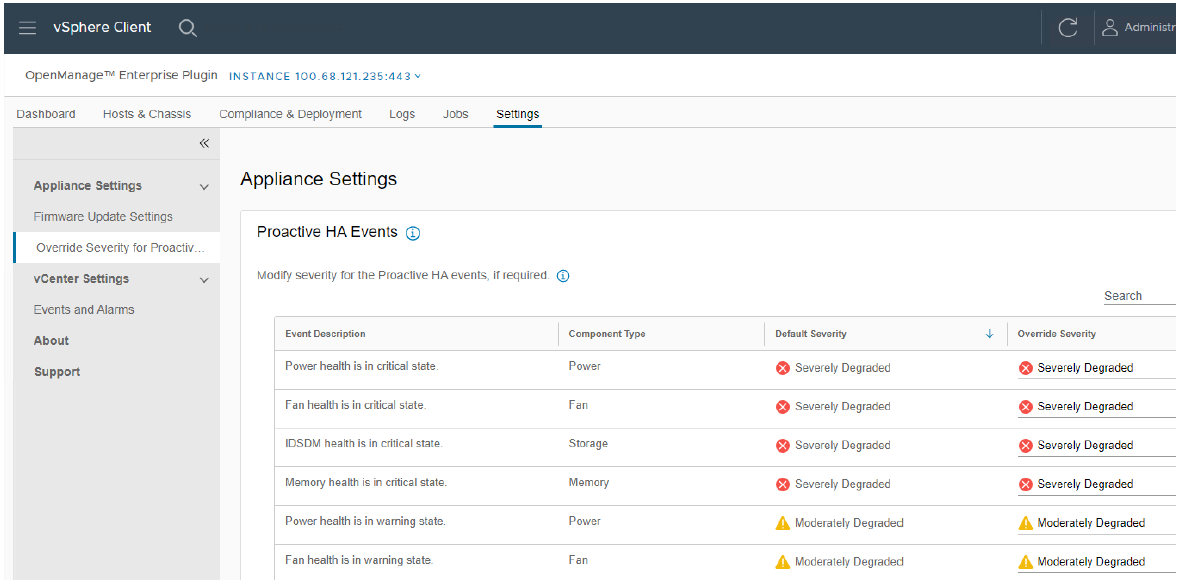
Figure 6. Example server event alarms severity
Updating Dell server BIOS and firmware
Within the vCenter console, users can view BIOS / firmware versions, compare them to desired versions, and perform updates at the host or cluster level. This feature supports Dell 13G, 14G, 15G, 16G, and future generation servers with either iDRAC express or iDRAC enterprise. OMEVV offers cluster aware firmware updates where updates run sequentially one host at a time across the entire cluster, putting the target host into maintenance mode and using DRS to migrate virtual machines hot to ensure workloads are kept running. This firmware update feature can run tasks concurrently in parallel on up to 15 different VMware clusters simultaneously. This functionality is also supported by registering OMEVV as a Hardware Support Manager (HSM) for VMware vSphere Life Cycle Manager vLCM. vLCM is a VMware supplied tool that coordinates the OMEVV firmware updates in conjunction with ESXi software updates, including drivers and hypervisor patches, offering administrators an easier way to update the entire cluster.
The integrated firmware update process is wizard-based, allowing the selection of the new firmware level(s), targeting all or selected component(s), and scheduling the update. A baseline profile contains the location of the catalog/repository detailing required firmware versions and the target host(s) to be associated with the profile. If the host does not have internet access to the Dell support site, you can use Dell Repository Manager to create a local repository for use with OMEVV within the firewall or in air gapped environments.
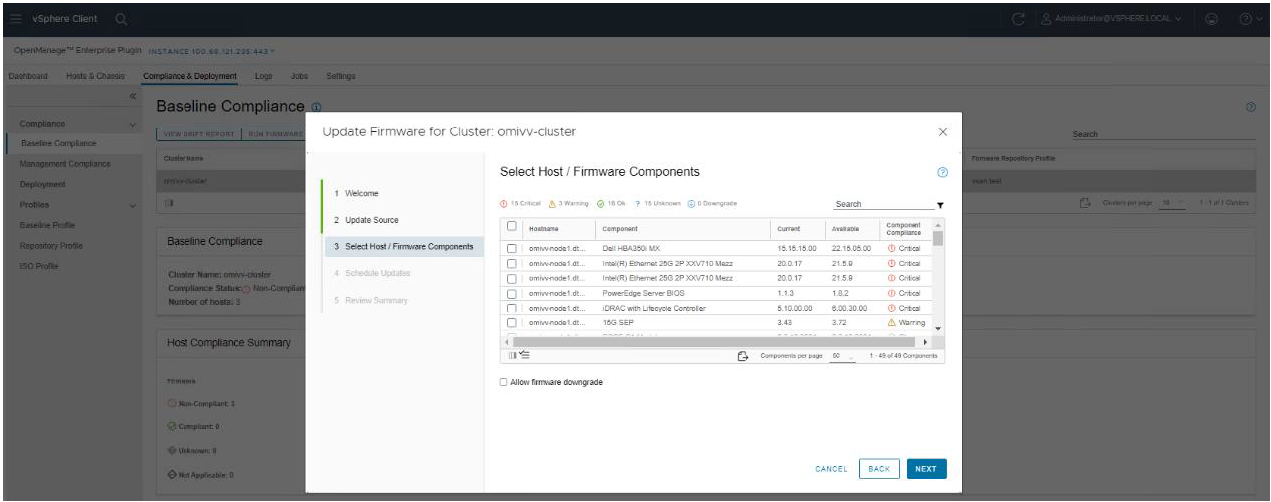
Figure 7. Firmware compliance / available upgrades
Dell publishes:
- Default firmware catalogs containing the latest released firmware. When using this, customers should check compatibility with the installed version of ESXi.
- Firmware catalogs for the Dell customized ESXi image non-vSAN (IOS file) to streamline deployments.
- Firmware catalogs specific for vSAN that support the VMware compatibility matrix. The vSAN firmware catalog has the specific firmware versions for supported vSAN components, such as HBAs when used with the corresponding Dell customized ESXi image. When OMEVV discovers a host running vSAN, OMEVV prevents the use of the default Dell firmware catalog for updates.
Together these three elements provide an easy path to the desired cluster state.
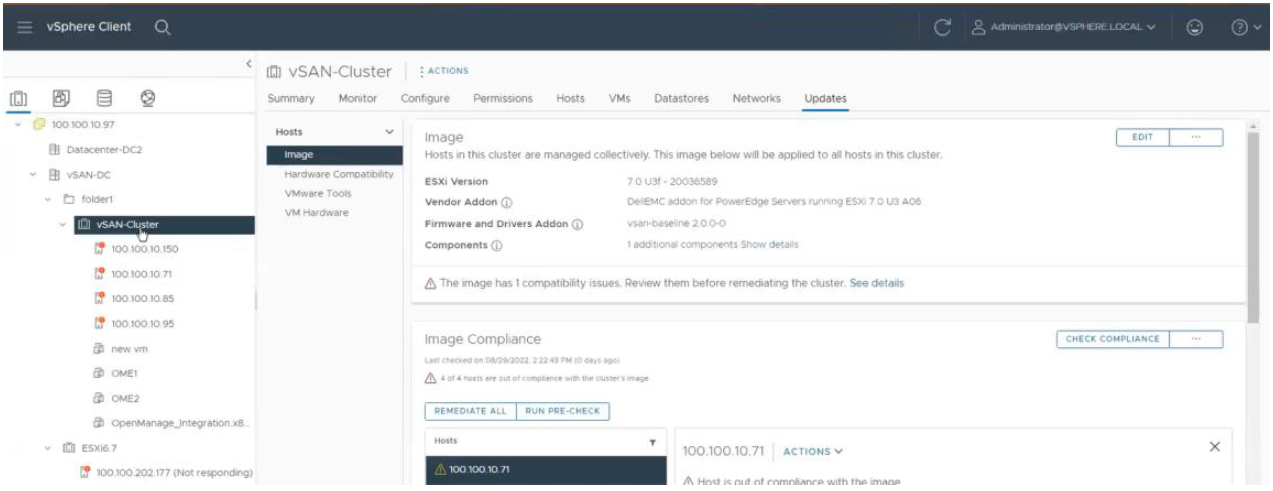
Figure 8. vLCM using OMEVV integration to patch Dell firmware as part of a VMware host update
Deploying the ESXi Hypervisor on new bare metal servers
Another key feature of the OpenManage Integration provides deployment of ESXi on Dell servers without using PXE. It includes the initial discovery, the optional deployment of the ESXi hypervisor with optional vSphere Host Profile, and registration of the host with a selected vCenter. It leverages the iDRAC9 enterprise hardware supported by 14G, 15G, and 16G generation Dell servers.
The deployment feature separates the deployment preparation steps from the actual hypervisor deployment. After a bare metal server(s) has been discovered and appears in the list as compliant, it is ready for the hypervisor deployment. The deployment wizard collects details of the target servers, the ISO OS image file, the vCenter Destination Container, and the optional VMware ESXi host profile. This optional host profile encapsulates deeper configuration template of the ESXi install. The deployment information includes details such as the settings of vCenter instance, host name, host IP address, new password, NIC for management tasks, is collected by the wizard with common data being applied across all target hosts. A deployment job can be run immediately or scheduled.
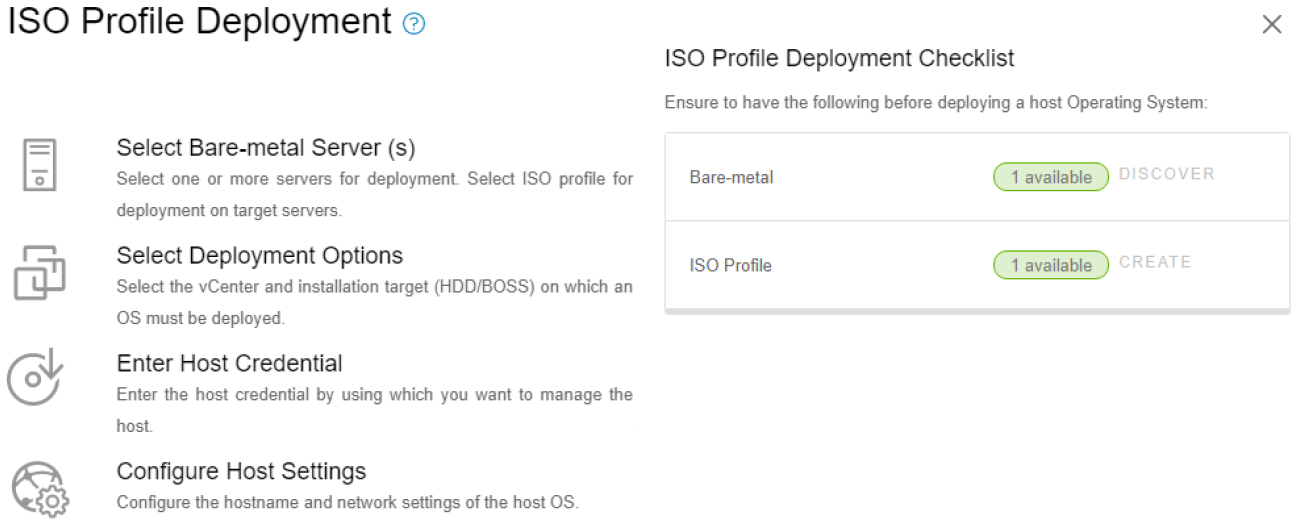
Figure 9. Bare metal server deployment wizard
Dell chassis discovery and monitoring
OMEVV allows administrators to discover and monitor chassis details including hyperlinks to OME-M, related hosts, inventory, firmware, and warranty.
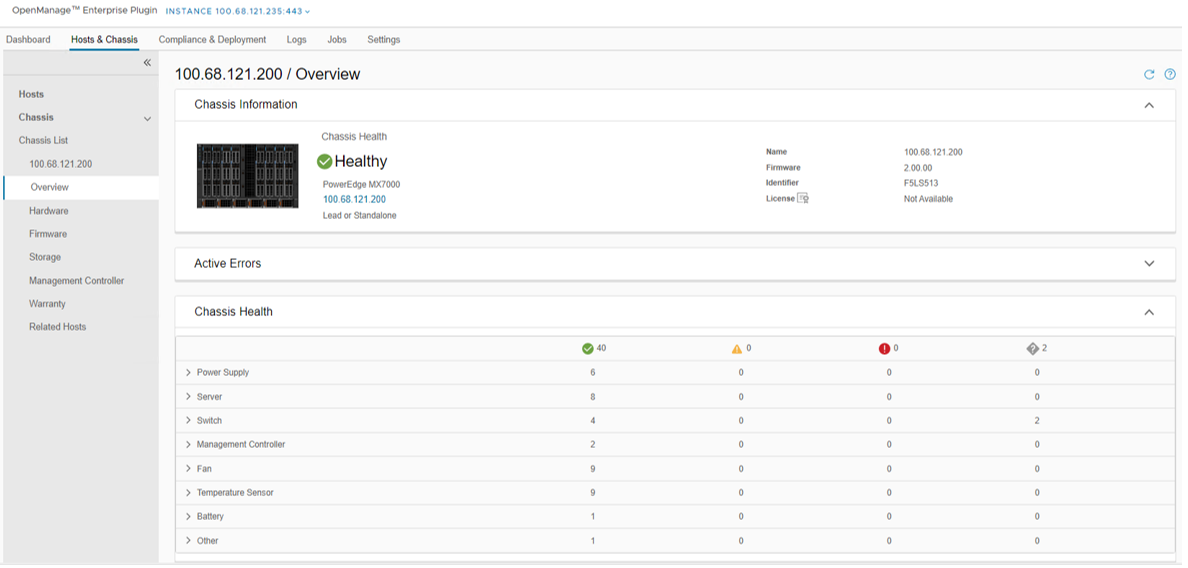
Figure 10. MX chassis management information
Conclusion
The integration of OpenManage Enterprise with VMware vCenter provides a comprehensive, highly automated, end-to-end combined physical and virtual system management platform. OMEVV replaces the legacy standalone OMIVV, with only the new OMEVV supporting vSphere 8 and the latest server hardware. It enables host health monitoring, firmware update and bare metal deployment from within vCenter. It removes the complexities associated with manual processes and helps to avoid shuffling between multiple tools. This integration assists customers to reduce cost through a centralized, scalable, and customizable approach which is designed to enable and significantly simplify the management of Dell PowerEdge servers and modular chassis in a VMware environment.
References
- OMEVV manuals, including User Guide, Support Matrix, and API Guide Documentation
- API interactive explorer Developer Hub
- OpenManage Enterprise Support Site
- OpenManage Enterprise 3.10 Support Matrix
- Temporary OMEVV trial licenses can be downloaded here
- A downloadable catalog of supported and certified Dell firmware for VMware:
Related Documents
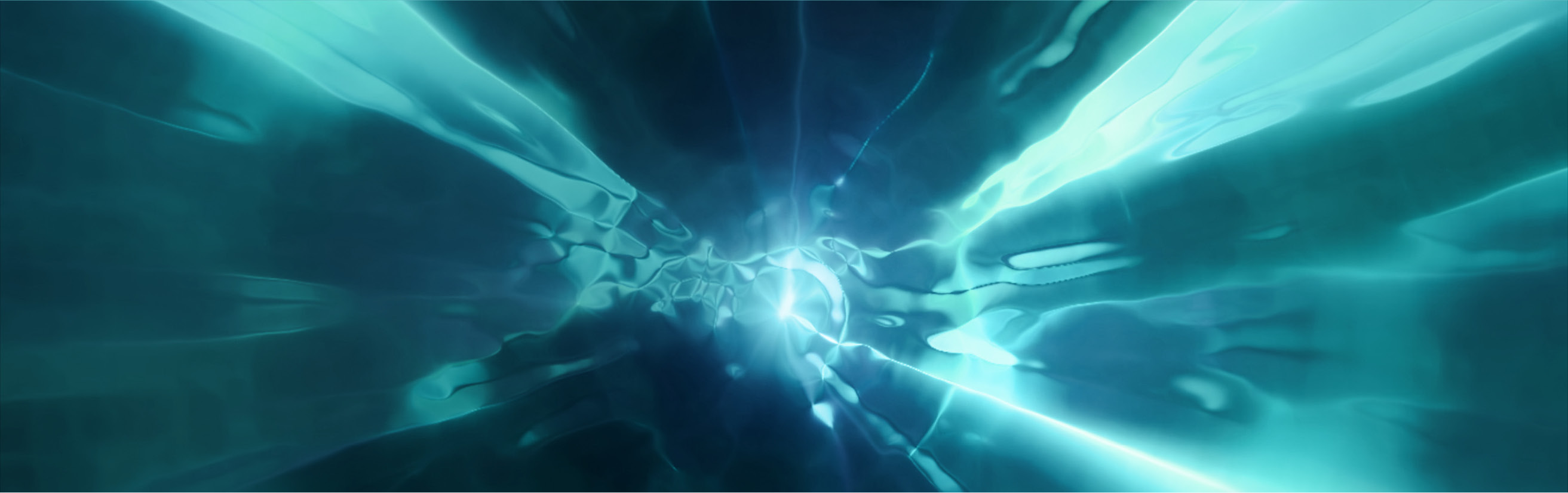
Streamline VMware Server Deployment and Configuration: Dell OpenManage Enterprise Integration for VMware VC
Wed, 21 Jun 2023 16:11:43 -0000
|Read Time: 0 minutes
In our hands-on tests, the OpenManage Enterprise with OMEVV solution took less time and fewer steps than VMware vSphere Auto Deploy for Stateful Installation of ESXi to a bare-metal server host
Expanding your organization’s data center with new servers typically means that admins must devote time to configuring and deploying them. Being able to harness tools that streamline and automate these processes reduces the burden on IT staff and gets the new gear into action sooner.
We compared the process of deploying and configuring ESXi on Dell™ servers in a VMware®-based PowerEdge™ environment using two tools: Dell OpenManage™ Enterprise Integration for VMware vCenter® (OMEVV) 1.1.0.1250 and VMware vSphere® Auto Deploy for Stateful Installation (VMware vSphere Auto Deploy).
We found that the administrative time for one-time setup and configuration was up to 93 percent less for OMEVV and that deploying bare-metal server hosts after the one-time setup and configuration was up to 74 percent less. OMEVV greatly streamlined these activities, reducing the number of required steps by as much as 83 percent for setup and configuration and by up to 34 percent for bare-metal host deployment.
By decreasing the amount of time and number of steps necessary to put new hosts into service, using OpenManage Enterprise Integration for VMware vCenter can free your admins to perform other activities.
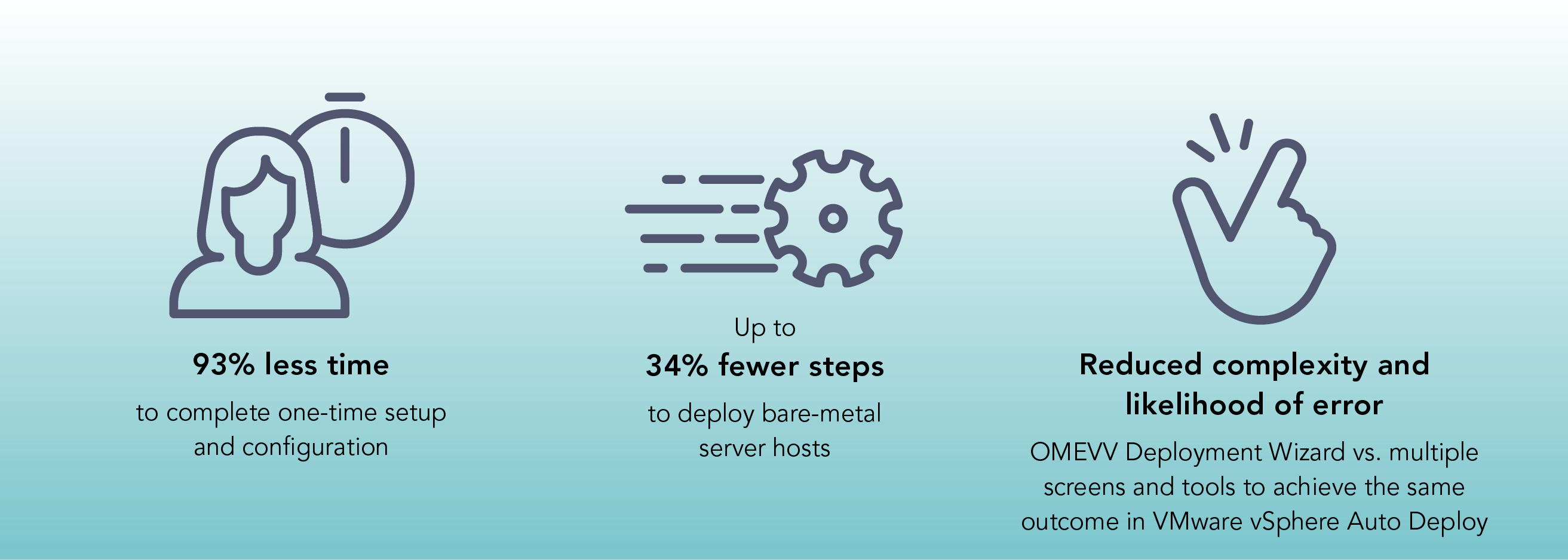
How we approached testing
We set up three Dell PowerEdge servers to capture the amount of time and number of steps required to provision Dell servers with ESXi software in a vCenter environment using two different automatic deployment solutions:
- OpenManage Enterprise with OMEVV leveraging agent-free iDRAC
- vSphere Auto Deploy for Stateful Installation using PXE boot
We also explored the features the two solutions offer and noted several advantages that OpenManage Enterprise with OMEVV offers over vSphere Auto Deploy for Stateful Installation.
About the OpenManage Enterprise Integration for VMware vCenter
The latest release of OpenManage Enterprise Integration for VMware vCenter (OMEVV) utilizes OpenManage Enterprise data in the vCenter administration portal. The integration can improve vCenter monitoring and management in a VMware software-based PowerEdge environment by offering the following:1
- Hardware information and alerts pulled into vCenter with controls for notifications
- iDRAC address and service tag details
- Dell warranty information
- Deep-level detail on certified Dell hardware components, including memory and local drives
- Support for both vLCM and VMware Active HA
What we found: The numbers
In this section, we focus on the quantitative advantages of Dell OMEVV over VMware vSphere Auto Deploy for configuration and deployment: less time and fewer steps required to complete tasks.
One-time setup and configuration
In the first phase of testing, we investigated the time requirements and complexity of performing one-time setup and configuration with the two solutions. Before we dive into our detailed findings, let’s look at a high-level overview of what the two processes involve. As Figure 1 illustrates, the Dell OMEVV process consisted of only two phases. In contrast, the VMware vSphere Auto Deploy process consisted of six phases (see Figure 2).
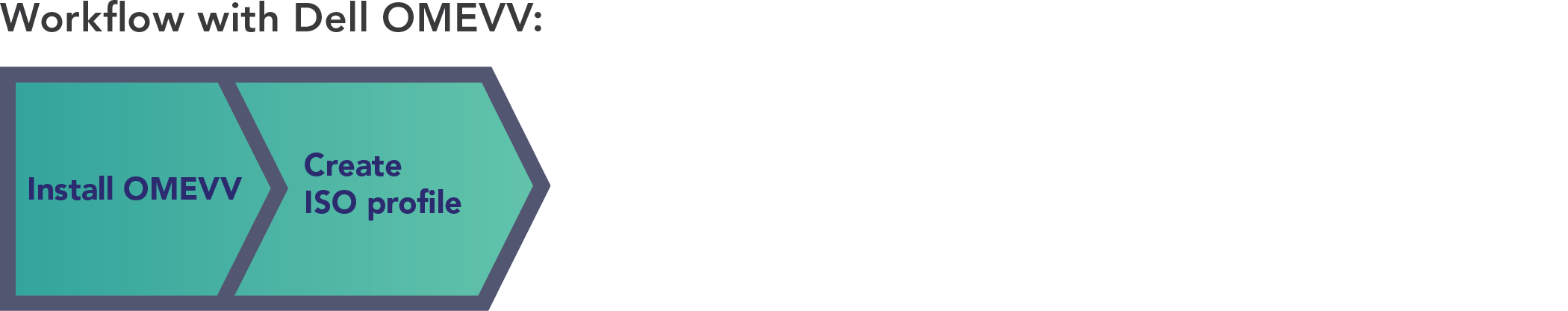
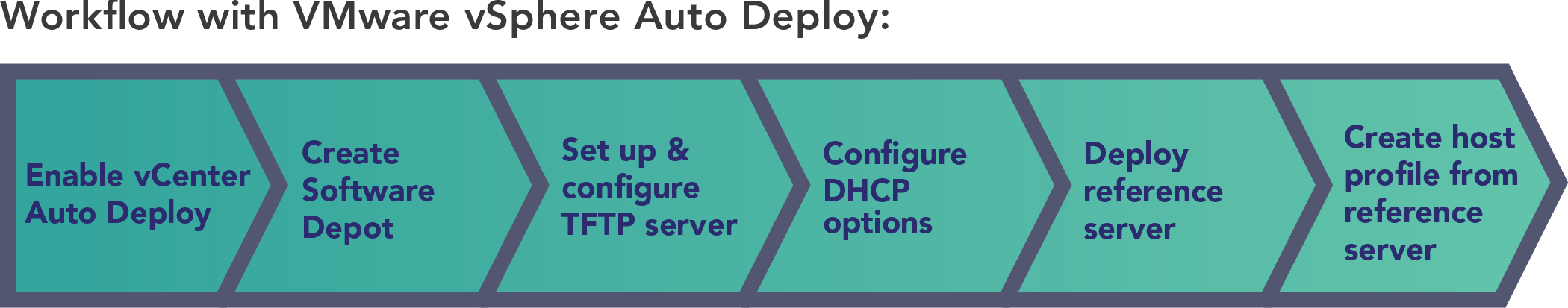
Having more phases does not necessarily equate to requiring more time and steps, but in our testing, it did. As Figure 3 shows, using Dell OMEVV to perform one-time setup and configuration was indeed more streamlined than the process with VMware vSphere Auto Deploy, with the process taking fewer than one-sixth the number of steps. It required less admin time, requiring just over 2 minutes versus nearly half an hour.
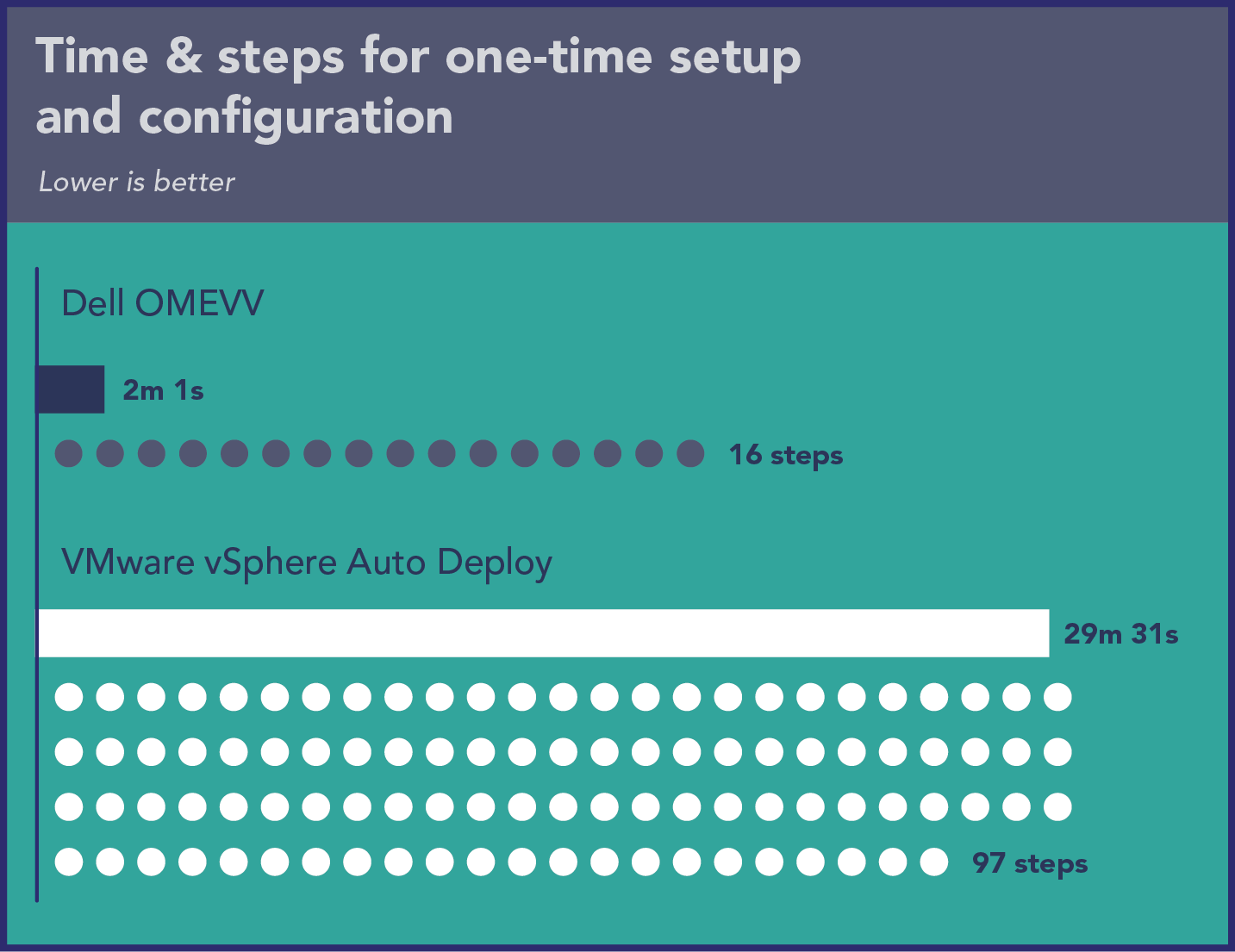
Table 1 breaks down the time and steps for each of the two phases of the Dell OMEVV process. As it shows, both were quick for our technician to execute.
| Dell OMEVV | Time (min:sec) | Steps |
|---|---|---|
| Installing OMEVV | 1:19 | 11 |
| Creating ISO profile | 0:42 | 5 |
| Total one-time setup | 02:01 | 16 |
Table 2 breaks down the time and steps for each of the six phases of the VMware vSphere Auto Deploy process. While most of these took our technician a minute or less to execute, setting up and configuring the TFTP server and deploying the reference server took significantly longer.
| VMware vSphere Auto Deploy | Time (min:sec) | Steps |
|---|---|---|
| Enabling vCenter Auto Deploy | 0:40 | 3 |
| Creating Software Depot | 00:42 | 2 |
| Setting up and configuring TFTP server | 13:13 | 37 |
| Configuring DHCP options | 01:23 | 9 |
| Deploying reference server | 12:38 | 25 |
| Creating host profile from reference server | 00:55 | 21 |
| Total one-time setup | 29:31 | 97 |
Deploying hosts
In the second phase of our testing, we investigated the time requirements and complexity of deploying one, two, and three hosts using the two solutions. As we did earlier, let’s start with a high-level overview of what the two processes involve. As Figure 4 illustrates, the Dell OMEVV process of deploying a host consisted of three phases: discovering the servers in OME, discovering those hosts as bare-metal servers in OMEVV within vCenter, and creating a deployment job. In contrast, the VMware vSphere Auto Deploy process consisted of five phases (see Figure 5).

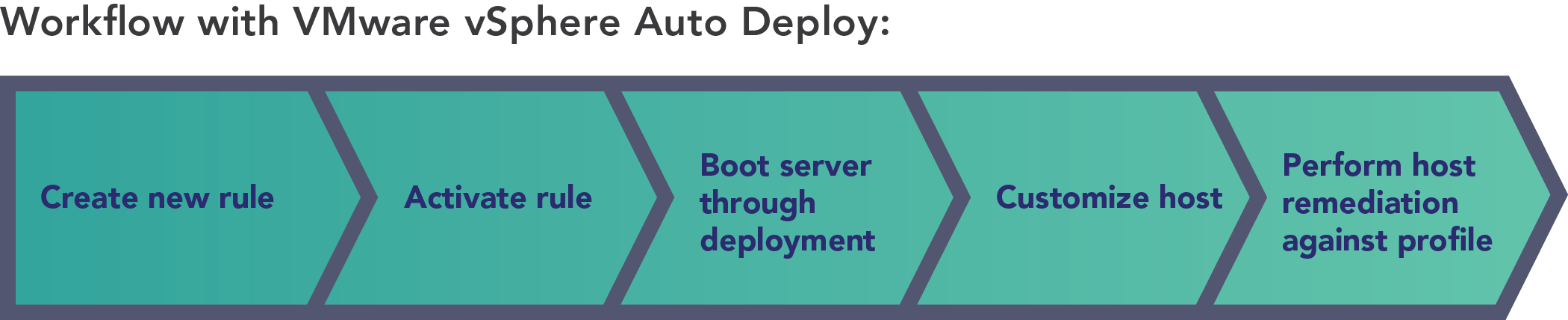
Time and steps to deploy a single host
As Figure 6 shows, using Dell OMEVV to deploy one host was more streamlined than performing the same task using VMware vSphere Auto Deploy, with the process taking fewer steps. Deployment with OMEVV took 2.5 minutes of admin time compared to more than 8 minutes of admin time for vSphere Auto Deploy.
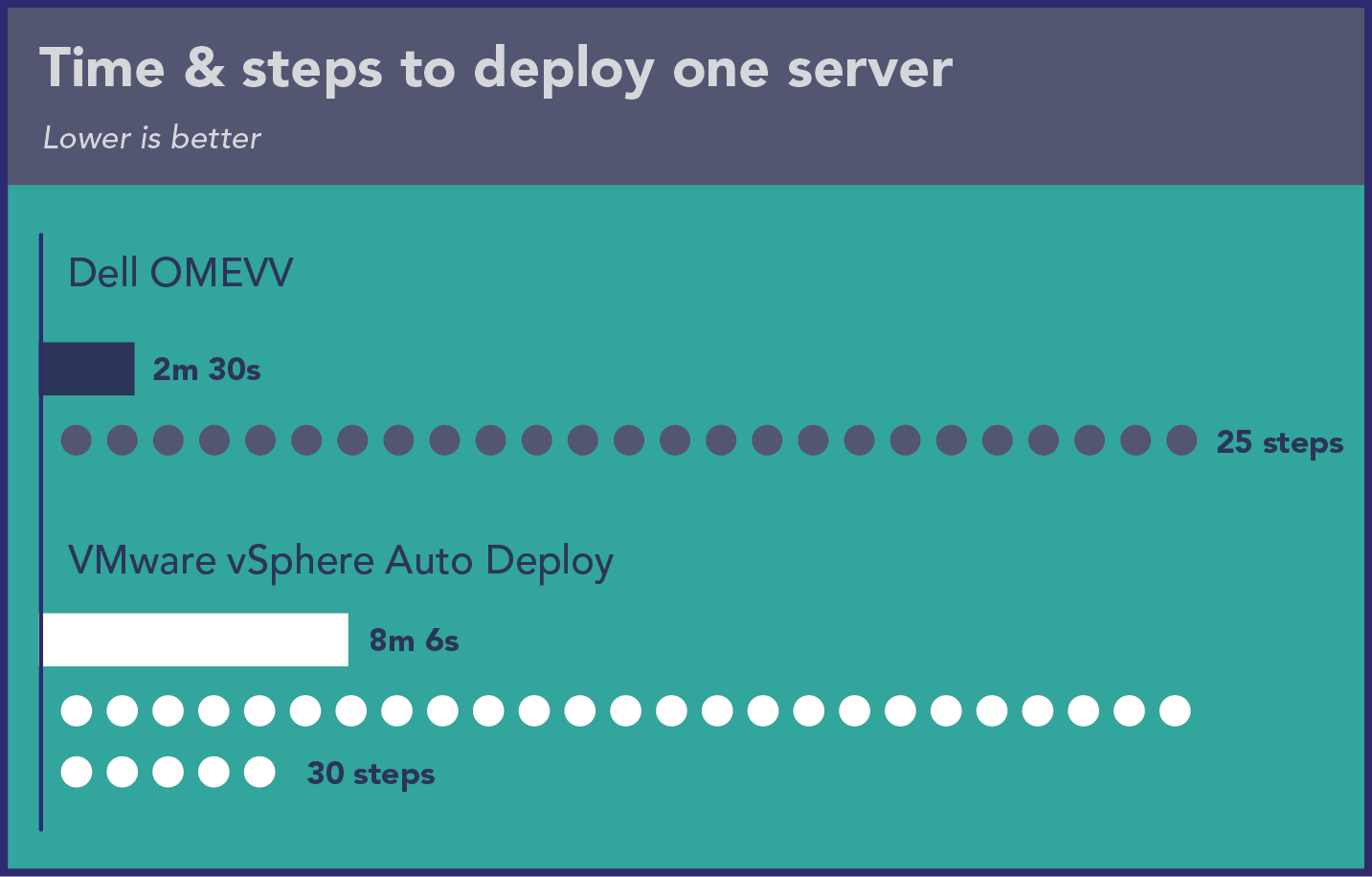
Table 3 provides of breakdown of the time and steps each phase of the Dell OMEVV process required.
| Dell OMEVV | Time (min:sec) | Steps |
|---|---|---|
| Discovering servers in OME | 00:17 | 8 |
| Discovering bare-metal servers | 00:29 | 8 |
| Creating deployment job | 01:44 | 9 |
| Total | 02:30 | 25 |
In contrast to the Dell OMEVV process, the VMware vSphere Auto Deploy process was more complex, with five distinct phases. Four of these took our technician 45 seconds or less to execute, but booting the server through deployment took more than 6 minutes (see Table 4).
| VMware vSphere Auto Deploy | Time (min:sec) | Steps |
|---|---|---|
| Creating new rule | 00:45 | 8 |
| Activating rule | 00:12 | 6 |
| Booting server through deployment | 06:27 | 4 |
| Customizing host | 00:34 | 6 |
| Performing host remediation against profile | 00:08 | 6 |
| Total | 08:06 | 30 |
Time and steps to deploy two hosts
As Figure 7 shows, using Dell OMEVV to deploy two hosts took the same number of steps as deploying one with only 4 additional seconds. In contrast, the process with VMware vSphere Auto Deploy needed four additional steps and 53 additional seconds.
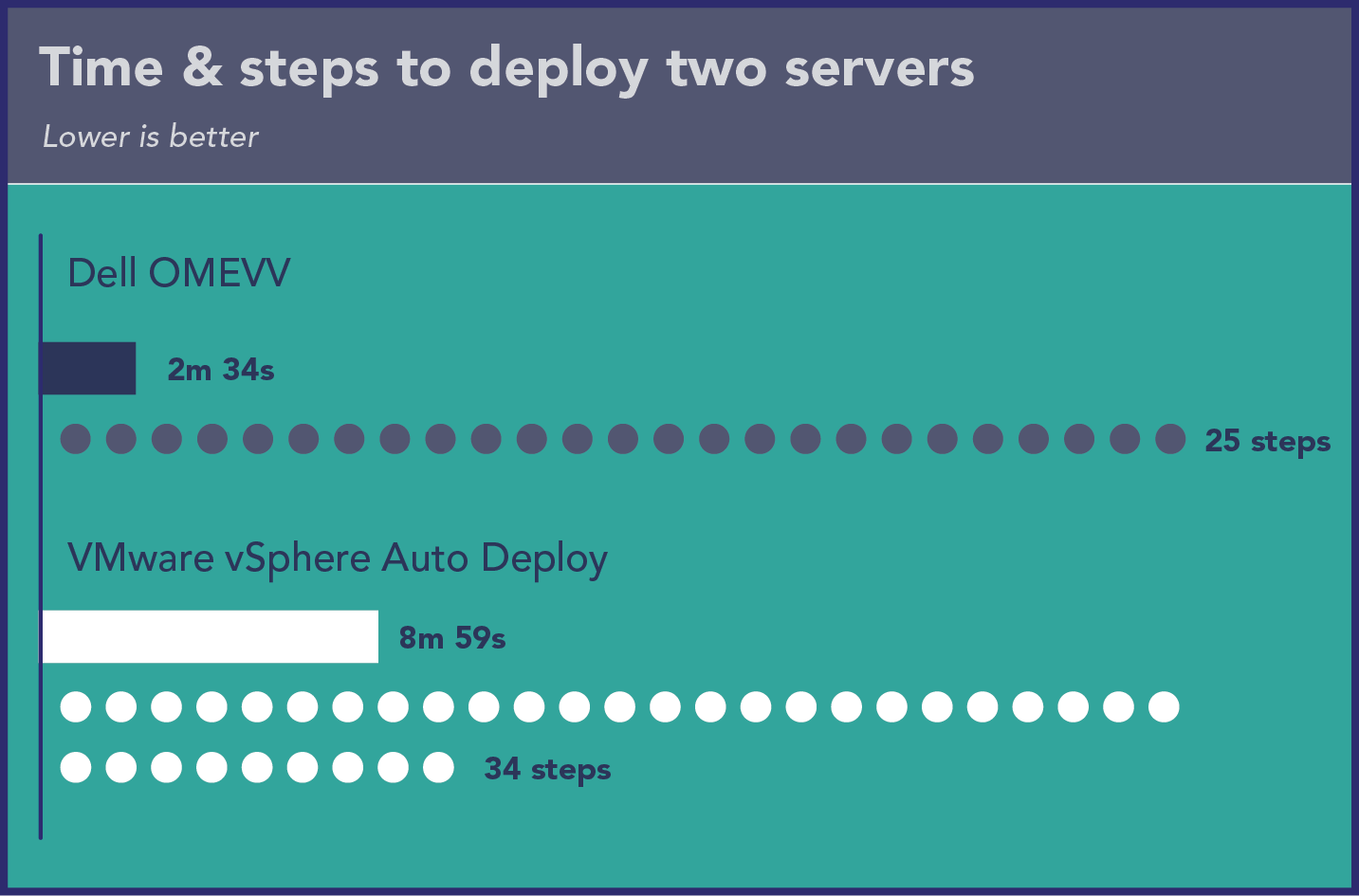
Table 5 provides of breakdown of the time and steps each phase of the Dell OMEVV process required.
| Dell OMEVV | Time (min:sec) | Steps |
|---|---|---|
| Discovering servers in OME | 00:17 | 8 |
| Discovering bare-metal servers | 00:29 | 8 |
| Creating deployment job | 01:48 | 9 |
| Total | 02:34 | 25 |
Table 6 breaks down the time and steps for each of the five phases of the VMware vSphere Auto Deploy process for deploying two hosts. Four of these took our technician 53 seconds or less to execute, but booting the server through deployment took almost 7 minutes.
| VMware vSphere Auto Deploy | Time (min:sec) | Steps |
|---|---|---|
| Creating new rule | 00:53 | 8 |
| Activating rule | 00:12 | 6 |
| Booting server through deployment | 06:59 | 8 |
| Customizing host | 00:47 | 6 |
| Performing host remediation against profile | 00:08 | 6 |
| Total | 08:59 | 34 |
Time and steps to deploy three hosts
As Figure 8 shows, using Dell OMEVV to deploy three hosts took the same number of steps as deploying a single host and only 6 additional seconds. In contrast, the process with VMware vSphere Auto Deploy required eight additional steps and an extra 2 minutes and 11 seconds.
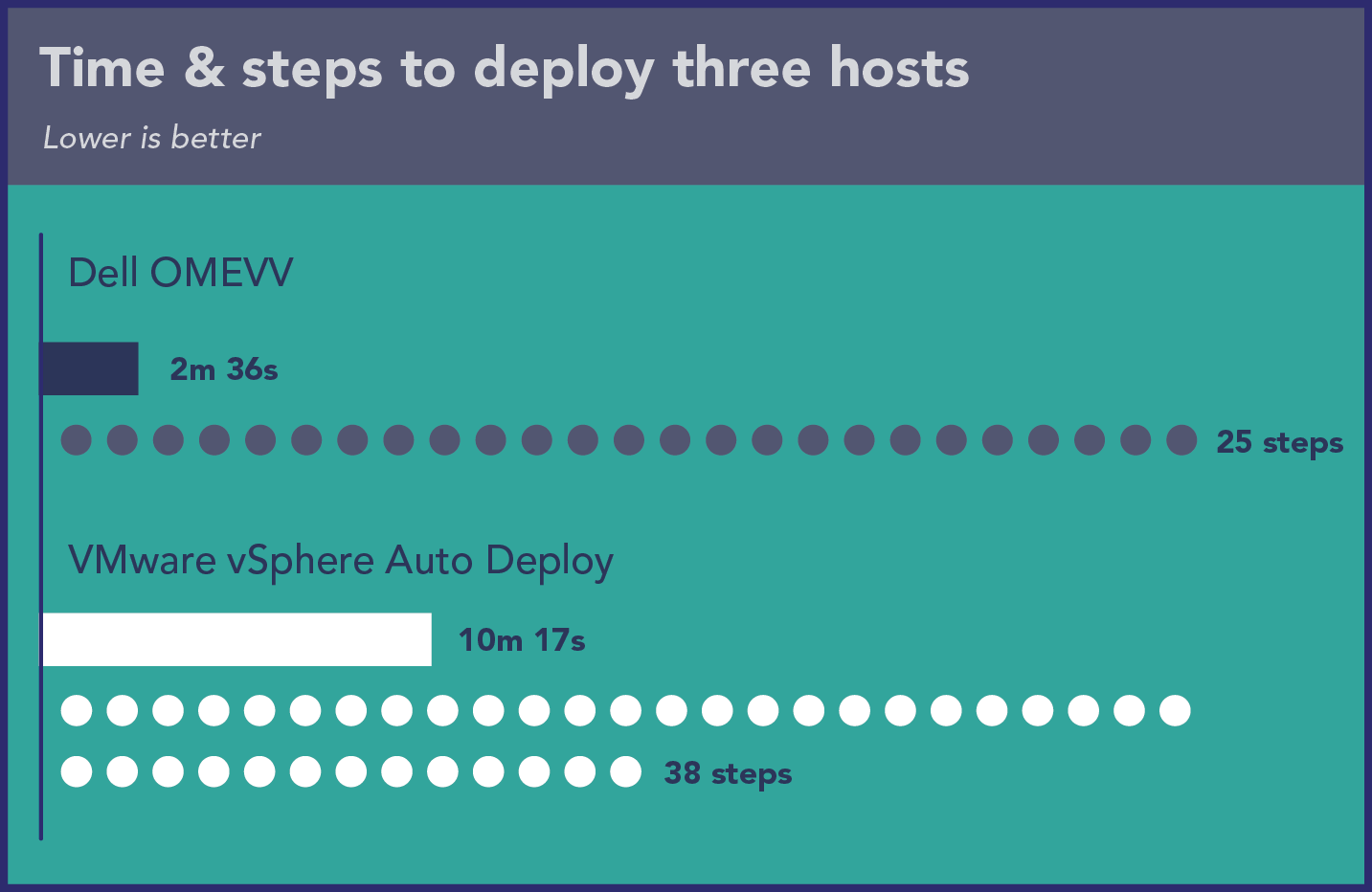
Table 7 provides of breakdown of the time and steps each phase of the Dell OMEVV process required.
| Dell OMEVV | Time (min:sec) | Steps |
|---|---|---|
| Discovering servers in OME | 00:17 | 8 |
| Discovering bare-metal servers | 00:29 | 8 |
| Creating deployment job | 01:50 | 9 |
| Total | 02:36 | 25 |
With three hosts, four of the five phases of the VMware vSphere Auto Deploy process took our technician 1 minute and 19 seconds or less to execute. However, booting the server through deployment took 7 minutes and 40 seconds (see Table 8).
| VMware vSphere Auto Deploy | Time (min:sec) | Steps |
|---|---|---|
| Creating new rule | 00:58 | 8 |
| Activating rule | 00:12 | 6 |
| Booting server through deployment | 07:40 | 12 |
| Customizing host | 01:19 | 6 |
| Performing host remediation against profile | 00:08 | 6 |
| Total | 10:17 | 38 |
As our findings in this section show, the amount of time that administrators save by selecting the Dell solution increased as the number of deployed servers increased. Because the time savings as we added servers was not linear, we can’t reliably extrapolate the savings organizations would see with larger deployments. However, when deploying a large VMware vSphere ESXi cluster of 32 or more servers, the time savings would be even more substantial than what we have shown here.
What we found: The experience
In this section, we present some of the qualitative advantages of Dell OMEVV over VMware vSphere Auto Deploy for configuration and deployment.
Some advantages of Dell OMEVV
- Our team found OMEVV substantially easier to use than vSphere Auto Deploy and found that its documentation covers all of the use cases we tested.
- By reducing complexity, job deployment in OMEVV reduces the likelihood of error. Using vSphere Auto Deploy, it is possible to miss steps when navigating among Profiles, Auto Deploy, Rules, Inventory, and back to Profiles to remediate after the first deployment pass completes.
- OMEVV operates within a single GUI. The user stays within the OMEVV plugin area to complete tasks such as selecting target servers, creating an ISO profile, and creating a deployment job. To create a deployment job, the user stays in a single-pane Deployment Wizard, which functions as a guided tutorial (see Figure 9). In contrast, vSphere Auto Deploy requires the user to move among a variety of different screens and locations.
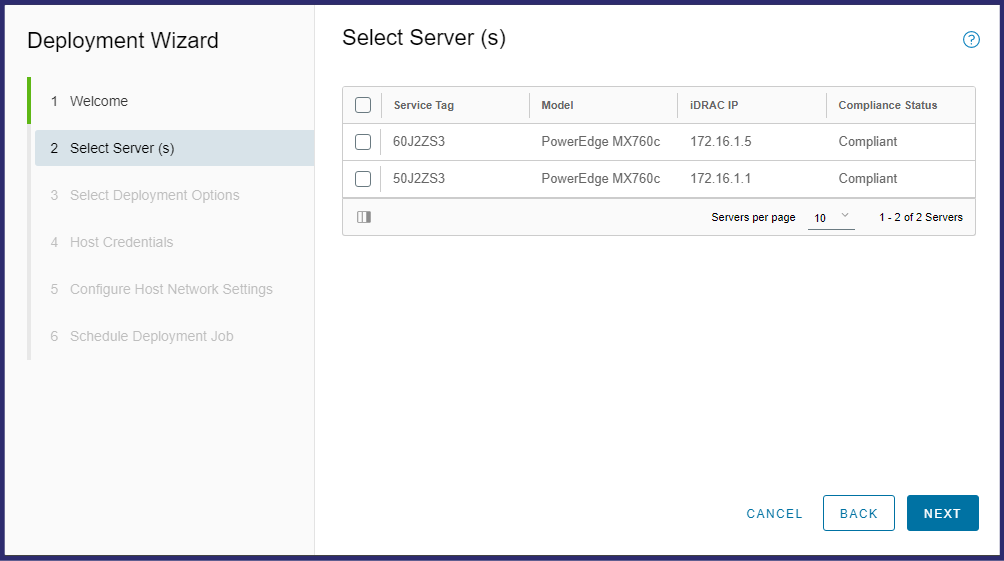
- Even if an existing OS is present on the server boot volume, OMEVV can perform an installation without intervention by leveraging the Lifecycle Controller; in contrast, using VMware guidance for setting PXE as the secondary boot method, reinstalling using vSphere Auto Deploy requires manual intervention to invoke the boot menu and users must manually select the PXE option for boot.
- OMEVV assigns static IPs before installation; vSphere Auto Deploy does this after installation. In a real-world setting, the vSphere Auto Deploy approach wastes time. Admins must wait, turning the install time into active administration time where the admin is unable to work on other tasks or jobs because another step is waiting for them at the end.
- OMEVV offers additional features beyond deployment that vSphere Auto Deploy does not (see the section "About the OpenManage Enterprise Integration for VMware vCenter"). Once you have added servers using OMEVV, they benefit from OME. For example, OME offers development of firmware setting and support for call-home service, detailed reports, and other plugins.
Some disadvantages of vSphere Auto Deploy
- vSphere Auto Deploy requires PXE boot, which has networking considerations that users must accommodate.
- vSphere Auto Deploy requires a TFTP server, which is a potential disadvantage because their lack of authentication and encryption makes these servers less secure and more prone to attacks.
- In vSphere Auto Deploy, users can only import or extract host profiles and cannot build them from scratch. This limitation means users must have a template server, which adds steps.
- In vSphere Auto Deploy, Server Initial Config is more specific, whereas in OMEVV Server Initial Config only ensures that defaults are enabled. It is possible to work with Dell so that servers come pre-configured and ready to go for OME/OMEVV on the day they arrive; the admin needs only to power them on, discover them in OME, and run a deployment job.
- To use rules that target specific servers in vSphere Auto Deploy, the user must know certain information about the servers ahead of time, such as IP addresses, serial numbers, or drive and driver types for targeted installation. OMEVV does not require this.
Conclusion
Deploying servers can be a time-consuming task but it doesn’t have to be. In a VMware-based Dell PowerEdge environment, we found that using Dell OpenManage Enterprise Integration for VMware vCenter to configure and deploy bare-metal server hosts greatly reduced the administrative burden in terms of time and complexity compared to using VMware vSphere Auto Deploy. In addition, by letting our technician perform these tasks in up to 74 percent less administrative time and with 34 percent fewer steps, Dell OMEVV is the clear winner in efficiency and complexity, all from a single console with the added benefit of introducing customers to the host of other OME features.
To streamline your deployment of new ESXi servers and optimize your administrator’s time, choose Dell OpenManage Enterprise Integration for VMware vCenter.
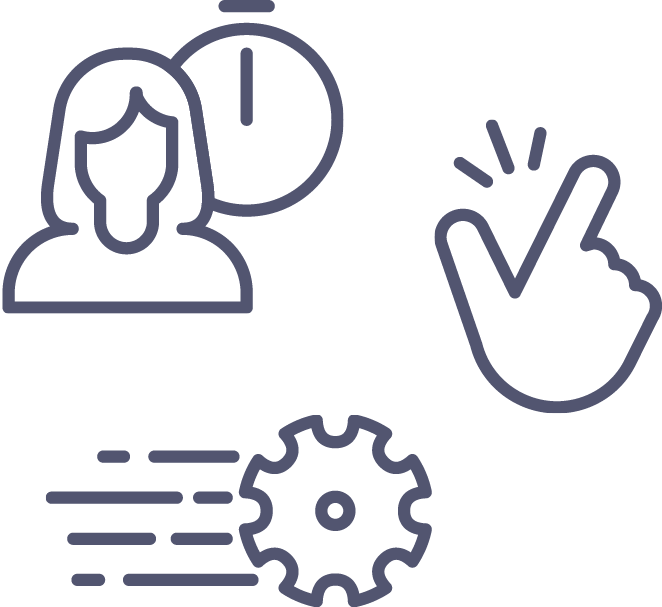
- Dell, “OpenManage Enterprise Integration for VMware vCenter,” accessed April 14, 2023, https://www.dell.com/support/kbdoc/000176981/openmanage-integration-for-vmware-vcenter.
- Principled Technologies, “Implement cluster-aware firmware updates to save time and effort,” accessed April 18, 2023, https://www.principledtechnologies.com/clients/reports/Dell/OpenManage-Integration-for-VMware-vCenter-1122.pdf.
This project was commissioned by Dell Technologies.
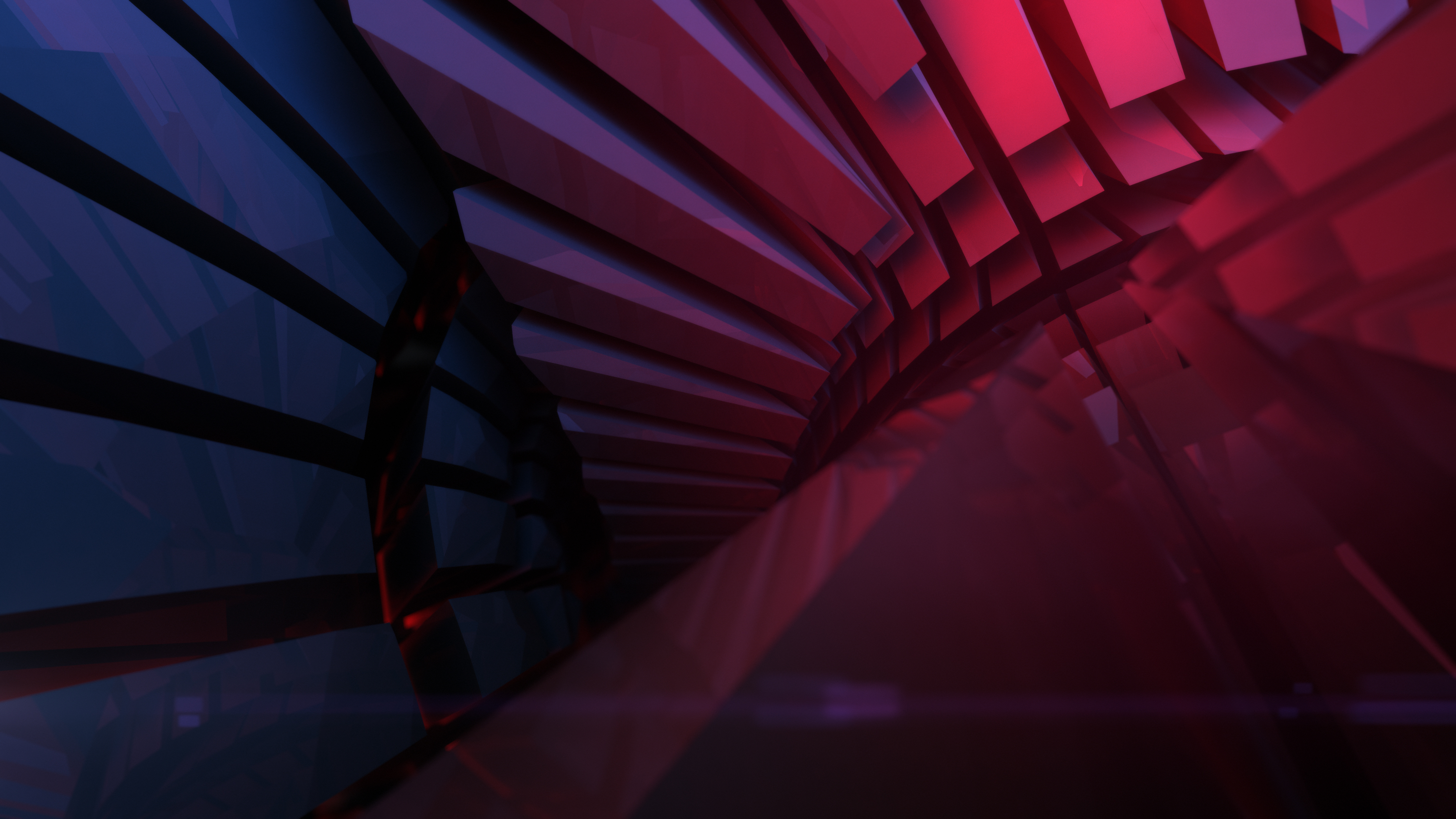
Non-Dell Server Support in OpenManage Enterprise Power Manager
Wed, 12 Apr 2023 14:19:03 -0000
|Read Time: 0 minutes
Summary
The monitoring and management of power consumed by servers has become a priority for many organizations, whether due to cost of energy, carbon emission reduction commitments, or facility limitations. In January 2023, Dell released OpenManage Enterprise Power Manager version 3.1. One major feature of this release was the addition of support for a limited number of non-Dell servers. This Direct from Development tech note describes the new capabilities that customers can access to support HPE iLO5 and Lenovo XCC enabled servers.
Market positioning
OpenManage Enterprise is Dell’s server lifecycle management console, with the ability to discover, deploy, monitor, update, manage, and report. Power Manager is a plug-in that adds additional power and thermal capabilities to the core management console. The Dell Product Group recognizes that not all customers have a 100 percent PowerEdge fleet and so need to monitor more than just Dell servers.
Discovery and reporting
Non-Dell servers are discovered through their baseboard management controllers—iLO5 or XCC. An IP address and login credentials are all that is required. All non-Dell servers discovered in OpenManage Enterprise are automatically listed under the Non-Dell Servers group, as shown here:
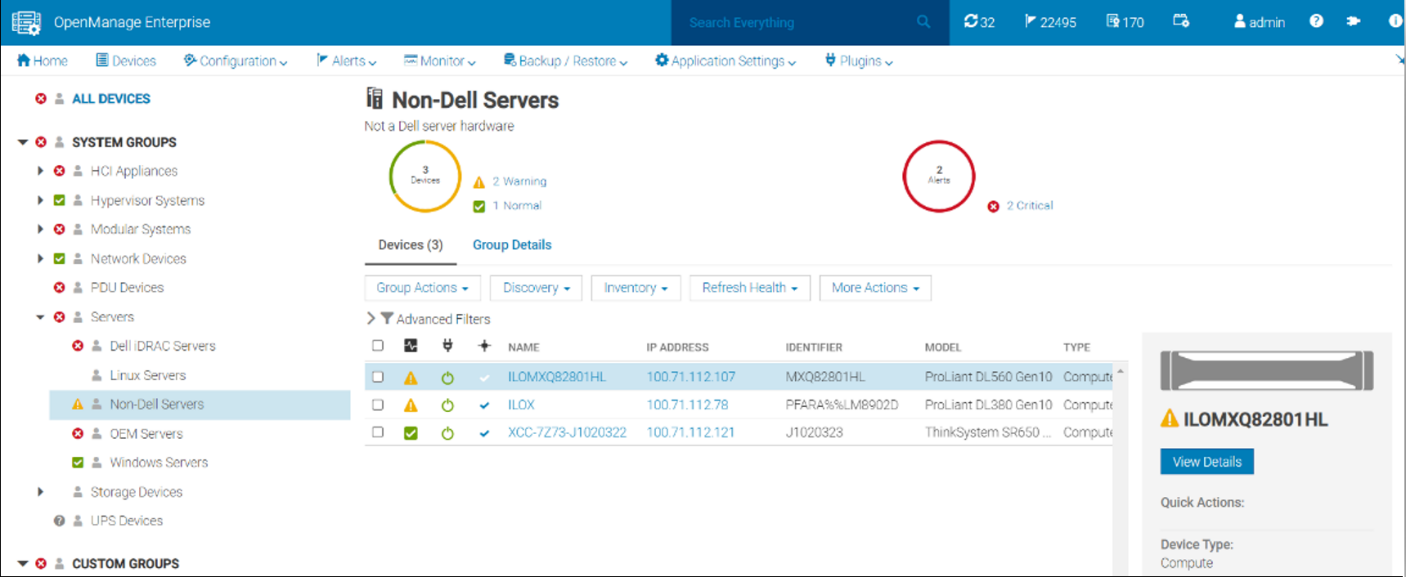
Figure 1. Example of the Non-Dell Servers group showing HPE ProLiant DL and Lenovo ThinkSystem servers
Once the servers are discovered, Power Manager can monitor the power and thermal telemetry. This data is processed and then displayed through “applets,” as shown in Figure 2 and Figure 3. A RESTful API enables customers to build additional automation and report tools if required. Sample code is posted by Dell on GitHub.
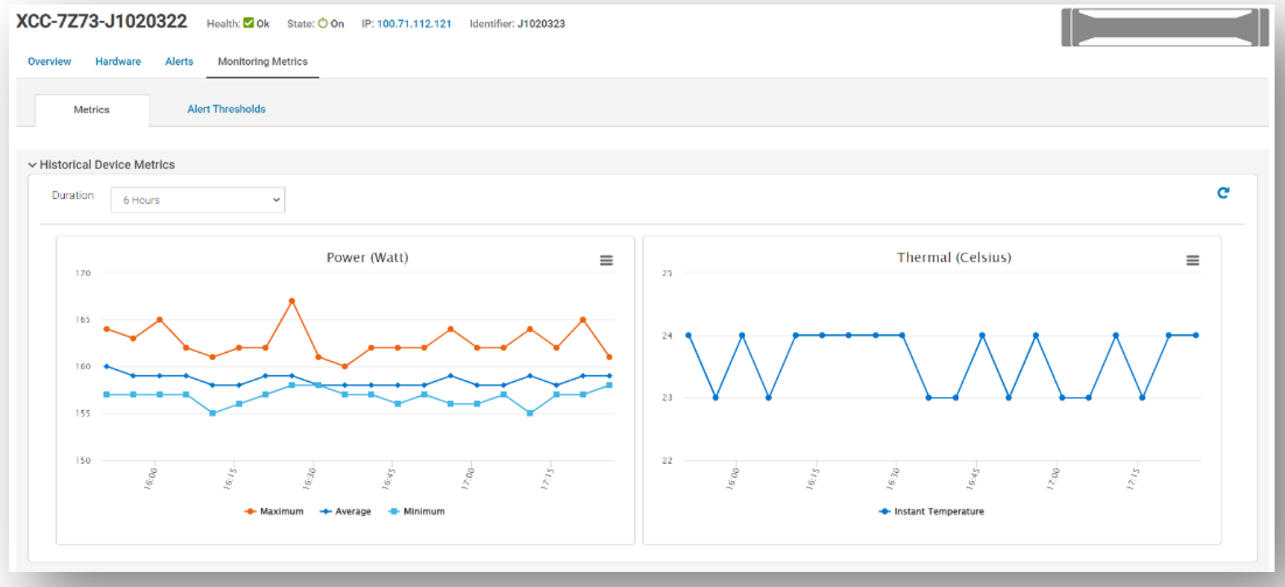
Figure 2. Example of power and thermal metrics for a non-Dell server
There are numerous prebuilt reports that now include this non-Dell server data, such as maximum power (watts). This data is also available in the custom report builder. These reports can be run ad hoc or scheduled to be emailed on a regular basis. These reports support export in HTML, CSV, PDF, and XLS formats.
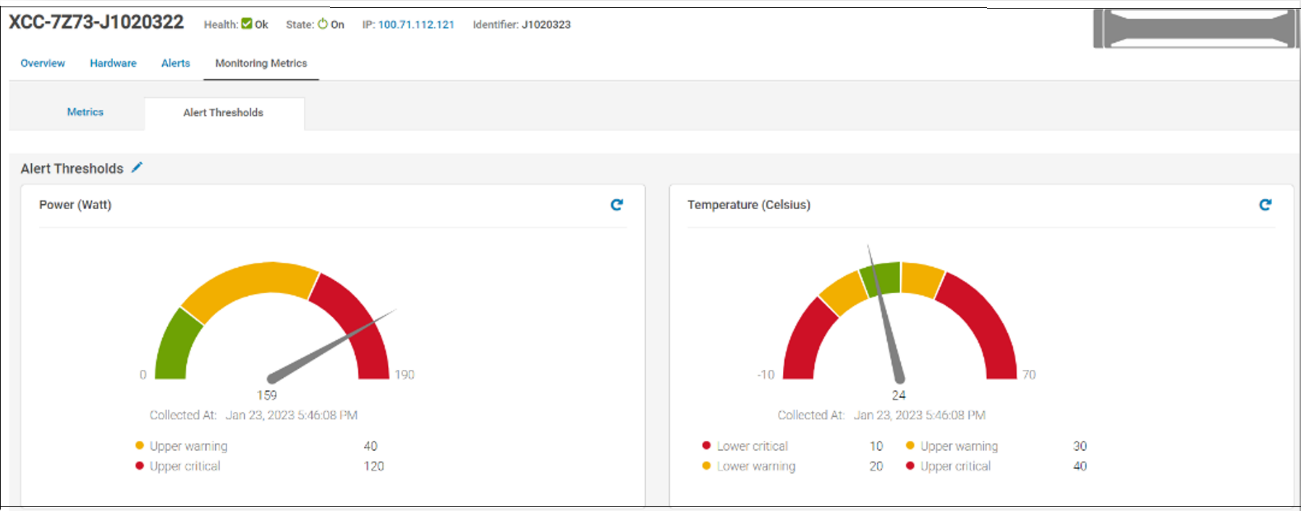
Figure 3. Example of alert thresholds for non-Dell servers
References
- Power Manager documentation: Support for Dell OpenManage Enterprise Power Manager
- Interactive API explorer: Dell API Catalog Guide



