

Get it right the first time: Dell best practices for busy Oracle DBAs
Tue, 20 Sep 2022 15:10:59 -0000
|Read Time: 0 minutes
Oracle databases are critical components of most business operations. As these systems become more intelligent and complex, maintaining optimal Oracle performance and uptime can pose significant challenges to IT—and often has severe implications for the business.
According to a 2022 Quest IOUG survey, industry estimates put the cost of IT downtime at approximately $5,600 a minute, with the range of losses between $140,000 and $540,000 per hour. Maintaining optimal efficiency and performance of database systems is essential. The same survey also reported that 43 percent of Oracle DBAs reported that maintaining database management and deployment inhibit business competitiveness.
What are Oracle best practices for PowerStore?
To address the pressures and challenges that Oracle DBAs and other IT professionals face, Dell offers a Best Practice Program for deploying critical applications on Dell infrastructure. Dell Best Practices for Oracle database solutions are a comprehensive set of recommendations for both the physical infrastructure and the software stack. These recommendations derive from extensive testing hours and expertise from the PowerEdge server team, PowerStore storage team, and Oracle specialists.
Why use these Oracle best practices?
Business-critical applications require an optimized infrastructure to run smoothly and efficiently. Not only does an optimized infrastructure allow applications to run optimally, but it also helps prevent future unexpected outcomes, such as system sluggishness that could potentially affect system resources and application response time. Such unexpected outcomes can often result in revenue loss, customer dissatisfaction and damage to brand reputation.
The purpose of the Oracle Best Practices Program
Dell’s mission is to ensure that its customers have a robust and high-performance database infrastructure solution by providing best practices for Oracle Database 19c running on PowerEdge R750xs servers and PowerStore T model storage including the new PowerStore 3.0. These best practices aim to reduce or eliminate the complex work that our customers would have to perform. To enhance the value of best practices, we identify which configuration changes produce the greatest results and categorize them as follows:
Day 1 through Day 3: Most enterprises implement changes based on the delivery cycle:
- Day 1: Indicates configuration changes that are part of provisioning a database. The business has defined these best practices as an essential part of delivering a database.
- Day 2: Indicates configuration changes that are applied after the database has been delivered to the customer. These best practices address optimization steps to further improve system performance.
- Day 3: Indicates configuration changes that provide small incremental improvements in the database performance.
Highly, moderately, and fine-tuning recommendations: Customers want to understand the impact of the best practices and these terms are used to indicate the value of each best practice.
- Highly recommended: Indicates best practices that provided the greatest performance in our tests.
- Moderately recommended: Indicates best practices that provide modest performance improvements, but which are not as substantial as the highly recommended best practices.
- Fine-tuning: Indicates best practices that provide small incremental improvements in database performance.
Best practices test methodology for Intel-based PowerEdge and PowerStore deployments
Within each layer of the infrastructure, the team sequentially tested each component and documented the results. For example, within the storage layer, the goal was to show how optimizing the number of volumes for DATA, REDO, and FRA disk groups improve performance of an Oracle database.
The expectation was that performance would sequentially improve. Using this methodology, the last test in changing the Linux operating system kernel parameters and database parameters would achieve an overall optimal SQL Server database solution.
The physical architecture consists of the following:
- 2 x PowerEdge R750xs servers
- 1 x PowerStore T model array
Table 1 and Table 2 below show the server configuration and the PowerStore T model configuration.
Table 1. Server configuration
Processors | 2 x Intel® Xeon® Gold 6338 32 core CPU @2.00GHz |
Memory | 16 x 64 GB 3200MT/s memory, total of 1 TB |
Network Adapters | Embedded NIC: 1 x Broadcom BCM5720 1 GbE DP Ethernet Integrated NIC1: 1 x Broadcom Adv. Dual port 25 GB Ethernet NIC slot 5: 1 x Mellanox ConnectX-5-EN 25 GbE Dual port |
HBA | 2 x Emulex LP35002 32 Gb Dual Port Fibre Channel |
Table 2. PowerStore 5000T configuration details
Processors | 2 x Intel® Xeon® Gold 6130 CPU @ 2.10 GHz per Node
|
Cache size | 4 x 8.5 GB NVMe NVRAM |
Drives | 21 x 1.92 TB NVMe SSD |
Total usable capacity | 28.3 TB |
Front-end I/O modules | 2 x Four-Port 32 Gb FC |
The software layer consists of:
- VMware ESXi 7.3
- Red Hat Enterprise Linux 8.5
- Oracle 19c Database and Grid Infrastructure
There are several combinations possible for the software architecture. For this testing, Oracle Database19c, Red Hat Enterprise Linux 8.5, and VMware vSphere 7.3 were selected to have a design that applies to many database customers use today.
Benchmark tool
HammerDB is a leading benchmarking tool that is used with databases such as Oracle, MySQL, Microsoft SQL Server, and others. Dell’s engineering team used HammerDB to generate an Online Transaction Processing (OLTP) workload to simulate enterprise applications. To compare the benchmark results between the baseline configuration and the best practice configuration, there must be a significant load on the Oracle infrastructure to ensure that the system was sufficiently taxed. This method of testing guarantees that the infrastructure resources are optimized after applying best practices. Table 3 shows the HammerDB workload configuration.
Table 3. HammerDB workload configuration
Setting name | Value |
Total transactions per user | 1,000,000 |
Number of warehouses | 5,000 |
Minutes of ramp up time | 10 |
Minutes of test duration | 50 |
Use all warehouses | Yes |
User delay (ms) | 500 |
Repeat delay (ms) | 500 |
Iterations | 1 |
New Order per Minute (NOPM) and Transaction per Minute (TPM) provide metrics to interpret the HammerDB results. These metrics are from the TPC-C benchmark and indicate the result of a test. During our best practice validation, we compare those metrics against the baseline configuration to ensure that there is an increase in performance.
Findings
After performing various test cases between the baseline configuration and the best practice configuration, our findings showed that the results with best practices applied, the performance improved over the baseline configuration. Table 4 describes the configuration details for the database virtual machines that are used in the following graphs.
Note: Every database workload and system is different, which means actual results of these best practices may vary from system to system.
Table 4. vCPU and memory allocation
Resource Reservation | Baseline configuration per virtual machine | Number of Oracle database virtual machines | Total |
vCPU | 16 cores | 4 | 64 cores |
Memory | 128 GB | 4 | 512 GB |

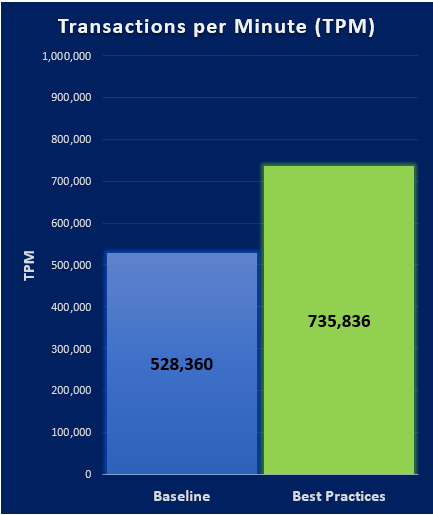
Related Blog Posts

NVMe/FC vs. SCSI/FC – The Numbers Are In
Thu, 15 Jun 2023 18:54:10 -0000
|Read Time: 0 minutes
Dell Technologies and Broadcom collaborated to understand database workloads performance comparison between NVMe/FC and SCSI/FC. The two companies performed a study and commissioned a third party (Tolly) to initiate the benchmark using a Broadcom Emulex LPe36002 64Gb Host Bus Adapter (HBA), a 16G PowerEdge server, and a PowerStore storage array. Dell Technologies is in a unique position to offer end to end NVMe/FC capabilities resulting in significant performance gains as evident in this study using its mid-range storage product line such as PowerStore.
NVMe and SCSI
Non-Volatile Memory Express (NVMe) is a host controller interface designed to scale and address the needs of enterprise and client systems that use PCI Express ®-based solid-state storage. It is designed specifically for high-performance, multi-queue communication with non-volatile memory (NVM) devices. NVMe supports up to 64K commands per queue and up to 64K queues for parallel operations. NVMe can be transported over Fibre Channel protocol as a means to connect storage devices and servers over an extended distance.
Small Computer System Interface (SCSI) is set of standards and commands for transferring data between devices. SCSI can support one command queue with a queue depth of up to 256 commands. SCSI commands can be transported over Fibre Channel protocol as well.
Fibre Channel Storage Area Network (SAN) is a specialized, high-speed, low-latency networking method of connecting storage devices to servers. It is an ordered, lossless transport protocol used primarily for SCSI commands. The Fibre Channel SAN connects storage devices and servers using optical fibers and supports data rates of 1, 2, 4, 8, 16, 32, 64, and 128 gigabit per second.
In a world of NVMe/FC and SCSI/FC, both NVMe and SCSI data are encapsulated and transported within Fibre Channel frames.
Benchmark setup
The performance comparison between NVMe/FC and SCSI/FC was focused on database throughput, latency, and CPU efficiency using TPROC-C like workload. Oracle Database 19c and Microsoft SQL Server 2019 were used along with HammerDB as a front-end client software.
The test bed for the benchmark includes:
- 1 x Dell PowerEdge R760 rack server with Emulex LPe36002 64Gb Host Bus Adapter
- 1 x Dell PowerStore 9200T
- 1 x Brocade G720 FC switch
Test results
To view the complete test report and the detailed test bed configuration, see the following documents:

Proof of Concept – Running Oracle and Microsoft SQL Databases on Dell APEX – Part 1
Wed, 31 May 2023 16:08:03 -0000
|Read Time: 0 minutes
Oracle and Microsoft SQL databases are critical components of most business operations. Most organizations have many Oracle and Microsoft SQL databases spread across on-premises and the cloud. Procuring the underlying infrastructure can pose a challenge to IT. These challenges can be minimized by using Dell APEX Private Cloud, Hybrid Cloud, or APEX Data Storage Services offerings.
What is Dell APEX?
Dell APEX is a portfolio of Dell Technologies as-a-Service offerings simplify digital transformation by increasing IT agility and control. It gives customers a seamless IT experience by delivering infrastructure, devices, and applications as-a-Service. Customers have the freedom to scale resources up or down quickly to react to their business requirements. Dell APEX makes it easier than ever to unlock the full potential of multicloud, allowing customers to capitalize on cloud experiences and have access to best-in-class technologies to drive innovation. Dell APEX gives customers control of the security, access, and location of their data.

Why run Oracle and Microsoft SQL Databases on Dell APEX?
Traditionally, building an infrastructure solution for mission-critical databases such as Oracle and Microsoft SQL can be a time-consuming and complex process because running these databases in production demands high performance, high availability, and elasticity. Technologies and lines of business are constantly changing, which makes it difficult for IT to forecast infrastructure requirements. CAPEX and time-to-market (TTM) must also be evaluated.
To solve these challenges, IT architects are often required to work with business stakeholders on a regular cadence to build the right software and hardware technologies to enable business growth and minimize complexities. Because hardware technology enhancements are developing rapidly, the technology refresh also needs to be aligned. This technology refresh requires IT architects to research, procure, and test the technology as soon as possible in this never-ending process.
The reason to upkeep with the latest hardware technology is because mission-critical applications running on Oracle or Microsoft SQL databases require zero downtime for a business to be successful. Even a brief outage of a mission-critical application is likely to have negative financial consequences.
With Dell APEX, customers only focus on business outcomes and not the infrastructure. Dell APEX delivers as-a-Service solutions which offer a core set of capabilities from deployment to ongoing infrastructure monitoring, operations, optimization, and support. It provides customers a seamless experience to manage their entire cloud and as-a-service journey. Customers can easily browse a selection of as-a-Service/cloud solutions and then place an order for their business. Customers can also deploy workloads, manage their multicloud resources, monitor their costs in real-time, and add cloud services, all with a few clicks.
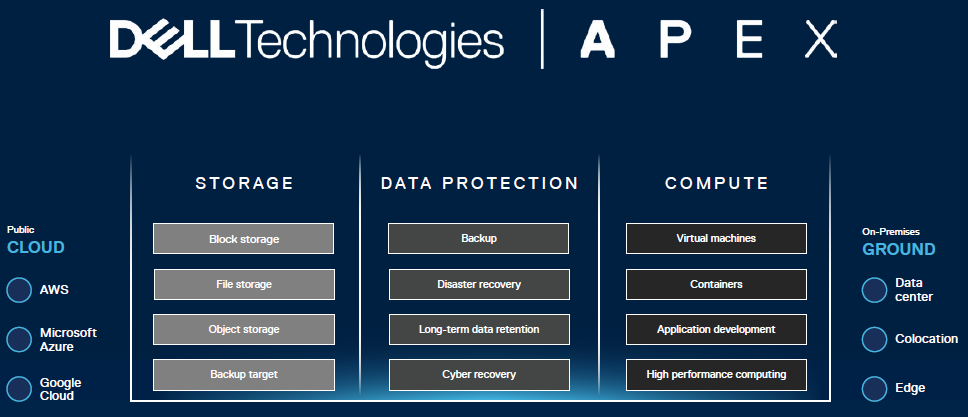
Proof of concept
The Dell Solutions Engineers deployed both Oracle and Microsoft SQL database workloads to demonstrate the Dell APEX Cloud offerings. Since Dell APEX offers infrastructure as-a-Service, the Solutions Engineers focused on business outcomes for Oracle and Microsoft SQL workloads. The business outcomes for this proof of concept are the number of New Orders Per Minute (NOPM) and the number of Transactions Per Minute (TPM). These requirements simulate a retail business where customers can order new products online. The requirements for Oracle and Microsoft SQL workloads are around 120,000 NOPM and around 300,000 TPM.
The Solutions Engineers requested an infrastructure as-a-Service from the APEX team that would meet these workload requirements through the APEX console.
Because this exercise was based on the private cloud model, the Dell APEX team delivered a pre-engineered solution that was optimized for database workloads. The Dell APEX Private Cloud with APEX Data Storage Services infrastructure provide a seamless, curated, and optimized production-ready solution, meaning it consists of necessary components not just for the requirements but also includes backup and recovery. The Solutions Engineers were given access to start deploying virtual machines, installing operating systems, configuring storage devices, and installing and configure Oracle and Microsoft databases.
Another approach to running workloads on Dell APEX is to migrate existing Oracle and Microsoft SQL databases on to the Dell APEX Private Cloud infrastructure. This option not only enables customers to easily migrate existing virtual machines configurations to Dell APEX, reducing setup time and enabling the business quicker time-to-market, but also provides a level of confidence to the customers knowing that their existing VMs configurations were performing adequately before moving to the APEX Private Cloud.
To accomplish this proof of concept, the Solutions Engineers copied the Oracle and Microsoft SQL OVA archive files from their existing environment to the new Dell APEX Private Cloud infrastructure and spun up the VMs. After the database VMs were successfully up and running, the engineers used an open-source benchmark tool called HammerDB to simulate an Online Transaction Processing (OLTP) workload against both Oracle and Microsoft SQL databases. Table 1 shows the VMs configurations.
Table 1. Database VMs Configurations
| Workloads | # of VMs | # of vCPU | Memory |
|---|---|---|---|
Oracle | 1 | 6 | 192 GB |
Microsoft SQL | 1 | 10 | 112 GB |
The HammerDB benchmark tool was used to simulate the retail business example stated above. The below table shows the HammerDB workload configuration.
Table 2. HammerDB Workload Settings
| Setting name | Value |
|---|---|
Total transactions per user | 10,000,000 |
Number of warehouses | 10,000 |
Minutes of ramp up time | 10 |
Minutes of test duration | 50 |
Use all warehouses | Yes |
No. of virtual users | 80 |
User delay (ms) | 500 |
Repeat delay (ms) | 500 |
Iterations | 1 |
To ensure results consistency, multiple iterations of the OLTP workload benchmark were performed. The final test results derived from the average of three tests. Table 3 below shows the results for the NOPM and TPM for Oracle and Microsoft SQL workloads.
Table 3. Workloads results
| Workloads | NOPM | TPM |
|---|---|---|
Oracle | 147,874 | 313,130 |
Microsoft SQL | 130,824 | 300,978 |
Summary
Based on these results, we are confident that when we subscribe to Dell APEX offerings we will achieve the desired outcomes. With Dell APEX, the Solutions Engineers did not spend time on researching or validating what hardware to procure for these workloads but instead they just used the Dell APEX console and subscribe to resources already engineered to meet the business requirements.
In the next blog we are going to fully populate an APEX Private Cloud and APEX Data Storage Services subscription with Oracle and Microsoft SQL workloads in order to show how well it handles a demanding workload.
Additional resources
Containerized Microsoft SQL Server on Dell Technologies APEX


