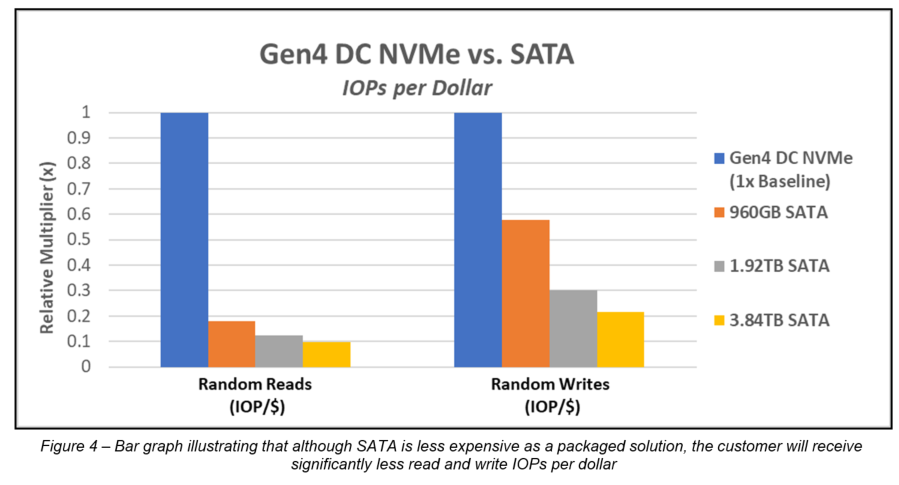Dell EMC PowerEdge Boot Optimized Storage Solution – BOSS-S2
Download PDFMon, 16 Jan 2023 13:44:24 -0000
|Read Time: 0 minutes
Summary
Our 2nd generation SATA HW RAID BOSS solution (BOSS- S2) was enhanced to provide critical RAS features that include the rear facing drives on our new rack servers, so a server does not need to be taken offline in case of a SSD failure and full hot-plug support for our Enterprise class M.2 SATA SSDs. When operating a RAID 1 mirror, a surprise removal and addition of a new SSD will automatically kickoff a rebuild on the new RAID 1 member SSD that was added without ever having to halt the operations. Available on PowerEdge YX5X systems, BOSS-S2 is a robust, redundant, low-cost solution for boot optimization.
Introduction
New for Dell EMC PowerEdge R6525 & R7525 and future servers, the Boot Optimized Storage Solution (BOSS-S2) provides key, generational feature improvements to the existing value proposition and highly popular BOSS-S1. BOSS was originally designed to provide a highly reliable, cost effective solution for segregating operating system boot drives from data on server-internal storage. Many customers, particularly those in the Hyper-Converged Infrastructure (HCI) arena and those implementing Software Defined Storage (SDS), require separating their OS drives from data drives, and require hardware RAID mirroring (RAID 1) for their OS drives. The main motivation for this is to create a server configuration optimized for application data. Providing a separate, redundant disk solution for the OS enables a more robust and optimized compute platform.
The Boot Optimized Storage Solution (BOSS-S2) is a simple, highly reliable and cost-effective solution to meet the requirements of our customers. The M.2 devices offer the same performance as 2.5” SSDs and support rear facing drive accessibility with full hot-plug support to include Surprise Remove. Our design frees up and maximizes available drive slot for data requirements.
BOSS-S2 also enables a Secure method to update the Firmware and prevents any unauthorized threats to the firmware. The firmware payload is verified using a cryptographic digital signature, offering a secure update. By default, the BOSS-S2 controller state is secure and locked, which is unlocked only during the firmware update process. Following the update, the controller automatically returns to the default, locked state to prevent any unauthorized updates to the firmware.
Managing BOSS-S2 is accomplished with standard, well-known management tools such as iDRAC, OpenManage Systems Administrator (OMSA), and Command Line Interface (CLI).
Key features of BOSS-S2

Figure 1: Rear view of the system
- Supports One (1) or Two (2) 80 mm M.2 Enterprise Class SATA SSDs
- M.2 devices are read-intensive (1 DWPD) with 240 GB or 480 GB capacity
- Fixed function hardware RAID 1 (mirroring) or pass-through
- Rear facing module for quick and easy accessibility to the M.2 SSDs
- Full Hot-Plug support
- M.2 drive LED functionality
- Managing BOSS-S2 is accomplished with standard, well-known management tools such as iDRAC, OpenManage Systems Administrator (OMSA), and Command Line Interface (CLI).
Conclusion
For more information on BOSS-S2 User’s Guide, see https://dl.dell.com/topicspdf/boss-s2_ug_en-us.pdf
For general information on iDRAC User’s Guide, see https://topics-cdn.dell.com/pdf/idrachaloug_en-us.pdf
For general information on iDRAC 4.30.30.30 Release notes, see https://topics-cdn.dell.com/pdf/idrac9- lifecycle-controller-v4x-series_release-notes43_en-us.pdf
For general information on OMSA 9.5 User’s Guide, see https://topics-cdn.dell.com/pdf/openmanage-server- administrator-v95_users-guide_en-us.pdf
Related Documents

Dell PowerEdge Boot Optimized Storage Solution – BOSS-N1
Fri, 27 Jan 2023 21:58:02 -0000
|Read Time: 0 minutes
Summary
Our latest generation HW RAID BOSS solution (BOSS-N1) incorporates NVMe Enterprise class M.2 NVMe SSDs. It includes important RAS features such as rear or front facing drives on our new rack servers and full hot-plug support, so a server does not need to be taken offline in case of an SSD failure. When operating a RAID 1 mirror, a surprise removal and addition of a new SSD automatically kicks off a rebuild on the new RAID 1 member SSD that was added, so there is no need to halt server operations.
Available on the newest generation of PowerEdge systems, BOSS-N1 provides a robust, redundant, low-cost solution for boot optimization.
Introduction
The Boot Optimized Storage Solution (BOSS-N1) provides key, generational feature improvements to the highly popular BOSS subsystem and its existing value proposition. It incorporates an NVMe interface to the M.2 SSDs to ensure high performance and the latest technology. BOSS was originally designed to provide a highly reliable, cost-effective solution for separating operating system boot drives from data drives on server-internal storage. Many customers, particularly those in the Hyperconverged Infrastructure (HCI) arena and those implementing Software Defined Storage (SDS), require separating their OS drives from data drives. They also require hardware RAID mirroring (RAID 1) for their OS drives. The main motivation for this is to create a server configuration optimized for application data. Providing a separate, redundant disk solution for the OS enables a more robust and optimized compute platform.

Figure 1. Installing the BOSS-N1 monolithic controller module
The Boot Optimized Storage Solution (BOSS-N1) is a simple, highly reliable and cost-effective solution to meet the requirements of our customers. The NVMe M.2 devices offer similar performance as 2.5” SSDs and support rear or front facing drive accessibility with full hot-plug support on monolithic platforms and includes surprise removal. Our design frees up and maximizes available drive slots for data requirements.
BOSS-N1 provides a secure way of updating the controller firmware
- Each of the firmware components is authenticated before being stored to firmware slot
- Authentication requires the use of public and private asymmetric key pair. This protected key pair is uniquely generated for Dell through a hardware security module (HSM) server.
- BOSS-N1 firmware updates can be updated using DUP from both In-band (Operating System) and Out-of-band (iDRAC) interfaces
You can manage BOSS-N1 with standard well-known management tools such as iDRAC, OpenManage Systems Administrator (OMSA), and the BOSS-N1 Command Line Interface (CLI).
BOSS-N1 hardware components
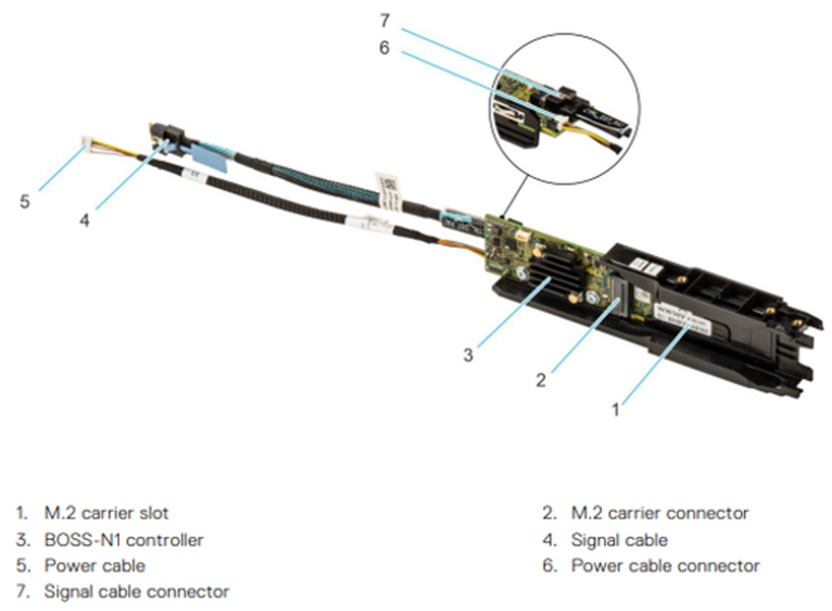
Figure 2. BOSS-N1 monolithic card
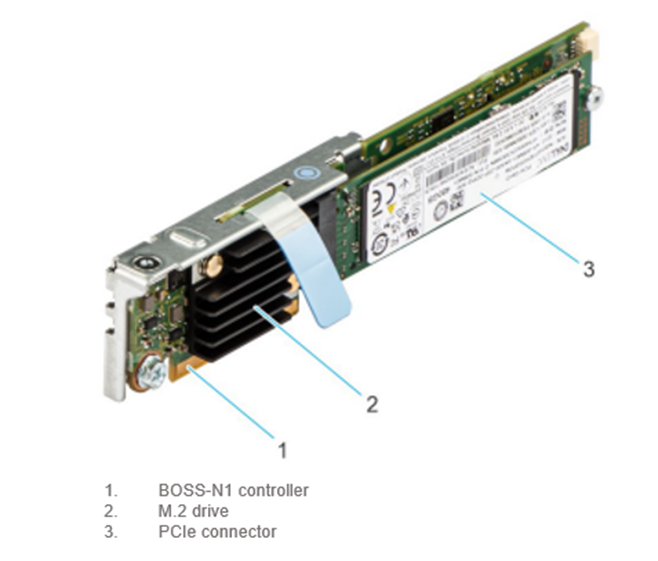
Figure 3. BOSS-N1 modular
Key features of BOSS-N1:
- Supports one (1) or two (2) 80 mm M.2 Enterprise Class NVMe SSDs
- M.2 devices are read-intensive (1 DWPD) with 480GB or 960GB capacity
- Fixed function hardware RAID 1 (mirroring) or single drive RAID 0
- Rear or front facing module for quick and easy accessibility to the M.2 SSDs on monolithic platforms
- Full hot-plug support on monolithic platforms
- M.2 drive LED functionality on monolithic platforms
- Managing BOSS-N1 is accomplished with standard, well-known management tools such as iDRAC, OpenManage Systems Administrator (OMSA), and the BOSS-N1 Command Line Interface (CLI)
BOSS-N1 supported operating systems
Windows Servers
- Windows Server 2019
- Windows Server 2022
Linux
- RHEL 8.6
- SLES 15 SP4
- Ubuntu 20.04.4
VMware
- ESXi 7.0 U3
- ESXi 8.0
References
- For more information about BOSS-N1, see the BOSS-N1 User’s Guide.
- For more information about iDRAC, such as the iDRAC User’s Guide and the iDRAC Release Notes, see the Dell Support site.
- For more information about OpenManage Server Administrator, see the OMSA 9.5 User’s Guide.
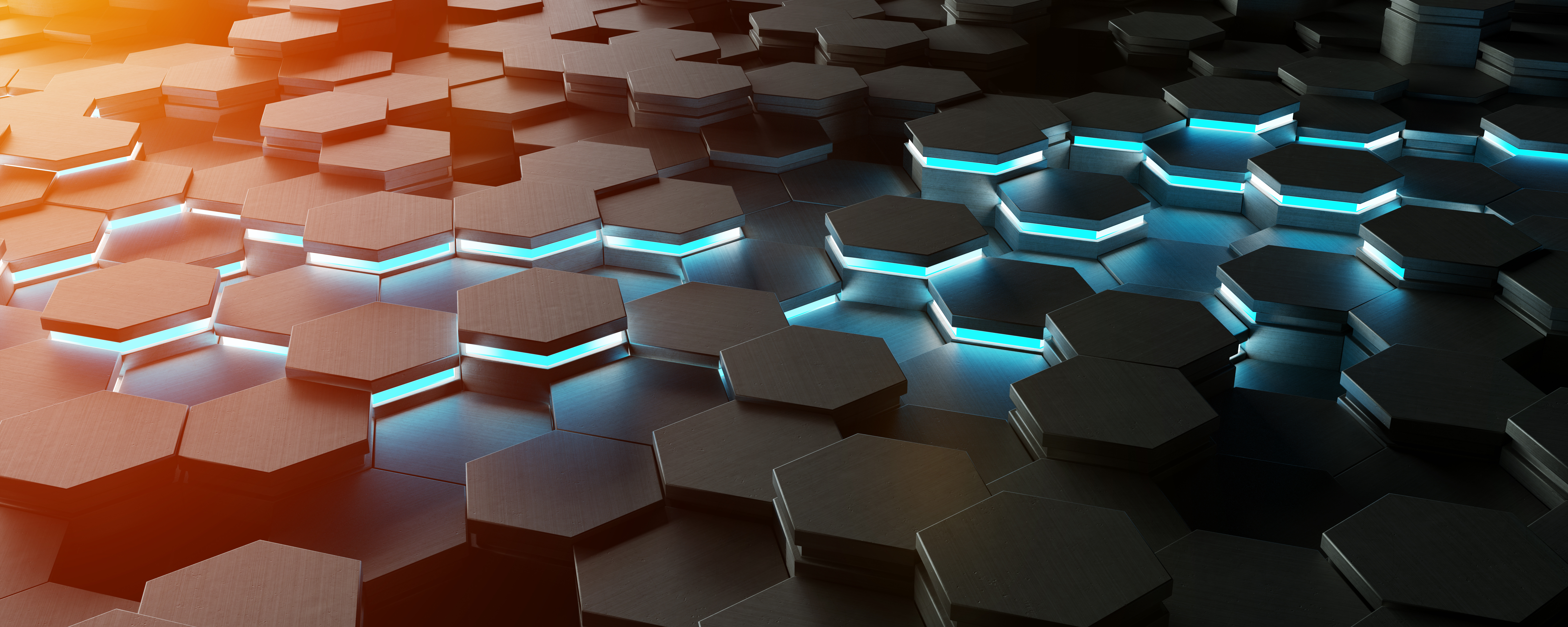
New PCIe Gen4 Data Center NVMe Drives Offer Unmatched Value for PowerEdge Servers
Mon, 16 Jan 2023 13:44:29 -0000
|Read Time: 0 minutes
Summary
PCIe Gen4 Data Center NVMe drives challenge the existence of traditional SAS and SATA drives. This entry-level NVMe offering outperforms both SAS and SATA while retaining an affordable price that directly competes with SATA.
The purpose of this DfD is to educate readers on our new Gen4 Data Center NVMe offerings, including a brief history on the technology, a performance data comparison to SAS and SATA, and their value proposition in the market today. With this knowledge we hope our customers can make the best storage investment decision to optimize their PowerEdge servers.
NVMe Market Positioning
The NVMe host controller interface has been rapidly evolving since its inception less than a decade ago. By including high-performance, scalable technologies absent from both SAS and SATA interfaces, such as non-volatile (persistent) memory and the high-speed PCIe bus, NVMe was originally designed only as a premium storage offering and was priced to reflect that for several years. However, this novelty technology has become conventional. The shift inclined suppliers to optimize their processes to create more competitive price points. Now that the Gen4 Data Center NVMe drive has been introduced with both the high-performance and a more affordable price – is it time to start transitioning completely to NVMe?
Figure 1 – Dell U.2 PCIe Gen4 NVMe SSD
Enterprise vs. Data Center NVMe
There are two classes of NVMe drives used in servers – Enterprise NVMe and Data Center NVMe SSD. Enterprise NVMe is the premium drive made for enterprise environments that run 24/7. This won’t be discussed, as its performance edge and enterprise features drive the price too high to compete with SAS and SATA at this time.
Instead, we will be focusing on the Data Center NVMe SSD. This vSAN-certified NVMe drive is tailored for scale-out/hyperscale environments where enterprise features, such as dual port and FIPS support, are not needed for the Data Center customer. This more targeted feature set, coupled with a lower-cost eight-channel controller, enables a more attractive price comparable to SATA. This high performance (see Figure 2) and lower price-point creates a clear and distinctive value proposition for this class of NVMe drive.
Interface | Capacity | Class | Seq. Read GB/s | Seq. Write GB/s | Random Reads - (4K) IOPs | Random Writes (4K)- IOPs |
RI NVMe | 1.92TB | Enterprise | 6.2 | 2.3 | 920 | 110 |
RI NVMe | 1.92TB | Data Center | 5.9 | 2.5 | 870 | 120 |
RI NVMe | 3.84TB | Enterprise | 6.2 | 3.45 | 1360 | 130 |
RI NVMe | 3.84TB | Data Center | 5.9 | 3 | 1050 | 150 |
RI NVMe | 7.68TB | Enterprise | 6.2 | 3.45 | 1360 | 130 |
RI NVMe | 7.68TB | Data Center | 5.9 | 3.5 | 1050 | 140 |
Figure 2 – Performance comparison of PCIe Gen4 Enterprise and Data Center NVMe SSDs
When comparing identical capacities of enterprise and data center NVMe drives, we can see that most performance readouts are very similar to one another, at around ±10%. Outliers do seem to exist, but they favor both sides. This indicates that the DC NVMe SSD does not sacrifice any significant amount of performance for its ‘entry-level’ price tag, but primarily its enterprise features. Thus, Gen4 DC NVMe is an excellent NVMe option for users who do not require the enterprise features.
Comparing Performance and Pricing
Here is where it gets really interesting. Pricing for identical NVMe drives remain relatively constant with each new generation. In this case, both PCIe Gen3 and PCIe Gen4 DC NVMe are priced nearly one-to- one, despite seeing significant performance gains with support for PCIe Gen4. This begs for some due diligence – with higher performance at cost parity, will Gen4 DC NVMe now expunge any remaining value proposition that may justify still using SAS or SATA in your PowerEdge servers?
To answer this question, we must first scrutinize the performance data. Figure 3 below shows how the performance readouts stack up and helps us understand the variances (highlighted in orange).
Swimlane |
Interface |
Capacity |
PCIe |
Model | Endurance (DWPD) | Seq. Reads (GB/s) |
| Seq. Writes (GB/s) |
| Random Reads - 4K (IOPs) |
| Random Writes - 4K (IOPs) |
|
Read Intensive | NVMe | 960GB | Gen4 x4 | Data Center Agnostic | 1 | 5.90GB/s |
| 1.40GB/s |
| 550K |
| 50K |
|
Read Intensive | SAS | 960GB | N/A | Dell Brand Agnostic | 1 | 1.02GB/s | 5.8x | 0.84GB/s | 1.7x | 184K | 3.0x | 34K | 1.5x |
Read Intensive | SATA | 960GB | N/A | Dell Brand Agnostic | 1 | 0.48GB/s | 12.3x | 0.44GB/s | 3.2x | 79K | 7.0x | 23K | 2.2x |
Read Intensive | NVMe | 1920GB | Gen4 x4 | Data Center Agnostic | 1 | 5.90GB/s |
| 2.50GB/s |
| 870K |
| 120K |
|
Read Intensive | SAS | 1920GB | N/A | Dell Brand Agnostic | 1 | 1.02GB/s | 5.8x | 0.95GB/s | 2.6x | 186K | 4.7x | 56K | 2.1x |
Read Intensive | SATA | 1920GB | N/A | Dell Brand Agnostic | 1 | 0.47GB/s | 12.6x | 0.44GB/s | 5.7x | 78K | 11.2x | 26K | 4.6x |
Read Intensive | NVMe | 3840GB | Gen4 x4 | Data Center Agnostic | 1 | 5.90GB/s |
| 3.00GB/s |
| 1050K |
| 150K |
|
Read Intensive | SAS | 3840GB | N/A | Dell Brand Agnostic | 1 | 1.02GB/s | 5.8x | 0.96GB/s | 3.1x | 189K | 5.6x | 57K | 2.6x |
Read Intensive | SATA | 3840GB | N/A | Dell Brand Agnostic | 1 | 0.48GB/s | 12.3x | 0.44GB/s | 6.8x | 79K | 13.3x | 25K | 6.0x |
Read Intensive | NVMe | 7680GB | Gen4 x4 | Data Center Agnostic | 1 | 5.90GB/s |
| 3.50GB/s |
| 1050K |
| 140K |
|
Read Intensive | SAS | 7680GB | N/A | Dell Brand Agnostic | 1 | 1.01GB/s | 5.8x | 0.96GB/s | 3.6x | 188K | 5.6x | 47K | 3.0x |
Figure 3 – Table comparing read and write performance for three storage mediums (Gen4 DC NVMe, SAS, and SATA)
Gen4 DC NVMe outperforms its competitors by a longshot for every metric, with a performance increase multiplier ranging from:
- 1.7x - 5.8x when compared to SAS
- 2.2x - 13.3x when compared to SATA
The sequential and random read numbers for Gen4 DC NVMe are excellent as expected, and the write IOPs have significantly improved and are even approaching Enterprise Mixed Use (MU) NVMe IOPs. Additionally, the endurance has also doubled from 0.5 to 1 DWPD (Drive Writes Per Day).
Pricing comparisons are a bit more complex to discuss accurately because they are always shifting and very sensitive. So, for this exercise, we will determine relative pricing percentages for vendor-agnostic models from our Q4 2021 price list. If Gen4 DC NVMe drives are the baseline (1.0x), then for the same capacity you will see an average price multiplier of:
- 1.43x for SAS
- 0.77x for SATA
Based on this performance and pricing we can conclude that there is no benefit in choosing SAS over Gen4 DC NVMe, because it is both more expensive and has much lower performance.
All that is left to determine is the value proposition of SATA. As mentioned earlier, SATA drives are still the most affordable form of storage medium on the market, at around 0.77x the price of Gen4 DC NVMe. However, there is still a bigger picture to craft when the data is analyzed at a deeper level. By calculating the performance-per-dollar (IOPs/$) for each capacity of Gen4 DC NVMe and SATA, we can get a better grasp on how effective each dollar spent really is. See Figure 4 below:
When the data is analyzed at this level, it becomes very apparent that each dollar spent on Gen4 DC NVMe goes way farther than it does with SATA. In the case of random read performance, each dollar spent on SATA will produce 0.1x - 0.2x as many IOPs as Gen4 DC NVMe would. In layman’s terms, this means that every dollar spent on SATA is nearly an order of magnitude less effective than Gen4 DC NVMe!
Final Thoughts
Now that the data has been presented and analyzed we can circle back to the original question - is it time to start transitioning completely to NVMe? Based on the high performance and very attractive price point, we believe that the Data Center NVMe drive has a clear and compelling value proposition for PowerEdge customers looking to invest in a scalable, forward-looking storage medium. However, customers that prioritize the lowest price possible will also find SATA to be a valuable solution.
- PCIe Gen4 Data Center NVMe is strongly recommended for most customer user cases. Budget-conscious customers should also consider that greater performance can be achieved at a lower price than SATA simply by scaling down the total number of Gen4 DC NVMe drives. With a performance output of up to 13.3x more than SATA while only being around 1.3x more expensive, customers can scale down the quantity of NVMe drives for the most cost-effective solution.
- SATA is recommended to customers where the lowest price is most important. As long as SATA holds its extremely low price, there will always be a target audience for this storage type. Customers that neither intend to scale, nor require high-performance, may certainly find this to be the best solution for their needs.
In conclusion, while SATA technology still brings value to the market through its extremely low price point, PCIe Gen4 Data Center NVMe technology has demonstrated that it is certainly the most cost-effective storage solution from a price-per-performance metric. Customers also have more flexibility with the option to increase performance and lower price by scaling down the total number of NVMe drives! Regardless, PCIe Gen4 Data Center NVMe technology has proven that for the time being it offers unmatched value to PowerEdge servers.