The VDI Solutions team performed the testing and validation outlined in this section using Login Enterprise Knowledge worker on a three-node R7625 vSAN Ready Node cluster. The team tested 552 Knowledge Worker VMs across three hosts for a per-host density of 184. The team also created the desktop VMs using VMware Horizon instant clone technology and used the VMware Horizon Blast Extreme display protocol.
Home > Workload Solutions > Virtual Desktop Infrastructure > Design and Implementation Guides > VDI Design Guide—VMware Horizon 8 on vSAN Ready Nodes with 4th Generation AMD EPYC Processors > Findings
Findings
-
Login Enterprise Knowledge Worker
CPU usage
The following graphs show the CPU utilization across the three hosts during the testing. CPU usage with all VMs powered on was approximately eight percent before the test started.
Figure 7. CPU usage percentage 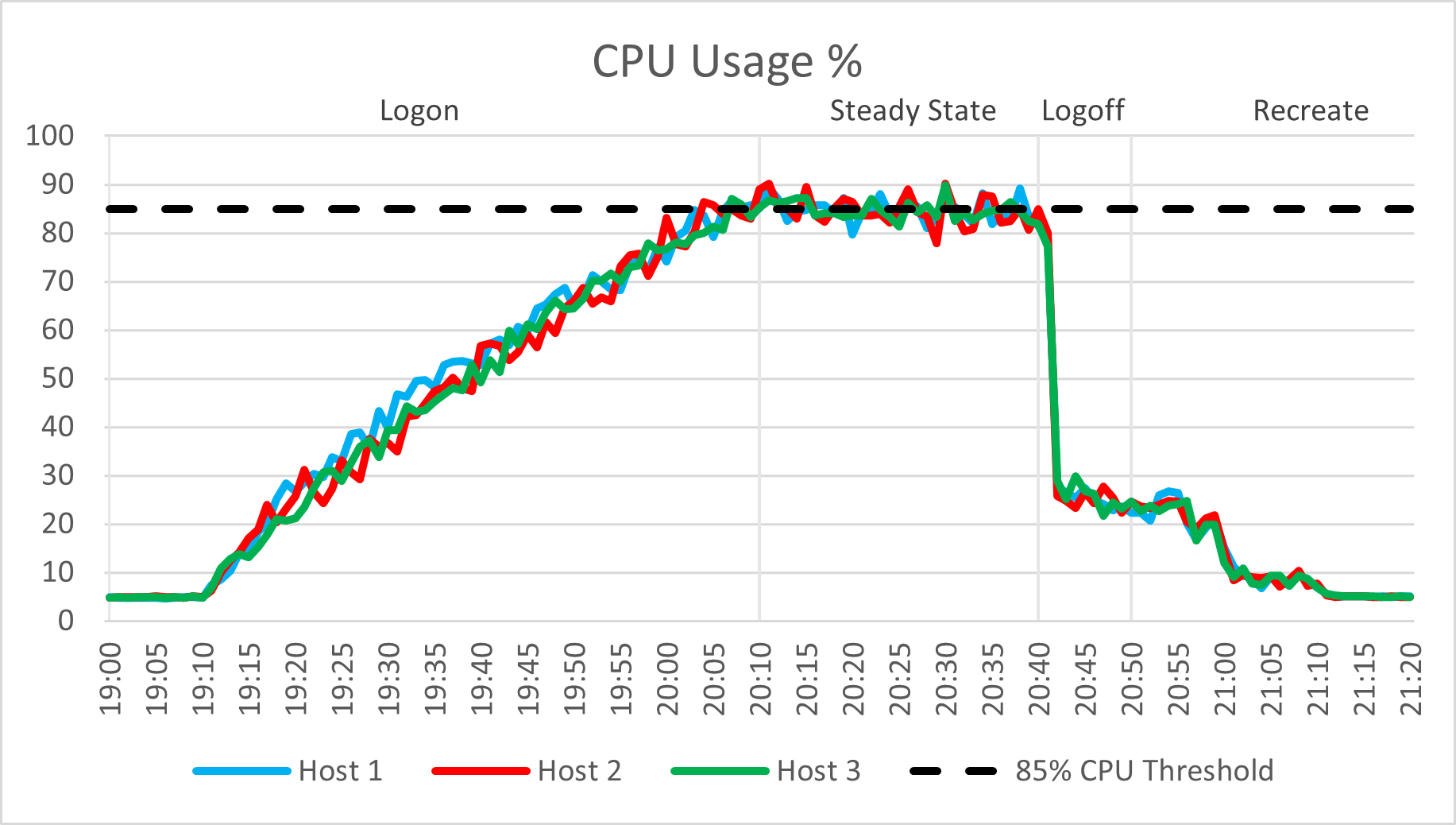
During the steady state phase, an average CPU utilization of 84.8 percent was recorded. This value is below the pass/fail threshold that we set for average CPU utilization (see Table 8). To maintain good EUE, do not exceed this threshold. You can load more user sessions while exceeding this threshold for CPU, but you might experience a degradation in user experience.
As shown in the following figure, the CPU readiness was well below the 5 percent threshold that we set:
Figure 8. CPU readiness percentage 
As shown in the following figure, the average steady state CPU core utilization across the three hosts was 73.5 percent:
Figure 9. CPU core utilization percentage 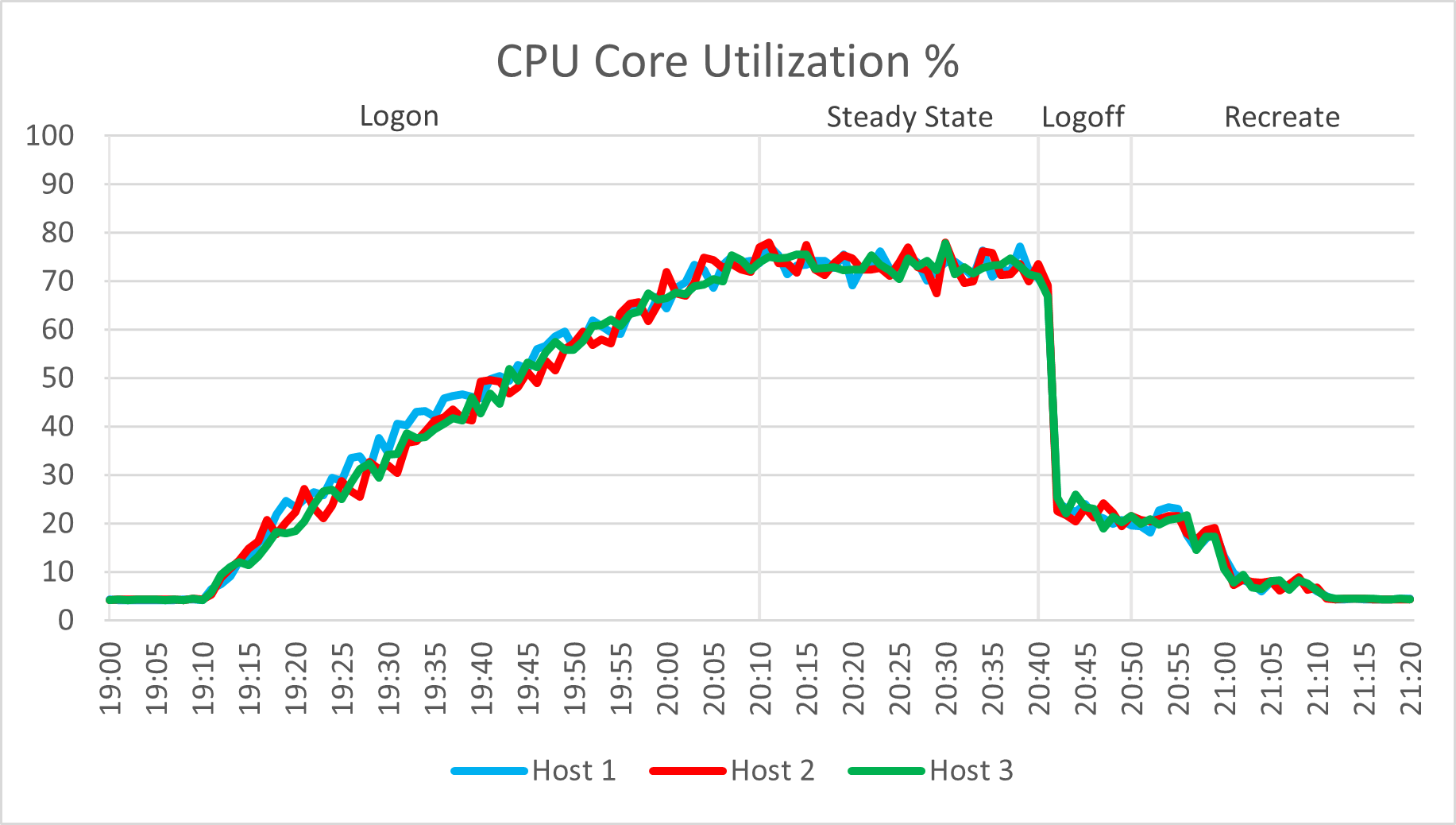
Memory
The VDI Solutions Team observed no memory constraints during the testing on the compute hosts. Out of 1536 GB of available memory per node, the compute host reached a maximum consumed memory of 985 GB and a steady state average of 974 GB. Active memory usage reached a maximum active memory of 607 GB and recorded a steady state average memory of 344 GB. There was no memory ballooning or swapping on the hosts.
Figure 10. Consumed memory 
Figure 11. Active memory 
Network usage
Network bandwidth was not an issue during the testing. The network usage recorded a steady state average of 1926 Mbps. The busiest period for network traffic was during Logon Phase when a peak value of 2980 Mbps was recorded.
Figure 12. Network usage 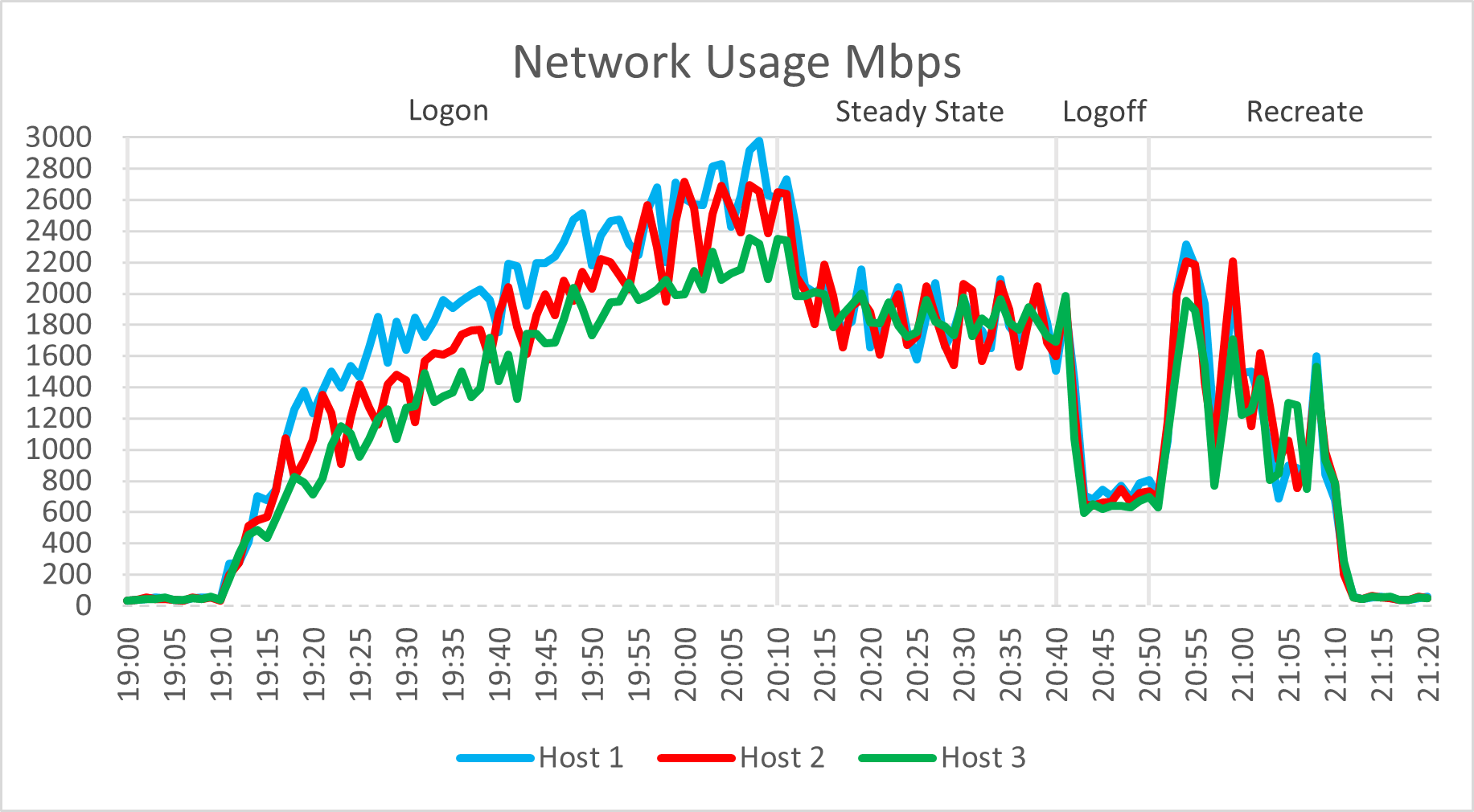
Cluster IOPS
Cluster IOPS reached a maximum value of 16721 for read IOPS and 4482 for write IOPS during the Recreate phase. The average steady average IOPS were 2114.
Figure 13. Cluster IOPS 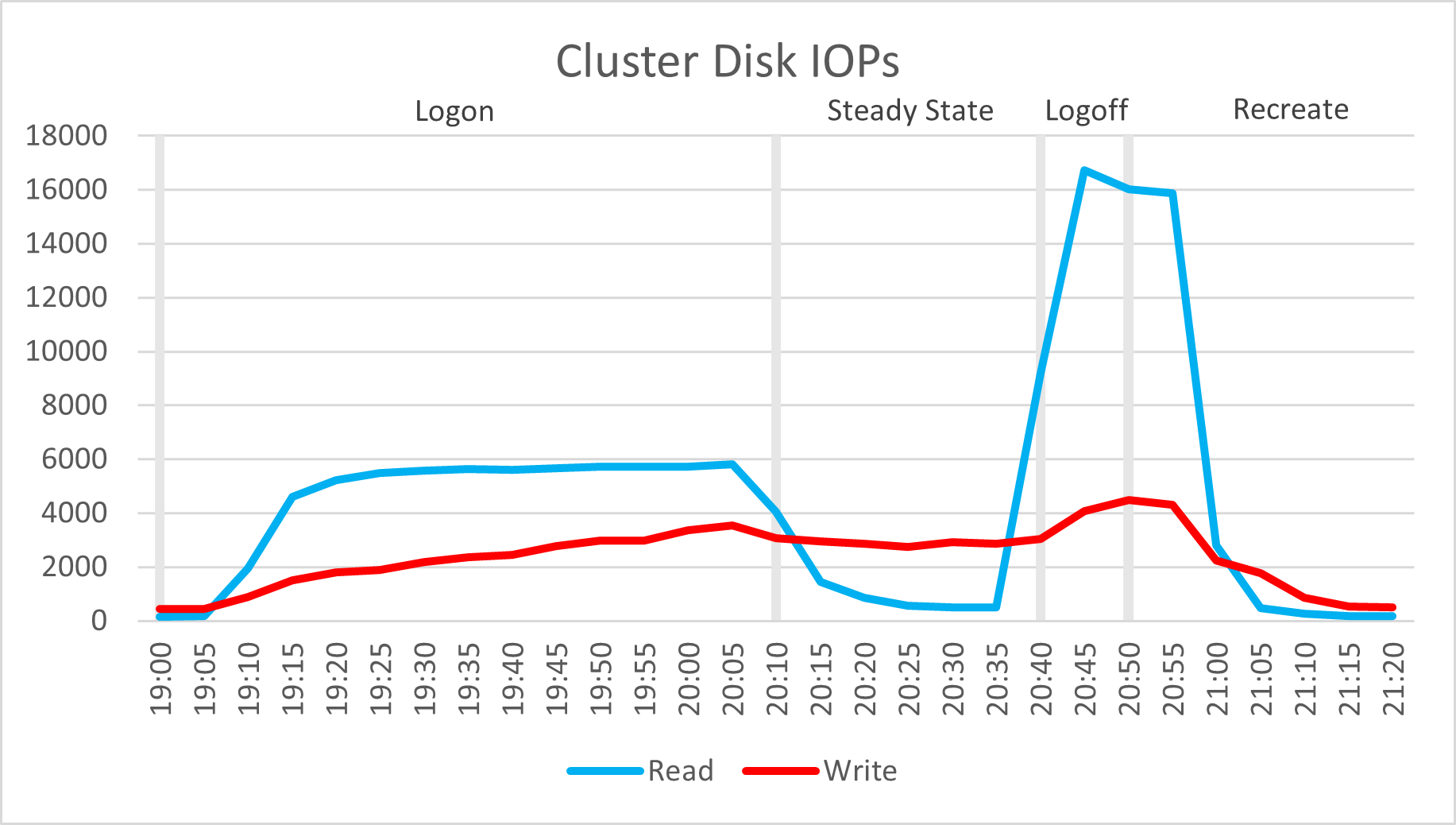
Disk I/O Latency
Cluster disk latency reached a maximum read latency of 0.29 milliseconds and a maximum write latency of 0.75 milliseconds during the Recreate phase. The average steady state latency was 0.45 milliseconds.
Figure 14. Disk I/O latency 
User experience
The Login Enterprise EUX score was 7.4/10 and the VSImax is showing >552, which means that VSImax was not reached during this test, and it would be possible to run more sessions with this configuration. For more information about Login Enterprise EUX Score, see this Login Enterprise EUX Score - Login VSI article.
Figure 15. Login Enterprise EUX score 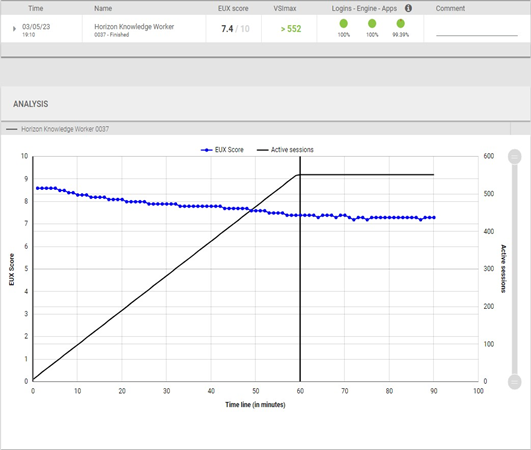
User density recommendations
The recommended user densities in the following table were achieved during the performance testing on vSAN Ready Nodes. The VDI Solutions Team followed the VMware best practices of FTT = 1 and configured a reserved slack space of 30 percent. Login Enterprise Knowledge Worker was tested with Microsoft Windows 10, 64-bit, and Microsoft 365 with Office Apps. The team also implemented all mitigations to patch the Spectre, Meltdown, and L1TF vulnerabilities at the hardware, firmware, and software levels to ensure an improved performance impact, which is reflected in the achieved user densities.
Table 9. Recommended user densities Server configuration Workload Windows version User density Density Optimized Login Enterprise Knowledge Worker Windows 10, 22h2 184
