Home > Integrated Products > XC Family > Guides > VDI Design Guide—Citrix Virtual Apps and Desktops on Dell EMC XC Family > Architecture overview
Architecture overview
-
Solutions that are based on XC Family devices provide flexibility as you scale, reducing the initial and future cost of ownership. Scale-up flexibility is provided through server hardware upgrade capabilities (for example, addition of storage capacity), while scale-out is enabled through the easy addition of additional XC devices to the XC environment. For XC-based VDI environments, Dell EMC recommends XC640 or XC740xd devices.
Distributed Storage Fabric
The Distributed Storage Fabric (DSF) delivers enterprise data storage as an on-demand service by employing a highly distributed software architecture. Nutanix eliminates the need for traditional SAN and NAS solutions, while delivering a rich set of VM-centric software-defined services. Specifically, the DSF handles the data path of such features as snapshots, clones, high availability, disaster recovery, deduplication, compression, and erasure coding.
The DSF operates via an interconnected network of controller VMs (CVMs) that form a Nutanix cluster. Every node in the cluster has access to data from shared SSD, HDD, and cloud resources. The hypervisors and the DSF communicate using the industry-standard NFS, iSCSI, or SMB3 protocols, depending on the hypervisor in use.
Scaling out
NOTE: The following example uses a VMware ESXi hypervisor environment. For environments based on other hypervisors (for example, Microsoft Hyper-V, Citrix XenServer, or Nutanix AHV), ensure that you scale pods according to the limits of the hypervisor clusters. Consult your vendor documentation to obtain the cluster-limit information.
Each component of the solution architecture scales independently depending on the required number of supported users. You can add XC devices at any time to expand the Nutanix software defined storage (SDS) pool in a modular fashion.
While there is no scaling limit for the Nutanix architecture itself, VMware recommends that pods be scaled based on the limit of an ESXi cluster, which is 64 nodes.
Figure 2: Single 10,000-user pod
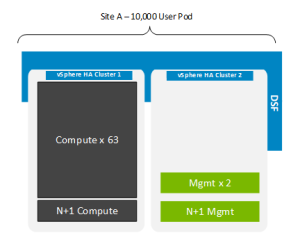
Another option is to design a large single contiguous NDFS namespace with multiple hypervisor clusters within to provide single-pane management. For example, The following figure shows a large-scale user environment segmented by vSphere HA cluster and broker farm. Each farm compute instance is segmented into an HA cluster with a hot standby node providing N+1. A dedicated pair of management nodes per compute cluster in a separate management HA cluster provides multiple broker farms with separated HA protection while maintaining a single NDFS cluster across all nodes.
Figure 3: Scaleout for 40,000 users
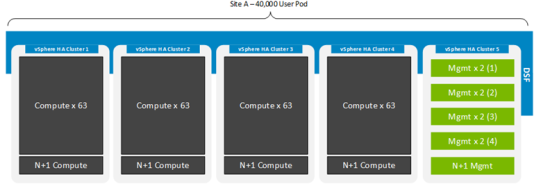
Scaling up
Dell EMC recommends a validated disk configuration for general purpose VDI. These configurations leave drive slots available for future vertical expansion and ensure that you protect your investment as new technology transforms your organization.
NOTE: These configurations can accept additional or faster processors or memory than the guidance provided here.
Citrix VDI Handbook and Best Practices provides more information about Citrix best practices and scaling.
