Microsoft Windows Admin Center, first released in April 2018, is a locally deployed, light weight, browser-based management tool that lets IT administrators manage Windows servers with or without Azure connectivity or dependency. It gives complete control over all aspects of server infrastructure and is useful in managing servers in private networks and edge locations that are not connected to the Internet.
WAC was built with extensibility in mind from the beginning, with the ability for Microsoft and third-party developers to build tools and solutions to simplify and automate IT administrative tasks. Microsoft offers an SDK that enables developers to build their own tools for Windows Admin Center. Microsoft is constantly improving Windows Admin Center by adding new features and updates regularly. WAC sends out an alert whenever there is an update available.
Dell Technologies has made WAC even better, in conjunction with OpenManage Integration with Microsoft Windows Admin Center. The integration with WAC adds another level of management, visibility, and control to the resources in the data center. The extension is designed to communicate with the cluster nodes in-band and completely agent-free using the OS-to-iDRAC passthrough and Redfish technology. Its first release in 2019 featured the hardware and firmware inventory, real-time health monitoring, iDRAC integrated management, and troubleshooting tools. Since then, based on customer feedback, Dell Technologies has improved the feature set by adding capabilities such as Full Stack Cluster-Aware Updating, CPU core management, Cluster node expansion, and much more.
- Streamlines operational efficiency and offers great flexibility by directly monitoring and managing servers and cluster environments.
- Enables organizations to make informed and rapid decisions impacting the availability of virtualized, software defined, and cloud infrastructure.
- Saves IT attended time by bringing automation to Cluster Creation workflow which uses a consistent, repeatable, and guided process. Dell HCI Configuration Profile (HCP) embedded as part of cluster creation workflow ensures an error free, hardware compatibility and symmetry checks for nodes in the cluster.
- Simplifies Life Cycle Management operations with 1-Click Full Stack Cluster-Aware Updating which updates the operating system, firmware, drivers, and BIOS of the AX nodes in a single workflow with zero impact to workloads running on clusters.
- Eliminates time consuming guess work during a cluster expansion process by allowing to select only compatible AX nodes with HCI configuration profile checks.
- Reduces Azure subscription cost by allowing IT administrators to size and modify the CPU cores based on workload performance in a cluster aware fashion.
- Proactively secures HCI infrastructure from malicious threats and inadvertent changes using Secure-Core and Infrastructure Lockdown features.
- Prevents configuration drift and provides infrastructure compliance visibility and remediation with Dell HCI Configuration Profile Policies for Azure.
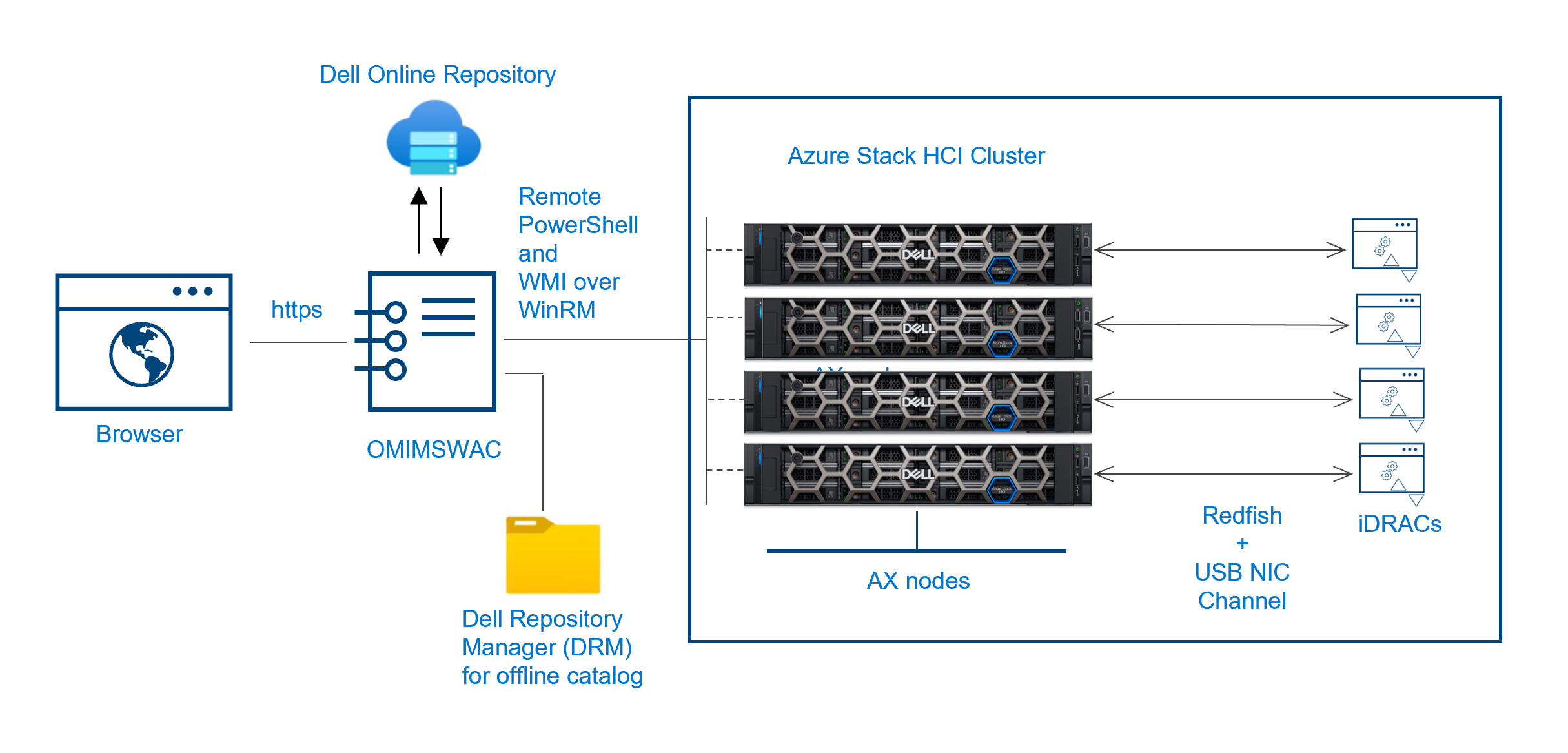
Integrated Dell Remote Access Controller (iDRAC) is designed for secure local and remote server management and to help IT administrators deploy, update, and monitor Dell PowerEdge servers and AX nodes. The iDRACs are embedded onto each server and communicate regularly with the server hardware.
OMIMSWAC is installed as an extension for Windows Admin Center on a supported system. It can then be accessed from anywhere over a browser with an IP address or a URL. OMIMSWAC communicates to individual servers through remote PowerShell and WMI (Windows Management Instrumentation) over WinRM (Windows Remote Management) which in turn connects to iDRACs over the in-band USB NIC channel to collect hardware health and inventory. For BIOS, firmware, and driver updates, OMIMSWAC fetches the update packages and utilities from an online repository and runs them on the individual nodes. Customers also have an option to update the system when not connected to the Internet, through the offline catalog provided by Dell Repository Manager (DRM). Redfish is the DMTF’s industry standard protocol which provides a RESTful interface for server management which is both human readable and machine capable. It leverages common Internet and web services standards to expose information directly to the modern tool chain.
