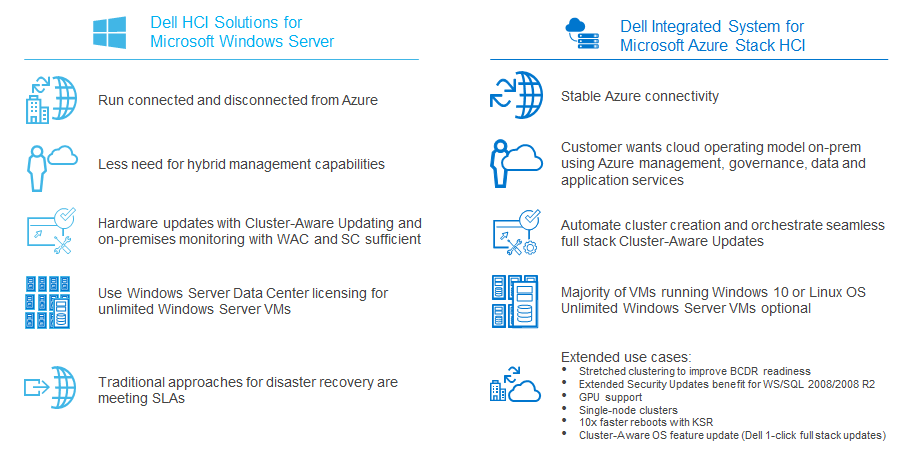
The first question to address when considering one platform over another in the Microsoft HCI Solutions portfolio is: “Does the on-premises infrastructure have connectivity to Azure?”. To remain fully functional, Azure Stack HCI requires connectivity to Azure and must communicate with the Azure subscription it is registered with once every 30 days. Windows Server HCI can run fully disconnected from Azure to protect highly secure and sensitive applications and data.
Management strategies will likely differ as well. Customers who are content with existing on-premises tools and processes may remain well served using Windows Server HCI. However, if customers prefer to move to a hybrid cloud operating model where they would like to use Azure for management and governance services for their non-Azure resources, Azure Stack HCI with Azure Arc is the ideal choice. Our Dell OpenManage Integration with Windows Admin Center also includes capabilities that are only supported for Azure Stack HCI, such as automated cluster creation and one-click full stack life cycle management using Cluster-Aware Updating.
As mentioned in the previous section, licensing approaches differ between these platforms. Some customers may prefer to continue using their Windows Server Data Center licensing on their Hyper-V hosts, which entitles them to run unlimited Windows Server VMs. Azure Stack HCI would be more appealing to organizations looking to transition to a more flexible cloud subscription-based approach. Though Windows Server VMs currently require Windows Server Standard or Data Center licensing in the Azure Stack HCI VMs, road maps indicate that future Windows Server editions will allow for subscription-based billing at the VM level.
Many organizations have legacy applications that can only run on older Operating Systems or Database Versions. This is why there is still a lot of Windows Server 2008, 2008 R2, 2012 and 2012 R2 in production. These versions have either reached or will reach the end of extended support in the near future. Microsoft offers Extended Security Updates for these operating systems and SQL server at no cost in Azure today, but that’s not always a solution since a lot of these legacy applications simply won’t run properly in Azure. Thankfully, customers can purchase Extended Security Updates for those OS and databases that need to remain on premises. Unfortunately, this is rather costly, which can become a burden on organizational budgets. If organizations choose to virtualize these older OS’s (if not already) and decide to run these on Azure Stack HCI, these Extended Security Updates will be included at no additional cost. Instead of paying just for the security benefits, customers can now get a modern, more secure platform with all the benefits described in this document. This is a much better strategy and enables customers to really progress in modernizing their datacenters and adopting hybrid cloud while still supporting legacy Operating Systems and applications.
The Azure Stack HCI Architecture and Building Blocks chapter digs deeply into the building blocks of Azure Stack HCI, namely Hyper-V, SDS, and SDN, and its architecture in detail.
