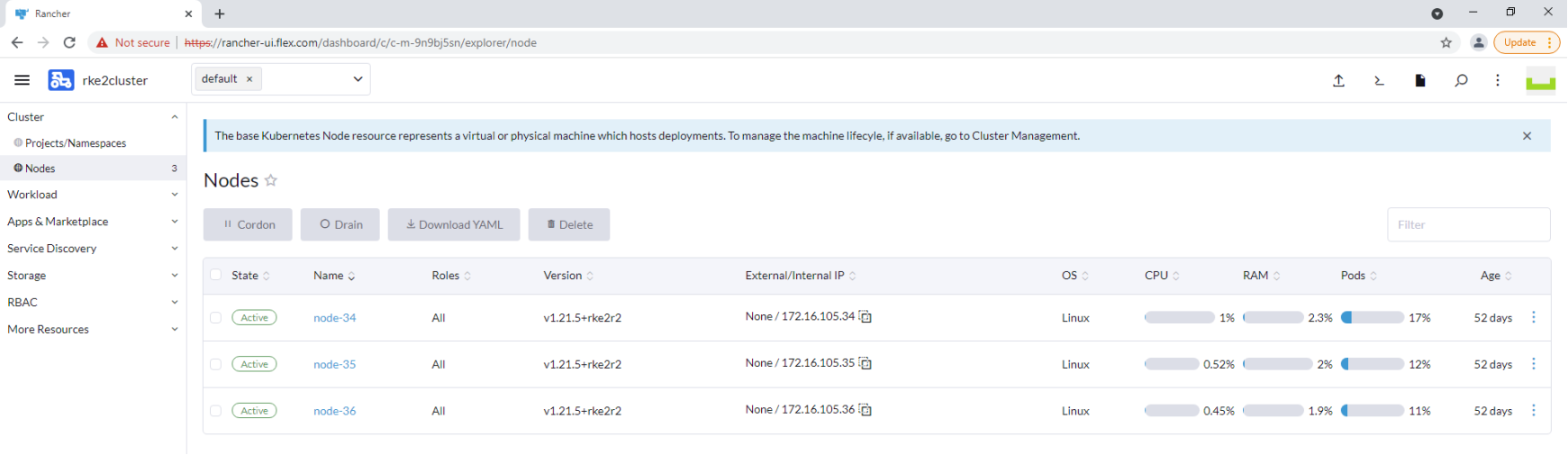Home > Storage > PowerFlex > White Papers > SUSE Rancher and RKE2 Kubernetes cluster using CSI Driver on Dell PowerFlex > Install SUSE Rancher server
Install SUSE Rancher server
-
SUSE Rancher recommends installing SUSE Rancher server on a Kubernetes cluster. In this white paper, a single-node Kubernetes cluster is created on the Linux workstation VM and then SUSE Rancher server is installed using the Helm package manager for Kubernetes. For high-availability, it is recommended to have a three-node Kubernetes cluster. Be mindful of the networking ports needed for the Kubernetes cluster to work. For more information, see Port Requirements.
Steps to Install a single node Kubernetes cluster
- Download and install Helm.
Option1
$ curl https://raw.githubusercontent.com/helm/helm/master/scripts/get-helm-3 | bash
Option2
$ curl -sfL https://get.helm.sh/helm-v3.5.3-linux-amd64.tar.gz -o helm.tgz
$ tar xf helm.tgz
$ mv linux-amd64/helm /usr/local/bin/
$ chmod +x usr/local/bin/helm
$ helm version- Download and install kubectl.
$ curl -LO https://dl.k8s.io/release/$(curl -L -s https://dl.k8s.io/release/stable.txt)/bin/linux/amd64/kubectl
$ chmod +x kubectl
$ mv kubectl /usr/local/bin/
$ kubectl version- Download and install the latest RKE2 installer.
$ curl -sfL https://get.rke2.io | sh -
This installer script will install rke2-server service and the rke2 binary.
- Enable and start the rke2-server service.
$ systemctl enable rke2-server.service
$ systemctl start rke2-server.service
$ systemctl status rke2-server.service
The kubeconfig file will be written to /etc/rancher/rke2/rke2.yaml.
- Export kubeconfig file on the server.
$ export KUBECONFIG=/etc/rancher/rke2/rke2.yaml
- Check the health of the deployment by running a status command.
$ kubectl get componentstatuses
Monitor the progress of the installation:
$ watch -c "kubectl get deployments -A"
- The RKE2 deployment is complete when elements of all the deployments (coredns, coredns-autoscaler, metrics-server) show at least “1” as “AVAILABLE”
- Use Ctrl+c to exit the watch loop after all deployment pods are running
- Check that the nodes are in a ready state after a successful Kubernetes cluster creation. The output below shows that all the nodes have both master and worker roles installed.
$ kubectl get nodes
NAME STATUS ROLES AGE VERSION
192.168.153.111 Ready controlplane,etcd,worker 48m v1.22.5+rke2r1Note: Monitor the progress of the installation: kubectl get all -A
Install SUSE Rancher server on the Kubernetes cluster
- Add the Helm chart repository that contains charts to install the Rancher.
$ helm repo add rancher-stable
https://releases.rancher.com/server-charts/stable- Create a namespace for SUSE Rancher as cattle-system.
$ kubectl create namespace cattle-system - Create and apply a namespace for certificate manager as cert-manager. Use the latest version of cert-manager from github.
$ kubectl create namespace cert-manager
$ kubectl apply -f https://github.com/jetstack/cert-manager/releases/download/v1.5.1/cert-manager.crds.yaml- Add the Jetstack repo to helm. Jetstack cert-manager helps with management and issue of TLS certificates from various issuing sources.
$ helm repo add jetstack https://charts.jetstack.io - Update helm chart repository cache.
$ helm repo update - Use helm to install cert-manager. The cert-manager is a Kubernetes add-on to automate the management and issue of TLS certificates from various issuing sources. SUSE Rancher relies on cert-manager to issue certificates generated by SUSE Rancher CA or to request Let encrypted certificates.
Use the latest version of cert-manager from github.
$ helm install cert-manager jetstack/cert-manager \
--namespace cert-manager \
--version v1.5.1- Check the cert-manager namespace for running pods to verify it is deployed correctly.
$ kubectl get pods --namespace cert-manager
NAME READY STATUS RESTARTS AGE
cert-manager-75cf57777c-ztw9f 1/1 Running 0 2m2s
cert-manager-cainjector-f54c57bf8-wkc2z 1/1 Running 0 2m2s
cert-manager-webhook-76794c6967-84gb6 1/1 Running 0 2m2s
- Install SUSE Rancher with Helm.
$ helm install rancher rancher-stable/rancher --namespace cattle-system --set hostname=rancher-ui.flex.com --set bootstrapPassword=admin - Check the cattle-system namespace for running pods to verify if the namespace is deployed correctly.
$ kubectl get pods --namespace cattle-system
NAME READY STATUS RESTARTS AGE
rancher-7f4df87477-mfcxc 1/1 Running 1 36d
rancher-webhook-b5b7b76c4-r9nwn 1/1 Running 1 36d
Result: Rancher is up and running.
Note: Monitor the progress of the installation: kubectl get all -A
- Go to https://rancher-ui.flex.com to access the functional SUSE Rancher server.
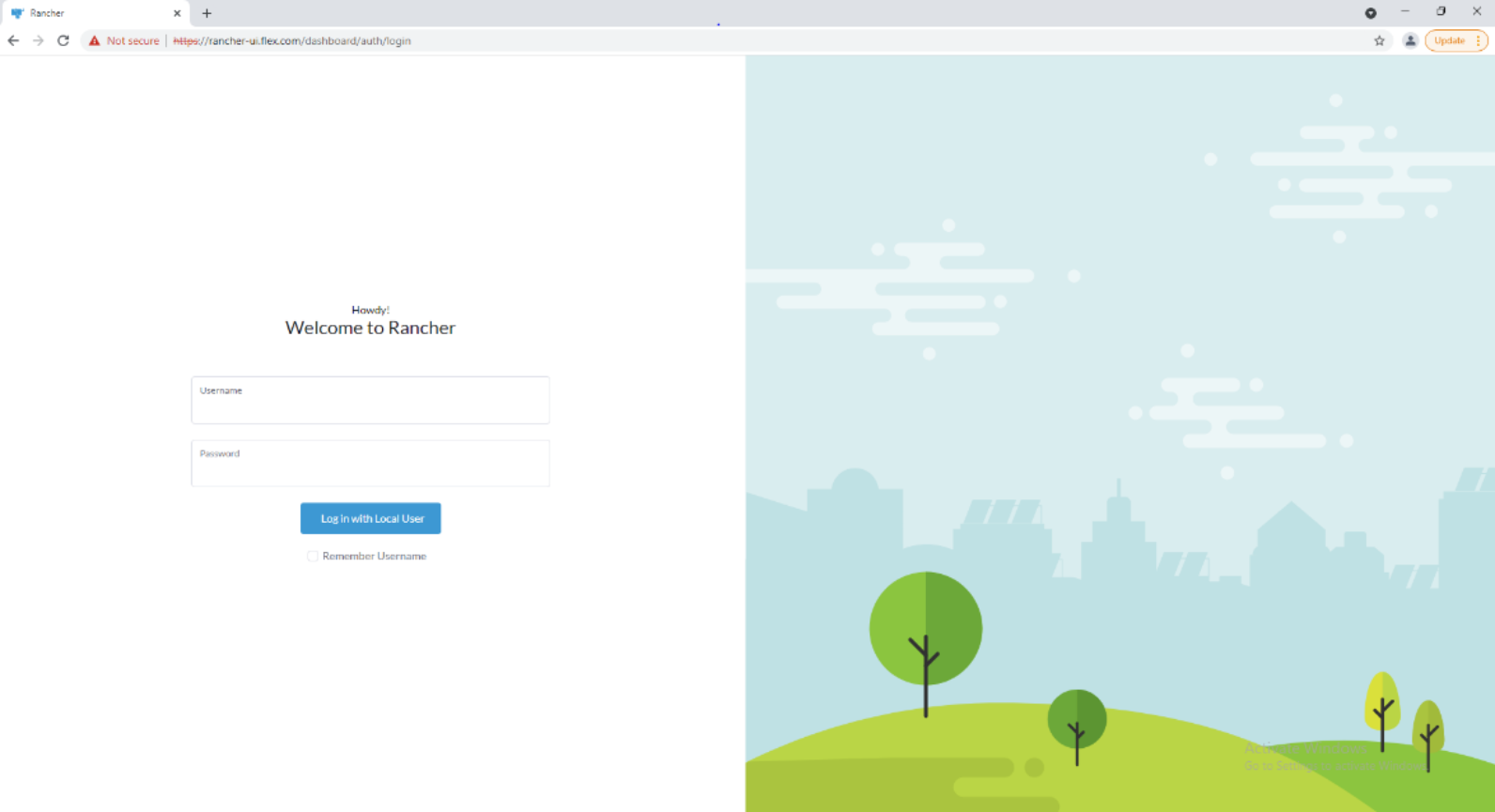
Figure 6. SUSE Rancher server
Install Kubernetes workload cluster using SUSE Rancher UI
Perform the following steps to deploy an RKE2 Kubernetes cluster using the SUSE Rancher Server UI.
- Log in to the Rancher Server from the browser.
- Click Create to create a cluster
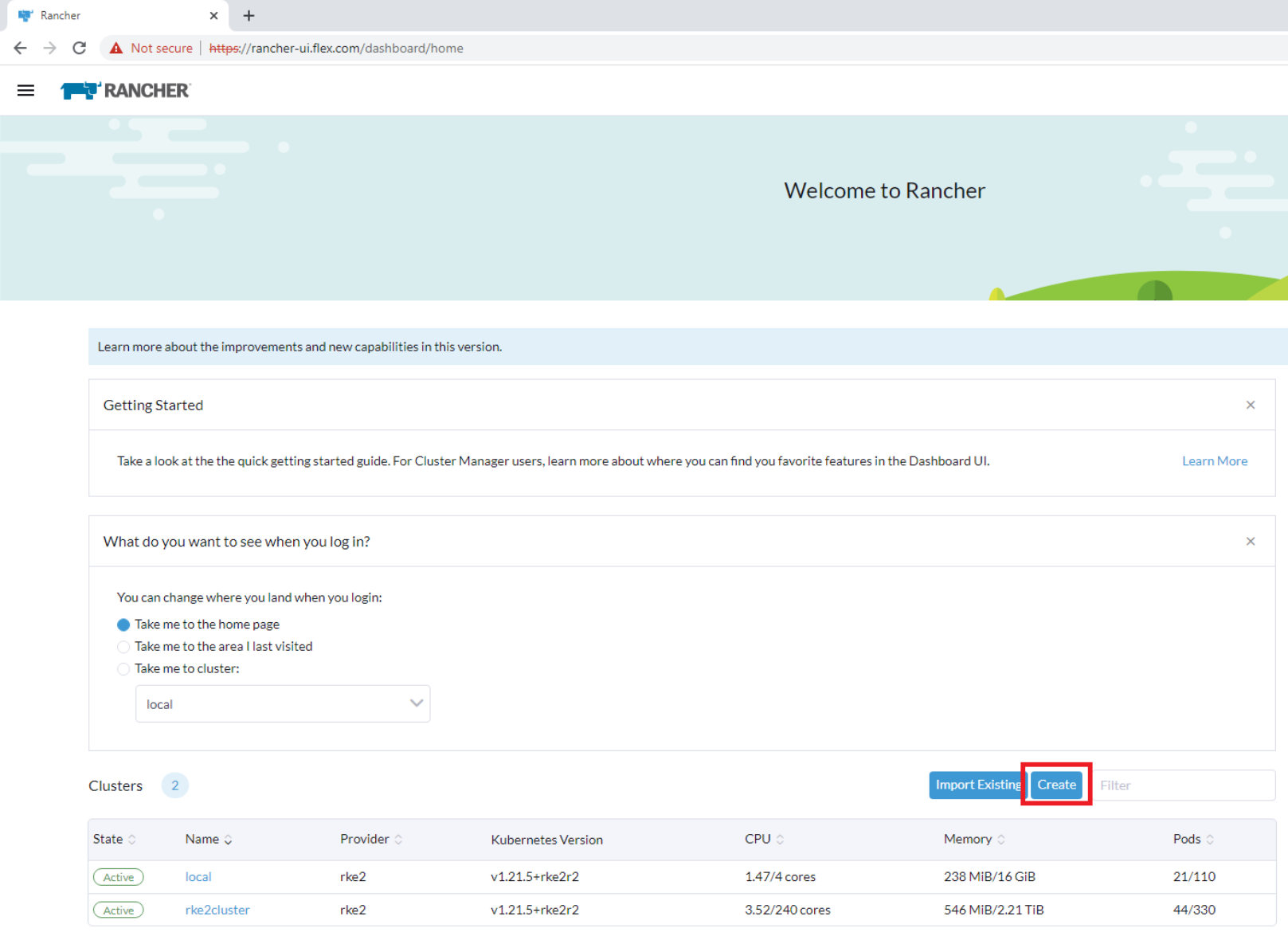
- In the Cluster type, enable RKE2/K3s and click Use existing nodes and create a cluster using RKE2/K3s.
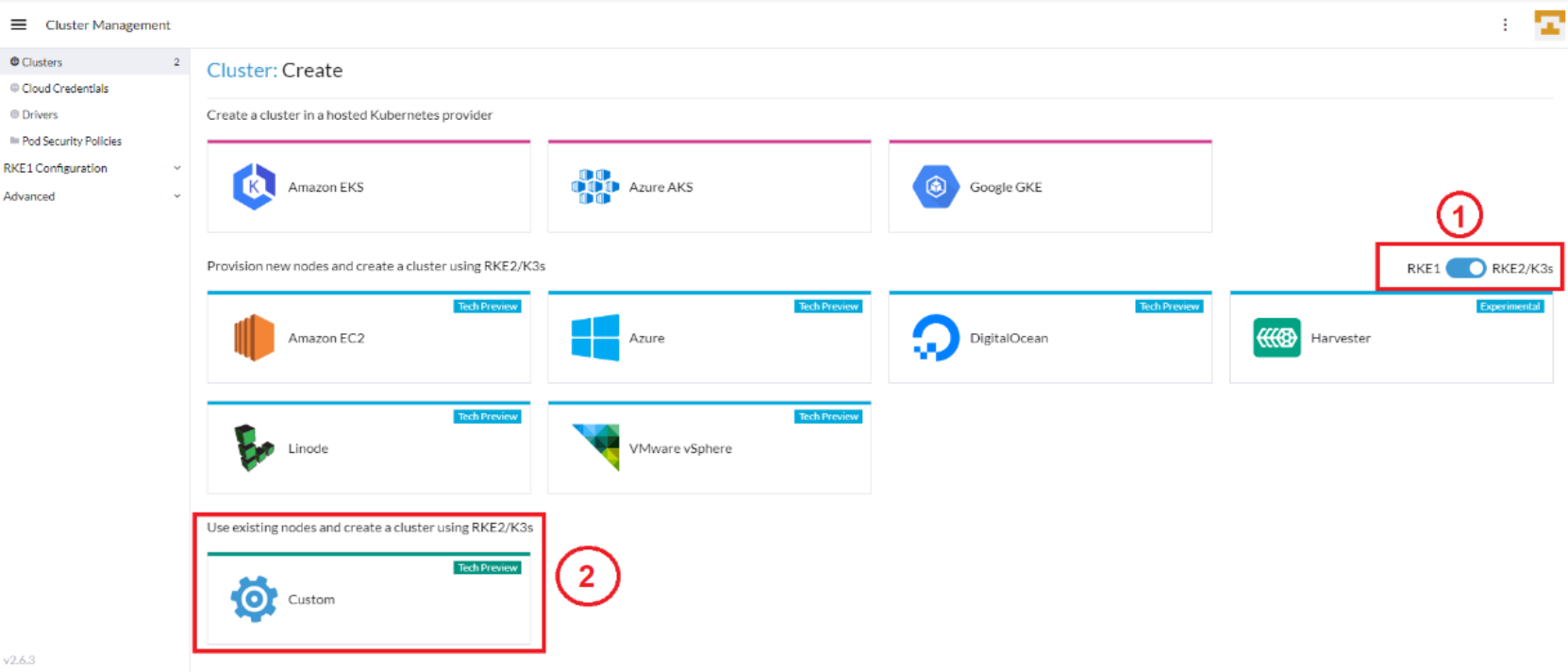
- Provide a name for the cluster and select the required Kubernetes version and click Create.
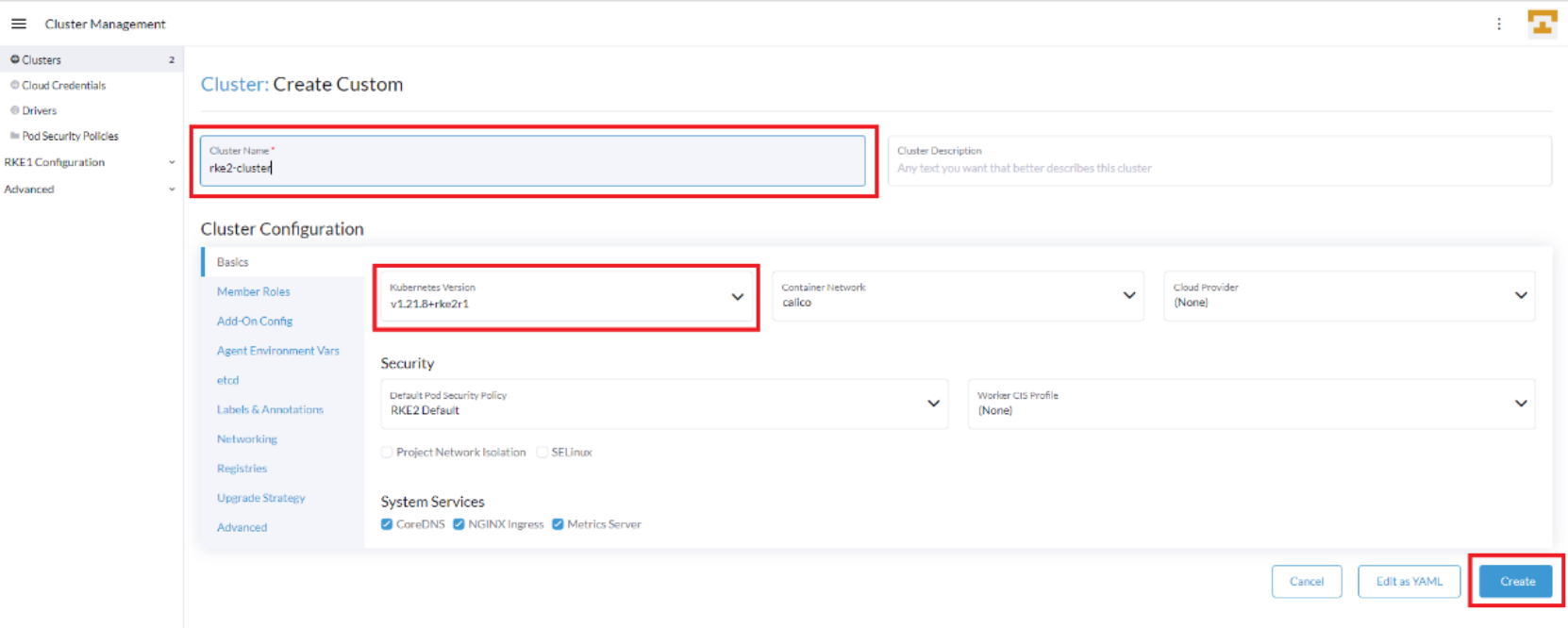
The new cluster is registered and is displayed in the Cluster tab.
- In the Registration tab, select the required node role and copy the command.
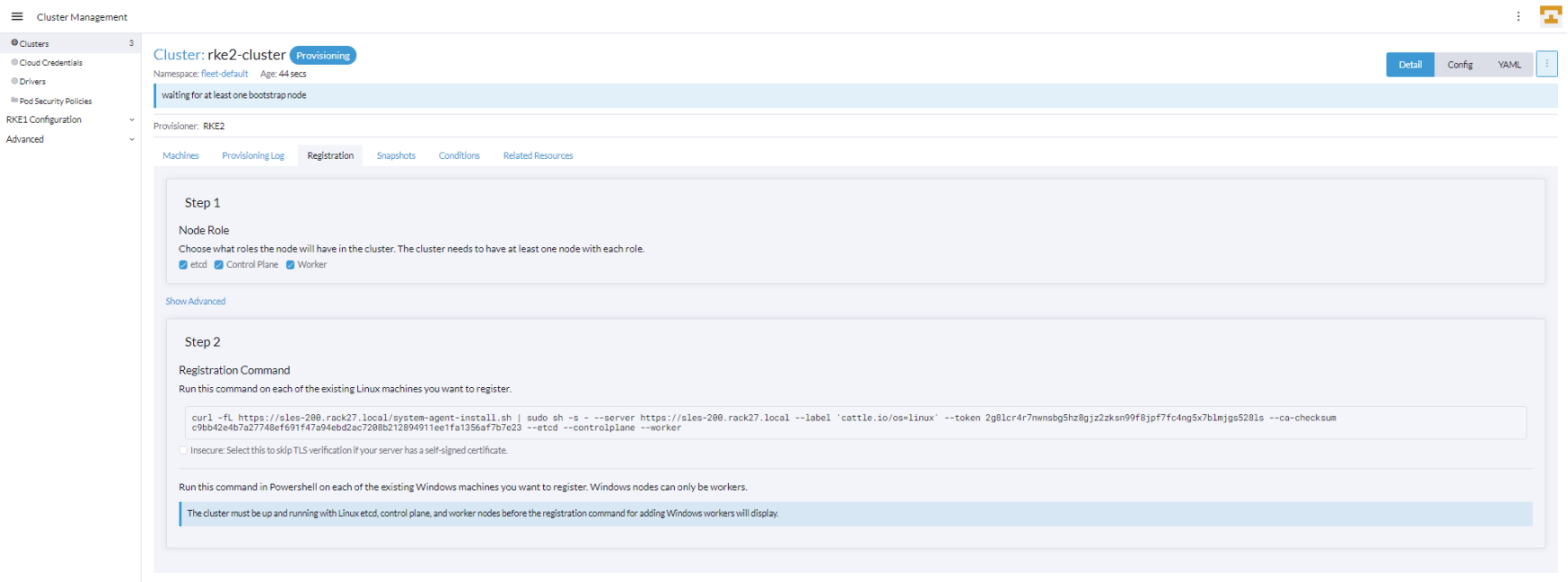
- Connect to the Kubernetes node using SSH as a predefined user, for example: root. Paste the command that is copied in the previous step and press Enter. The node is registered with the cluster. Repeat this step for each Kubernetes node with the required node role. Once all the nodes are registered, it is displayed under the Nodes tab of the cluster.