Home > AI Solutions > Gen AI > White Papers > RAG POC How-to Guide > Preparing the POC for use
Preparing the POC for use
-
First step
Verify that the RAG Python kernel is selected and displayed on the upper-right kernel menu.
- If not, go to Kernel and Change Kernel.
- If RAG is not shown, redo your Conda environments.
Visual of RAG Python kernel

Figure 5. Visual of selecting RAG Python kernel
Run the RAG chatbot notebook
The Notebook will build the deployment anywhere from 3-5 minutes.
- Navigate to the notebook file and double-click to open.
- Select RUN and then RUN ALL CELLS.
Images of running RAG chatbot notebook
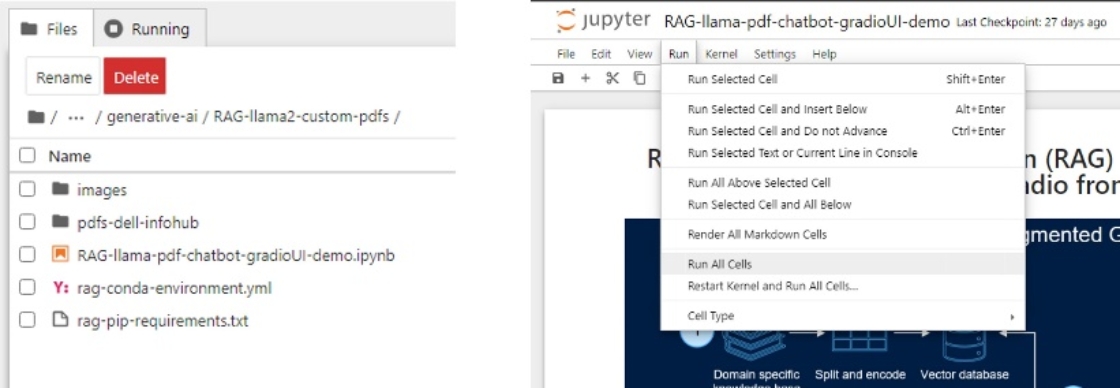
Figure 6. Illustration of how to run notebook
