Home > Storage > PowerStore > Virtualization and Cloud > PowerStore: 1,500 VMware Horizon VDI users > Login VSI
Login VSI
-
Login VSI is used to run workload tests that closely simulate a real VDI environment. It manages the process of automatically logging users on, running daily worker tasks, and logging users off. Metrics are captured during the test to evaluate the results.
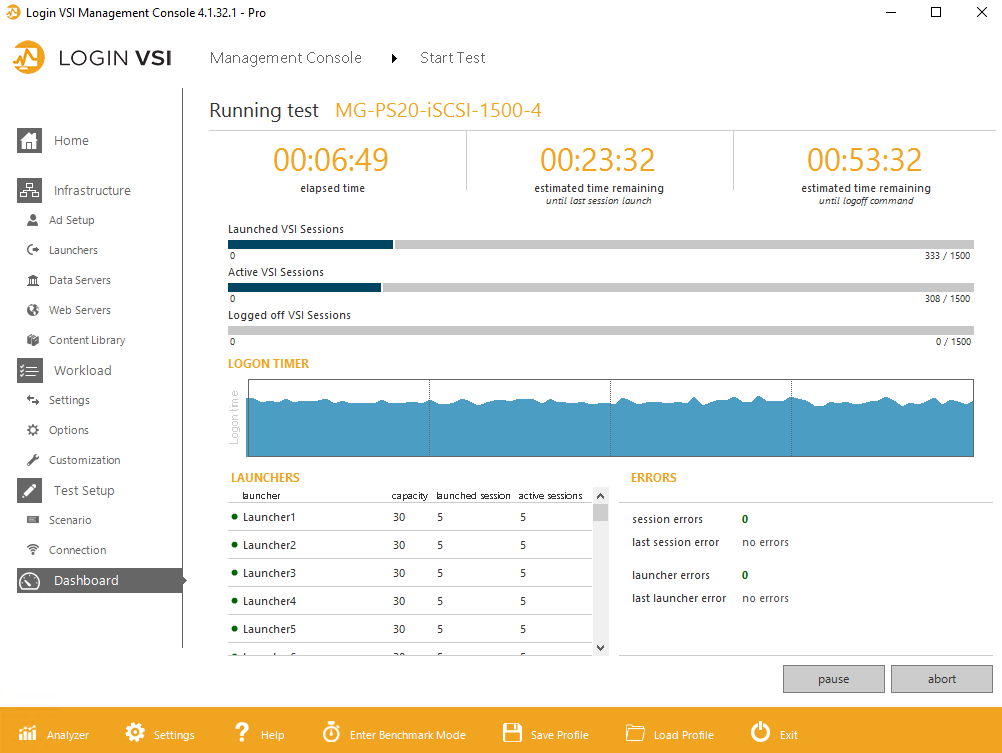
Figure 4. Login VSI management console and dashboard
This test is configured to log in 1,500 Login VSI knowledgeworker users in 30 minutes, at a steady rate of 1.2 users each second. This login rate is more aggressive than might be typical in a user environment. The test is configured this way to show how well the PowerStore 500 model performs when a short time window is specified to log in a large user pool.
VDI user login rates are typically gradual and spread out at the beginning of a workday or work shift. User logoffs are also typically gradual and spread out. However, rapid login and logoff events are possible and should be planned for. For example, a power outage will force all desktops to reset simultaneously. Once power resumes, the array will experience a burst in I/O and CPU demand as instant clone desktops refresh. In addition, all users may attempt to log back into their desktops simultaneously causing a login storm. For this reason, for large VDI deployments, it is desirable to dedicate a PowerStore array to VDI to avoid impacting other workloads when these events occur.
User environments where mass login (login or boot storms) and mass logoff events are typical may support fewer VDI users. Running the most recent version of Windows 10 may also reduce the user count due to higher memory, CPU, and I/O demands. A lower user count will help ensure adequate array performance for any expected scenario where boot or login storms and mass logoffs and refreshes are common. Other factors unique to each customer may result in a lower or higher user count for a PowerStore array than what is shown in this test. Understanding key design elements, user needs, and workload behavior is critical to right-sizing a VDI environment.
