Home > Integrated Products > vSAN Ready Nodes > White Papers > New VMware vSphere Memory Techniques in Dell EMC Hyperconverged Infrastructure Solutions > Memory best practices with PMem and Memory Mode
Memory best practices with PMem and Memory Mode
-
The following best practices are recommended for populating PMem modules on a Dell PowerEdge Server, as shown in the following figure:
- If a PMem module and a DDR4 DIMM are populated on the same memory channel, always populate the PMem module in Slot 1 (black tab).
- Always populate PMem modules across the Integrated Memory Controllers (IMC) and CPU sockets first before populating them within a single IMC or a single CPU socket. Using the following figure as an example, populate CH 4 Slot 1 before populating CH 2 Slot 1 within the same CPU socket. This standard maximizes the efficient use of the memory channels.
- If the PMem is configured in Memory Mode, the recommended DRAM to PMem capacity ratio is 1:4 to 1:16 per IMC.
- A balanced configuration in which each memory channel is populated with a DDR4 DIMM and a PMem module is recommended. Populate all channels with lesser capacity PMem modules, instead of populating fewer channels with higher capacity PMem modules. For example, populate 6 x 128 GB PMem modules (768 GB) per CPU socket as opposed to 4 x 256 GB PMem modules (1 TB), as shown in the following figure.
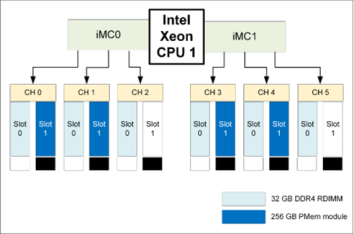
Figure 9. DRAM and Intel Optane PMem population best practices
Customers may start to leverage PMem in combination with existing DRAM to maximize VM consolidation and boost I/O performance, beginning with vSphere 7.0U3. They can also take advantage of the new monitoring tools such as vSphere Memory Monitoring and Remediation (vMMR).
Combining DRAM and PMem cannot be done in a random way. It is highly recommended to adhere to VMware best practices that can be summarized as follows:
- DRAM capacity is required to be at least 12.5 percent of PMem capacity at a minimum, but VMware recommends as a best practice to be 25 percent of PMem capacity for optimal results.
- Each ESXi host must be populated with at least four Intel Optane PMem DIMMs per socket.
- Better performance is achieved when active memory fits within the DRAM footprint.
- Hosts and applications with less than 25 percent active memory are good candidates to benefit from PMem as summarized in the following figure, representing the host memory concept on a standard ESXi host.
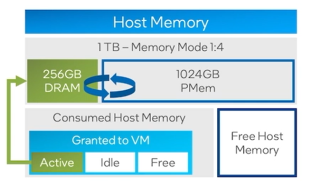
Figure 10. Memory Mode best practices in vSphere
- Active Memory of the host in steady-state must at no time exceed 50 percent of the available DRAM capacity in the host, for their specific workload use-cases.
Note: For more details on monitoring Active Memory in your environment, see the Understanding the Memory Active and Memory Usage indicators on the Performance tab (1002604) Knowledge Base article. These memory ratios are being investigated by both Intel and VMware and the recommendation may change in a near future, raising the 50 percent to higher ratios (70-80 percent).
- Use the new vMMR feature that is introduced in 7.0U3 for insights on host and VM-level statistics for both PMem and DRAM in the Advanced Memory section for Performance on the UI. vMMR flags critical memory conditions.
- If a host has a PMem-based tiered memory configuration, vMMR shows it, with DRAM as the Tier 0 memory, and PMem as the Tier 1, as shown in the following figure:
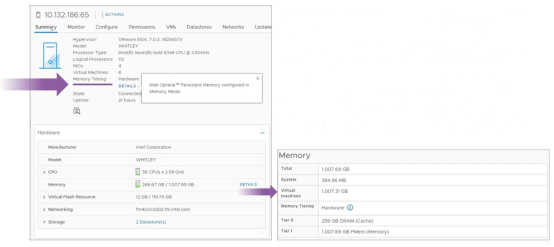
Figure 11. vMMR Memory Tiering Information
New DRAM and PMem counters can be found on the VMs panel, showing the amount of active memory and DRAM and PMem bandwidth, as shown in the following figure:
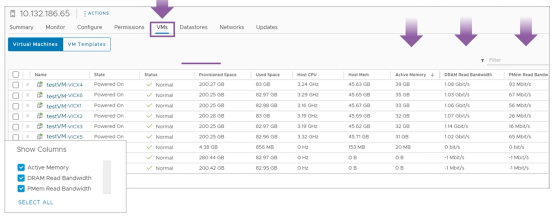
Figure 12. New DRAM and PMem counters on VMs Panel
- Ensure that the server platform is running with the Balanced Profile BIOS setting that is recommended by Dell.
As an example, in a VDI environment with more than 400 GB of memory consumed, the following figure shows that only around 7 percent is active memory. vCenter preserves the last hour of active memory utilization information that can be displayed using vMMR.
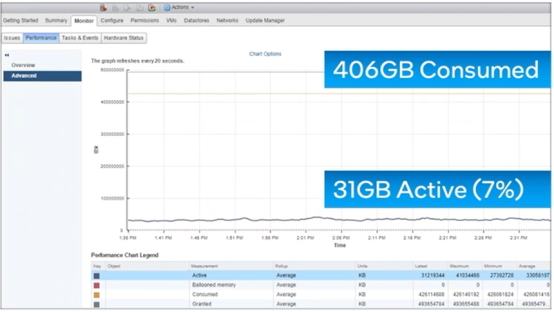
Figure 13. Consume and Active memory comparison in a typical VDI environment
This information confirms that such an environment is a good fit for the use of a mixed DRAM and PMem memory configuration, enabling important cost savings while keeping performance in the same range.
