Home > Storage > PowerFlex > White Papers > Microsoft SQL Server Disaster Protection with Dell PowerFlex Replication > Scenario 1: Test failover
Scenario 1: Test failover
-
This scenario is used to test and validate the failover procedures without stopping the application on the source site or data replication. PowerFlex creates a snapshot at the target site, maps it to the target volumes and therefore does not stop the replication of the source volumes. This process makes the target volumes read-writable, and allows the operator to use the target volumes to test their disaster protection steps.
1. Start the workload.
2. Log in to the PowerFlex Presentation Server UI on the source site. From this screen, click RCG and select the replication RCG group that contains the SQL Server database volumes. The following figure shows the replication group:
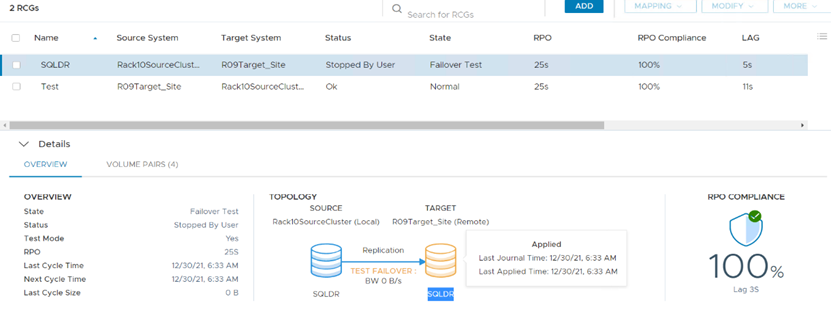 Figure 5. RCG window showing the replication group
Figure 5. RCG window showing the replication group3. While the workload is being generated at the source site, select Failover Test. The workload data is still being generated on the source system.
Note: The database running on the source cluster is not affected and continues to be up and running. Journals are still getting transferred from the source system to the target system.
4. Turn on all the virtual machines in the target cluster at the target site.
5. Start the Windows Server Failover Cluster as mentioned in Stop and Start a Windows Server Failover Cluster and SQL Server Roles.
6. Log in to the SQL Server Management Studio (SSMS) and verify that the database is accessible.
