Home > Storage > ObjectScale and ECS > Industry Solutions and Verticals > Integrate Dell ECS with FileCloud Enterprise Server > FileCloud Sync
FileCloud Sync
-
FileCloud Sync automatically syncs selective files and folders to the Cloud.
Note: The Endpoint Backup Settings ‘Click to enable user to backup files using CloudSync client application’ must be enabled to configure backups.
Add a backup folder by clicking Settings > Backup folders from the Sync client and add a folder to be backed up to ECS.
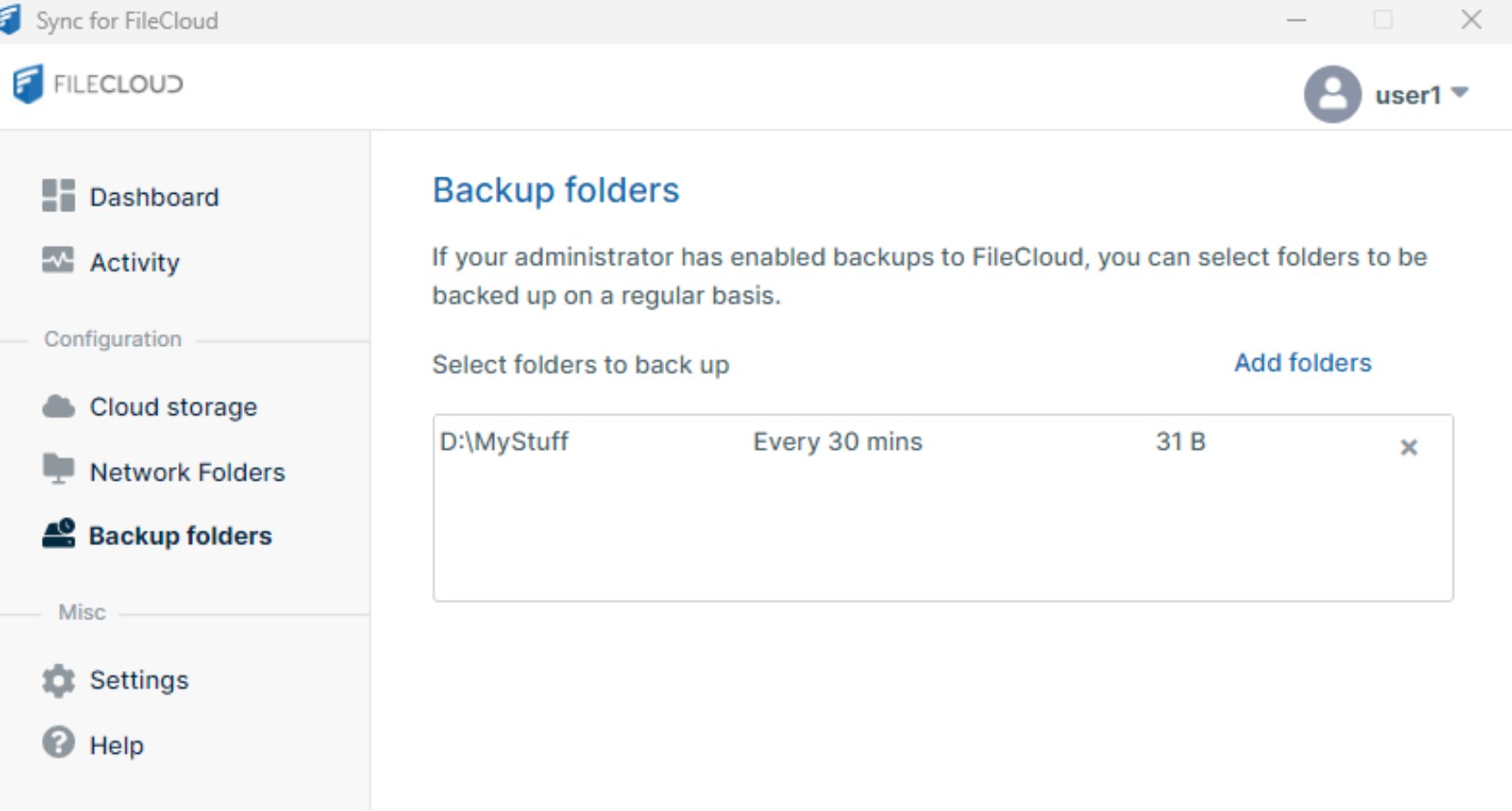
Figure 11. Add a backup folder to FileCloud Sync
You can configure the schedule for how often to back up files. Next, drop a file in D:\MyStuff, then click the Sync now button on the Sync client.
Check the Activity to verify that the backup ran and is successful.
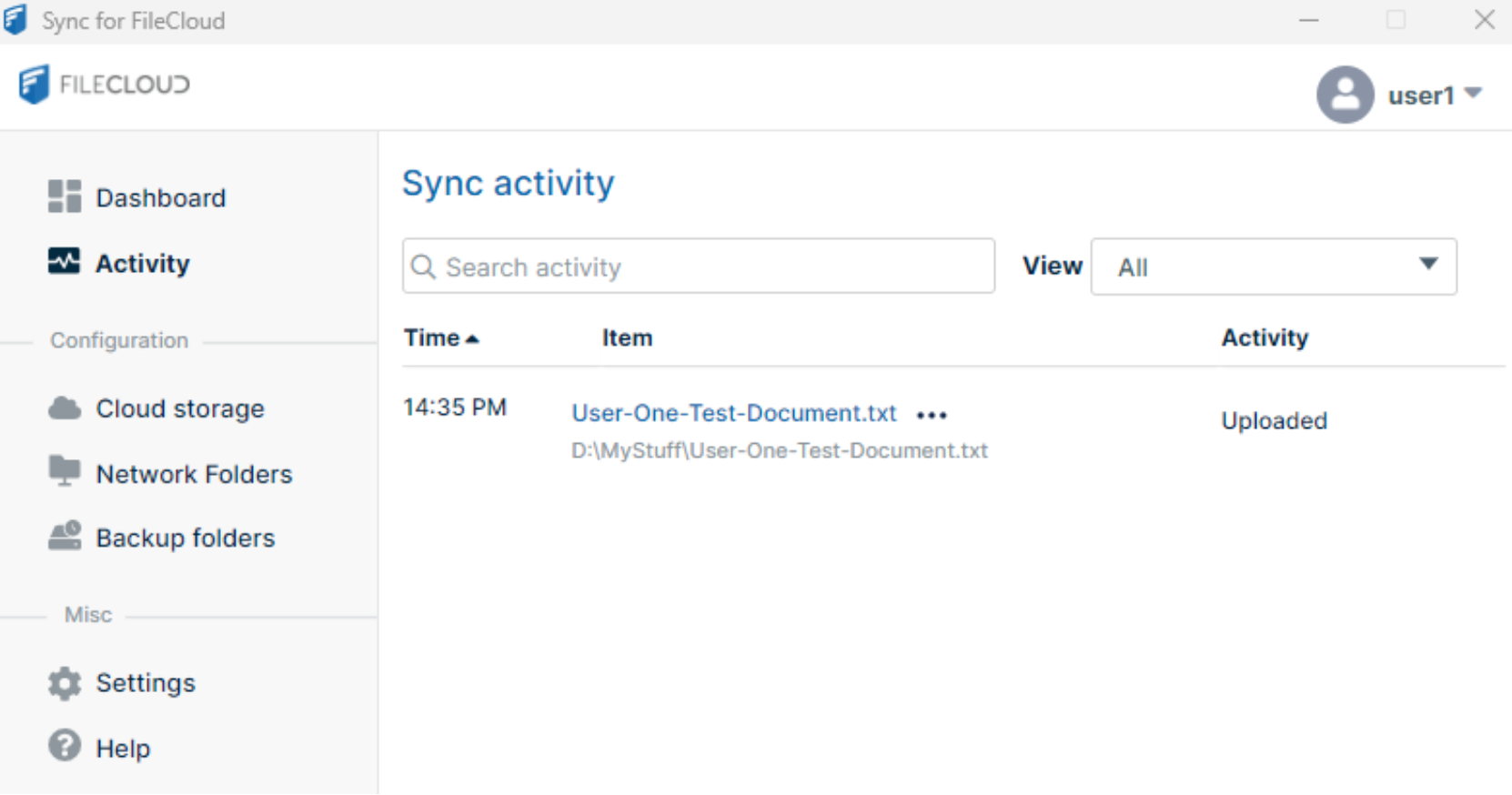
Figure 12. Verify FileCloud synchronized the backup folder to ECS
When we list the bucket on ECS, we see that our file was indeed uploaded.
aws --profile filecloud --endpoint-url https://s3.example.com s3 ls s3://filecloud
2023-11-09 14:35:38 32 654d5eaacef49218198586
