Home > Storage > PowerScale (Isilon) > Product Documentation > Data Protection > Dell PowerScale: NDMP Technical Overview and Design Considerations > NDMP two-way backup
NDMP two-way backup
-
The NDMP two-way backup is also known as the local or direct NDMP backup. The backup moves the backup data directly from the PowerScale cluster to the tape devices without moving to the backup server over the network. This backup model is the most efficient model and usually provides the best performance.
In this backup model, OneFS must detect the tape devices before you back up data to that tape devices. PowerScale cluster provides the option for NDMP two-way backups as shown in the following figure. You can connect the PowerScale cluster to a Backup Accelerator node and connect tape devices to that node. The Backup Accelerator node is synonymous with a Fibre Attached Storage node without adding primary storage and offloads NDMP workloads from the primary storage nodes. You can directly connect tape devices to the Fibre Channel ports on the PowerScale cluster or Backup Accelerator node using Fibre Channel. Alternatively, you can connect Fibre Channel switches to the Fibre Channel ports that connect tape devices to the PowerScale cluster or Backup Accelerator node.
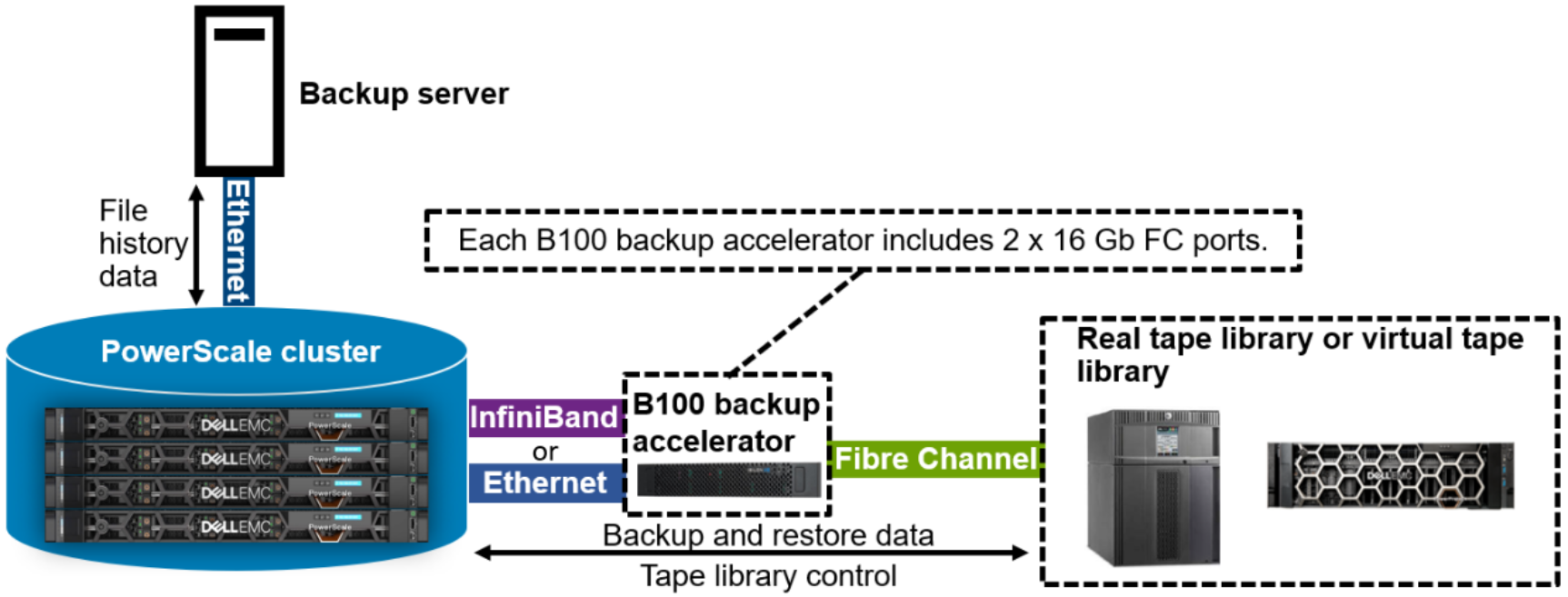
Figure 1. NDMP two-way backup with B100 backup accelerator connected to the PowerScale cluster
Note: See the section NDMP considerations and best practices for recommendations regarding PowerScale nodes with a Fibre Attached Storage node. NDMP can be an intensive workflow, so consult your Dell representative for appropriate sizing.
The following table shows the NDMP two-way backup supported by PowerScale.
Table 1. NDMP two-way backup supported by PowerScale
NDMP two-way backup options
Generation 5 PowerScale nodes with an InfiniBand back end
Generation 6+ PowerScale nodes with an InfiniBand back end
Generation 6+ PowerScale nodes with an Ethernet back end
B100 backup accelerator
Supported
Supported
Supported
Note: The B100 backup accelerator requires OneFS 9.3.0.0 or later.
