Home > Storage > PowerFlex > White Papers > Dell PowerFlex: Snapshots > Snapshot consistency groups
Snapshot consistency groups
-
PowerFlex Snapshots can also have relationships across different V-Trees. When you take a snapshot, multiple volumes can be selected simultaneously. All snapshots taken together this way form a Consistency Group.
The snapshots in a consistency group are guaranteed to be from precisely the same point in time. They can be used to capture a crash-consistent snapshot-based backup across multiple volumes.
In PowerFlex Manager, select the checkbox next to the volumes you want to create a snapshot, click More Actions, and click Create Snapshot.
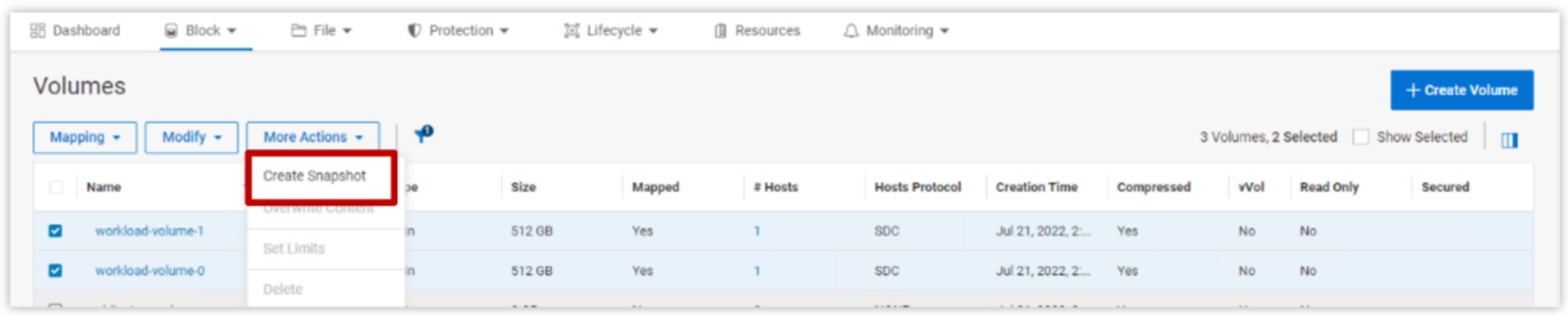
Figure 3. Creating snapshot of multiple volumes for snapshot consistency group
Once created, all the members of the consistency group will appear in the Details for any single member. Simply select the volume of type Snapshot and the View Details button.
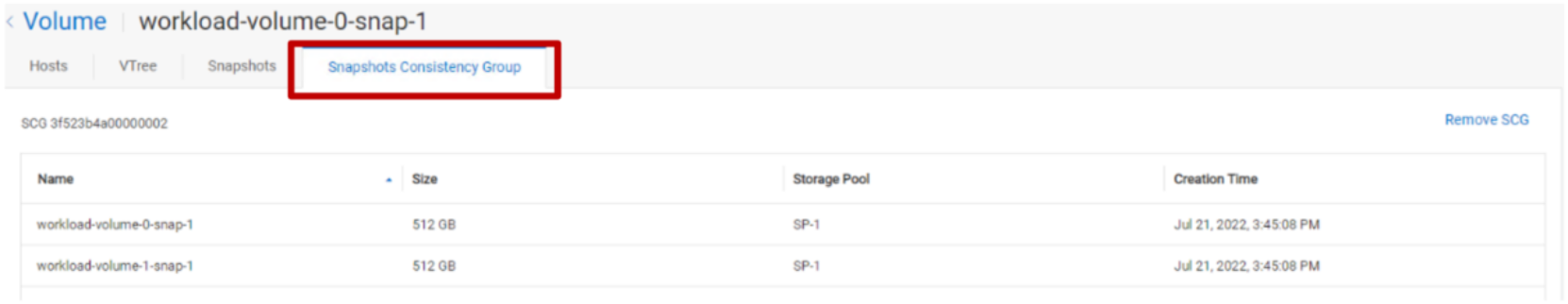
Figure 4. Detail view of a Snapshot Consistency Group
Because they were all taken simultaneously there is a contextual relationship among the members, and the consistency group can be manipulated together as a set. For example, the entire consistency group can be deleted as a single action.
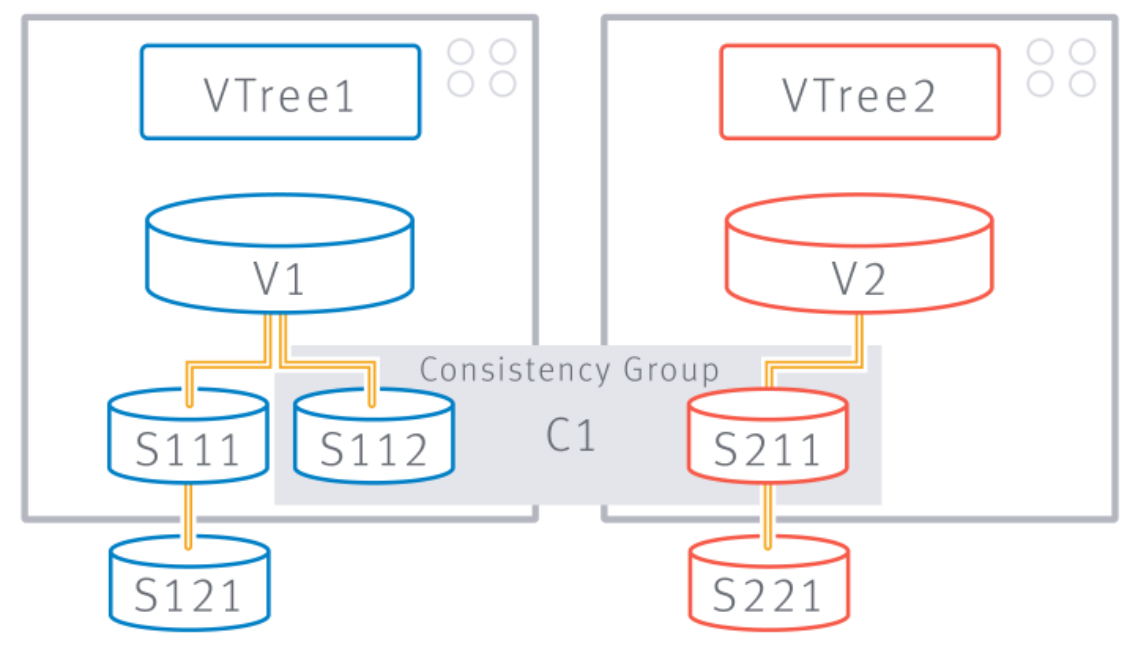
Figure 5. Snapshots S112 and S211 are taken together to form Consistency Group, C1
However, PowerFlex does not enforce the relationship, and does not try to preserve it as originally created. A user can remove a member of a consistency group, resize it, overwrite its contents, or otherwise alter it. Snapshot consistency groups are for convenience purposes only.
