Home > Storage > PowerFlex > White Papers > Citrix Virtual Apps and Desktops VDI Reference Architecture for Dell EMC PowerFlex family > NVIDIA Virtual GPU (vGPU)
NVIDIA Virtual GPU (vGPU)
-
NVIDIA virtual GPU (vGPU) software enables powerful GPU performance for workloads ranging from graphics-rich virtual desktops and workstations to data science and AI, enabling IT to leverage the management and security benefits of virtualization as well as the performance of NVIDIA GPUs required for modern workloads. Installed a physical GPU in a server, NVIDIA vGPU software creates virtual GPUs that can be shared across multiple virtual machines which can be accessed by any device, anywhere.
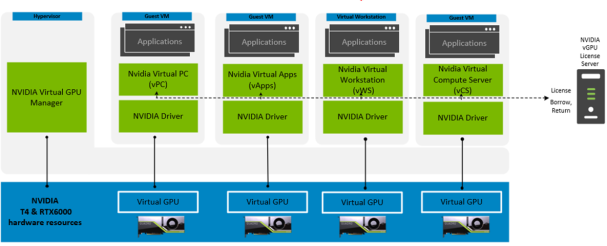
Figure 2. NVIDIA Virtual GPU
NVIDIA vGPU is the industry's most advanced technology for virtualizing true GPU hardware acceleration to share them between multiple virtual desktops or aggregate them to assign to a single virtual desktop, without compromising the graphics experience. NVIDIA vGPU offers four software editions to enable graphics for different virtualized workloads.
- NVIDIA Virtual PC (vPC) – Designed to provide full virtual desktops with up to dual 4K monitor support or single 5K monitor support for office productivity applications and multimedia.
- NVIDIA Virtual Applications (vApps) – Delivers graphics accelerated application streaming with remote desktop session host (RDSH) solutions.
- NVIDIA RTX Virtual Workstation (RTX vWS) – Designed to provide workstation-grade performance in a virtual environment with support for up to four 4K or 5K monitors or up to two 8K monitors.
- NVIDIA Virtual Compute Server (vCS) – Accelerate virtualized compute workloads – from AI, machine learning, and data science.
Dell EMC with NVIDIA ─ Recommendations
Dell EMC Ready Solutions for VDI can be configured with the following NVIDIA GPUs:
- NVIDIA M10 (Maxwell) – Recommended for NVIDIA vApps or NVIDIA vPC environments, each card is equipped with 32 GB of frame buffer with the maximum available frame buffer per user at 8 GB. Dell Technologies recommends hosting a maximum of 32 Windows 10 users per card. While some PowerFlex hyperconverged node configurations support three cards, consider sizing with a maximum of two cards per node. Configure systems with less than 1 TB of memory when using the M10.
- NVIDIA T4 Tensor Core – NVIDIA's Turing architecture is available in the T4 GPU, a flexible GPU well-suited to run various data center workflows, including VDI and AI inferencing. The T4 GPU is flexible enough to run knowledge worker VDI or professional graphics workloads. Add up to six GPU cards into your R740xd node to enable up 96 GB of graphics frame buffer. For modernized data centers, use this card in off-peak hours to perform your inferencing workloads with NVIDIA vCS software.
- NVIDIA Quadro RTX 6000 and 8000 – Select the Turing-based RTX 6000 or RTX 8000 for the best virtualized graphics performance for professional graphics and rendering workloads. These two GPUs have similar specifications, but the RTX 6000 has 24 GB of graphics frame buffer while the RTX 8000 has 48 GB per card. Add up to three RTX 6000 or 8000 GPU cards into your R740xd node to enable up to 72 GB or 144 GB respectively.
