Home > Integrated Products > XC Family > Guides > Best Practices Guide—Deploying Oracle 12c RAC Database on Dell EMC XC Series All-Flash > Physical system configuration
Physical system configuration
-
Oracle single instance database configuration
Oracle single-instance database applications can be deployed on virtual machines and can be scaled easily by adding additional virtualized database instances.
The physical configuration for this environment starts with the basic, three-node XC Series cluster shown in Figure 4. Single-instance databases can be deployed on VMs on each host of the cluster as shown in the figure. This architecture enables linear scaling of capacity and performance as you increase number of nodes.
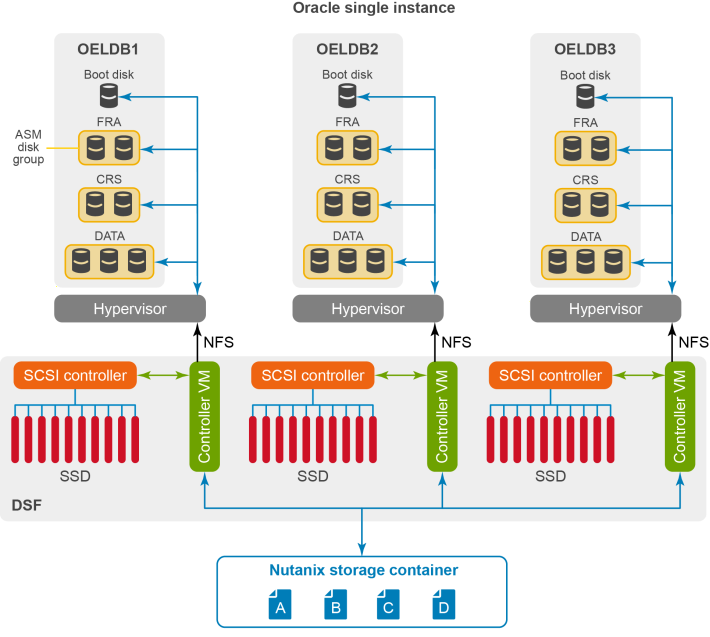
Figure 4. Oracle single-instance configuration
As shown in Figure 4, the local storage controller on each host ensures that storage performance as well as storage capacity increases when additional nodes are added to the XC Series. Each CVM is directly connected to the local storage controller and its associated disks. By using local storage controllers on each ESXi host, access to data through Acropolis DSF is localized. It does not require data to be transferred over the network, thereby improving latency.
Oracle Automatic Storage Management (ASM) is highly recommended for database-related files. The vdisk presented to each VM is mapped as an Oracle ASM disk and ASM disk groups are carved out using the ASM disks. The ASM disk groups are also shown in Figure 4.
Oracle RAC database configuration
Oracle RAC allows running multiple database instances on multiple servers in the cluster against a single database. The database spans multiple servers but appears as a single unified database to end-user applications. This architecture helps provide the highest availability and reliability to the Oracle database applications.
The architecture in Figure 5 is similar to the previous configuration, but the three VMs on each host are grouped together to form an Oracle RAC.
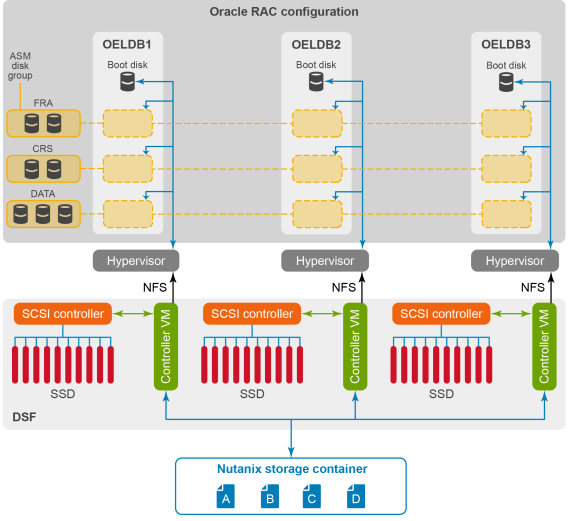
Figure 5. Oracle RAC configuration
Oracle RAC database configuration using ABS
The XC Series Nutanix ABS feature enables DSF storage resources to be presented directly to VMs and physical servers using iSCSI. This configuration is similar to the previous configuration, but the database files are presented to the VMs using iSCSI. A volume group consisting of multiple vdisks is created to store database-related files and the vdisks are presented to VMs using iSCSI as shown in Figure 6.
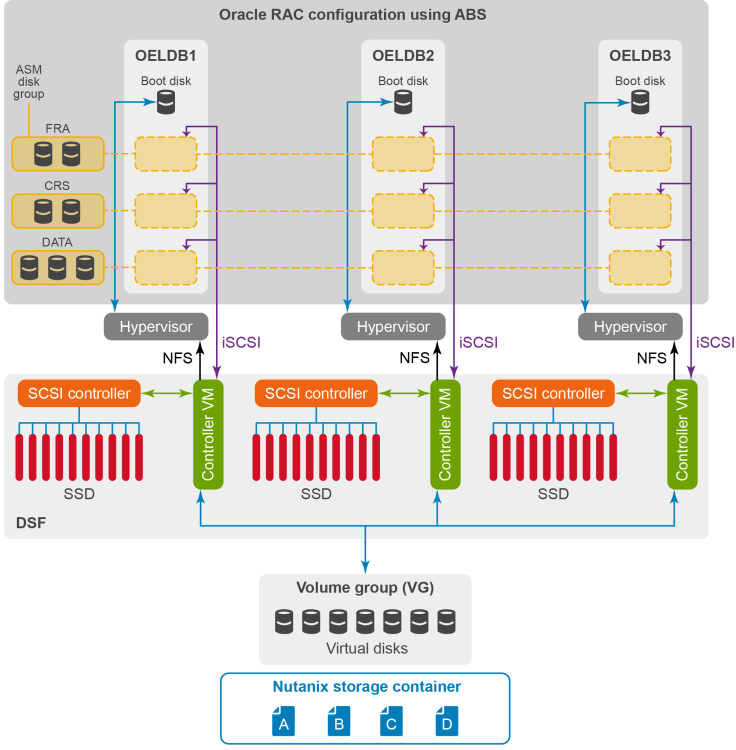
Figure 6. Oracle RAC configuration using ABS
