Home > Integrated Products > VxRail > Guides > Architecture Guide—VMware Cloud Foundation 3.10.01 on VxRail > Physical workload domain layout
Physical workload domain layout
-
A WLD represents a logical boundary of functionality, managed by a single vCenter server instance. Although a WLD usually spans one rack, you can aggregate multiple WLDs in a single rack in smaller setups. In larger configurations, WLDs can span racks.
The following figure shows how one rack can be used to host two different WLDs, the Mgmt WLD and one tenant WLD. Note that a tenant WLD can consist of one or more clusters, this will be discussed later.
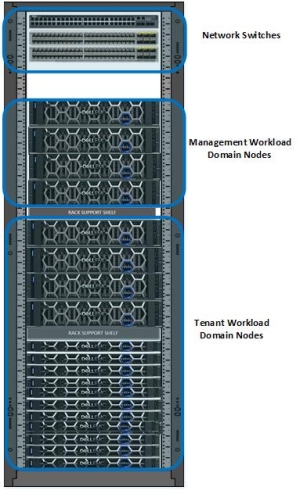
Figure 6. Single Rack WLD Mapping
A single WLD can stretch across multiple adjacent racks. For example, a tenant WLD that has more VxRail nodes than a single rack can support, or the need for redundancy might require stretching across multiple adjacent racks, as shown in Figure 7.
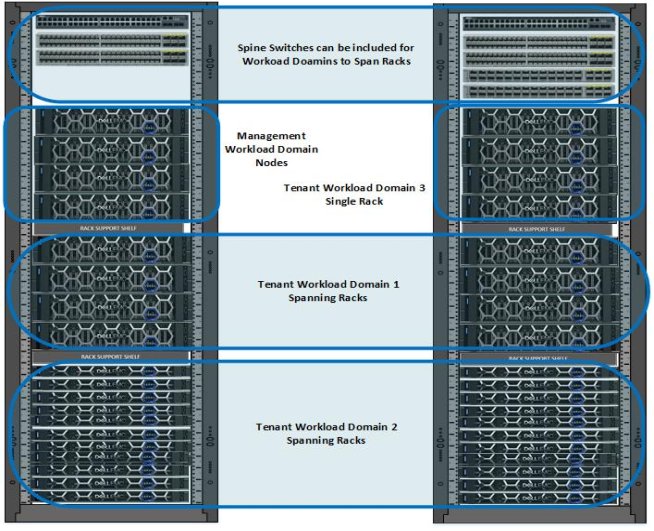
Figure 7. WLDs Spanning Racks
VxRail hardware options
Depending on the management workload and the tenant workload and application requirements, the right VxRail hardware platform must be selected. The VxRail HCI family provides the following offerings for all types of workloads.
Table 1. VxRail HCI Offerings
E Series Nodes
G Series Nodes
P Series Nodes
V Series Nodes
S Series Nodes
Low profile
Compute dense
Performance optimized
VDI optimized
Storage dense
E560/F/N
G560/F/N
P570/F
V570/F
S570
1100 W or 1600 W PSU
10 GbE or 25 GbE
NVMe cache support
2000 W or 2400 W PSU
10 GbE
Optane and NVMe cache
Mixed-use SAS cache
1100 W or 1600 W PSU
20 capacity drives
10 GbE or 25 GbE support
2000 W PSU
Up to 3 GPUs
8 more capacity drives
10 GbE or 25 GbE support
1100 W PSU
10 GbE or 25 GbE support
P580N
1600 W or 2000 W or 2400W PSU
20 capacity drives
10 GbE or 25 GbE
NVMe cache support
