Home > AI Solutions > Artificial Intelligence > White Papers > AI Driven Speech Recognition and Synthesis on Dell APEX Cloud Platform for Red Hat OpenShift > Riva API Pod internal tests
Riva API Pod internal tests
-
NVIDIA makes it easy to verify that the deployment worked correctly by providing a Riva client and test data within the Riva API server container. The first test performed is a simple audio transcription from a terminal connected to the Riva API container.
To perform this test, in the Red Hat OpenShift console, navigate to pods within the workloads menu. Locate your Riva API pod and start a terminal session to the Riva API container. In the terminal, run the following command to test the service:
riva_asr_client --audio_file=/opt/riva/wav/en-US_sample.wav
The en-US_sample.wav audio file has the question “What is natural language processing?” recorded. When you call the ASR service, it processes your audio file and returns the associated phrase. Notice (in Figure 5) that the server will also output some performance statistics.
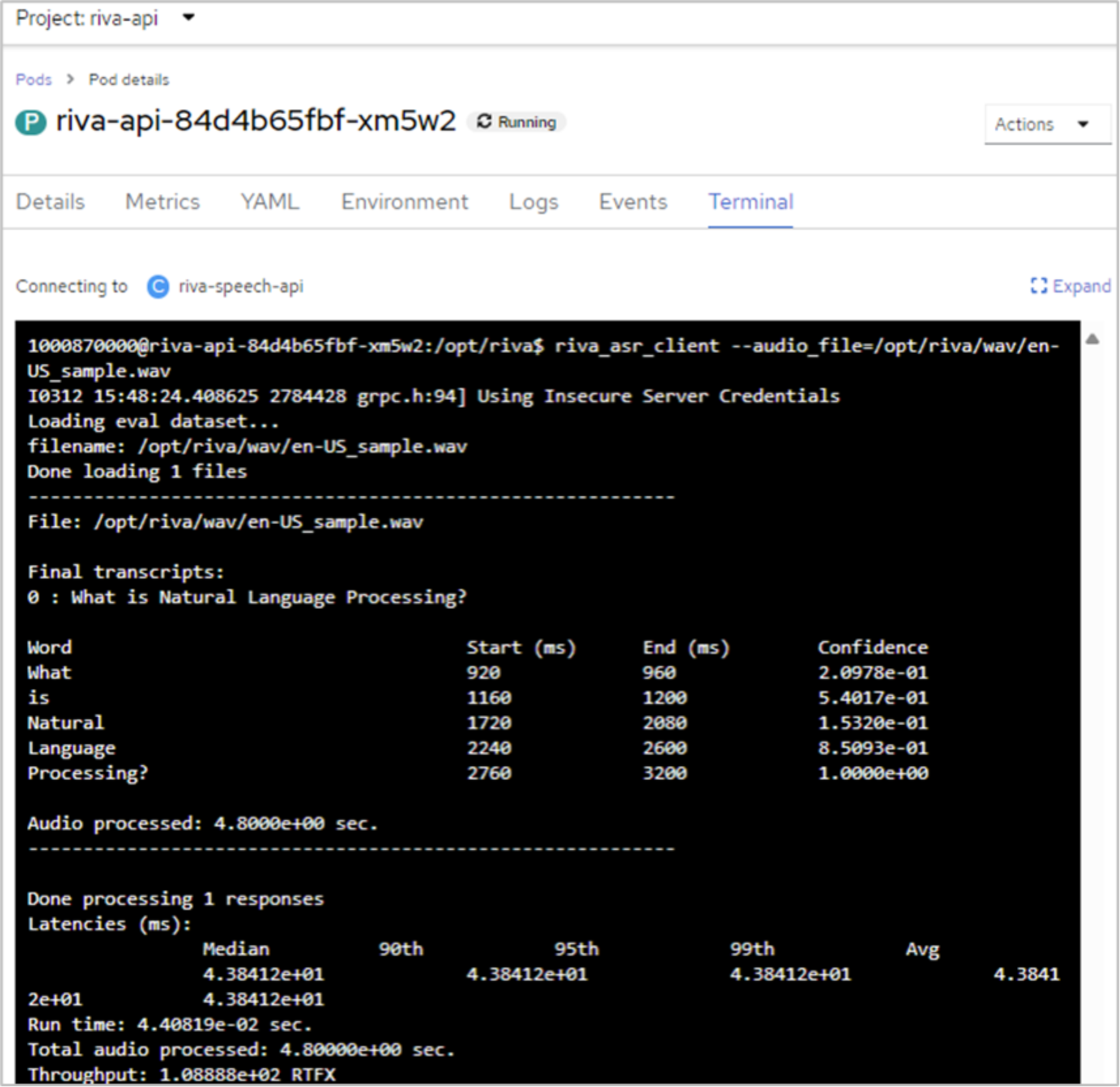
Figure 5. Using OpenShift container terminal for initial tests
Additional test codes and data are available for other NVIDIA Riva services. See NVIDIA Riva quick start guide for more examples.
