Direct from Development: Tech Notes
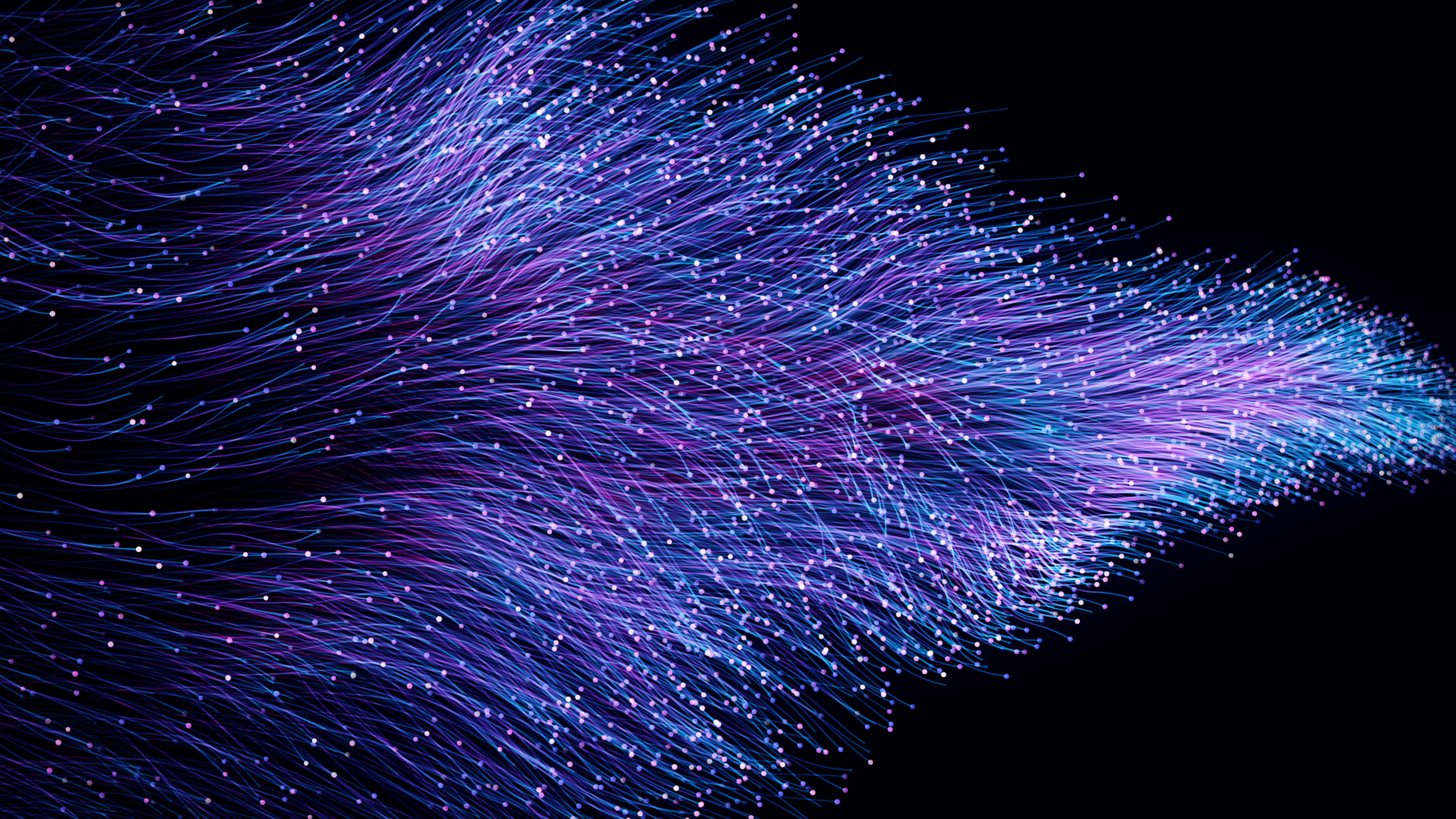
Dell Technologies vSAN ReadyNode Certification Guide Part II
Fri, 13 Oct 2023 14:50:27 -0000
|Read Time: 0 minutes
Dell and VMware collaborate to streamline and expedite the integration of software and hardware, enabling the delivery of tailored solutions for your business requirements. Leveraging our strong partnership, Dell vSAN Ready Nodes provides the latest versions of VMware vSphere®, VMware vSAN™, and VMware Cloud Foundation as soon as they become available. The introduction of VMware vSAN 8.0 - Express Storage Architecture, along with support for stretched clusters and expanded disaggregated storage capabilities, marks a significant milestone. In the ongoing development of vSAN 8 Update1, both vSAN OSA and vSAN ESA architectures are continuously improved and enriched with additional features, such as efficient data services and an optimized architecture for NAND Flash utilizing NVMe as the protocol bus. As vSAN 8 introduces groundbreaking updates that enhance performance and efficiency, this paper delves into the key factors that contribute to Dell vSAN ReadyNode as a differentiated but compatible certified hardware.
Dell vSAN Ready Nodes are x86 servers built on the Dell PowerEdge portfolio of Intel and AMD processors-based servers, which have been pre-configured, tested and certified for VMware Hyper-converged Infrastructure.
For more information on Dell vSAN ReadyNodes Certification, visit https://infohub.delltechnologies.com/p/dell-emc-vsanready-node-certification/.
vSAN OSA and ESA
vSAN Original Storage Architecture
vSAN is a software-defined storage solution built from the ground up for VMware vSphere Virtual Machines and containers. This solution abstracts and aggregates the server’s local disks in a vSphere cluster to create a storage solution that is provisioned and managed from the vCenter. As vSAN is embedded within the vSphere hypervisor, compute and storage for the VMs and containers are delivered from the same Dell PowerEdge server platform running the hypervisor.
vSAN original storage architecture consists of two tiers: a cache and a capacity tier. The cache tier performs read caching and write buffering, and the capacity tier functions as persistent storage. vSAN uses disk groups to manage the relationship between cache and capacity tiers. Each host contributing storage (either an All-Flash or a Hybrid Configuration of magnetic disks and flash drives) to a vSAN cluster will consist of at least 1-disk group that contains one cache device and between one and seven capacity devices. Whether hybrid or all-flash configuration, the cache drive must be a flash drive. vSAN uses the cache device for both a read/write cache (70%/30%) in a hybrid configuration, and in an all-flash configuration, the cache device is dedicated (100%) as a write cache.
VMware vSAN OSA ReadyNode configuration with Cache & Capacity Tiers
vSAN OSA AF-6 Dell PowerEdge R760 | ||
Generation: Intel Xeon Scalable (Sapphire-Rapids-SP) - Profile: AF-6 Series - Raw Storage Capacity: Up To 38.4 TB | ||
Components | Details | Qty |
ESXi Pre-Installed? | Yes |
|
System | PowerEdge R760 | 4 |
CPU | Intel Platinum 8470 2.00 GHz 52 Core | 8 |
Memory | DIMM,32GB,4800,2RX4,16G, DDR5R | 64 |
Caching Tier | 800GB Solid State Drive SAS Mixed Use 24Gbps 2.5 inch Hot-Plug Drive | 16 |
Capacity Tier | 1.92TB SSD SATA 6Gbps 2.5in SE5031 | 80 |
Controller | HBA355i Front | 4 |
NIC | Intel(R) Ethernet 25G 2P E810-XXV OCP | 4 |
Boot Device | BOSS controller card + with 2 M.2 Sticks 240G (RAID 1) or higher | 4 |
Supported Releases | ESXi 8.0 U1 (vSAN 8.0 Update 1), ESXi 8.0 (vSAN 8.0), ESXi 7.0 U3 (vSAN 7.0 Update 3) | 4 |
Table 1. vSAN OSA ReadyNode Configuration
vSAN Express Storage Architecture
vSAN Express Storage Architecture is an alternative architecture that builds on the existing Original Storage architecture. Compared to OSA which is a two-tier architecture, the ESA architecture is single-tiered, optimized for high performance NVMe-based flash devices for both on-premises and cloud environments. Some of the structural changes include a new Log-Structured Filesystem-LFS, a write optimized log-structured object manager, a new native snapshot engine, and a new object format. Some of the achievements of the new capabilities are space efficiency of RAID 5/6 erasure coding with the performance of RAID-1, Adaptive RAID-5 erasure coding for space savings on clusters with as few as 3-hosts, HCI Mesh support for 10-client cluster, lower TCO by removing dedicated cache devices by using a single-tier, simplified management, and smaller failure domains by removing construct of disk groups. Customers can now choose the best architecture for their hardware while building new clusters with unprecedented levels of performance. Finally, vSAN Express Storage Architecture is available as new deployments, and an existing cluster cannot be upgraded to vSAN ESA.
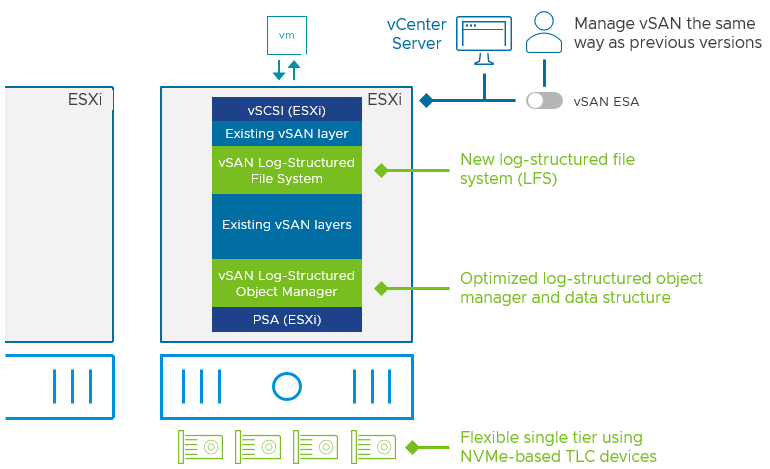
Fig.1. Integrating optional hardware optimized architecture in vSAN
VMware vSAN ESA ReadyNode configuration with a single tier
vSAN ESA AF-6 Dell PowerEdge R760 | ||
Generation: Intel Xeon Scalable (Sapphire-Rapids-SP) Profile: vSAN-ESA-AF-6 Raw Storage Capacity: Up To 51.2 TB | ||
Components | Details | Qty |
System | PowerEdge R760 | 4 |
CPU | Intel Platinum 8462Y 2.80Ghz 32 Core | 8 |
Memory | 64GB DDR-4, 3200, 2RX4 ,8G, DDR4, R | 16 |
Storage Tier | Dell Ent NVMe PM1735a MU 6.4TB | 8 |
NIC | Intel(R) Ethernet 25G 2P E810-XXV OCP | 8 |
Boot Device | BOSS controller card + with 2 M.2 Sticks 120G or higher (RAID 1) | 4 |
Supported Releases | ESXi 8.0 U1 (vSAN 8.0 Update 1), ESXi 8.0 (vSAN 8.0) | 4 |
Table.2. vSAN ESA ReadyNode Configuration
Allowable changes in vSAN ReadyNodes for both OSA and ESA
Components | vSAN OSA Modifiable | vSAN ESA Modifiable | vSAN OSA Guidance | vSAN ESA Guidance |
CPU | Yes | Yes |
|
|
Memory | Yes | Yes |
|
|
Caching Tier | Yes | NA |
|
|
Capacity Tier | Yes | NA |
|
|
Storage Device | NA | Yes |
|
|
Additional Certified IO Controller | Yes | NA |
|
|
Change in Storage Protocol | No | NA |
|
|
NIC | Yes | Yes |
|
|
Boot Device Controller | Yes | Yes |
|
|
Table.3. Allowable configuration changes in vSAN ReadyNodes
For detailed FAQs on VMware vSAN, visit https://core.vmware.com/resource/vsan-frequently-asked-questions-faq#section1.
Dell vSAN Express Storage Architecture ReadyNode Configuration
Components | Description | Quantity |
DellStar Quote No. | 18070029 |
|
ESXi Pre-Installed | Yes |
|
System | VSAN-RN R660 | 4 |
CPU | Intel® Xeon® Gold 6430 2.1G, 32C/64T, 16GT/s, 60M Cache, Turbo, HT (270W) DDR5-4400 | 2 |
Memory | 32GB RDIMM, 4800MT/s Dual Rank, RDIMMs | 16 |
Storage Tier | 3.2TB Enterprise NVMe Mixed Use AG Drive U.2 Gen4 with carrier | 10 |
NIC | Broadcom 57414 Dual Port 10/25GbE SFP28, OCP NIC 3.0 | 1 |
Boot Device | BOSS-N1 controller card + with 2 M.2 480GB (RAID 1) | 1 |
Table.4. An example of Dell vSAN ESA ReadyNode configuration from the Dell Configurator
VMware vSAN compatibility guide
Dell vSAN Ready Nodes for both OSA and ESA are certified hardware for building vSAN clusters. These ReadyNodes are ideal for building data center and cloud environments that deploy hyperconverged building blocks for varied scenarios. Dell Technologies provides multiple vSAN Ready Node options that are built on the Dell PowerEdge servers and support multiple vSAN editions and versions till the latest vSAN 8 U1. Dell Technologies provides a wide range of options for selecting the vSAN server model and storage controller as well as magnetic disks, SAS SSD, NVMe, NIC controllers, and accelerators, combined with VMware ESXi for both OSA and ESA configurations. There are multiple ReadyNode options available for different performance and workload requirements.
Dell vSAN OSA Guide > https://www.vmware.com/resources/compatibility/pdf/vi_vsan_rn_guide.pdf
Dell vSAN ESA Guide > https://www.vmware.com/resources/compatibility/pdf/vi_vsanesa_guide.pdf
Dell Technologies and VMware strongly recommend using tested and certified ReadyNodes that are validated to provide predictable performance and scalability when building a vSAN Cluster. Dell Technologies provides varied options for vSAN ReadyNodes for both Original Storage Architecture and Express Storage Architecture. To configure a Dell vSAN ReadyNodes listed for ESA solution, visit https://www.vmware.com/resources/compatibility/search.php?deviceCategory=vsanesa. On the configurator page 1, for ‘Choose Step 1’, select the vSAN ReadyNode Vendor as Dell. Next, choose the ‘vSAN ESA Server Model’ and processor vendor from a range of validated and certified 15G and 16G server models and processor from Intel or AMD. Next, choose the ‘ReadyNode Profile’ from AF-0 to AF-8. Once the required options are chosen, click on ‘Configure vSAN ESA ReadyNode.’ In Step 2, for ‘Configure’, select host configuration of sockets, cores, memory, storage type, number of storage devices, capacity, network speed, and number of network adapters. Next, click Step 3 to ‘Consume’. The configurator then builds the configuration chosen as per the requirements for the solution.
Note: There is only one storage tier in vSAN ESA configuration, unlike OSA configuration that requires two types of disks for cache and capacity tiers.
Dell Technologies PowerEdge 16th Generation vSAN ESA ReadyNodes.
Dell Technologies vSAN ESA Ready Nodes | ||||||||
Server | PowerEdge R660  | PowerEdge R760  | PowerEdge R760xa  | |||||
CPU | 2 Sockets, 72 Cores Intel Xeon Scalable (Sapphire Rapids-SP) | 2 Sockets, 72 Cores Intel Xeon Scalable (Sapphire Rapids-SP) | 2 Sockets, 32 Cores Intel Xeon Scalable (Sapphire Rapids-SP) | |||||
Memory | 1024 GB 32 DDR5 DIMM slots, supports RDIMM 8 TB max, speeds up to 4800 MT/s | 1024 GB 32 DDR5 DIMM slots, supports RDIMM 8 TB max, speeds up to 4800 MT/s | 512 GB 32 DDR5 DIMM slots, supports RDIMM 8 TB max, speeds up to 4800 MT/s | |||||
Storage | 10 x 6.4 TB Dell U.2 Ent NVMe PM1735a MU 6.4 TB [3 DWPD] | 16 x 6.4 TB / 24 x 3.2 TB Dell Ent NVMe CM6 MU 6.4 TB [3DWPD] Dell U.2 Ent NVMe P5620 MU 3.2 TB [3 DWPD] | 6 x 3.2 TB Dell Ent NVMe CM6 MU 3.2 TB [3DWPD]
| |||||
Network Speed Host NIC | 2 x 100 Gb
1 | 2 x 100 Gb
1 | 1 x 25 Gb
1 | |||||
ReadyNode Profile
Available Profiles | AF-8
AF-0, AF-2, AF-4, AF-6 | AF-8
AF-0, AF-2, AF-4, AF-6 | AF-2
AF-0 | |||||
|
|
|
| |||||
Server | PowerEdge R6615  | PowerEdge R6625  | PowerEdge R7615  | PowerEdge R7625  | ||||
CPU | 1 Socket, 64 Cores AMD EPYC Genoa | 2 Sockets, 128 Cores AMD EPYC Milan | 1 Socket, 48 / 64 Cores AMD EPYC Genoa | 2 Socket, 128 Cores AMD EPYC Genoa | ||||
Memory | 768 GB 12 DDR5 DIMM slots, supports RDIMM 3 TB max, speed up to 4800 MT/s | 768 GB 24 DDR5 DIMM slots, supports RDIMM 6 TB max, speeds up to 4800 MT/s | 768 GB 12 DDR5 DIMM slots, supports RDIMM 3 TB max, speeds up to 4800 MT/s | 768 GB 24 DDR5 DIMM slots, supports RDIMM 6 TB max, speeds up to 4800 MT/s | ||||
Storage | 10 x 6.4 TB Dell U.2 Ent NVMe P5620 MU 6.4 TB [3 DWPD] | 7 x 6.4 TB Dell U.2 Ent NVMe P5620 MU 6.4 TB [3 DWPD] | 16 x 6.4 TB / 3.2 TB Dell U.2 Ent NVMe PM1735a MU 6.4 TB [3 DWPD] Dell U.2 Ent NVMe P5620 MU 3.2 TB [3 DWPD] | 14 x 3.2 TB Dell U.2 Ent NVMe PM1735a MU 6.4 TB [3 DWPD] Dell Ent NVMe CM6 MU 3.2 TB [3DWPD] Dell U.2 Ent NVMe P5620 MU 3.2 TB [3 DWPD] | ||||
Network Speed Host NIC | 2 x 25 Gb
1 | 2 x 25 Gb
1 | 2 x 25 Gb
2 | 2 x 25 Gb
2 | ||||
ReadyNode Profile
Available Profiles | AF-6
AF-0, AF-2, AF-4 | AF-6
AF-2 | AF-6
AF-0, AF-2 | AF-6
AF-0, AF-2 | ||||
vSAN ESA ReadyNode Hardware Guidance
When choosing the hardware, it is important to define the workload profile requirement for the use case. Once this is done, filter and search ReadyNode offerings to determine the approximate configuration that meets the defined requirement. Finally, choose the vSAN ESA ReadyNode aligned with the selected profile.
Description | vSAN-ESA-AF-0 | vSAN-ESA-AF-2 | vSAN- ESA-AF-4 | vSAN- ESA-AF-6 | vSAN- ESA-AF-8 | vSAN-ESA-AF-High- density |
Node Capacity (TB) (Min) | 3.2 | 15 | 20 | 40 | 60 | 100 |
CPU (#cores) per Node (Min) | 16 | 32 | 40 | 48 | 56 | 48 |
Memory (GB) (Min) | 128 | 512 | 512 | 768 | 1024 | 768 |
Number of storage devices (Min) | 2 | 4 | 4 | 4 | 4 | 4 |
Device Endurance | 1 DWPD or higher | 3 DWPD | 1 DWPD or higher | |||
Network (GbE) (Min) | 10 | 25 | 25 | 50 | 100 | 50 |
Device Guidance
Device Type and Protocol: NVMe TLC. The vSAN ESA ReadyNode is certified with NVMe and allows no change to the device type.
SSD Performance Class: Class F or higher, (Class F (100000 - 349999 WPS), Class G (350000+ WPS))
Endurance Class:1 DWPD or higher
Capacity:1.6TB or higher
Sizing Assumptions Used For vSAN ESA ReadyNode Profiles
Network: Dual port NIC recommended for redundancy.
Device Capacity: The capacity point is for guidance only. You can choose different capacity points as long as Node Capacity and Performance/Endurance classes are met.
Number of Storage Tier Devices: The number of Storage Tier devices has an impact on the performance of vSAN ESA. The minimum quantity is 4 devices per node. We recommend configuring more for better performance.
Dell vSAN Ready Nodes are built on trusted and proven PowerEdge Servers, speeding up the deployment with pre-configured, pre-tested configurations that are validated and certified to run VMware vSAN and help build a solution to meet an organization’s growing needs from the start. vSAN ESA ReadyNode solutions are based for different workload requirements, built for capacity and performance, and are available in the above form factors for entry, mid, and high demand workloads as specified in the Available ReadyNode profiles, from AF-0, AF-2, AF-04, AF-06 and AF-8.
Dell Technologies and VMware
As newer technologies and innovations evolve with VMware vSAN, Dell Technologies vSAN ReadyNodes ensure the pace is maintained with the newer generation of PowerEdge servers that are certified as ReadyNodes to run VMware’s latest vSAN software, providing the much-needed computing, networking, and storage requirements.
Dell Technologies and VMware provide business value to customers, delivering integrated solutions that accelerate the journey to digital transformation. Our partnership offers deep integration of VMware’s innovative technology with the unique combination of hardware and vSAN software while providing choice and flexibility to consume the latest technology. The Dell Technologies and VMware partnership provides a unique advantage, given that our infrastructure solutions are optimized for VMware solution stacks.
Author: Thomas MM, Technical Marketing Engineering, Linka Biaggi, Product Marketing

VMware Cloud Foundation on Dell Hyperconverged Infrastructure (Dell EMC vSAN)
Fri, 13 Jan 2023 10:00:33 -0000
|Read Time: 0 minutes
Summary
Dell EMC vSAN Ready Nodes are preconfigured, tested and certified hyperconverged infrastructure to run VMware Cloud Foundation. Each Ready Node includes the right amount of CPU, memory, network I/O controllers, within a vSAN hyperconverged infrastructure cluster for a private cloud solution.
Rather than starting from the scratch of deploying varied virtualization tools for compute, network, storage, etc., vSAN Ready Nodes helps start from a preconfigured layer to deploy VMware Cloud Foundation, which helps customers provision infrastructure automatically and reliably through workload domains. These Ready Nodes help reduce human error by reducing the time taken to choose and validate the right cloud infrastructure, while greatly accelerating the time required to provision ready to use infrastructure from weeks to just few hours.
Introduction to the Technology
VMware Cloud Foundation is a unified software defined data center solution that bundles compute, storage, network virtualization and cloud monitoring and management platform. VMware Cloud Foundation on Dell EMC AMD vSAN Ready Nodes platform can be deployed either on- premises or hosted with a service provider as a private cloud or run as a service within or integrate to, a public cloud.
VMware Cloud Foundation Architecture
Cloud Foundation can be deployed as two types of architecture model - standard and consolidated. A standard architecture model includes a dedicated management domain, with dedicated infrastructure created during deployment phase, whereas a consolidated architecture is deployed on a smaller infrastructure footprint of six or fewer hosts, and both the management and workload domains run in the management domain.
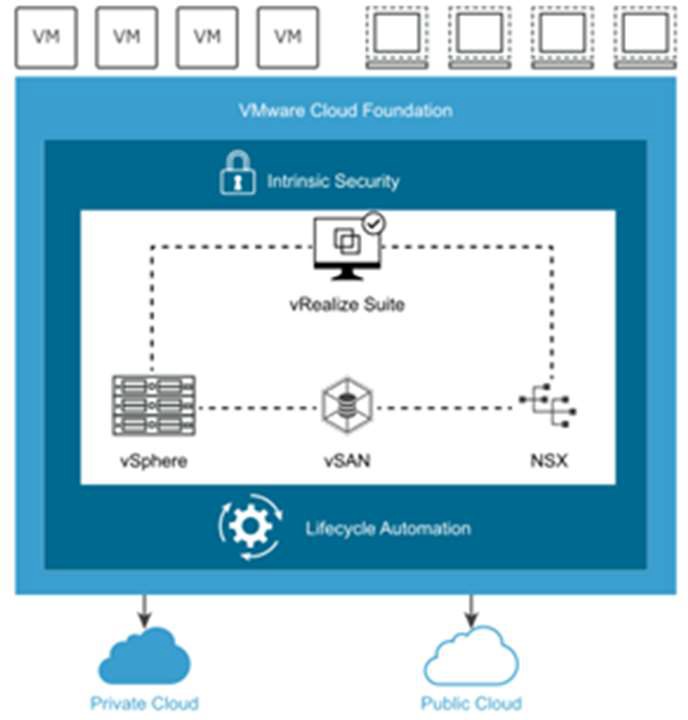
VMware Cloud Foundation extends the benefits of compute, storage and network virtualization to legacy data centers and their cumbersome management of multiple siloes of infrastructure and simplifies the provisioning, orchestration, monitoring and management of infrastructure resources with an integrated software defined data center platform that is the foundation for both private and public cloud environments.
Infrastructure for hosting VMware Cloud Foundation as Standard Architecture Model
Dell EMC PowerEdge hyperconverged (VMware vSAN) infrastructure are one of the building blocks in the Dell EMC solution portfolio, wherein we can deploy the VMware Cloud Foundation solution stack. A hyperconverged infrastructure (vSAN Ready Node) improves the efficiency and management of complex data center infrastructure by leveraging the capabilities that a vSAN Ready Nodes provide as the basic building block for the Cloud.
he following are the minimum hardware required for the Standard Architecture.
For Management Domain.
The Management domain hosts the infrastructure workloads and requires a minimum of 4-hosts.
For Virtual Infrastructure Workload Domain.
The Virtual Infrastructure Workload Domains host the tenant workloads and consists of a minimum of one cluster of 4 hosts or more. Hosts within a single cluster must be homogeneous.
The below table lists the infrastructure required to host the VMware Cloud Foundation as a Standard Architecture Model.
Description | Configuration | Qty | Notes |
Management Cluster (4-vSAN Ready Nodes) | 4 | 4-Node Management Cluster | |
| 1S 8C (for All Flash) | 2 | All Flash nodes within a cluster |
1S 8C (for Hybrid) | 1 | Nodes with a combination of flash and spindle disks within a cluster | |
| 192 GB | 1 |
|
| 16GB Boot Device | 1 | Local Media |
NVMe or SSD | 1 | Caching Tier | |
SSDs or HDDs | 2 | Capacity Tier | |
| 10 GbE or higher | 2 | (IOVP Certified) |
| 1 GbE (Optional) | 1 |
|
| |||
VI Workload Domain (4-Compatible vSAN Ready Nodes-cluster minimum) | 4 | Choose from the VCG list of validated vSAN RN for User Workload | |
|
|
|
As per user-workload Sizing |
|
|
| |
|
|
| |
|
|
| |
|
|
| |
| |||
Table-1. Hardware Configuration – For Standard Architecture
The below table lists the AMD Processor based servers validated for vSAN Ready Nodes.
PowerEdge vSAN RN | No. Of Sockets | No. Of Cores | AMD CPU Platform |
| 1S | 32/64 |
AMD EPYC 7502, AMD EPYC 7742 |
| 2S | 32/64 | |
| 1S | 32/64 | |
| 2S | 32/64 | |
| 2S | 32/64 |
Table-2. List of AMD platform-based PowerEdge vSAN Ready Nodes
In Conclusion
Dell PowerEdge AMD based vSAN Ready Nodes are pre-configured, validated and certified to reduce deployment challenges, reduce time and increase efficiency, and in-turn helps ease the setting up of a VMware private cloud.
The availability of a validated vSAN Ready nodes of different configurations help customers scale strategically and ensures that critical IT resources are configured as per standards for maintaining productivity and competitive cloud advantage.

VMware Cloud Foundation on Dell EMC vSAN Ready Nodes
Fri, 13 Jan 2023 10:00:33 -0000
|Read Time: 0 minutes
Summary
Dell EMC vSAN Ready Nodes are preconfigured, tested and certified hyperconverged infrastructure to run VMware vSAN, a radically simple software-defined storage. Each Ready Node includes the right amount of CPU, memory, and network I/O controllers, within a vSAN hyperconverged infrastructure cluster to run a your private or hybrid cloud solution. Rather than starting from scratch deploying varied virtualization tools for compute, network, storage, etc., vSAN Ready Nodes start with a preconfigured layer to deploy VMware Cloud Foundation, which helps customers provision infrastructure automatically and reliably through workload domains. These Ready Nodes help mitigate human error by reducing the time taken to choose and validate the right cloud infrastructure, while greatly accelerating the time required to provision ready to use infrastructure from weeks to just few hours.
Introduction to the Technology
VMware Cloud Foundation is a unified software-defined data center solution that bundles compute, storage, network virtualization and cloud monitoring and management. VMware Cloud Foundation on Dell EMC vSAN Ready Nodes with AMD processor can be deployed either on- premises, hosted with a service provider as a private cloud or run as a service within or integrate to a public cloud.
VMware Cloud Foundation Architecture
VMware Cloud Foundation can be deployed as two types of architecture model - standard and consolidated. A standard architecture model includes a dedicated management domain, with dedicated infrastructure created during the deployment phase, whereas a consolidated architecture is deployed on a smaller infrastructure footprint of six or fewer hosts, and both the management and workload domains run in the management domain.
VMware Cloud Foundation extends the benefits of compute, storage, and network virtualization to legacy data centers and their cumbersome management of multiple siloes of infrastructure. Cloud foundation also simplifies the provisioning, orchestration, monitoring and management of resources with an integrated software defined data center platform that is the foundation for both private and public cloud environments.
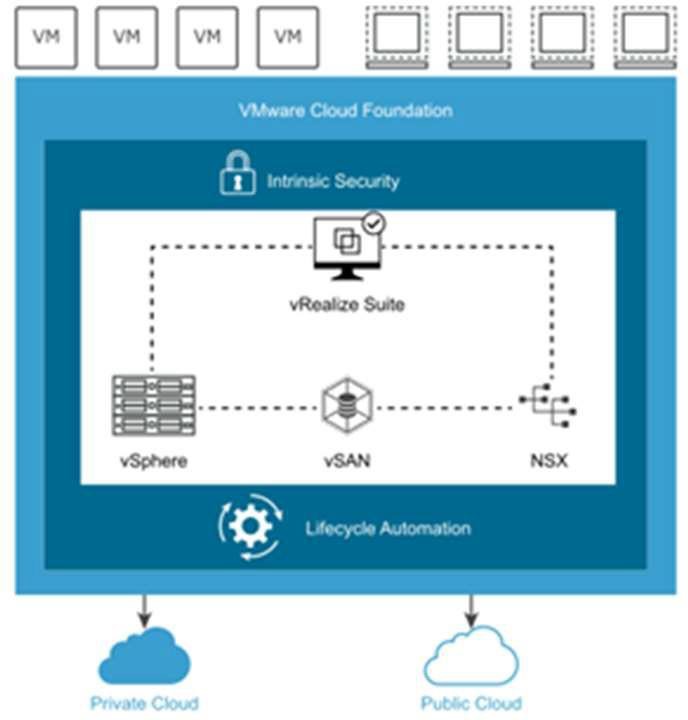
Infrastructure for hosting VMware Cloud Foundation as Standard Architecture Model
Dell EMC vSAN Ready Nodes are one of the building blocks in the Dell EMC solution portfolio, wherein we can deploy the VMware Cloud Foundation solution stack. A hyperconverged infrastructure (vSAN Ready node) improves the efficiency and management of complex data center infrastructure by leveraging the capabilities that a vSAN Ready nodes provides as the basic building block for the Cloud.
The following are the minimum hardware required for the Standard Architecture.
For Management Domain.
The Management domain hosts the infrastructure workloads and requires a minimum of 4-hosts.
For Virtual Infrastructure Workload Domain.
The Virtual Infrastructure Workload Domains host the tenant workloads and consists of a minimum of one cluster of 4 hosts or more. Hosts within a single cluster must be homogeneous.
The below table lists the infrastructure required to host the VMware Cloud Foundation as a Standard Architecture Model.
Description | Configuration | Qty | Notes |
Management Cluster (4-vSAN Ready Nodes) | 4 | 4-Node Management Cluster | |
| 1S 8C (for All-Flash) | 2 | All-Flash nodes within a cluster |
1S 8C (for Hybrid) | 1 | Nodes with a combination of flash and spindle disks within a cluster | |
| 192 GB | 1 |
|
| 16GB Boot Device | 1 | Local Media |
NVMe or SSD | 1 | Caching Tier | |
SSDs or HDDs | 2 | Capacity Tier | |
| 10 GbE or higher | 2 | (IOVP Certified) |
| 1 GbE (Optional) | 1 |
|
| |||
VI Workload Domain (4-Compatible vSAN Ready Nodes-cluster minimum) | 4 | Choose from the VCG list of validated vSAN RN for User Workload | |
|
|
|
As per user-workload Sizing |
|
|
| |
|
|
| |
|
|
| |
|
|
| |
Table-1. Hardware Configuration – For Standard Architecture
The below table lists the AMD-based Dell EMC PowerEdge servers validated for vSAN Ready Nodes.
Dell EMC vSAN Ready Node | No. Of Sockets | No. Of Cores | AMD CPU Platform |
| 1S | 32/64 |
AMD EPYC 7502, AMD EPYC 7742 |
| 2S | 32/64 | |
| 1S | 32/64 | |
| 2S | 32/64 | |
| 2S | 32/64 |
Table-2. List of AMD platform-based PowerEdge vSAN Ready Nodes
In Conclusion
Dell EMC vSAN Ready Nodes on an AMD-based server platform are pre-configured, validated, and certified to reduce deployment challenges, increase efficiency, and in turn, helps ease the setting up of a VMware private cloud.
With one of the broadest vSAN Ready Node portfolios in the market, Dell EMC helps customers scale strategically and ensures that critical IT resources are configured as per standards for maintaining productivity and competitive cloud advantage.

Dell EMC vSANReady Node Certification
Fri, 13 Jan 2023 10:00:33 -0000
|Read Time: 0 minutes
Summary
Dell EMC vSAN Ready Nodes are simple solution that help accelerate VMware vSAN deployments, as the hardware is pre-configured and tested with optimally configured CPU, memory, Network Interface Controllers, SSD and HDD, pre- loaded with VMware vSphere and vSAN software, offered in varied capacities for different workloads, with a certification from both Dell EMC and VMware.
Dell EMC vSAN Ready Nodes lessen project risks and reduce the time taken to procure hardware and software, build, validate, certify and run a hyperconverged solution.
Introduction to the Dell EMC vSAN Ready Node Certification
Dell EMC vSAN Ready Nodes are hyperconverged building blocks built on Dell EMC PowerEdge servers that are preconfigured, tested and certified to run VMware vSAN™, a radically simply software-defined storage solution. Dell EMC vSAN Ready Nodes are offered in varied configurations designed to meet VMware vSAN specifications and are ideal for on-premises and cloud environments. For customers, it simplifies the path to HCI and reduces risks with a validated, tested, and certified ready to run Dell EMC vSAN Ready node.
The Certification Process
All Dell EMC vSAN Ready Nodes are required to go through a certification process. This involves jointly testing for performance, feature and faults, different types and quantity of CPU's, memory and disks, network controllers, and stress tests for a period that ensures the robustness and resiliency of the hardware.
The following diagram depicts the certification process for the Dell EMC vSAN Ready Nodes.
 Figure-1. Dell EMC vSAN Ready Node certification process.
Figure-1. Dell EMC vSAN Ready Node certification process.
Certification Parameters and Outcome
VMware vSAN, is built from the ground up and certified to be listed on the VMware Compatibility guide-VCG website. Each vSAN Ready Node is configured with the right hardware, specific firmware and driver versions, configuration type of Hybrid or All-Flash drives, ESXi version, combined with the best performance and availability of support used in a VMware vSAN Cluster. The certification process requires the base server platform, and the driver versions of the peripheral devices of the hardware under test be I/O Vender Partner certified. This ensures that the Ready Nodes listed in the vSAN Compatibility Guide are specific versions for every certification and not just minimums. For customers, this means a vSAN HCI node has been tested thoroughly with the base hardware and exact configurations that is listed in the VCG, enabling in choosing the ‘Most Optimized vSAN Cluster’ configuration a simple task. A change in this combination requires recertification even if a specific component has been tested with or changed from the previous version. Dell EMC vSAN Ready Node Certification happens on three levels: vSAN Ready Nodes-comprising of one or more chassis, individual components, such as a Storage I/O Controller and PCIe or NVMe devices, with the rest of the base hardware made of certified components.
Benefits
Hyperconverged solutions offer inherent benefits, not just consolidated hardware with a license. Dell EMC vSAN Ready Nodes provides enterprises the right Ready Node profiles for your workloads, a single SKU, a modular and scalable platform with a lower TCO compared to a disparate solution and ease of use in managing resources. With the Dell EMC vSAN Ready Nodes created jointly with Dell EMC and VMware, hundreds of hours of testing and certification makes it the obvious choice for any enterprise’s need for a hyperconverged solution.
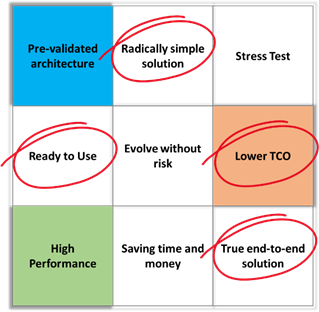
Figure-2. Benefits of Certified VMware vSAN solution.
In Conclusion
Dell EMC vSAN Ready Nodes are an ideal choice for enterprises planning to adopt a Hyperconverged Infrastructure solution. Choose a pre-validated reference architecture designed and tested to utilize the latest server and storage technologies that are ready to use as an exact end-to-end solution.
Today's enterprises face more stringent IT budgets, and customers are exploring technologies to lower the total cost of ownership drastically. Dell EMC vSAN Ready Nodes help streamline HCI adoption and reduce costs with a scale-up/scale-out architecture that adapts to a rapidly changing business need. To learn more on Dell EMC vSAN Certifications visit the website here.

